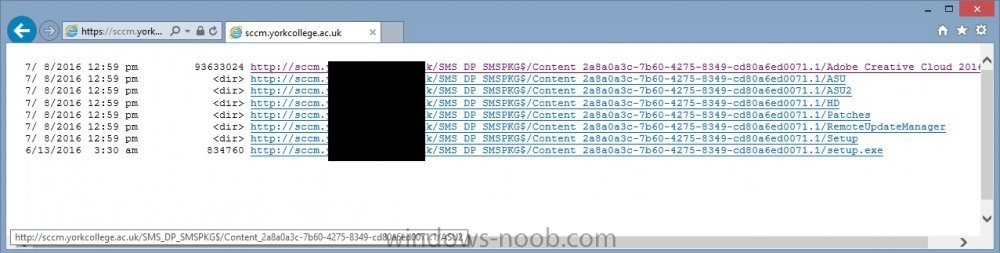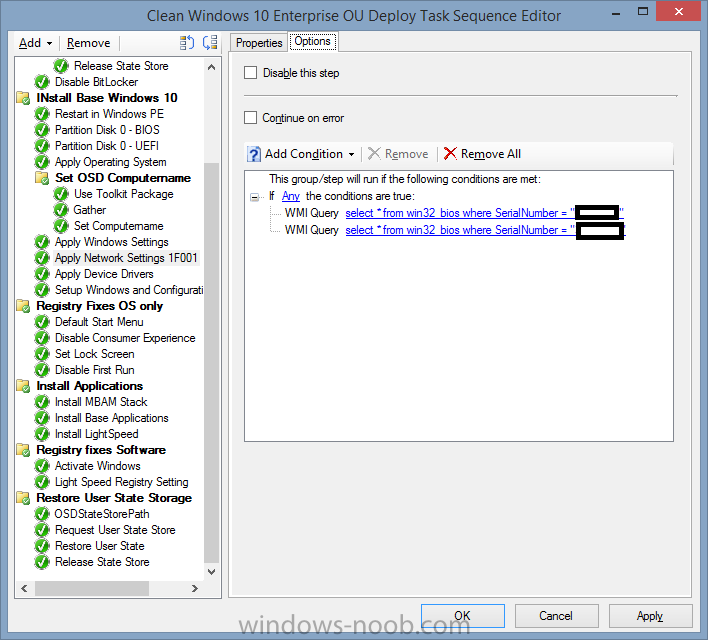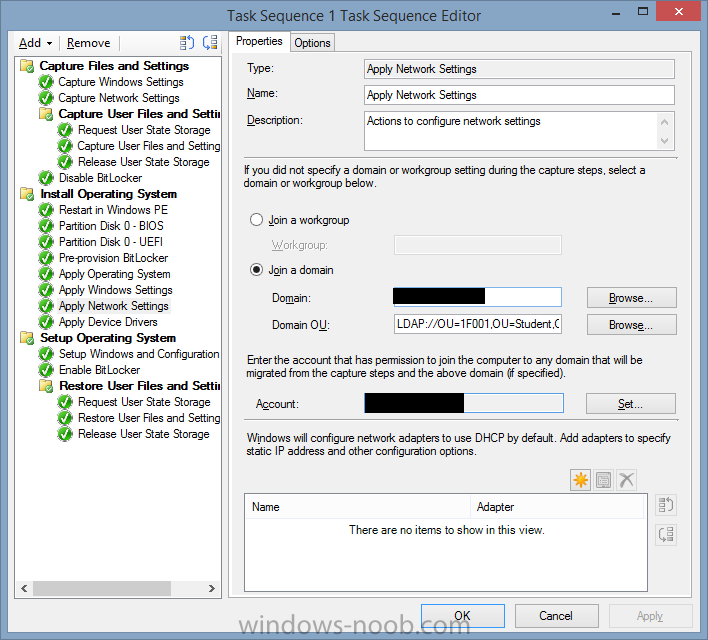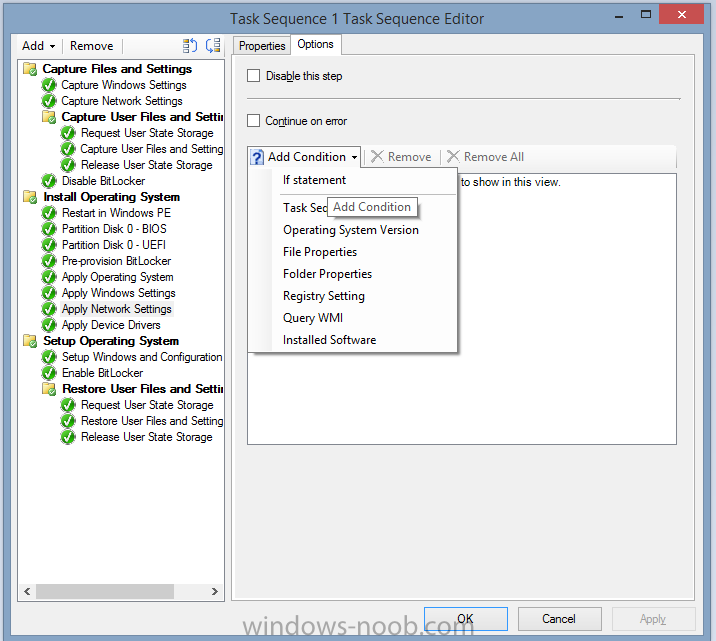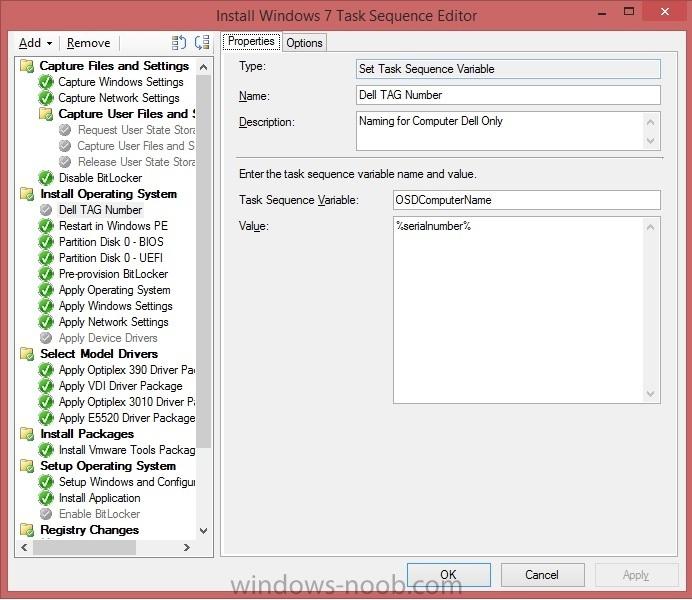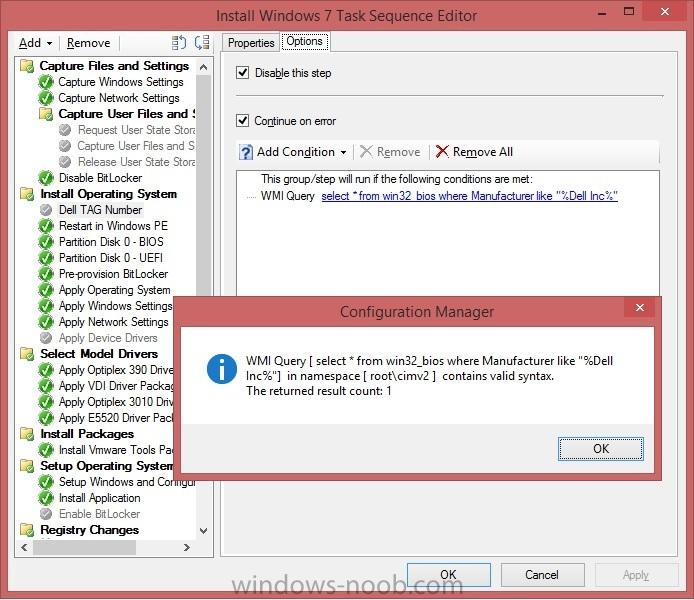shadycat
Established Members-
Posts
11 -
Joined
-
Last visited
shadycat's Achievements
-
Errors in Distribution
shadycat replied to shadycat's topic in System Center Configuration Manager (Current Branch)
Still no resolution to this but it appears that the desktops have been upgraded to SSD. Could this affect deployments? Microsoft have been looking at the server and they are saying its all running OK. Bitsadmin shows that jobs have errors, clearing the bits jobs /allusers then clearing the CCMCACHE they start again and deploy correctly. -
Errors in Distribution
shadycat replied to shadycat's topic in System Center Configuration Manager (Current Branch)
Yes that's the confusing part. Its like the content cant be reached or doesn't exist. I think we started to notice when we upgraded from 1610 to 1702 and the hotfix rollup (KB4019926) which dropped in the management console straight after.. Just to throw a spanner in the works the WSUS role was removed as it was put on another server. There must be a bug because the other sites failed to start after that. I had to re add the WSUS role to the distribution point server so that the other websites would start, its not being used its just there as a second site. After it was re added the distribution and enrollment point sites came back online. I have a full distribution content validation scheduled for Saturday but i'm unsure if that will help. -
Errors in Distribution
shadycat replied to shadycat's topic in System Center Configuration Manager (Current Branch)
I can browse to the content using IE and download individual files. No custom ports no firewalls. Thanks Dave -
shadycat started following Task Sequence Script to place devices in OU depending on name and Errors in Distribution
-
Hi All, Can anyone decipher these messages in my DataTransfer logs on the client Exclude file list: DataTransferService 08/09/2017 07:57:37 7304 (0x1C88) Using branch cache option DataTransferService 08/09/2017 07:57:37 7304 (0x1C88) DTSJob {9FAD297B-22D3-4574-B439-B54B42F583BE} in state 'DownloadingData'. DataTransferService 08/09/2017 07:57:39 7304 (0x1C88) DTSJob {9FAD297B-22D3-4574-B439-B54B42F583BE} in state 'RetrievedData'. DataTransferService 08/09/2017 07:59:12 6780 (0x1A7C) DTSJob {9FAD297B-22D3-4574-B439-B54B42F583BE} successfully completed download. DataTransferService 08/09/2017 07:59:12 6780 (0x1A7C) DTSJob {9FAD297B-22D3-4574-B439-B54B42F583BE} in state 'NotifiedComplete'. DataTransferService 08/09/2017 07:59:12 5520 (0x1590) DTS job {9FAD297B-22D3-4574-B439-B54B42F583BE} has completed: Status : SUCCESS, Start time : 09/08/2017 07:57:04, Completion time : 09/08/2017 07:59:12, Elapsed time : 127 seconds DataTransferService 08/09/2017 07:59:12 5520 (0x1590) UpdateURLWithTransportSettings(): OLD URL - http://SCCM.mydomain.com/SMS_DP_SMSPKG$/Content_2a8a0a3c-7b60-4275-8349-cd80a6ed0071.1 DataTransferService 08/09/2017 08:29:38 7484 (0x1D3C) UpdateURLWithTransportSettings(): NEW URL - http://SCCM.mydomain.com:80/SMS_DP_SMSPKG$/Content_2a8a0a3c-7b60-4275-8349-cd80a6ed0071.1 DataTransferService 08/09/2017 08:29:38 7484 (0x1D3C) DTSJob {A58E7E05-9484-4102-8952-D76FEE3A83A7} in state 'DownloadingManifest'. DataTransferService 08/09/2017 08:29:38 7260 (0x1C5C) DTSJob {A58E7E05-9484-4102-8952-D76FEE3A83A7} created to download from 'http://SCCM.mydomain.com:80/SMS_DP_SMSPKG$/Content_2a8a0a3c-7b60-4275-8349-cd80a6ed0071.1' to 'C:\WINDOWS\ccmcache\a'. DataTransferService 08/09/2017 08:29:38 7484 (0x1D3C) Failed in WinHttpReceiveResponse API, ErrorCode = 0x2ee2 DataTransferService 08/09/2017 08:29:42 7260 (0x1C5C) [CCMHTTP] ERROR: URL=http://SCCM.mydomain.com:80/SMS_DP_SMSPKG$/Content_2a8a0a3c-7b60-4275-8349-cd80a6ed0071.1, Port=80, Options=224, Code=12002, Text=ERROR_WINHTTP_TIMEOUT DataTransferService 08/09/2017 08:29:42 7260 (0x1C5C) Raising event: instance of CCM_CcmHttp_Status { ClientID = "GUID:b7de0726-eee7-4e79-ad7b-cdc1c8c52184"; DateTime = "20170908072942.099000+000"; HostName = "SCCM.mydomain.com"; HRESULT = "0x80072ee2"; ProcessID = 6140; StatusCode = 600; ThreadID = 7260; }; DataTransferService 08/09/2017 08:29:42 7260 (0x1C5C) Successfully queued event on HTTP/HTTPS failure for server 'SCCM.mydomain.com'. DataTransferService 08/09/2017 08:29:42 7260 (0x1C5C) Error sending DAV request. HTTP code 600, status '' DataTransferService 08/09/2017 08:29:42 7260 (0x1C5C) GetDirectoryList_HTTP mapping original error 0x80072ee2 to 0x800704cf. DataTransferService 08/09/2017 08:29:42 7260 (0x1C5C) GetDirectoryList_HTTP('http://SCCM.mydomain.com:80/SMS_DP_SMSPKG$/Content_2a8a0a3c-7b60-4275-8349-cd80a6ed0071.1') failed with code 0x800704cf. DataTransferService 08/09/2017 08:29:42 7260 (0x1C5C) Error retrieving manifest (0x800704cf). Will attempt retry 1 in 30 seconds. DataTransferService 08/09/2017 08:29:42 7260 (0x1C5C) DTSJob {A58E7E05-9484-4102-8952-D76FEE3A83A7} in state 'DownloadingManifest'. DataTransferService 08/09/2017 08:30:12 3900 (0x0F3C) Raising event: instance of CCM_CcmHttp_Status { ClientID = "GUID:b7de0726-eee7-4e79-ad7b-cdc1c8c52184"; DateTime = "20170908073012.161000+000"; HostName = "SCCM.mydomain.com"; HRESULT = "0x00000000"; ProcessID = 6140; StatusCode = 0; ThreadID = 1324; }; DataTransferService 08/09/2017 08:30:12 1324 (0x052C) LWithTransportSettings(): OLD URL - http://sccm.mydomain.com/SMS_DP_SMSPKG$/Content_2a8a0a3c-7b60-4275-8349-cd80a6ed0071.1/sccm?/Setup/KEMN7.0/resources/Dictionary/it_IT]LOG]!> date="09-08-2017" component="DataTransferService" context="" type="1" thread="1324" file="ccmutillib.cpp:3539"> 01/01/1601 00:00:00 74711744 (0x47402C0) UpdateURLWithTransportSettings(): NEW URL - http://sccm.mydomain.com:80/SMS_DP_SMSPKG$/Content_2a8a0a3c-7b60-4275-8349-cd80a6ed0071.1/sccm?/Setup/KEMN7.0/resources/Dictionary/it_IT DataTransferService 08/09/2017 08:30:12 1324 (0x052C) UpdateURLWithTransportSettings(): OLD URL - http://sccm.mydomain.com/SMS_DP_SMSPKG$/Content_2a8a0a3c-7b60-4275-8349-cd80a6ed0071.1/sccm?/Setup/KEMN7.0/resources/Dictionary/it_IT/stringTable.zdct DataTransferService 08/09/2017 08:30:12 1324 (0x052C) UpdateURLWithTransportSettings(): NEW URL - http://sccm.mydomain.com:80/SMS_DP_SMSPKG$/Content_2a8a0a3c-7b60-4275-8349-cd80a6ed0071.1/sccm?/Setup/KEMN7.0/resources/Dictionary/it_IT/stringTable.zdct DataTransferService 08/09/2017 08:30:12 1324 (0x052C) UpdateURLWithTransportSettings(): OLD URL - http://sccm.mydomain.com/SMS_DP_SMSPKG$/Content_2a8a0a3c-7b60-4275-8349-cd80a6ed0071.1/sccm?/Setup/KEMN7.0/resources/Dictionary/ja_JP DataTransferService 08/09/2017 08:30:12 1324 (0x052C) UpdateURLWithTransportSettings(): NEW URL - http://sccm.mydomain.com:80/SMS_DP_SMSPKG$/Content_2a8a0a3c-7b60-4275-8349-cd80a6ed0071.1/sccm?/Setup/KEMN7.0/resources/Dictionary/ja_JP DataTransferService 08/09/2017 08:30:12 1324 (0x052C) UpdateURLWithTransportSettings(): OLD URL - http://sccm.mydomain.com/SMS_DP_SMSPKG$/Content_2a8a0a3c-7b60-4275-8349-cd80a6ed0071.1/sccm?/Setup/KEMN7.0/resources/Dictionary/ja_JP/stringTable.zdct DataTransferService 08/09/2017 08:30:12 1324 (0x052C) UpdateURLWithTransportSettings(): NEW URL - http://sccm.mydomain.com:80/SMS_DP_SMSPKG$/Content_2a8a0a3c-7b60-4275-8349-cd80a6ed0071.1/sccm?/Setup/KEMN7.0/resources/Dictionary/ja_JP/stringTable.zdct DataTransferService 08/09/2017 08:30:12 1324 (0x052C) UpdateURLWithTransportSettings(): OLD URL - http://sccm.mydomain.com/SMS_DP_SMSPKG$/Content_2a8a0a3c-7b60-4275-8349-cd80a6ed0071.1/sccm?/Setup/KEMN7.0/resources/Dictionary/ko_KR DataTransferService 08/09/2017 08:30:12 1324 (0x052C) UpdateURLWithTransportSettings(): NEW URL - http://sccm.mydomain.com:80/SMS_DP_SMSPKG$/Content_2a8a0a3c-7b60-4275-8349-cd80a6ed0071.1/sccm?/Setup/KEMN7.0/resources/Dictionary/ko_KR DataTransferService 08/09/2017 08:30:12 1324 (0x052C) UpdateURLWithTransportSettings(): OLD URL - http://sccm.mydomain.com/SMS_DP_SMSPKG$/Content_2a8a0a3c-7b60-4275-8349-cd80a6ed0071.1/sccm?/Setup/KEMN7.0/resources/Dictionary/ko_KR/stringTable.zdct DataTransferService 08/09/2017 08:30:12 1324 (0x052C) UpdateURLWithTransportSettings(): NEW URL - http://sccm.mydomain.com:80/SMS_DP_SMSPKG$/Content_2a8a0a3c-7b60-4275-8349-cd80a6ed0071.1/sccm?/Setup/KEMN7.0/resources/Dictionary/ko_KR/stringTable.zdct DataTransferService 08/09/2017 08:30:12 1324 (0x052C) UpdateURLWithTransportSettings(): OLD URL - http://sccm.mydomain.com/SMS_DP_SMSPKG$/Content_2a8a0a3c-7b60-4275-8349-cd80a6ed0071.1/sccm?/Setup/KEMN7.0/resources/Dictionary/nb_NO DataTransferService 08/09/2017 08:30:12 1324 (0x052C) UpdateURLWithTransportSettings(): NEW URL - http://sccm.mydomain.com:80/SMS_DP_SMSPKG$/Content_2a8a0a3c-7b60-4275-8349-cd80a6ed0071.1/sccm?/Setup/KEMN7.0/resources/Dictionary/nb_NO DataTransferService 08/09/2017 08:30:12 1324 (0x052C) UpdateURLWithTransportSettings(): OLD URL - http://sccm.mydomain.com/SMS_DP_SMSPKG$/Content_2a8a0a3c-7b60-4275-8349-cd80a6ed0071.1/sccm?/Setup/KEMN7.0/resources/Dictionary/nb_NO/stringTable.zdct DataTransferService 08/09/2017 08:30:12 1324 (0x052C) UpdateURLWithTransportSettings(): NEW URL - http://sccm.mydomain.com:80/SMS_DP_SMSPKG$/Content_2a8a0a3c-7b60-4275-8349-cd80a6ed0071.1/sccm?/Setup/KEMN7.0/resources/Dictionary/nb_NO/stringTable.zdct DataTransferService 08/09/2017 08:30:12 1324 (0x052C)
-
Just to add to this is it could be possible to create multiple "apply network settings" so in my case in a task sequence apply network settings 1F001 apply network settings 1F002 apply network settings 1F003 How could i use conditions so that if a Machine ID (Asset tag) is one of the following AssetTag1 AssetTag2 AssetTag3 It is put in OU 1F001 as per the settings specified in apply network settings 1F001 (Join Domain and Domain OU) Many Thanks ShadyCat
-
Thanks for the help. Looking at your responses it looks like i need to rename my workstations so the have RoomNumberAssetTAG so in my case it would be 1F001AssetTAG. (Room Number = OU) I work in an educational environment so we have computers by OU (Rooms) Room numbers 1F001, 1F002, 1F003. Basically 20 computers in an OU and software gets deployed to the room based on the OU (or room) its in and its usually restricted to the number of PC's we can install software on by licensing. I have a list of Machine ID (Asset tags) against the OU they are supposed to be in. Also we rename the PC using WMI queries to name the PC as its ID (Asset tag) during the OSD. Using OSDComputerName and %SerialNumber% Is there anyway i can place the machine based on its asset tag or computer name and place it in a container. Many Thanks Shadycat
-
Is it possible to query an IdentifyingNumber during a task sequence and use the result to place it in a particular OU in Active directory? To return the asset tag i use the following query. wmic:root\cli>csproduct get identifyingnumber IdentifyingNumber GXS045J How can i use the result to place the machine in a particular OU in AD? Is this possible? If it is how are people achieving this? Many Thanks in advance. Shadycat
-
Finally got it to work using this guide http://www.techygeekshome.co.uk/2012/09/setting-computer-name-automatically.html
- 1 reply
-
- task sequence
- osd
-
(and 5 more)
Tagged with:
-
I was getting the exact same problem with error code 0x80004005, i have the book "Deployment Fundamentals - Volume 4" which mentions the error and it also says MDT has no clue, that's it, no solution. I eventually opted to deploy the office 2013 installation after the OS deployment which works fine, same deployment package. I would be interested if anyone has a work around for this too.
- 4 replies
-
- sccm 2012 r2
- windows 2012 r2
-
(and 2 more)
Tagged with:
-
Hi All, I was wondering if you could help me in renaming PC's during deployment. I am just getting started with SCCM and OSD deployments. I have a basic working deployment that deploys drivers per model using a wmi query to find the model number. My (dell) desktops / laptops will install and join the domain to a specified OU. My problem is when i add the OSDcomputername task sequence variable %serialnumber% i get the following error just before it finishes the task sequence. "Windows could not parse or process the unattend answer file for pass [specialize]. The settings specified in the answer file cannot be applied. The error was detected while processing settings for component [Microsoft-Windows-Shell-Setup]." My task sequence settings have been attached if that helps. Enabled it and it breaks things, disabled it and it goes back to working again. 1) Firstly is this the correct way for automating PC renaming during deployment? 2) What are others doing to rename PC's during deployment? I have read a lot of posts on forums regarding this process including scripts etc but i cannot make any of them work via OSD. I have a working powershell script that i can run from the desktop that checks if the serial number (TAG) matches the computer name, if it does not it renames the computer to the Serial number (TAG). Then i join the domain but i would like this to be part of the task sequence so we dont have to revisit workstations. If anyone has a working solution for renaming PC's during deployment please let me know. Thanks for reading Regards Dave
- 1 reply
-
- task sequence
- osd
-
(and 5 more)
Tagged with: