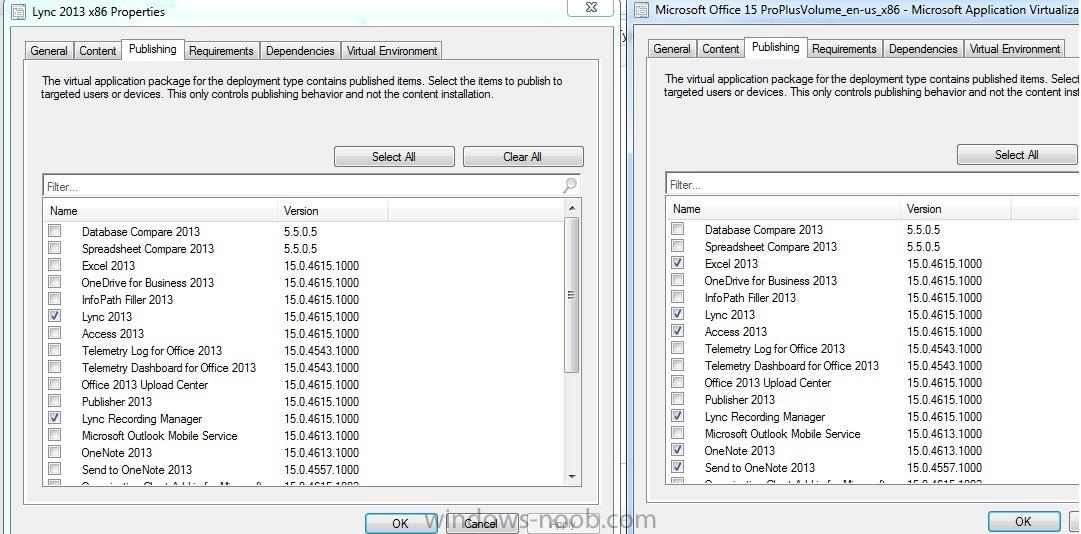-
Posts
38 -
Joined
-
Last visited
Everything posted by JacobE
-
Hi guys, Where I'm currently working the 2012R2 environment is hardly used, they use it for security patching and OS deployment, thats it. Anyway, it was setup by a previous monkey and the content Library was left to go on the local server C drive, which is only 250gb, and its now full up. So they want to move it and have offered me a network drive. Now, I know I can use the content library transfer kit to move it no problem, but the question is access...is SCCM going to be able to access it from a networked location, or does it have to stay locally?
-
Hi guys, OK. So I've created an app-v4 app with 4 icons, with a deployment type assigned to each icon, giving me 4 deployment types. Obviously when deploying though, you deploy the whole package and by default with no additional settings, it'll deploy all 4 icons to the user. I want to add a dependancy/requirement to make it that it detects AD Group membership, confirms if the user is a member of it and then if so, deploys that deployment type. Is this doable? It'll be deployed to a specific user collection (which runs its own AD Group query to pull that AD group into that collection) so it won't be doing AD queries across the whole of our AD.
-
Hi all, Cast your mind back to 2007 and the virtual application deployments within it...it had this handy toolbox called "Remove this virtual application when it is no longer advertised" Where the fudge has this gone in 2012? It was perfect for us, and now without it it's causing us a whole host of issues, especially when it comes to licensing with our Virtual Apps. Mainly what is happening is user A will login to a meeting room PC to host a meeting or one at our DR site for a DR test and the app ofcourse gets downloaded to their machine they're using. So now they have 3 copies of it and as far as the license true up is concerned, is using 3 licenses of it. We could obviously setup device affinity, but the problem is then in the case of a DR situation nobody would have their apps follow them to whatever random desktop machines the user ends up sitting at. So what we need is the virtual application to remove itself off of machines when the users access is removed (say if they leave for example) and if they haven't logged into the machine for X amount of days. Can anyone think of a way of doing this? I've been doing some research and found this http://blogs.technet.com/b/gladiatormsft/archive/2013/05/22/app-v-and-cm-2012-grrrrrrrr-where-did-remove-this-virtual-application-when-it-is-no-longer-advertised-go.aspx- which explains about an uninstall query which is fine but it will only run once per user, so if a user accesses a meeting room machine half a dozen times in a year it will only run once. Here is a technet link my colleague created - https://social.technet.microsoft.com/Forums/en-US/1a8ee1a1-f8d7-4d1c-b322-701a95524220/removing-appv-applications-when-the-usermachine-is-no-longer-a-member-of-part-of-an-ad-group?forum=configmanagerapps- this helps explain our issue further. TIA Jake
-
Hi all, For a while now I've been trying to figure out and get my head around a better understanding of 'Unknown' Clients within SCCM along with trying to eliminate them. We have adjusted our clean up rules for older machines which has reduced this down a lot, but I would like to figure out why we keep getting odd ones here and there. This will help with our monthly stats. For example, on our Baseline configuration we are currently seeing this: So I'm assuming 'Client check passed/Inactive' means these are machines which were previously responding to SCCM but are currently switched off, unplugged, offline etc. IE basically defunct old machines or currently not in use and will be removed from SCCM within 30 days. What I don't understand is the 'Client check passed/Active' column. The machines are online, pinging, the SCCM client appears to be functioning correctly from what I can see yet we are still seeing these 24 machines. Can anyone offer an explanation to why this could happening, or suggestions on where to check to work on resolving this please? I'm going to guess that ideally we would have X amount of machines as inactive and won't be older than 30 days and then 0 as 'active' in the unknown tab. Thanks in advance! Jake EDIT: To add to this, just looking at another deployment on the same collection and now seeing this result. This is something that baffles me even more, why are these unknown clients not consistent even though it's looking at the same collection?
-
Hi all, Now I've done Offline TS builds before at previous companies and never had an issue...which is why this is becoming a head scratcher, an annoying one at that. So I've built a USB stick with the unattended option ticked. The machine applies the OS from the stick and then it goes to install the first application. This is when it has problems. It fails pretty much instantly and the error log looks like this. It's a weird one to say the least! The error code from googling just says it needed to do a controlled reboot, which I'm assuming is because it fails...but it doesn't say why it failed! ARGH And breathe...any ideas folks? TIA Jake
-

Task Sequence error - this is a new one!
JacobE replied to JacobE's topic in Configuration Manager 2012
Hi there, Thanks for the reply, I looked into this more and found out the machine in question had a USB stick plugged in, a 16gb one and it tried writing to that (which would not be possible as we don't allow USB sticks to be written to. Why it defaulted to E, I'm not sure still. C had over 200gb free on it. -
So I sent out a TS last night to update 5 applications and all were successful bar one machine...heres the log file. Its such a weird one, it's saying it cannot write to the volume e: yet the applications shouldn't even be writing to E: and should all be writing to C:\ Anyone seen this before? Ta
-
Well I'm going to set in stone this is for core applications only so I avoid just that. Core applications get updated a couple of times a year, if that. So it won't be much to maintain
-
Mini thread revival and update! So going back to this, I looked into customizing reports but my SQL skills just aren't up to scratch! So after looking into this a bit more I'm exploring the configuration baseline possibility. Initial tests look good and its pretty easy to setup, specifying against registry values/product codes I can then create a subscription to a report "Summary compliance of a configuration baseline for a collection" to run once a week and store it on a server somewhere, and from that create a scheduled task to email out said report out to myself and the team. Therefore we would know which machines are not compliant. The key is making sure remediation is switched off so it doesn't enforce any changes for we would like to control that ourselves, and it keeps my manager happy...it'll also be pretty easy to maintain as core applications are not updated all that often. Thought I'd add this in for anyone else looking for a similar solution. TLDR - Use the configuration baseline for what it was designed for.
-
I've since found out that the above is for MSI apps only, not Virtual Apps. Anyone have any ideas?
-

Application Deployment Notification
JacobE replied to simps100's topic in Configuration Manager 2012
Hi Marc, Yep when setting the to 'Available' ensure you select the notification to the Config Manager Client and then the users will get a bubble stating new software is available and they'll get the option to install. -
Hi all, Ok so we migrated all of our virtual applications in as 'applications' into 2012R2 when we came from 2007 R3. I need to change the source file paths on all the virtual apps so we can decom the server they currently sit on. I've looked on how to do this but it apparently isn't straight forward. I found this link here: http://blogs.technet.com/b/configmgrdogs/archive/2013/02/18/moving-your-package-source-after-migration.aspx - which unfortunately has not worked, when I try to the powershell command it does not error, but it doesn't change the source path either. Can anyone help? Thanks! Jake
-

SCCM 2012 R2, AppV 5.0SP2 and Windows 8.1
JacobE replied to wildpunk's question in Application Virtualization
How did you create the appv packages? Was it via the ODT? if so did you specify visio specifically? -
Hmm it didn't work...and by didn't work I mean it deployed all the apps instead of just Lync. Which order of priority should these be in?
-
Hi all, Couple of questions. I have Office 2013 Virtualized with App-V 5.0 and have it loaded into 2012R2. I have set 2 deployment types. One with the Full office suite, so word, excel, etc And the other with just Lync 2013. I've done this in the below windows. (see attached) The reason being, we want the users in our Korea office to get Lync 2013 only, and the rest of the company the full suite. Whats the best way to go about this? Initial stab at it is to set a requirement on the Lync 2013 deployment for the user/machine to be in the Korea OU and then on the other deployment set the same but with the value of 'none of' in the hopes that it won't push it to that ou. Am I making sense? Any help appreciated. Jake
-
Ah I know it will be a lot of work, but my manager is pretty keen on getting something setup on a trial basis. I would do better to get him something working but a pain in the neck to show it can be done, then convince him its a waste of time overall rather than to not try at all.
-
That report is great and I use it a lot during software true-up time, however I specifically want to be reported on machines that are not compliant to what we consider standard. I want it all summarised for applications X Y & Z not every single minuscule application/random file on each machine. So I want the report to look something like: Adobe Reader: 0 Adobe Flash: 0 Oracle Java: 5 Microsoft Office 2010: 0 I want to report to know that as I have the 'compliant' version of Java set to V1.0.6_39 that those 5 machines that have a different version, therefore it lists them and I know specifically which machines to target, without having to trawl through a big long report otherwise.
-
Nothing, they just don't do what I'm asking unless I've missed one.
-
Hi all, I've been tasked at work at setting something up, possibly a report which needs to do the following: 1) Check all machines for versions of specific software installed 2) Show machines which have incorrect versions of said specific software The main objective being that we want to ensure that all machines are running the correct version of core applications (not that this should change but vendors may release an update, they may be a glitch which causes it to self update etc) Also, we would like this report to run once a week and email us the results, is this possible? Any help on the matter appreciated, my SQL skills are pretty dire so if anyone has some code I can throw into a report and begin customizing that would be great. Thanks Jake
-
Hi Garth, I've been shown this link. http://jeff.squarecontrol.com/archives/161 It answers a few questions. It doesn't mention about the MW cutting off at midnight though, I'm going to look into this.
-
The problem with that though is that it will treat them all as individual MW's as they do not overlap, so it could potentially cut off installs during this time. Or is that wrong?
-
Good point on the non business hours part, didn't think of that. And yes I want them to reboot, we have a 10 hour countdown set up which kicks in after the machines have installed the updates. Going back to the original post, can anyone see a problem with the 2 maintenance windows we have set up?
-
Hi there, Well Microsoft best practices state that if the MW is going to be longer than 24hrs (like we are trying to achieve) then they should overlap. Also I don't think the MW is still running because the duration states for 23hrs, not 6 days and 23hrs - Unless you did not mean that?