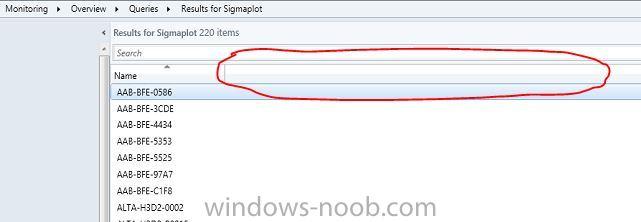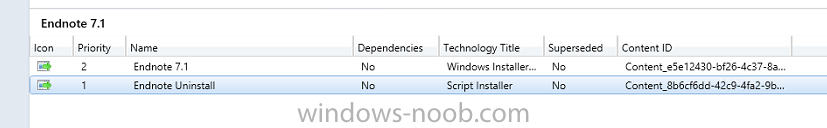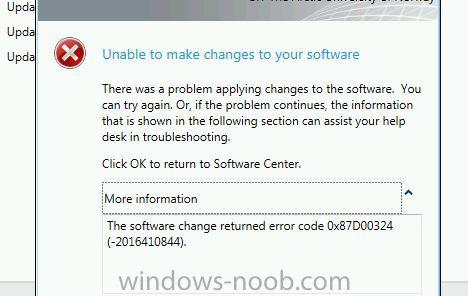Polarman
Established Members-
Posts
18 -
Joined
-
Last visited
Everything posted by Polarman
-
I have a software that is putting files in users %temp%-folder. As we have AppLocker preventing installations from ANY standard temp-folders, I need to change this How can I script change of users %temp% folder, to another location, temporary?
-
Can I change this to "start-process "$filepath" -argumentlist "$arguments" | Out-Null ? Or is the "&" only set for this?
-
I have a script installing "LabView" from "National Instruments". However the installer (setup.exe with parameters) is just starting a lot of other installers, and when I use SCCM and detection method the software goes to "installed" just after starting install, although it continues for another hour (!). That is because im checking if a file is present. How could I instead check for "when a process finish or exits then the software is installed"? Knut
-
Downloading 12000 files takes a long time downloading (the users usually thinks something is wrong and restart when it's stuck on "downloading" in SC), and we have software that is 40 gb's too...
-
Hi, I need help changing this script to start install from a share instead of files being downloaded and cached before installing... For use with SCCM 2012 $SPSSArgs = '"IBM SPSS Statistics 24.msi" AUTHCODE="mycodehere" INSTALLPYTHON="0" ENABLE_JAB="1"' $MSIexecArgs = "/qb ALLUSERS=2 /m MSIUQUPQ /norestart /i" Start-Process msiexec.exe -ArgumentList "$SPSSArgs $MSIexecArgs" -Wait Do I need to rebuild the whole script? Knut
-
How to deploy Adobe Connect AddIn to all users in our non-admin environment?? Using SCCM.... This is a per-user software I see, but Adobe has a setup.exe that checks if the user have Connect installed Knut
-
"Free hand"?? Well, it worked like a charm! Got versions up and name of software Thanks Garth!
-
select distinct SMS_G_System_SYSTEM.Name from SMS_R_System as Sys full join SMS_G_System_ADD_REMOVE_PROGRAMS as ARP on ARP.ResourceID = Sys.ResourceId full join SMS_G_System_SYSTEM on SMS_G_System_SYSTEM.ResourceID = Sys.ResourceId where ARP.DisplayName like "Sigmaplot %" This is the query, giving the right result. However, I want the result displaying me more info than just the machines having this installed. I want the result to show name of software, version and if possible how many times it has been used. As shown in the picture attached I want more info inside the red line
-
I have made a query which gives how many have a specific software installed. However, I want to display the result on which machine has the software, what version and product. And maybe when it was installed. How to build this query?? Knut
-
The only difference is that in AD they are marked as "Employees" and as "Students". So I guess something like "Primary owner is employee and his/her machine"?
-
I want to make a query that collects the machines of all employees here, and not the students machines. How to do this?
-
I want to make a query that collects the machines of all employees here, and not the students machines. How to do this?
-
I have an application which behave strange. On windows 8 this app will install fine. However on windows 7 it fails. It wont download all files/folders to the cache on the client. And of course the installation fails when folders are missing... It starts to install but then cant find some folders, rollbacks the installation and fails. How could this be??? Knut
-
Nevermind, I got it to work. In the CMD I copied a dummy file to the client, and in the detection rule I said if that file existed the program installed ok. Then everything work on as planned
-
Hello I have a CMD-file that need to run prior installation of installing Office 2013. This CMD-file will kill processes, uninstall LIP's and LYNC and so on. Then when finished the office 2013 will be installed. However I have trouble of making a detection rule. How do I detect the presence of this application when all it do is remove software? Should I copy a "dummy"-file to let SCCM know its there? Other solutions? Knut
-
SCCM 2012 and scripts
Polarman replied to Polarman's question in Deploy software, applications and drivers
I have checked the registry, and there is indeed something different. I have to put a check on the DisplayVersion of the exe-fil, which is newer than the previous version. I checked the filename version. If the version was equal or greater than xx.x then the software is present. If less its not present and then install. And I used the superseed, which uninstalled the older version if it was there Now I'm all good. Thanks for the help. You put me in the right direction! Will try to help others out here on this site. Knut -
SCCM 2012 and scripts
Polarman replied to Polarman's question in Deploy software, applications and drivers
This lead me to a new problem Brian. When I try to superseed Endnote 7.0 with Endnote 7.1 - and set the "uninstall" check box - they both have the same product ID, meaning Endnote 7.1 already thinks its installed and then quits. So the question is: How do I update an application easiest way. Best practice. -
Hi, I have made a software which is available in the Software Center. It installs ok at user end. But with that software I will run a script which uninstall previous versions first. I will use the "wmic product like ...call uninstall /nointeractive". I run the script as priority 1 in the deployment type, and the msi as priority 2. I cant seem to find the correct way to do it. I get error with ""The software change returned error code 0x87D00324". The logs says that the "Application not discovered". I know there is something wrong with the "Detection rule"... How to do this? Knut