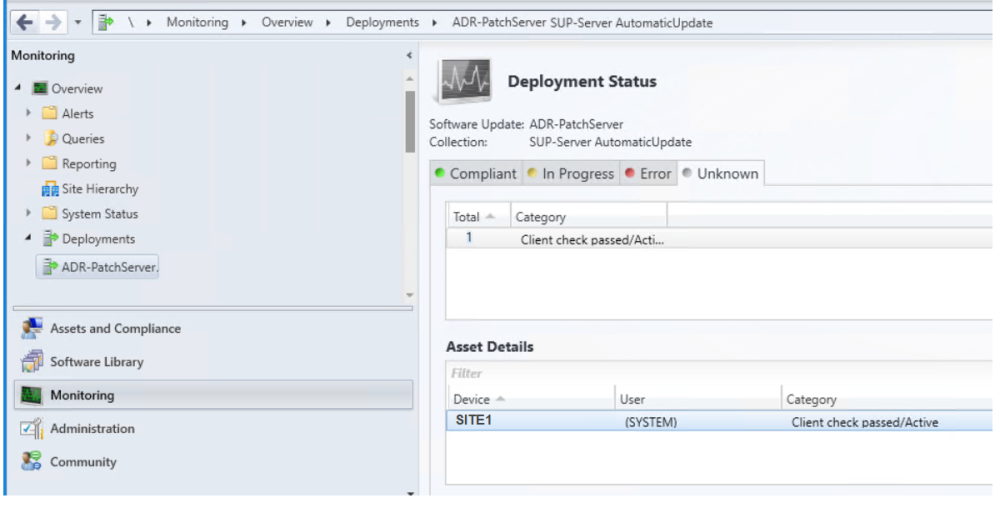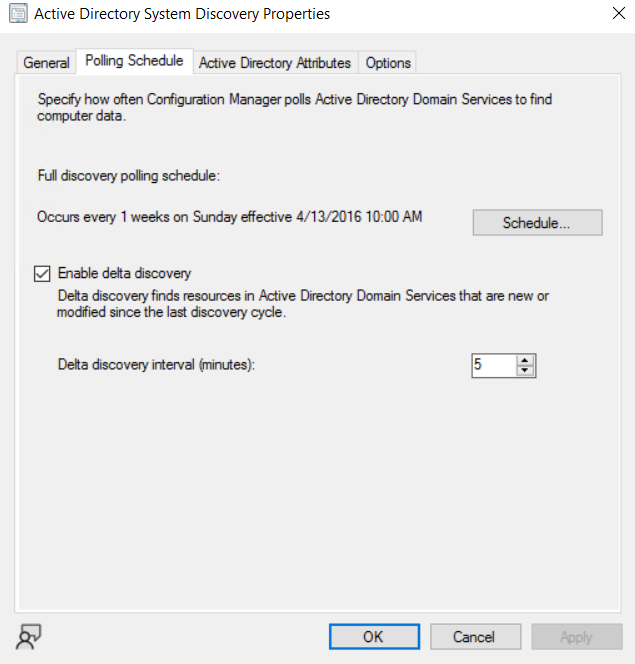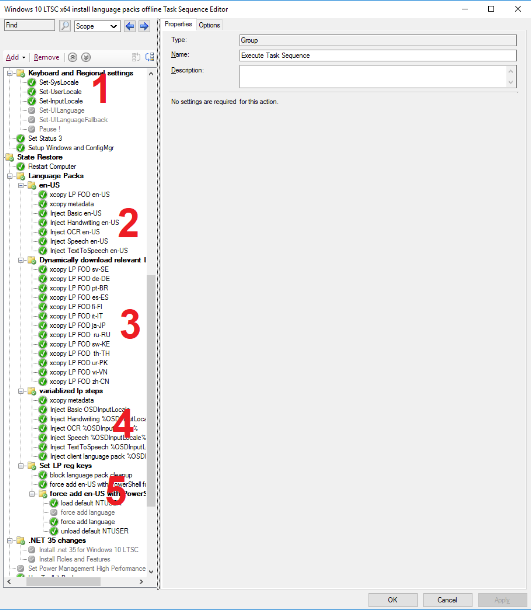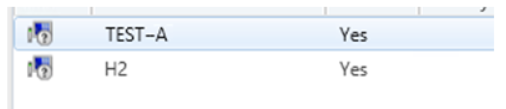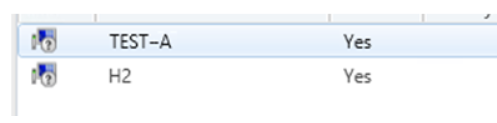Datafast
New Members-
Posts
26 -
Joined
-
Last visited
Everything posted by Datafast
-
I have received this unusual request. In some circumstances when a tasksequence is deployed (eg windows update) the installation is interrupted / disturbed because at that time the user is forced to use the PC . The result is that the installation fails. According with the request the goal to achieve would be to start the tasksequence installation when the user turns off the PC ( that means when the pc is potentially available for the installation).
-
Primary Site unknown in ADR
Datafast replied to Datafast's topic in System Center Configuration Manager (Current Branch)
The strange thing is that the client is a Primary Site .... during the ADR update checking the progress I can see the primary site (SITE1) as unknown , there are no error to refer . It seems the primary Site doesn't recognize itself. -
Primary Site unknown in ADR
Datafast replied to Datafast's topic in System Center Configuration Manager (Current Branch)
Is someone able to help? -
Exclusions in autodiscovery
Datafast replied to Datafast's topic in System Center Configuration Manager (Current Branch)
Is someone able to help? -
Exclusions in autodiscovery
Datafast replied to Datafast's topic in System Center Configuration Manager (Current Branch)
I have several PCs inactive present in SCCM. At the moment I can't delete those PCs in AD. I was wondering if I can setup somehow system Autodiscovery in order to avoid to discover all AD including a rule to avoiding specific OU. Is it possible? -
Primary Site unknown in ADR
Datafast replied to Datafast's topic in System Center Configuration Manager (Current Branch)
-
SCCM PCs discovery
Datafast replied to Datafast's topic in System Center Configuration Manager (Current Branch)
I can see several PCs with no client installed present in the list. Is there a way to delete (clean) also all this devices without the agent installed? I couldn't find a way to do it. -
SCCM PCs discovery
Datafast replied to Datafast's topic in System Center Configuration Manager (Current Branch)
I followed your directions I only added one more. Delete Inactive Client Discovery Data Delete Aged Unknown Computers Properties Delete Aged Inventory history Delete Aged Discovery data *** Delete Orphaned Client Deployment State Records -
SCCM PCs discovery
Datafast replied to Datafast's topic in System Center Configuration Manager (Current Branch)
Following my tests I have noticed an improvement in the automatic maintenance of the platform by setting the "delete" suggested. -
SCCM PCs discovery
Datafast replied to Datafast's topic in System Center Configuration Manager (Current Branch)
-
SCCM PCs discovery
Datafast replied to Datafast's topic in System Center Configuration Manager (Current Branch)
ok, thank you. I will try doing some tests. In the mean time I was wondering: whether the discovery system works/start automatically.... and ... where I can check how ofter because In my environment, new machines are often created and later I can see on SCCM new minint-xxxxxx machines. -
SCCM PCs discovery
Datafast replied to Datafast's topic in System Center Configuration Manager (Current Branch)
I can see on the Maintenance task the "Delete Aged Uknown Computer" active to delete data that have been incative for more than 30 days. But it seems not working properly. I mean: "MININT-XXXXX" pcs still prensent. -
SCCM PCs discovery
Datafast replied to Datafast's topic in System Center Configuration Manager (Current Branch)
Very useful info thank you. I have another question: once discovery is configured how often does it run/update (discover new machines)? If I understand correctly when the method discovery system successfully finds a new resource, it registers it and leaves it in the system. Does it have to be removed manually if it no longer exists/decommissioned? How can it be done? Thanks -
SCCM PCs discovery
Datafast replied to Datafast's topic in System Center Configuration Manager (Current Branch)
Yes, this is clear, but when the PC is renamed active directory update the name of this pc (in that way the random MININT-XXXXX disappear in AD). Why doesn't SCCM do the same (syncing the new name -deleting "MININT" - with active directory)? What is the process SCCM use to discover PCs? Thanks -
In Deployment Status > unknown error, there are a very large number of PCs with the default windows name "MININT-XXXXX". Those PCs shouldn't be there because although they were created in the first instance by task sequence, later the name was changed and updated..... My question is: what is the process SCCM use to discover the PC? Why this PCs are still in the SCCM system and not removed automatically (as they are not present in Active directory)? Thanks
-
Thank you for your reply and suggestions. I looked at your post and there are some things that are not clear enough for me. 1) At point 5 you suggest: "please integrate MDT with ConfigMg" using the file (to download) "Windows 10 LTSC language packs without internet". Do you mind give me some advice in how to do it? 2) Later , you have explained other speps, but as I am not an expert I am not able to do them. Could you kindly give me some help to perform those steps I listed below ?: (1) injects the system, user, locale specific settings based on the dynamic variables (set above) (2) copies the en-US language pack + FOD packages, and metadata dynamically downloads (3) the FOD package bunch of DISM commands (4) to inject the necessary FOD packages sets some reg-keys (5) Thanks
-
Im trying to build the new win 10 21H2 image adding inside 2 extra language using DISM. This image will be included in the SCCM tasksequence . With the first simple test (without adding a language) everything worked fine .... Later once I injected another language by DISM Dism /Image:"<PathToNewFolder>" /Add-Package /PackagePath="<PathTo.CABLanguagePack>" something happen because it failed. I have seen your guide: and i need help to understand what is the best process and steps. To avoid wrong steps what is the right way to add extra languages in the tasksequence image deployment? 1) Inject the extra language by DISM? 2) create a proper answer file? 3) add both in the tasksequence? About the language: 1) where I can take or download the compatible languace pack (win 10 21H2)? 2) what about experience pack .... do I need to add also them (which I don't quite understand what they are for)? Thanks