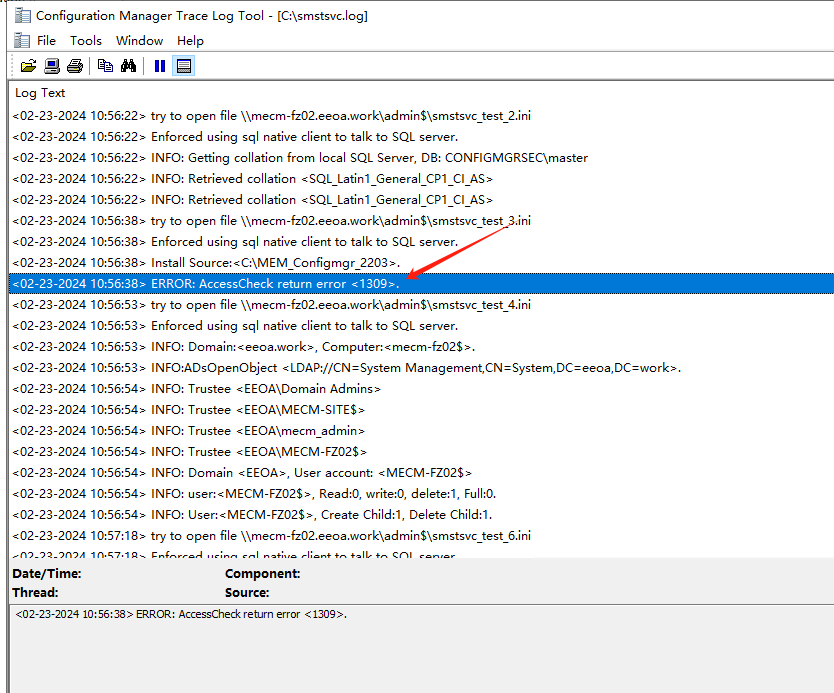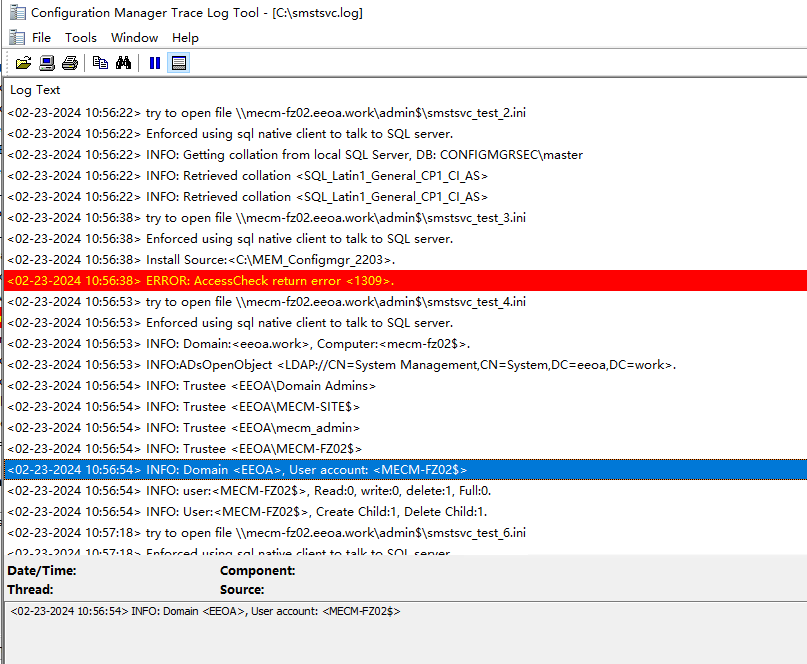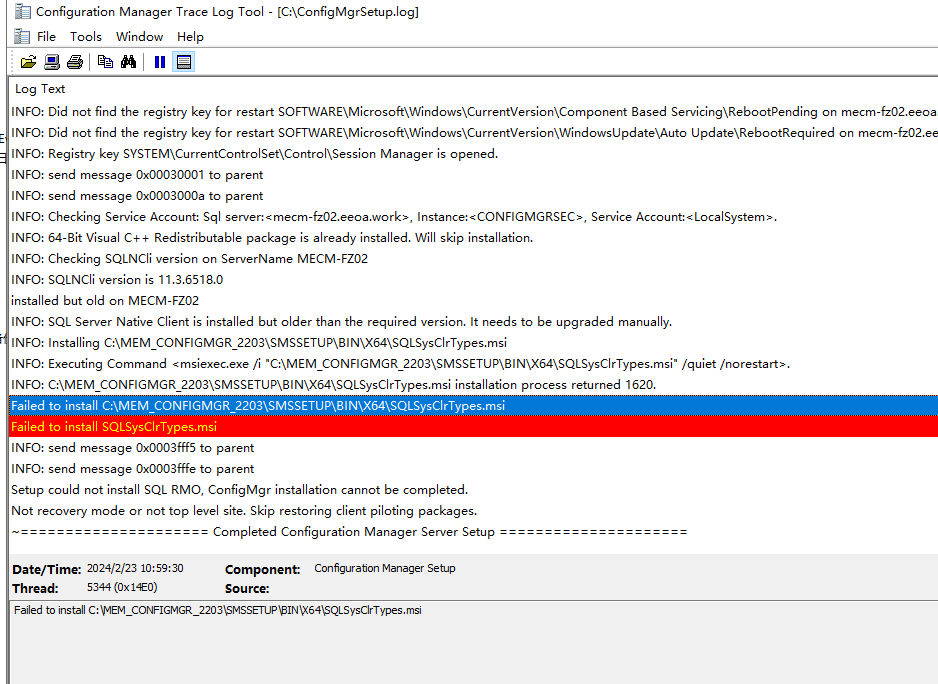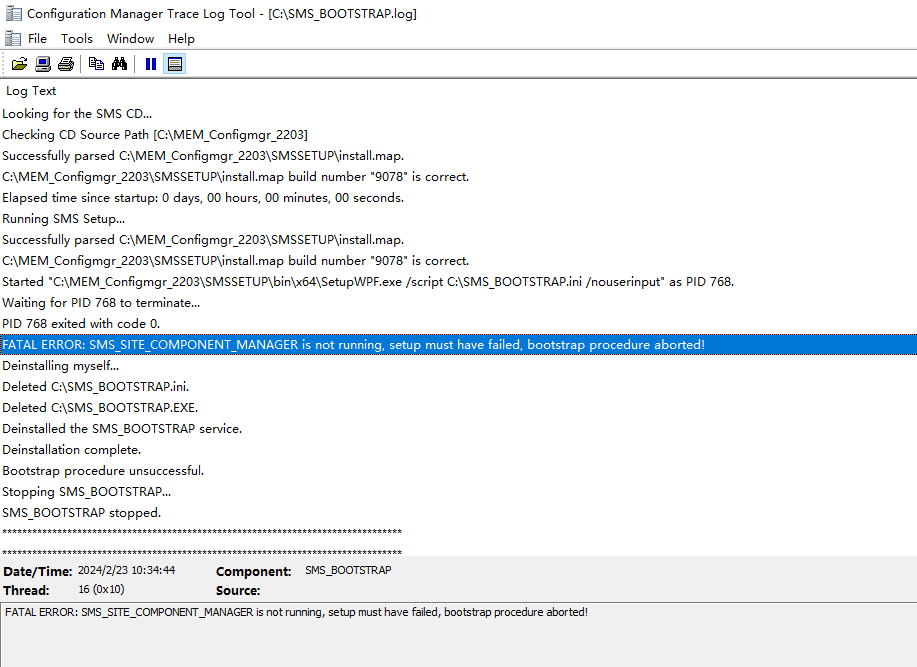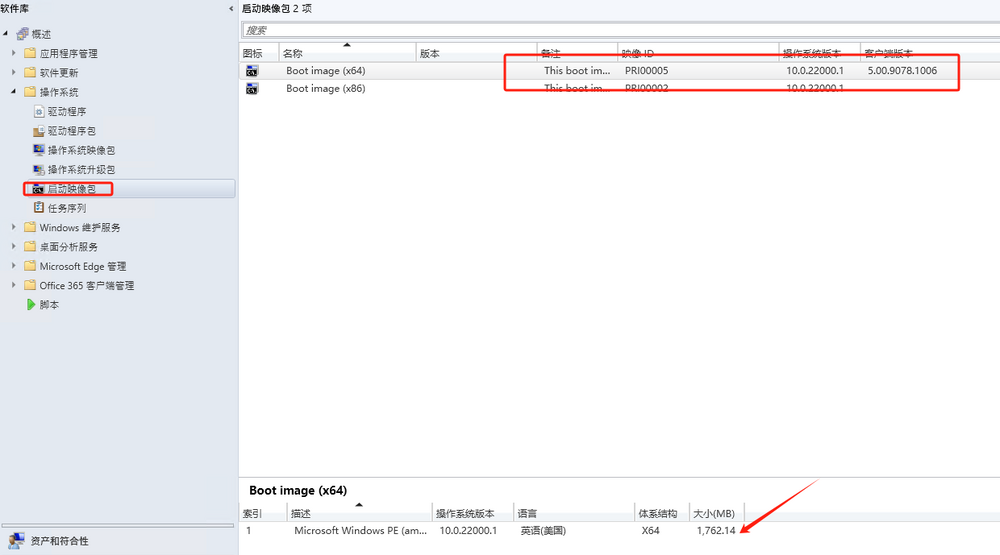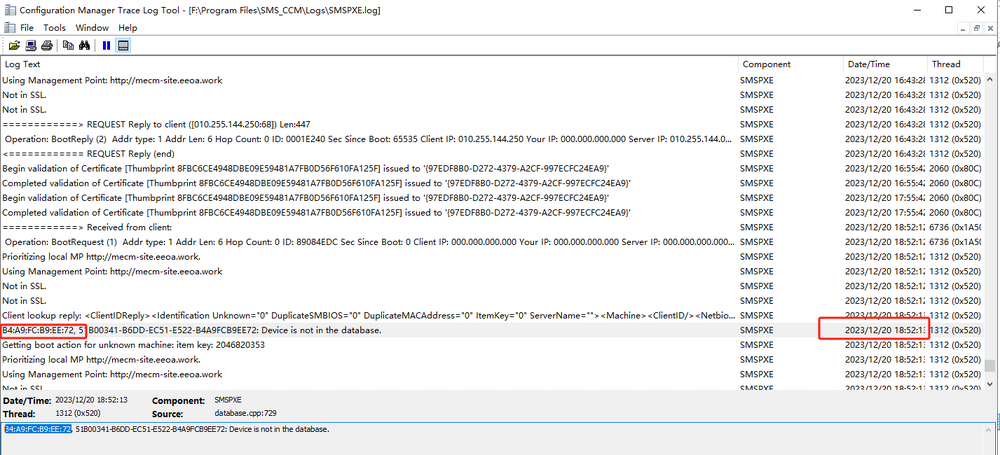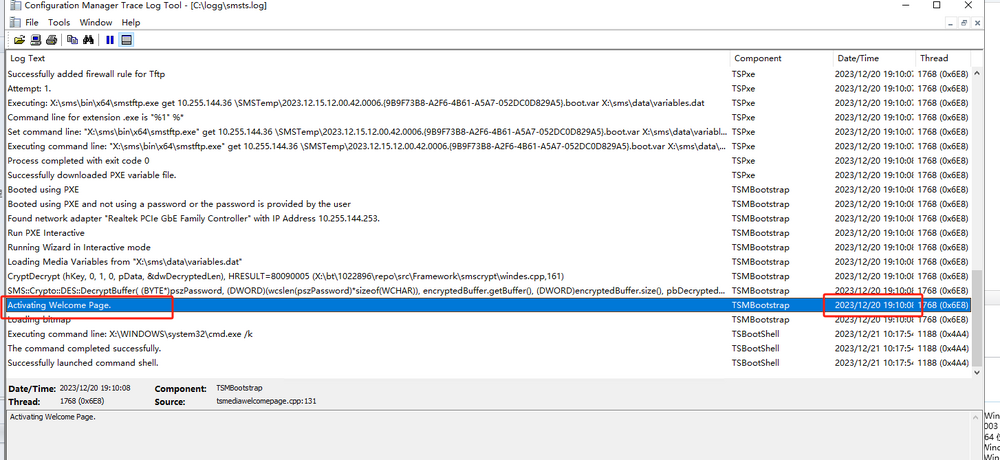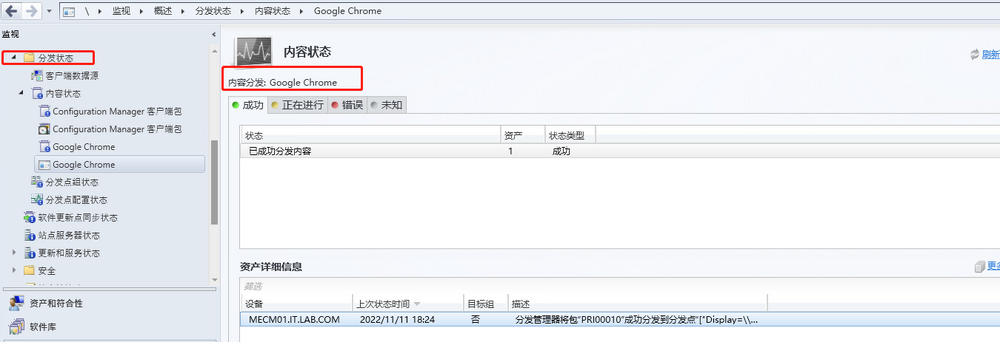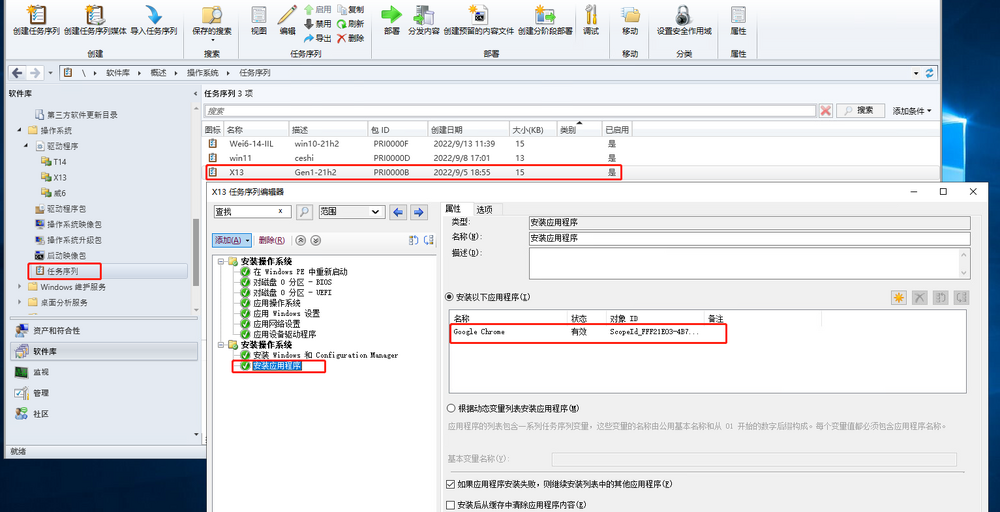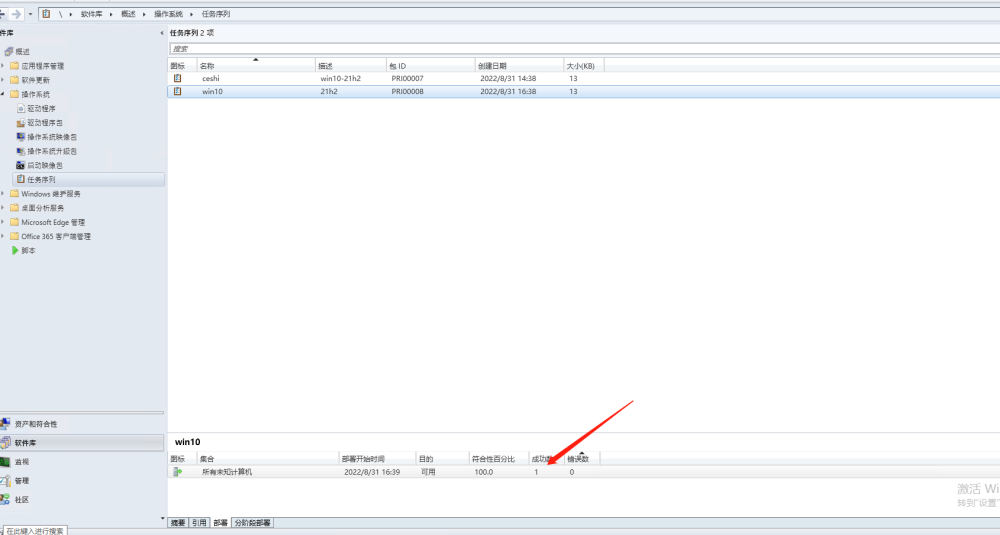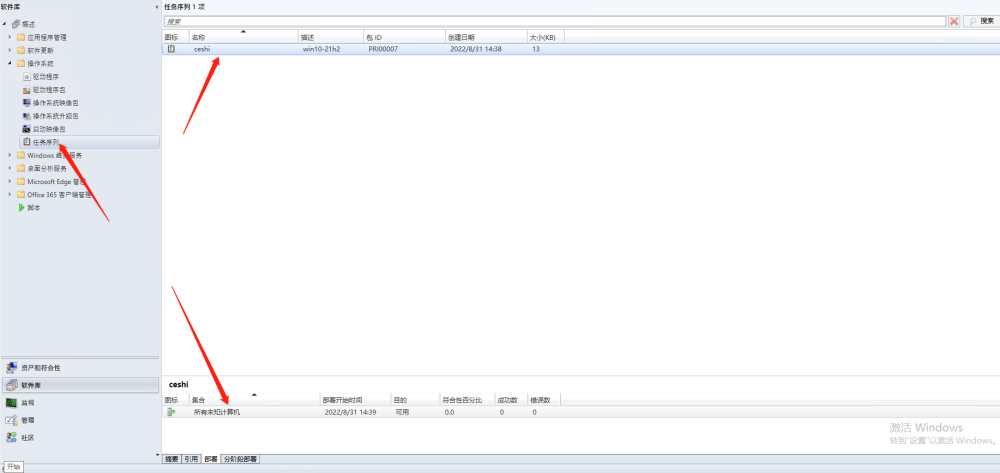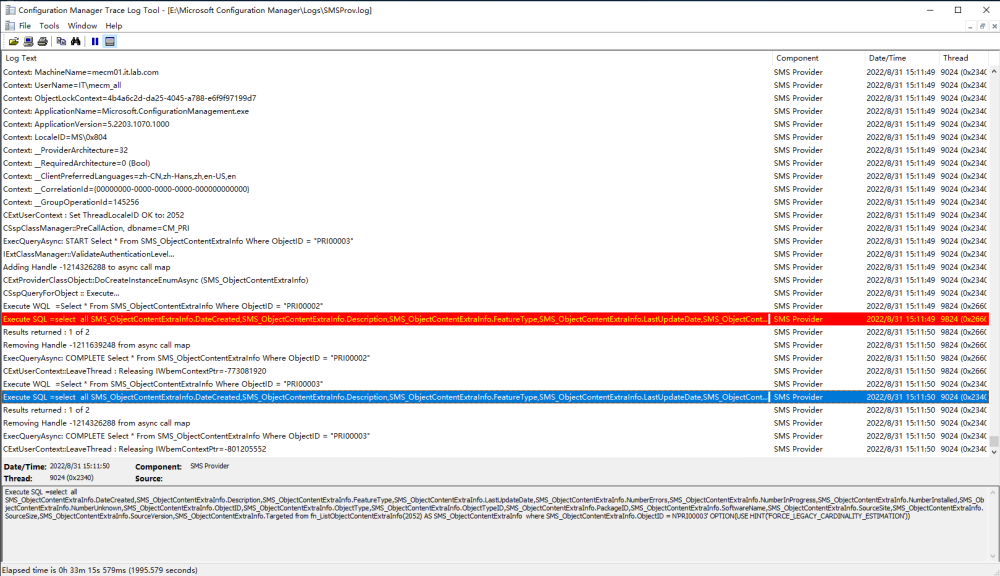zhangyongcheng
New Members-
Posts
36 -
Joined
-
Last visited
Recent Profile Visitors
The recent visitors block is disabled and is not being shown to other users.
zhangyongcheng's Achievements
-
Dear all An application installation problem was encountered~~~ 1)The application has been added to MECM and deployed. 2)The status information is displayed successfully 3)Release Status——Goog cherome——The status type is displayed successfully 4)Sequence of tasks——X13——Installing the Application—— There is a Google chrome app
-
I'm sorry I can confirm that. My deployment is to select unknown device deployment. I've created a new quest series. It's magically done The PXE is ready to boote . Sequence of tasks I created, they're all displayed I want to know why this problem arises Avoid other people deploying this problem Cheers This task sequence has successfully deployed one device