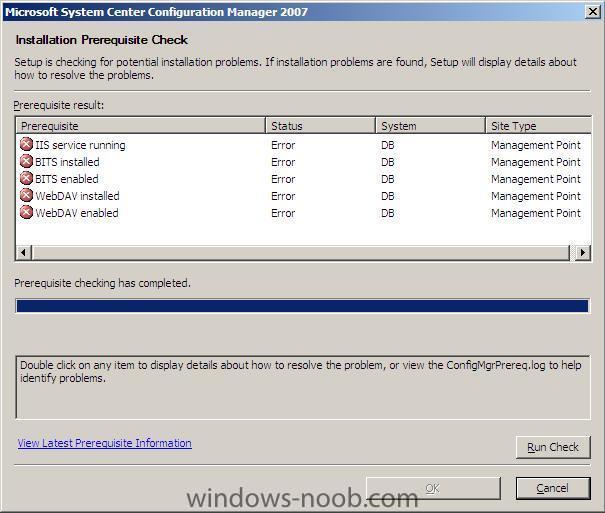babalojaan
Established Members-
Posts
15 -
Joined
-
Last visited
Everything posted by babalojaan
-
Application catalog webpage error
babalojaan replied to sripathy's topic in Configuration Manager 2012
reactivate asp 4 c:/windows/Microsoft.net/framework64/v4.0..../aspnet_regiis.exe -i -enalbe -
Sorry for not beeing clear for what i wrote. with "wds services" i mean is windows deployment services server and by pxe services i meaned the following. 1 - i removed enabled PXE support for clients 2 - restart the server 3 - i checked and started windows deployment services server from services.msce 4 - enabled PXE support for clients again 4 - distribute boot images. Now my server services are enabled and it works fine.
-
I had the same problem. I did the following to fix it 1 - uninstall pxe services 2 - start the computer and start the wds services 3 - install (start) pxe services within SCCM2012 4 - upload the boot images.
-
look at this from Microsoft http://technet.microsoft.com/en-us/sysinternals/bb897545
-
i followed your guide twice in 2 different labs and both time i got with the following error. i can not pxe boot. WDS services can not start when i try to start it manuelly i get: The Windows Deployment Services Server service failed to start due to the following error: A privilege that the service requires to function properly does not exist in the service account configuration. You may use the Services Microsoft Management Console (MMC) snap-in (services.msc) and the Local Security Settings MMC snap-in (secpol.msc) to view the service configuration and the account configuration.
-
Hi All, Does SCCM 2012 support MAC OS X? And any clue when will be the final release of SCCM 2012 will be?
-
how can I create the System Management Container in Active Directory
babalojaan replied to anyweb's question in Active Directory
one stupit question: duering prerequisites check of installtion of sccm 2007 r2, i had to extend the AD schema otherwise it gave me error. Now i followed your guide to create system Management container but nothing appears, its empty (i followed it twice!), so the question is; should i extend the AD schema ONCE AGAIN? Thanks! -
WDS - PXE boot problem
babalojaan replied to babalojaan's question in Windows Deployment Services (WDS)
I did everything! and Guess what? It was Symantec Endpoint protection suddenly acting strangly and didnt want the clients to contact the server. I disabled it on server and TADAAAA! it works. -
My wds server worked excellent when i changed registery in the following to prevent clients to join the domain. Client account creation (or Joining a domain) This option is controlled by the following registry key: HKEY_LOCAL_MACHINE\SYSTEM\CurrentControlSet\Services\WDSServer\Providers\WDSPXE\Providers\BINLSVC Name: NewMachineDomainJoin Type: DWORD [b]Value: 0 to prevent domain joining by clients; 1 to enable it[/b]. http://technet.microsoft.com/en-us/library/cc754005(WS.10).aspx#walkthrough When i changed this value to 1 and restared my server, the PXE can not boot image (even can not contact the wds server). I changed registry to back to 0 and it stills can not boot... any help? plz...
-
Hi all, HAVE: * around 300pc of dif manefactures (most of them Dell) * vista/XP/win 7 * DHCP/DNS/AD/<-- windows 2008 WANT: * Deploy applications without user interruption * Deploy OS without user interruption * one image for laptop * one image for pc Please suggest me to which one of these can do what i want? WDS or MDT (or both of them?) Do you have any other idea which is better? Every input is extremly appreciated
-
how can I setup ISS for SCCM 2007 in Windows Server 2008
babalojaan replied to anyweb's question in IIS/apache/web server
tnx anyweb i did everything from scratch and this time it worked fine! -
how can I setup ISS for SCCM 2007 in Windows Server 2008
babalojaan replied to anyweb's question in IIS/apache/web server
sorry for late reply I run that on DC /B -
how can I setup ISS for SCCM 2007 in Windows Server 2008
babalojaan replied to anyweb's question in IIS/apache/web server
Hello... I am in a very strange situation. Help me plz! I followed this fantastic guide and now when i run the System Center Configuration Manager 2007 prerequisite check. I get the following Error I have installed IIS IIS is enabled. Webdev is enabled and configured. I turned off the firewall I can use net * http//localhost/ without any prob. My lab: Server1 - DNS, DHCP, DC, SCCM (windows 2008 std) Server2 - SQL 2008 (windows 2008 std) -
I have a request to "anyweb" I would heartly appricate if you make a guide on how to change SCCM 2007 sp1 from "Configuration Manager Mixed Mode" to "Configuration Manager Native Mode" Thanks in advance! Regards Babalojaan from Sweden