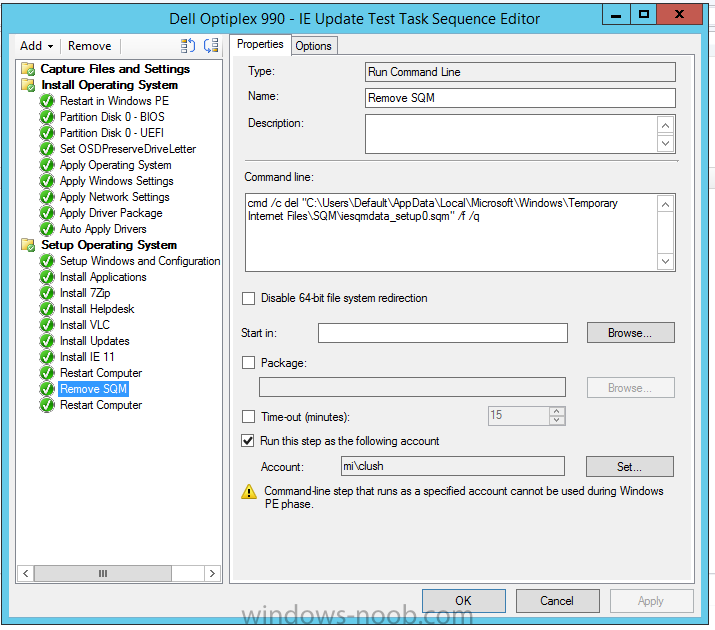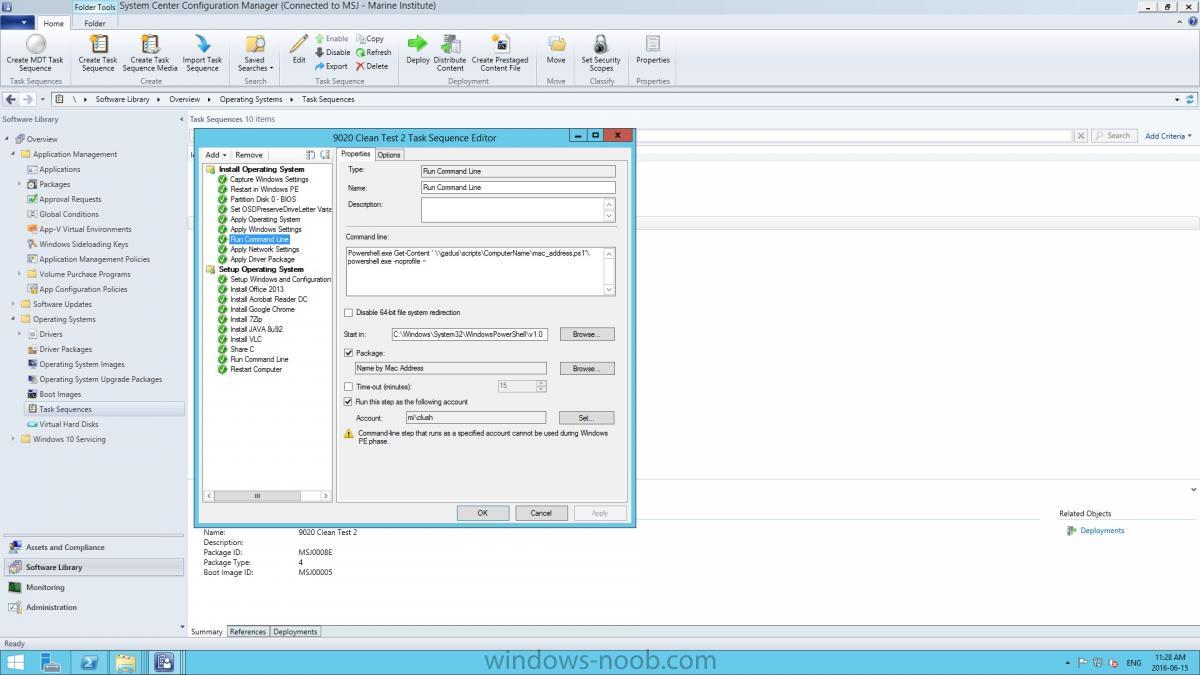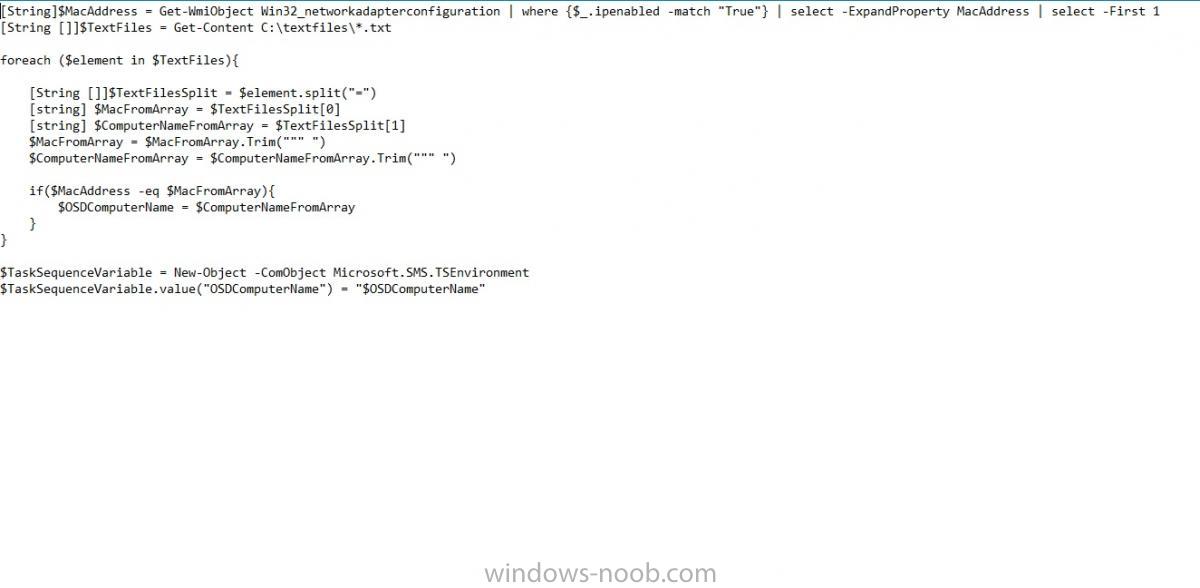clush
Established Members-
Posts
38 -
Joined
-
Last visited
Everything posted by clush
-
Hi, Yes I am trying to do it using a command but it does not run. Please see my attached pic and see if there is anything in the command link or anything else I am missing. I did try to run it on a local machine in the cmd prompt and it was successful. I am thinking I am missing some here in sccm.
-
Hi, Thanks, I will try that and see if that works. Do you have any suggestions how to deploy this within a task sequence so I don't have to do this everytime I update IE 8 to IE 11. Thank you,
-
Hello, I have a issue when deploying my task sequences with our Windows 7 Enterprise x64 it has IE and we need to upgrade to IE 11. The deployment was created by using IEAK 11. After the task sequence is finished I go to the software center and run the upgrade to IE 11 which works fine. However when a new user tries to logon it get the error of "User Profile service fail to logon" I did some digging and apparently it changes the permissions on the Default user profile in turn it cannot create a new user profile (domain account) If an account was logged on before the upgrade there are no issues. Here are some questions: 1. Is there a way to alter the current windows 7 enterprise .wim to include IE 11? 2. Does MS already have a new version of Win 7 Enterprise with IE 11? 3. If no to the above. Are there any suggestions to how I may accomplish upgrading IE 8 to IE 11 another way? 4. If not is there a way to fix this issue with a script or some alternate way? Thank you, Craig
-
Hi, In our organization which is a university we had 25 new Dell Laptops (Precision 7510) that we wanted to deploy Windows 10 with our standard set of software for our students. I added the required Nic drivers to the boot image however I could not pxe boot it would just hang on the system center splash screen. In order to boot I had to load the drivers onto a usb thumbdrive and hitting the F8 key to go to command prompt and manually loading the driver using the following commands. drvload <drivername.inf> wpeutil initializenetwork tsbootshell.exe After that the task sequence runs with no issues. Just wondering if there is something that I am missing here why the correct drivers are installed in the boot image but it hangs on the system center splash screen and will not go any further. Any help or advice would be greatly appreciated. Thank you, Craig
-
Hello, I have been trying to create a task sequence using the install.wim Windows 7 x64 Enterprise which only has IE 8. I created a application using IEAK 11 which seem to be not a issue. However when I deploy the application in my task sequence I cannot logon to a domain account it comes up and says cannot load the user profile. If I logon to a local account (admin account) IE 11 is installed. If I disable this step in my task sequence I have no issues logging on to a domain account. ****Just to note in my task sequence it joins a domain.**** Then I thought I would try and create a .wim image of a specific model adding IE and the driver pack, etc. I used WinPE to create my .wim file. I then added it to SCCM as an OS Image and added that to my task sequence however for some reason it stops after doing a reboot. When I go into look it just installs the contents of the .wim file. All of the other steps in my task sequence never runs. Checked the logs and there is nothing out of the ordinary. Any help with regards to what is the best way to get IE 11 on all of my systems. Should I push it out as an update afterwards to that particular device collection? Thanks, Craig
-
Running Powershell Script in Task Sequence Error
clush replied to clush's question in Troubleshooting, Tools, Hints and Tips
-
Running Powershell Script in Task Sequence Error
clush replied to clush's question in Troubleshooting, Tools, Hints and Tips
Hi, Yes I can here it is. Thank you Hopefully you can help I am ready to tear my hair out. lol... Craig smsts.log -
Running Powershell Script in Task Sequence Error
clush posted a question in Troubleshooting, Tools, Hints and Tips
Hi, I am trying to run a powershell script in a task sequence where it takes the mac address and assigns a computer name from a text file. Everytime I run it i get a 0x80004005 error. I have tried both running it as a powershell script as well as run a command line and get the same error. I did create a package of the script as not a program. In the task sequence I pointed it at the package and the script name and I assigned it as bypass. I left the parameters section blank I am not sure if I should have added anything in here such as variables. I have attached the code in a jpeg. Please keep in mind I am not a programmer and I am not sure what they mean by variables. BTW: The was tested and it runs. Only the last couple of lines couldn't be tested as it has to go into a task seq. Thank you... -
Preserving same computer name after reimaging
clush posted a question in Deploying Operating Systems
Hello All, I have to reimage several computers and I want to retain the same computer name what each system currently has. I tried adding in my TS the very first step Capture Windows Settings and select the option to Migrate computer name check box. I have tried that but the computer gets some random name of MININT-OJR30PR . The computer I am trying to deploy it to is Win 7 Enterprise x64. I am running SCCM 2012. Any insight would be greatly appreicated. Thank you. Craig -
Hello Everyone, I work in a university environment and I am trying to leverage SCCM to deploy images to our classroom computers. Here is my situtation: I am trying to image our classrooms doing a zero touch install which is not a problem however I need to give each computer a specific name not by model, mac, serial #, etc. I have to name each specific computer by the location of the classroom. Here is an example: Smart-6-W2051 . The Smart-6 will be consistant but the W2051 will change depending on the room number. Do you know of a way to give each specific computer a unique name in one task sequence. I am thinking maybe if I had the Mac’s I could assign each mac a certain computer name with a powershell script. I tired looking online and haven’t found anything as of yet. I can do the OSDComputerName where it will prompt you at the time of deployment or assign a random Computer name but i have no luck on what I want to achieve here. Any thoughts or insights on how to do this would be greatly appreciated. Thanks, Craig
-
Hello Everyone, I am a newbie with SCCM 2012. I just finished a the first course in the configuration manager console and now I am looking at deploying software to the software centre. My question is I have deployed Adobe Acrobat Professional to the software centre. When SCCM installs it the first thing it asks for is the adobe account to register the software. We use the same account for doing this as I work in a education institution. I also tired deploying Adobe Captivate as well and found that it is the very first thing it as for (Adobe Sign In) before you can proceed to install. Is there a way to enter the account information within SCCM so that the end user won't see this when opening Adobe Professional for the first time. In the case of Adobe Captivate it won't install as it is the first prompt it asks for when trying to install manually by running the exe. Any help would be greatly appreciated. BTW: I am creating it within the applications node. I am not sure if it should be in the packages. I am a little confused what the difference is in between the two. Thank you, Craig