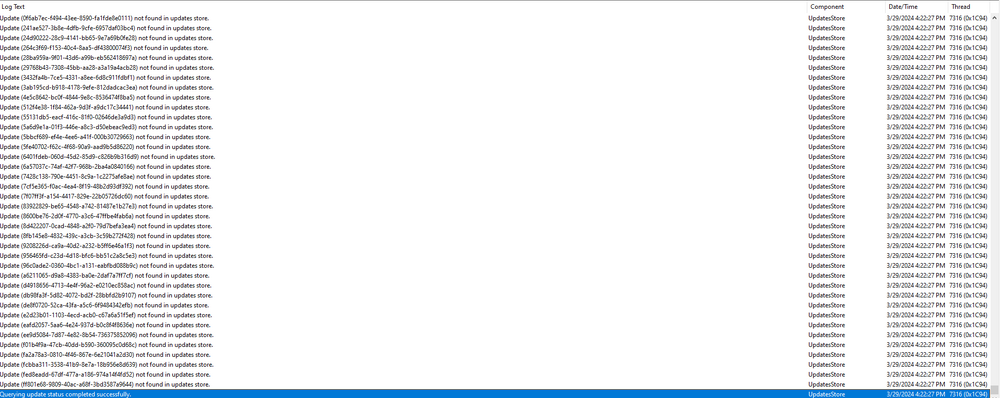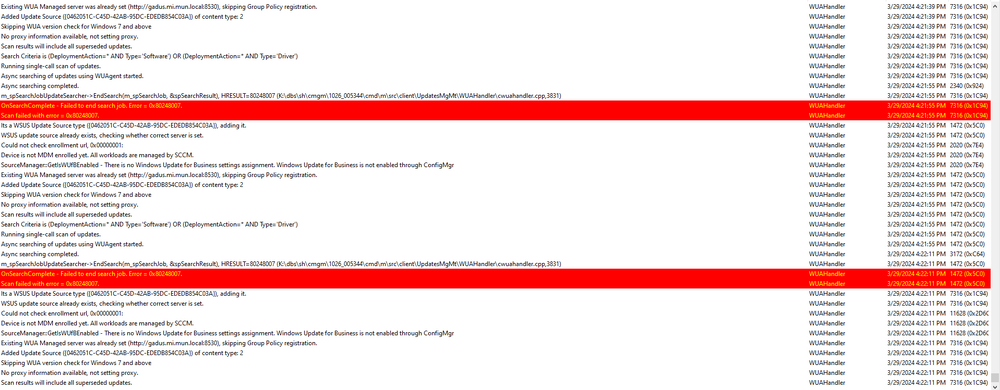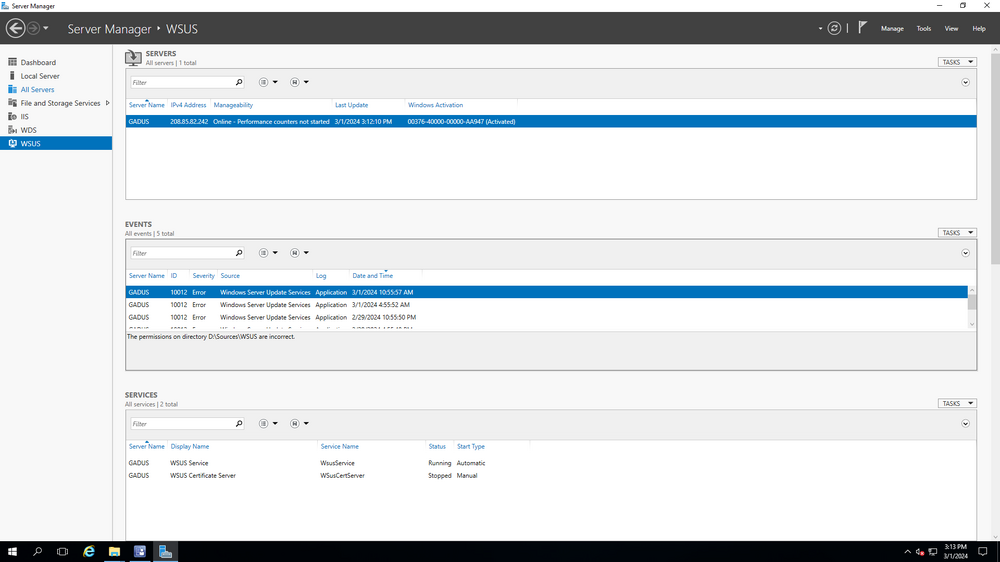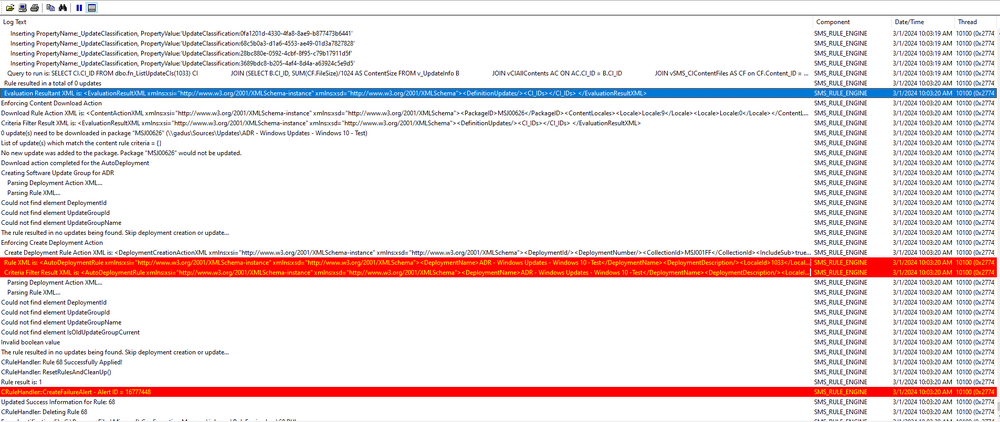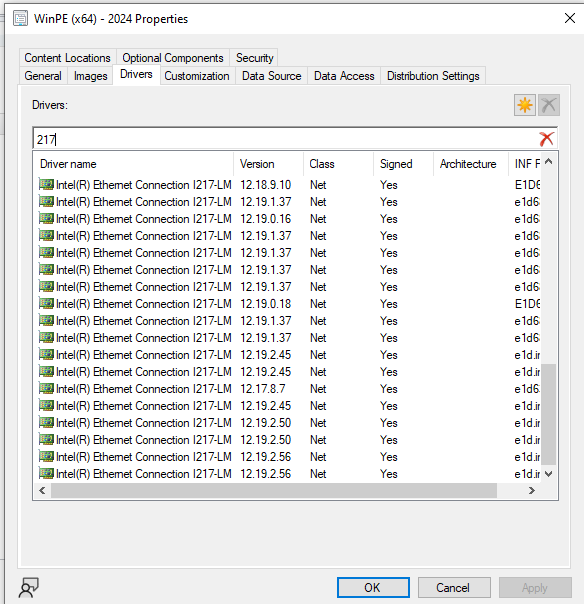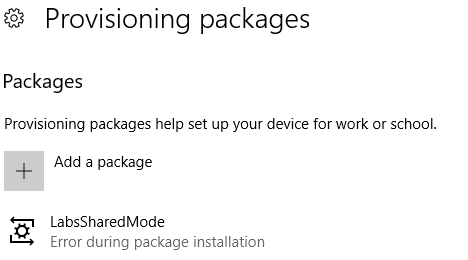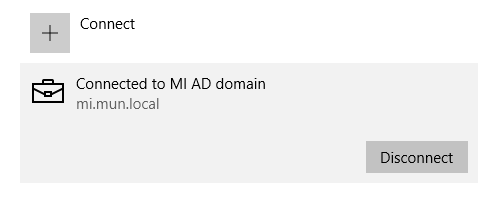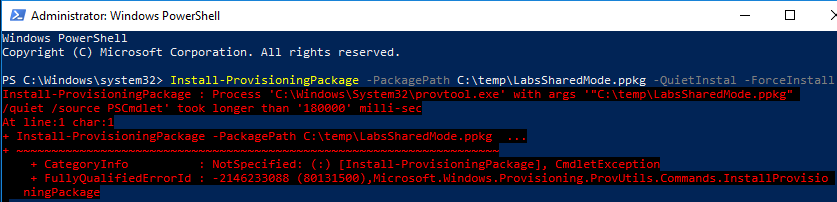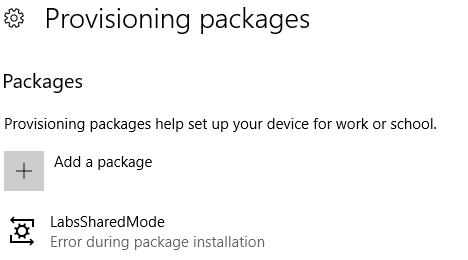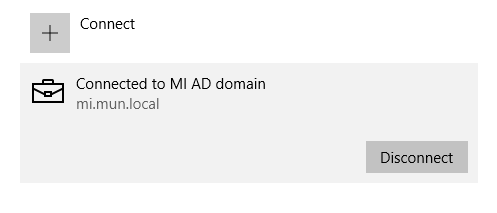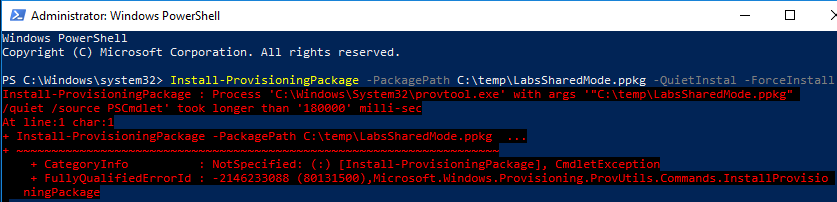clush
Established Members-
Posts
38 -
Joined
-
Last visited
Recent Profile Visitors
4003 profile views
clush's Achievements
-
Hello Please see screenshots of the log files. This system is in a lab of 25 machines and is the only one that not getting its updates. I will check the boundaries but i would think that the rest of the machines in that lab would have the same issue. I did check the software center and there are no updates available for this particular system. UpdateHandler.log no errors all successful... Please see the other 3 log files in screenshot. I am thinking i may remove the client from the machine and try reinstalling it. In the WUAHandler it states that the machine is not enrolled in MDM for some reason. You will see in the screenshot. Thanks for your help... Craig
-
How to read reports
clush replied to clush's topic in System Center Configuration Manager (Current Branch)
Thank you for the clarification. -
Hello, I have recently trying to learn how to complete reports based on ADR Rules for Windows Updates as well as Office Updates. I run it against a ADR for a specific date (patch tues) against All System. I am running one Called Software Updates - A Compliance. When i do so the report comes bac with 3 states Compliant - Compliance state unknown and Non-Compliant. Just trying to understand what these mean with regards to if the clients have received the required updates. Trying to figure out the difference between the 3: Does the following mean Compliant - They received all of the updates required? Compliance State Unknown - Don't know the status at this time if updates have been installed? Non-Compliant - Never received the updates? Trying to figure at what compliant really means? Thanks for you help... Craig T
-
ADR - No Updates for Feb
clush replied to clush's topic in System Center Configuration Manager (Current Branch)
What i am getting on the server where SCCM resides is this error message. Wondering if this could be the issue, Saying that the permissions on the directory are incorrect. Any help would be greatly appreicated.. Craig -
In my organization we use ADR Rules for monthly software patching and have been doing so for the last 2-3 years. I noticed for the Month of February 2024 that there has been no updates pushed. I see not errors for the ADR for Windows 10 updates in the console. However when I check show members in the deployment packages for it shows only the pervious month of updates dating back to patch tues on Jan 9, 2024. How my ADR are setup from the beginning is to check and download 2 days later on that thurs which was the last time it downloaded any updates which was Jan 11, 2024. I did try recreating a test ADR rule with the same outcome figuring it was an issue with the ADR that we have been using for quite sometime. I have checked the ruleengine.log file and there are a couple of errors which when i look up online there is not alot of information out there. Very general. Here is one of the errors CRuleHandler::CreateFailureAlert - Alert ID = 16777448 SMS_RULE_ENGINE 3/1/2024 10:03:20 AM 10100 (0x2774) I have attached a screenshot of the ruleengine.log file for your viewing. Any help would be greatly appreciated as i need to get this patches applied for the month of Feb. Thank you, Craig
-
Hello, We are currently running MECM 2309 and I have a couple of co-workers in my IT department that would like to manually reboot their system after the end time we have set to reboot systems after the required time which is currently set to 48 hours. They are running certain processes on their PC's that have sometimes in the past halted their processes due to a reboot. Is there a way to single out 1 or 2 machines not get the required reboot after updates have been applied? Any help would be greatly appreciated. Thank you, Craig
-
Thanks again for your help. What i did was I downloaded the WINPE from this link https://www.dell.com/support/kbdoc/en-us/000108642/winpe-10-driver-pack Created a driver package called it WinPE x64 A32 and then loaded it into the new boot image which appeared to inject the drivers successfully. I assume that is all the the network and storage drivers for most if not all dell models. One question is when i create a new boot image it ask me what directory so i added it to the currrent .wim file that was associated with the other boot image. I am not sure if i am suppose to do this or should I create a new .wim file for the boot image. Essentally i just pointed it at the same .wim file as the previous boot image was pointing to. I assume it loads all the the drivers into that wim file for pxe boot? I have one dell model still after do all of this when i pxe boot it just brings up the configuration manager screen with no wizard to continue to name the machine and pick the task sequence and it eventually reboots. I would think it points to the network or storage driver. Any thoughts... If i connect a docking station or a usb ethernet it works fine. It has the Intel 219-LM Nic. I loaded the latest version of the driver in the boot image and still no luck. Thanks, Craig
-
Thank you so much for this. You have helped me so much. One question is when you start pxe boot how does it know what boot image to use due to the fact you don't pick the task sequence until after you are booted into configuration manager? If you can clarify that for me that would be much appreicated. It is my general thinking that you would use the proper boot image before you pick a task sequence as the computer model would need the correct network drivers to pxe boot. Thank you, Craig
-
Hello, Recently we have be having issues deploying task sequences on some dell models one being the precision 3660. When deploying Windows 10 22H2 on the 3660 it boots and goes through some of the task sequence I assume and then it hangs on waiting with the circle going around. This may happen for a day or two finally windows will be installed however it has not finished the task sequence as it has not joined the domain and installed any software in the steps of the task sequence. The local administrator account is enabled and i can logon and i check the device manager and all devices drivers there are no conflicts there. I have tried injecting the network drivers in the boot image which is successful but i get the same outcome. If we plug an external usb ethernet adapter or use a dell docking station it appears that it will work however it hangs for sometime and will eventually finish the task sequence. So as a test i created a task sequence with Windows 11 23h2 grab the driver pack from dell created the driver and did not inject any drivers into the boot image. I ran the task sequence and had no issues all of the software was loaded joined to domain and so forth. I did use the internal ethernet card with no issues. I am at a loss here and been trying to find a fix for this for sometime now. The current version of Configuration Manager is 2309 and the ADK and PE is 10.1.18362.1. I am thinking of upgrading the ADK to the latest version of Windows 11 which we are currently not deploying at the moment only as a test case. Would anyone have any suggestions as to if they would think this maybe the issue or should i be looking elsewhere. Any help would be greatly appreciated Thank you, Craig
-
Hello, I am trying to push a task sequence to one of our labs of 30 machines. I have created a device collection and added the devices to the collection. I then created a task sequence which i know it works if i pxeboot from a machine. and i set it to required outside the maintenance window and I said to systems with the configuration manger client which is installed on the machines. For some reason it is not pushing. I am trying to find out what logs to look at to see if i can find out why it is not working. I assume the log files should be on the server side as there hasn't been anything happening on the client side. Any help or suggestions would be greatly appreciated. Thank you, Craig
-
Hi, I am working in a university and we want to apply PC Shared Mode to about 150 public labs systems. I have created the ppkg with Windows Configuration designer and will push it out with SCCM once tested. I am having issues applying it to our labs computers. I tried installing it with a powershell command please see attachment with command and error it gets. I also tried installing it within the GUI interface under access your work or school. Its shows error on the provisioning package please see screenshot. I did some investigating online to see if I could generate some MDM log files and it shows to click on the the domain account and there should be a info tab but there is no tab there. I also have a screenshot of this attached as well. To give you some background information these systems due to the nature of some of the specialized software required we had to install all the software and then use capture media through SCCM. We had some issues with the microsoft store apps that it couldn't be pre-provisioned for all users when the capture media tired to run sysprep. So we had to run a powershell script to remove all windows store apps, disable the microsoft store in order to capture the media. I am thinking this may have something to do with why the preprovisioned package (PC Shared Mode) will not work. I know the package works due to the fact I can take the same machine and install another task sequence and it installs without any issues. Any Help or insight as to how i would fix this issue or obtain log files would be greatly appreicated. I have searched and search online and I cannot find any solutions. Thank you, Craig
-
Hi, I am working in a university and we want to apply PC Shared Mode to about 150 public labs systems. I have created the ppkg with Windows Configuration designer and will push it out with SCCM once tested. I am having issues applying it to our labs computers. I tried installing it with a powershell command please see attachment with command and error it gets. I also tried installing it within the GUI interface under access your work or school. Its shows error on the provisioning package please see screenshot. I did some investigating online to see if I could generate some MDM log files and it shows to click on the the domain account and there should be a info tab but there is no tab there. I also have a screenshot of this attached as well. To give you some background information these systems due to the nature of some of the specialized software required we had to install all the software and then use capture media through SCCM. We had some issues with the microsoft store apps that it couldn't be pre-provisioned for all users when the capture media tired to run sysprep. So we had to run a powershell script to remove all windows store apps, disable the microsoft store in order to capture the media. I am thinking this may have something to do with why the preprovisioned package (PC Shared Mode) will not work. I know the package works due to the fact I can take the same machine and install another task sequence and it installs without any issues. Any Help or insight as to how i would fix this issue or obtain log files would be greatly appreicated. I have searched and search online and I cannot find any solutions. Thank you, Craig