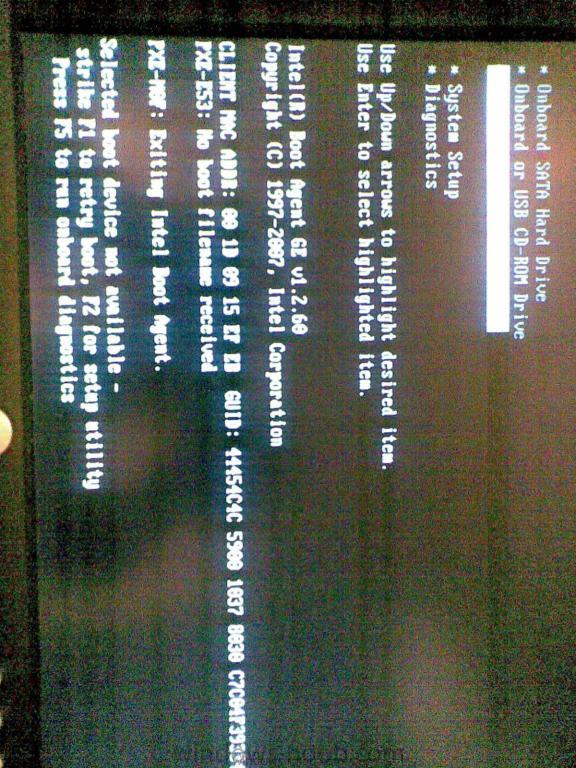Dritan Myftiu
Established Members-
Posts
11 -
Joined
-
Last visited
Profile Information
-
Location
London
Dritan Myftiu's Achievements
Newbie (1/14)
0
Reputation
-
Uninstall Software
Dritan Myftiu replied to maktoum's question in Deploy software, applications and drivers
Hi I am trying to remove all SCOM 2007R2 Agents from servers. Tried the script on one server. Created a batch file and run it. this is the script: MsiExec.exe /X{25097770-2B1F-49F6-AB9D-1C708B96262A} REBOOT=ReallySuppress /qb-! but not luck. I found this error from events log: Product: System Center Operations Manager 2007 R2 Agent -- Error 25451.Setup found that the Management Group registry configuration is corrupted. Error Code: -2147024894 (The system cannot find the file specified.). For more information, see Help and Support Center at http://go.microsoft.com/fwlink/events.asp. Any idea? Thanks Dritani -
remove SCOM 2007 agents
Dritan Myftiu replied to Dritan Myftiu's question in Deploy software, applications and drivers
I want to install agents with new server. New server have the sql server localy. Old server is pointed to diferent db server Thanks Dritani -
remove SCOM 2007 agents
Dritan Myftiu replied to Dritan Myftiu's question in Deploy software, applications and drivers
Hi Niall, As I mantioned earlier I want to start using new SCOM 2007 R2 server, with SQL server installed locally. First I want to remove the agent from the servers, turn off old SCOM server and start with New SCOM server. I have tried uninstalling agnet from "Administrator" console on the old swerver, the task still running and not removing anything. Have started e task before Christmas Thanks Dritani -
remove SCOM 2007 agents
Dritan Myftiu posted a question in Deploy software, applications and drivers
Hi Niall, First, Happy New Year! I need to remove SCOM 2007 agents from all servers. Have set up new SCOM 2007 R2 with db server running locally. Any way I can remove all SCOM agent using SCCM 2007? Thanks Dritani -
Uninstall Software
Dritan Myftiu replied to maktoum's question in Deploy software, applications and drivers
Hi, Can you please give me some more details? I have installed new SCOM R2 server, db running locally. I would like first to remove all SCOM 2007 agent installed from the old sever and start with new R2 server. Thanks Driani -
Hi Niall, I restarted both and still the same. Just let you know that AD is runnin on other server and the sccm server is runnin only sccm2007 nothing else. If you need any details please let me know Thanks Dritani This is to much to ask, (and please acept my appology for that) if you want to have a look at the server I can make this available to you. I am just desperate to finish this.
-
Hi Niall Just followed the instructions on the link but the same errors: TFTP... PXE -T04: Access Violation PXE -E36 Error received from TFTP server PXE-MOF Exiting Intel Boot agent I will try a bit later tonight and see. Thanks Dritani
-
Hi Niall, After did what you mantion earlier i am getting an diferent error: Client mac address: _:...... Client IP 10.200.9.8 (from DHCP server ) mask 255.255.0.0 DHCP server 10.200.1.12 (true) gateway IP address 10.200.1.1 (true TFTP PXE-T04: access violation PXE-E36 Error received from TFTP server PXE-MOF Exiting Intel Boot Agent. Thanks Dritani
-
Hi, I read that topic. Not sure what they mean by: """ Yes you need to configure 1. #60 2. #67 -- \boot\x86\pxeboot.com 3. #66 -- FQDN for SCCM server. """""""" Mean time, on my AD both two groups were not created. I created them refer to your instructions. Thanks Dritani
-
Hi, Thanks for your reply. The DHCP service is running on other server. I added x64, upgraded distribution points after that but still the same. Thanks Dritani
-
Hi, I configured the SCCM as per part 1, 2 and 3. and tried to deploy new server but received errors shown on the screen attached. Can you please help? Thanks Dritani