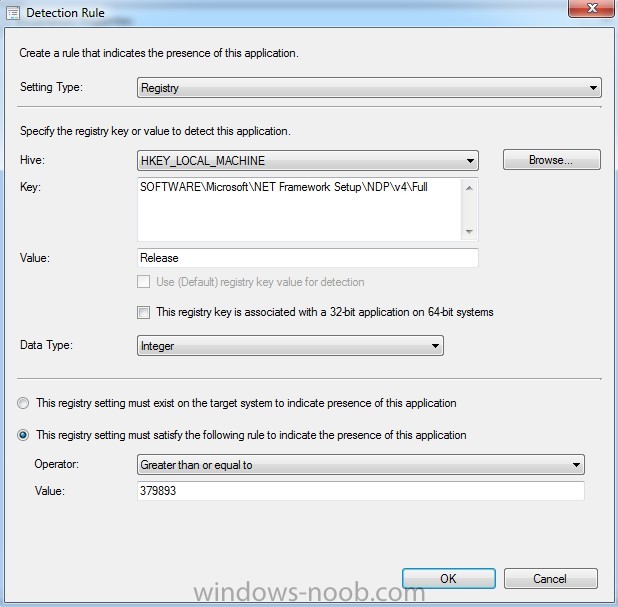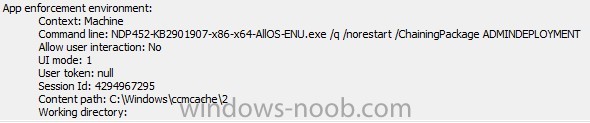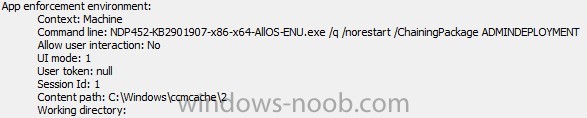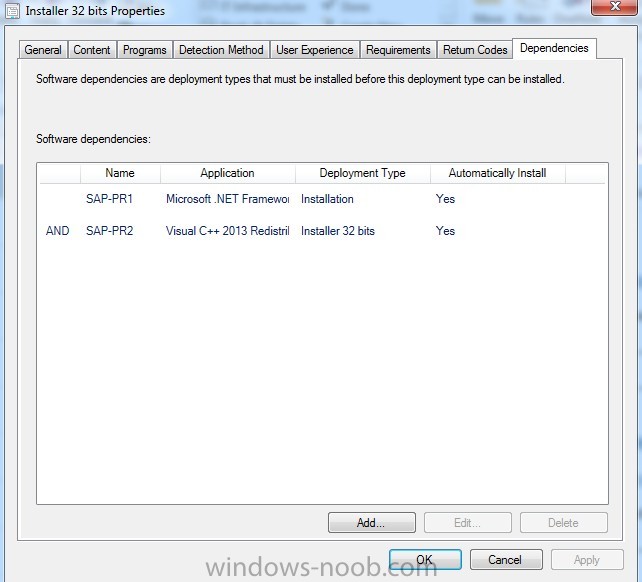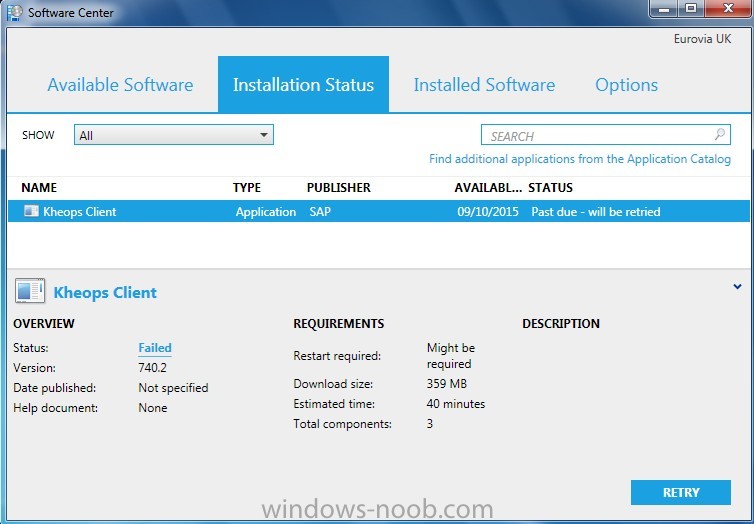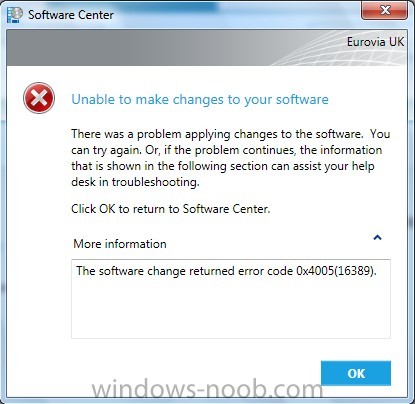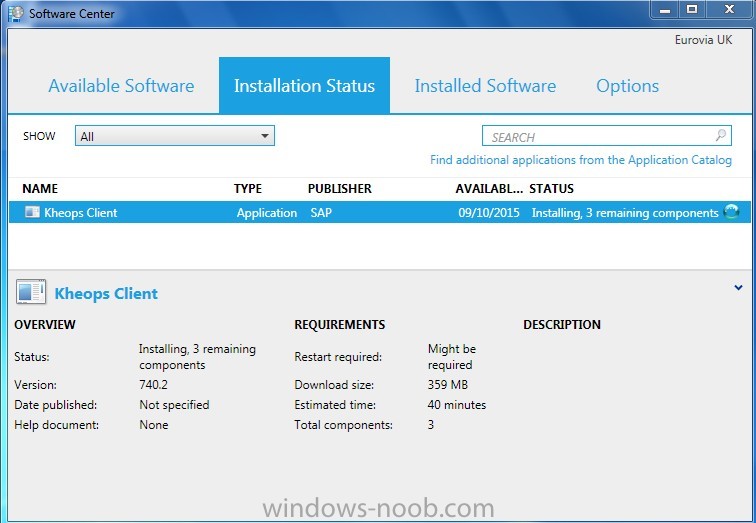horshamit
Established Members-
Posts
9 -
Joined
-
Last visited
horshamit's Achievements
Newbie (1/14)
0
Reputation
-
I've noticed that whenever i try any other install option other than the standard NDP452-KB2901907-x86-x64-AllOS.exe the installation is successful, but SCCM reports it as failed as it can't detect the program. I thought that the detection method was only used before the installation takes place? I've double checked my detection rule and it seems to be correct, and indeed after the installation completes the registry that its looking for is in place. Any other ideas?
-
I've tried a few options now: Expanding the .net package, and then re-zipping it as a self-extracting .exe. I then created a bat file to expand the file, install .net, and then delete the expanded files. This installed .net but SCCM returns a failed code Then I tried writing an AutoIT script to expand the files and install, but after it expands SCCM fails stating that an installation is already in progress Finally, i tried writing an AutoIT script that installs from the normal .net install file. Like above, this installed .net successfully but SCCM returns a failed code as it can't detect the installation after completion. I've double checked the Detection Rule is correct, and the registry key is in place after the installation, so I don't know why its not working Any ideas?
-
Hello I'm looking for some advice on a problem I am having when trying to deploy an application that has dependencies on other applications. Please bear with me while I try to explain the problem. I am trying to deploy an application called SAP, that has a dependency on 2 other applications - .net Framework and Visual C++ Redist. When the application is deployed, if it detects if one of the 2 other apps are missing and then it will automatically deploy those first. If I deploy SAP to a client that has both dependencies, the deployment works fine. If i deploy to a client that does not have .net installed the deployment fails with exit code 16389. After some research I discovered that i need to change the deployment setting to "run installation and uninstall program as 32-bit processes on 64-bit clients". This now seems to get further but is still failing. I'm deploying SAP and using notifications in Software Centre to monitor the deployment. The packages are downloaded successfully, it detects that .net framework isn't installed, but as soon as it tries to deploy .net it fails again with exit code 16389. However, if i then click "retry" within Software Centre the entire deployment works fine - .net and SAP installation! When I look through the appenforce.log file i can see both attempts at the deployment, the 1st with the error exit code, and the second one going through fine. The only differences that i can see between them in the log file are the session ID's: The 1st attempt session ID is 4294967295 The 2nd attempt session ID is 1 Any idea why this would be happening? I've attached some screenshots if that helps at all. Thanks in advance Andrew
-
Hello I am looking to install WSUS onto our SCCM 2012 R2 server for the first time, however I am getting some errors in the wsyncmgr.log and wcm.log files. To install WSUS I did the following: Installed WSUS with default settings and port 8530 Installed KB2720211 Rebooted the server Installed KB2734608 Rebooted the server Installed SUP role in SCCM with critical updates for server 2012 r2 only Triggered catalogue sync I am getting errors as follows: It's strange as the wcm.log file shows that it connects to the WSUS on the server fine, but the wsyncmgr.log file states it can't find a WSUS server. I have tried removing everything and starting from scratch, without any success. Any idea where I am going wrong? I am running SCCM 2012 R2 with the latest SP1, on a Server 2008 R2 OS, with WSUS 3.0 SP2 installed on the same server. Thanks in advance