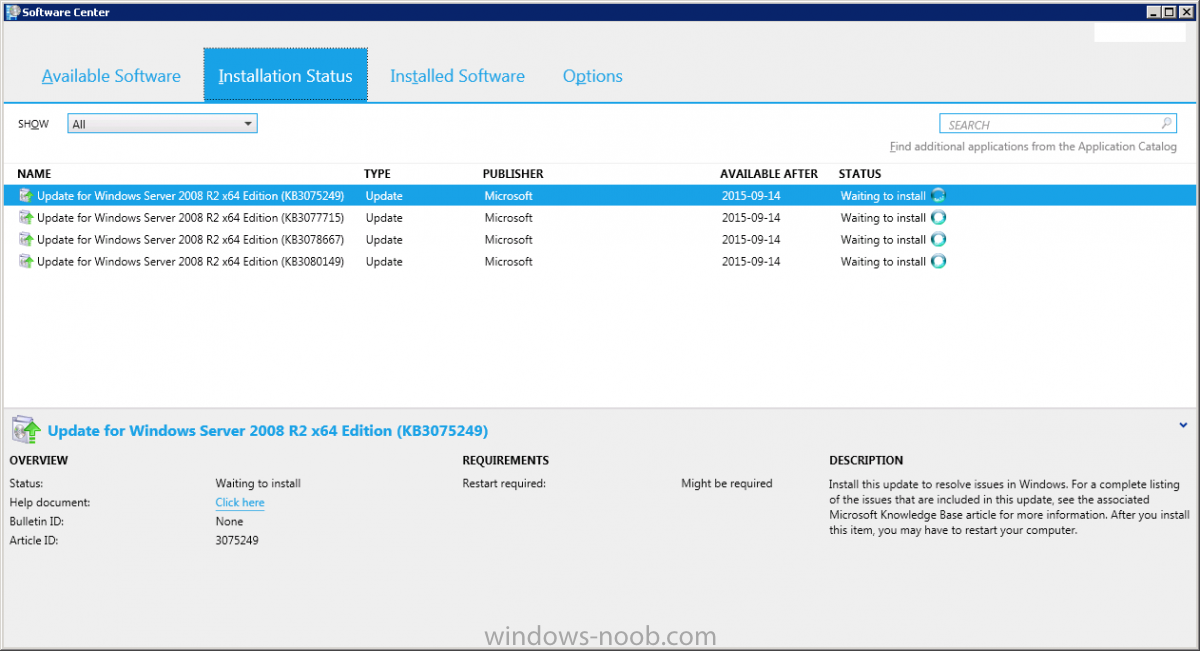-
Posts
7 -
Joined
-
Last visited
Everything posted by auhn
-
Thank you Peter33 for a quick reply. I did as you suggested and I believe that solved the problem. The installation now launches and the log file updates as expected. Thank you very much!
-
Hello, I'm experiencing a very odd problem. Certain applications I'm trying to install at TS runs but installs nothing. As an example: I have downloaded and packaged 2 programs (HP 3D DriveGuard 6 and HP Hotkey Support 6) to be installed during TS for HP EliteBook 800 series laptops. The TS runs the action "Installing HP 3D DriveGuard" which is a "Run PowerShell Script" action. The installation script runs the following command: Start-Process -FilePath "msiexec.exe" -ArgumentList "/i `"HP 3D DriveGuard.msi`" /qn /norestart /l* `"c:\windows\ccm\logs\driveguard.log`"" -PassThru -Wait During the TS the action is run but immediately moves on to the next action. I see that the above driveguard.log file has been created and open it, but it's empty. The EventViewer reflects this as it only notes that the installation started and immediately ended (no error messages anywhere). I've opened smsts.log and can see that the action is run and completed successfully. In short; SCCM and all logs I can find tell me the action is run and successfully completes, except the programs don't install, the installations don't even run. After the computer has been installed, I log in to Windows and copy the program installation files to a folder on the computer. I then open cmd.exe as an administrator and run the exact same command (powershell.exe -ExecutionPolicy Bypass -File Install.ps1). This time the installation runs and the program actually installs. I have attempted to run other actions as well like the action "Install Package" and run the above command as a program. I'm leaning towards the issues might be due to installations at TS being run under the System context and that somehow causes problem. I'm at a loss as to how I can proceed in troubleshooting the issue and resolving it. Can anyone please help me? Thank you, Best regards
-
Gary, you hit the nail right on the head. The report now does exactly what we need it to do. After reading through the query multiple times and testing it out, I think I understand where I went wrong and how I can use this for future queries. Thank you very much for your help!
- 4 replies
-
- sql
- report builder
-
(and 1 more)
Tagged with:
-
Thank you for your response Garth. The objective is to cross reference 2 collections as that would definitively solve the great majority of our needs. I'm unfamiliar with SQL Server Data Tools, but I'll be sure to look into it though per your recommendation.
- 4 replies
-
- sql
- report builder
-
(and 1 more)
Tagged with:
-
Hello, I'm new to SQL and I need help understanding the best approach to our current problem. I need to build a custom parameter-based report in Microsoft SQL Report Builder 3.0 where you select two or more collections as parameters. The report should then cross reference which computers exist in all selected collections and output their name it to the report. I have built a static query I can run against the SQL server directly, but we need to be able to dynamically select a collection for easier reporting purposes. This is the query I use: SELECT v_GS_SYSTEM.Name0 FROM v_GS_SYSTEM WHERE Name0 IN (SELECT Name from v_CM_RES_COLL_CMS0020B) AND Name0 IN (SELECT Name from v_CM_RES_COLL_CMS000D1) I don't know how to proceed in how to make the above query into a parameter report in Report Builder, or how to otherwise get what we're looking for. Does anyone know? Any help is greatly appreciated.
- 4 replies
-
- sql
- report builder
-
(and 1 more)
Tagged with:
-

Software Updates stuck on Waiting to Install status
auhn replied to auhn's topic in Configuration Manager 2012
Hello Jakob, Thanks for the reply! These are the values we're using for the Computer Restart in the client settings: Display a temporary notification to the user that indicates the interval before the user is logged off or the computer restarts (minutes) = 60 Display a dialog box that the user cannot close, which displays the countdown interval before the user is logged off or the computer restarts (minutes) = 45 If I understand the first link in your reply our Countdown of 60min + 45min adds up to 105 minutes which is required in order to proceed with the software updates installation. In our 3h (180min) maintenance window, if 105 minutes is reserved for the countdown, that means there's only 75 minutes of deployment time left for the actual installation of software updates. If every update have a default value of 5 minutes per update, that means a maximum of 15 updates should be able to install every maintenance window. Am I understanding this correctly? Cheers -
Hello guys! I'm a new guy in need of your expertise :-) Any help would be greatly appreciated! The problem: We have 4 software updates (KB3077715, KB080149, KB3075249 and KB3078667) since late august which simply won't install and are always stuck at the status Waiting to Install in Software Center. Backstory: We deploy software updates by automatic deployment rules (one ADR for every "system" or OS). We're using SCCM version 2012 R2 SP1 CU1. We don't have this issue on other servers in our environment. Other software updates have been installed (manually initiated). The server in question is Window Server 2008 R2 running Microsoft Lync server. We have not noticed anything else wrong with this server. The software updates deployment/assignment is called 3aff6b96-9212-4712-9544-3840558bce0a which is linked to the Windows Server 2008 R2 automatic deployment rule. Our maintenance window for the server is 3h. Troubleshooting: I've looked in UpdatesDeployment.log (attached to thread) and from what I can tell the updates are downloaded and added to the assignment and that these 4 updates are the only ones with any action: Detection job ({8F7DE45D-C815-40A6-8FA6-1AFFB584CFA7}) started for assignment ({3aff6b96-9212-4712-9544-3840558bce0a}) Started evaluation for assignment ({3aff6b96-9212-4712-9544-3840558bce0a}) Assignment {408f6cb1-b14c-4ad2-a0eb-5bb0e3f6a02f} has total CI = 4 But when the assignment installation is run the log says (after the loooong enumeration of updates): No current service window available to run updates assignment with time required = 900 No service window available to run updates assignment This assignment ({3aff6b96-9212-4712-9544-3840558bce0a}) will be retried once the service window is available. I have changed the default 5min max run time for these specific updates to 15min max run time as I thought they didn't have enough time to run. As far as I can tell this assignment, where only these 4 updates would be installed and require a maximum maintenance window of 60 minutes, require 900 minutes (15h?!) of maintenance window. Am I missing something or completely misunderstanding something? I have tried: Deleting the CCM local cache. Run CCM actions Software Updates Deployment Evaluation Cycle and Software Updates Scan Cycle. Restarted the server. I had hoped to manually initiate them but before I can do that they're already listed as "waiting to install" under Installation Status in Software Center. Changed the max run time for the 4 updates from the default 5 minutes to 15 minutes per update. Can someone please help us solve this problem? Can someone please explain why the assignment would require 900 minutes when only 4 updates should be installed? Thank you! UpdatesDeployment.log UpdatesDeployment-20150914-091733.log