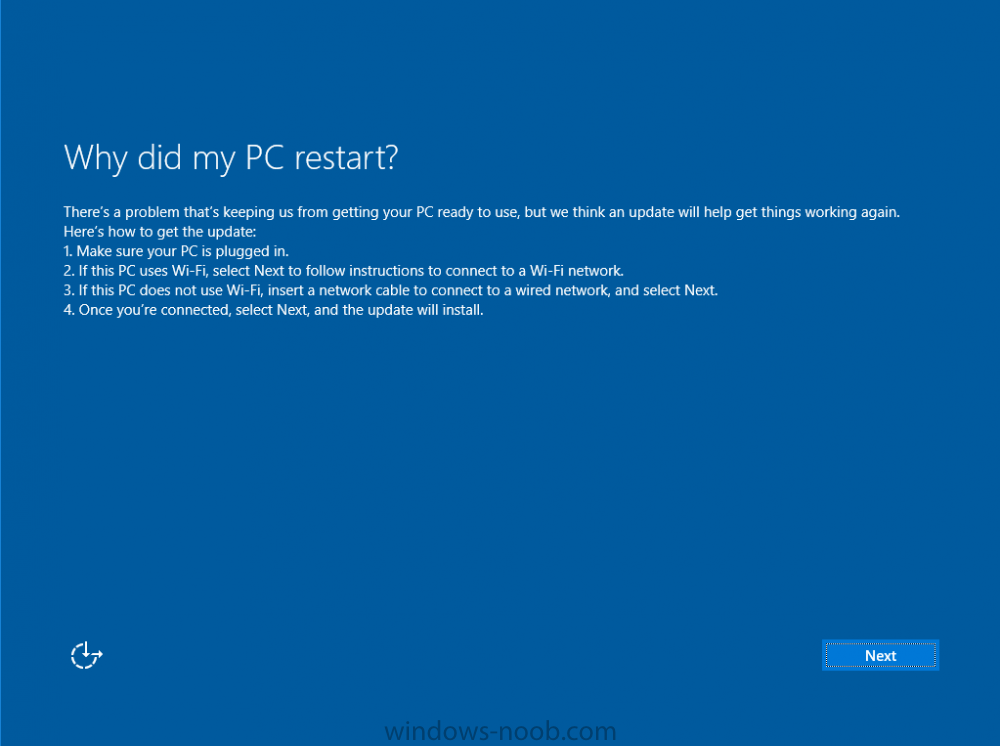jfarmer
Established Members-
Posts
10 -
Joined
-
Last visited
Everything posted by jfarmer
-
Having some weird issues after setting up Co-Management between SCCM and Intune. I've set up a couple of devices and they enroll, I look in Intune and can see that the MDM is set to Intune and they are being managed by MDM/ConfigMgr Agent. After a while, they seem to completely drop off from Intune and then won't re-enroll. I am getting the errors below: On one device, MDM enrollment failed with error 0xcaa7000a 'The Internet connection has timed out'. Will retry in 15 minutes... On another, if I look in event viewer under AAD, AAD Cloud AP plugin call Plugin initialize returned error: 0xC00484B2 Any help, greatly appreciated.
-
Not sure if you did but first off I would use this to create your XML file: https://officedev.github.io/Office-IT-Pro-Deployment-Scripts/XmlEditor.html It looks like you're just missing the detection method, hence why it's installing but saying failed. Use the MSI code {90160000-008F-0000-1000-0000000FF1CE} as your detection method in SCCM and it should work fine.
-
Update Deployments
jfarmer replied to jfarmer's topic in System Center Configuration Manager (Current Branch)
Think I may have found the issue, the Service Connection Point and Software Update Point are in critical status, I looked at the errors and both point to an issue with WSUS. When on WSUS I get the error below. The WSUS administration console has encountered an unexpected error. This may be a transient error; try restarting the administration console. If this error persists, Try removing the persisted preferences for the console by deleting the wsus file under %appdata%\Microsoft\MMC\. System.IndexOutOfRangeException -- Index was outside the bounds of the array. Source Microsoft.UpdateServices.BaseApi Stack Trace: at Microsoft.UpdateServices.Internal.BaseApi.SoapExceptionProcessor.DeserializeAndThrow(SoapException soapException) at Microsoft.UpdateServices.Internal.DatabaseAccess.AdminDataAccessProxy.ExecuteSPGetConfiguration() at Microsoft.UpdateServices.Internal.BaseApi.UpdateServerConfiguration.Load() at Microsoft.UpdateServices.Internal.ClassFactory.CreateWellKnownType(Type type, Object[] args) at Microsoft.UpdateServices.Internal.ClassFactory.CreateInstance(Type type, Object[] args) at Microsoft.UpdateServices.Internal.BaseApi.UpdateServer.set_UserSelectedCulture(String value) at Microsoft.UpdateServices.UI.AdminApiAccess.AdminApiTools.TrySetServerCulture(String culture) at Microsoft.UpdateServices.UI.AdminApiAccess.AdminApiTools.SetServerCulture() at Microsoft.UpdateServices.UI.AdminApiAccess.AdminApiTools..ctor(CultureInfo culture, IUpdateServer updateServer) at Microsoft.UpdateServices.UI.SnapIn.Common.ServerTools..ctor(ServerSummaryScopeNode serverSummaryScopeNode, SnapInTools snapInTools, IUpdateServer updateServer) at Microsoft.UpdateServices.UI.SnapIn.Scope.ServerSummaryScopeNode.ConnectToServer() at Microsoft.UpdateServices.UI.SnapIn.Scope.ServerSummaryScopeNode.get_ServerTools() -
Hi All, We've started getting some weird issues with regards to update deployment that have only started in the past week. 1) I have a Windows 10 ADR (that I pretty much copied from our working Windows 7 ADR) that is now coming up with 0X87D20417 Auto Deployment Rule Failed and I cannot for the life of me work out why. 2) Today I have noticed that virus definitions are 5 days out old and now my PC is saying "Connection Failed" when I look at the AV client on my machine. Any ideas? Thanks, James
-
Hi Apexes, *How do I find that out?* I don't see why it wouldn't, haven't had this issue before when spinning up new servers and I haven't had to do anything to configure them to get the client to install. *Edit* - Yes it does, they're in a local admin group on the Server.
-
Hi there, Just upgraded our site to 1602 and all our current PCs and Servers have picked up the new Client. Just spun up a new server a couple of days ago and have just realised the client hasn't installed on it. I tried pushing the client from the SCCM Console, but just getting this error "Product: Configuration Manager Client -- Error 1406. Could not write value LastMsgSerialNum to key \SOFTWARE\Microsoft\CCM\StateSystem. System error . Verify that you have sufficient access to that key, or contact your support personnel." Thanks in advance for any help, James