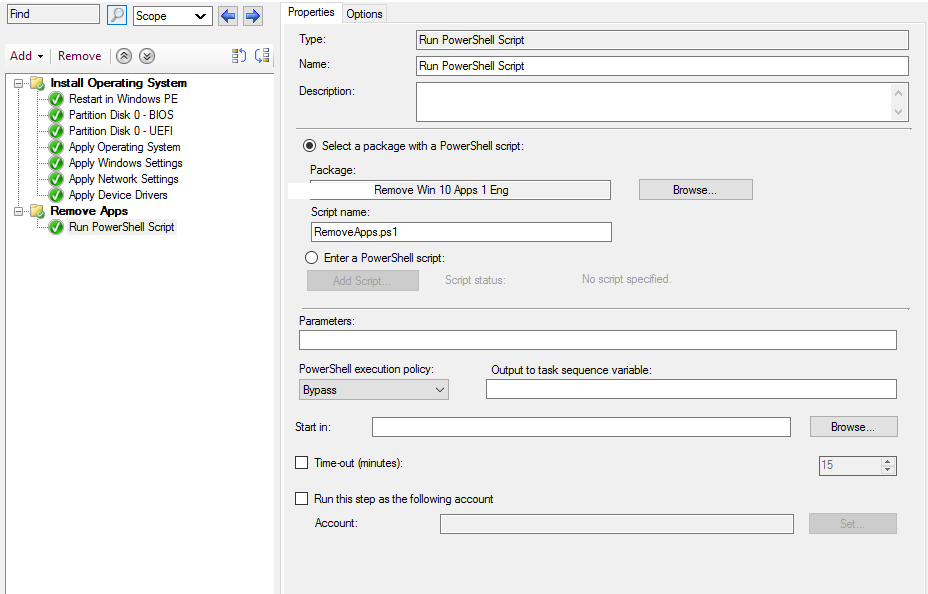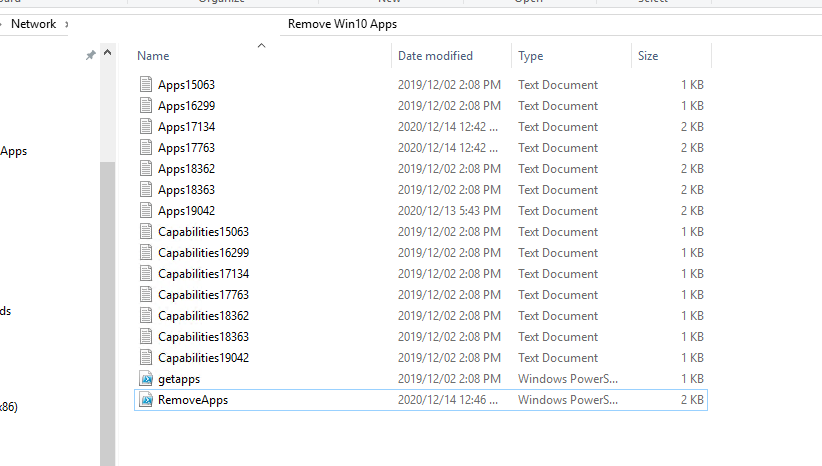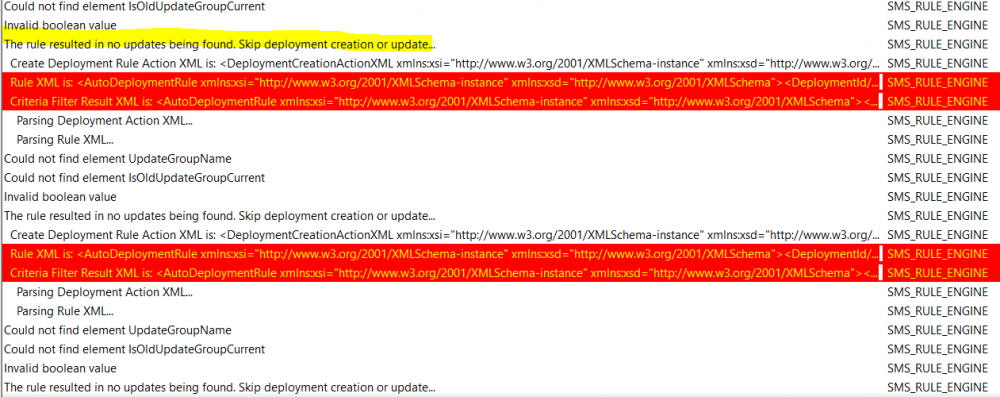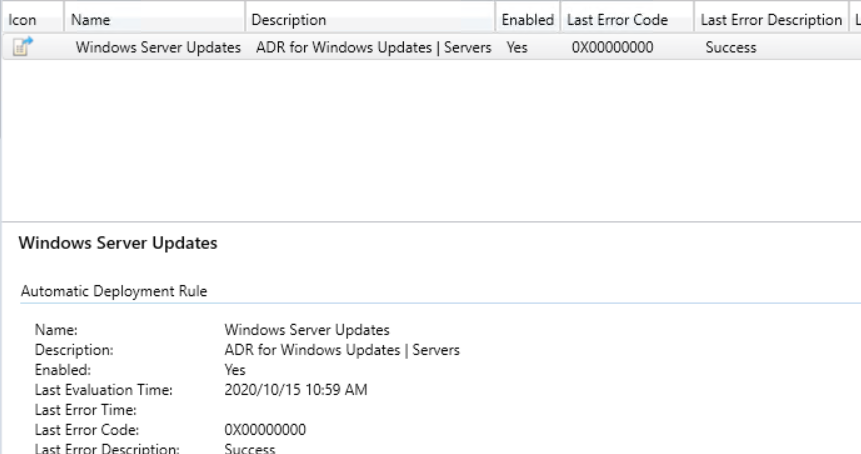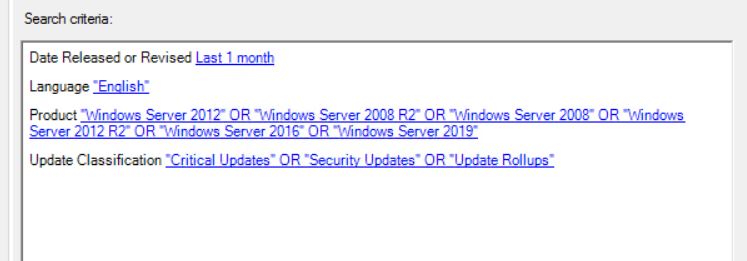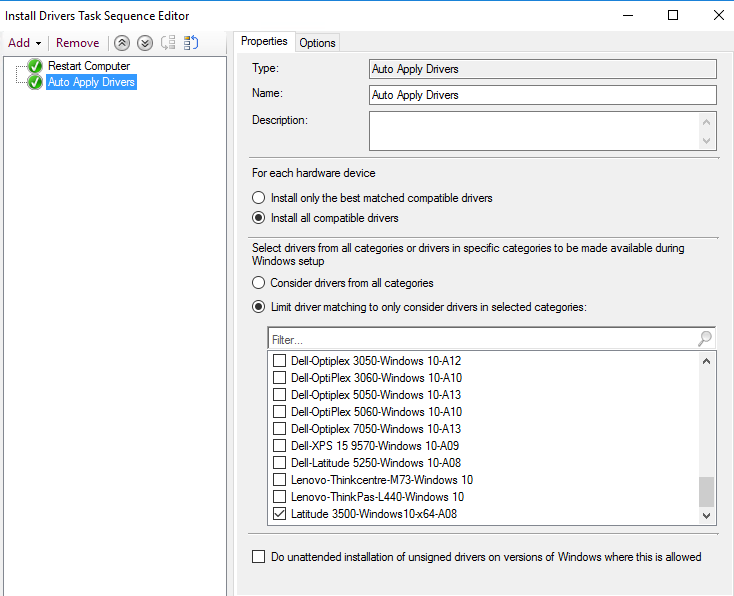kesh
Established Members-
Posts
100 -
Joined
-
Last visited
-
Days Won
1
kesh last won the day on September 5 2017
kesh had the most liked content!
Recent Profile Visitors
kesh's Achievements
-
Hi, has anyone had any luck and been able to setup a Configuration item and baselines to detect versions of Mimecast for Outlook? I tried to create Query based collections to only include older versions so that I can deploy the updated version to those clients, but I am having an issue with my collections. Is it possible to setup this via CIs?
-
Remove Built in Apps from 20H2
kesh replied to kesh's topic in System Center Configuration Manager (Current Branch)
Any ideas? -
Remove Built in Apps from 20H2
kesh replied to kesh's topic in System Center Configuration Manager (Current Branch)
I use this : Windows 10 remove builtin apps script with multiple version support - CCMEXEC.COM - Enterprise Mobility I created the 20H2 files and named them 19042 as well. Then created the package. None of these applications get removed though: microsoft.windowscommunicationsapps Microsoft.WindowsAlarms Microsoft.SkypeApp Microsoft.ZuneVideo Microsoft.ZuneMusic Microsoft.YourPhone Microsoft.XboxApp Microsoft.WindowsSoundRecorder Microsoft.Wallet Microsoft.People Microsoft.OneConnect Microsoft.Office.OneNote Microsoft.MixedReality.Portal Microsoft.MicrosoftStickyNotes Microsoft.MicrosoftSolitaireCollection Microsoft.MicrosoftOfficeHub Microsoft.Microsoft3DViewer Microsoft.Messaging Microsoft.Getstarted Microsoft.GetHelp Microsoft.WindowsFeedbackHub Microsoft.WindowsMaps Microsoft.BingWeather Microsoft.XboxGameOverlay Microsoft.XboxGamingOverlay Microsoft.XboxIdentityProvider Microsoft.XboxSpeechToTextOverlay Microsoft.WindowsStore Microsoft.StorePurchaseApp Microsoft.XboxGameCallableUI Task Sequence Package location -
Remove Built in Apps from 20H2
kesh replied to kesh's topic in System Center Configuration Manager (Current Branch)
I've tried 2 scripts I found online but they didn't work. After the task sequence completed, the apps were still there. I'll post the links if which ones I used and a screenshot of my task sequence a bit later. -
Remove Built in Apps from 20H2
kesh replied to kesh's topic in System Center Configuration Manager (Current Branch)
The ones like Candy Crush, Xbox, Mail, and any others catagorised as bloatware -
Remove Built in Apps from 20H2
kesh replied to kesh's topic in System Center Configuration Manager (Current Branch)
Bump -
ADR not downloading updates
kesh replied to kesh's topic in System Center Configuration Manager (Current Branch)
2006. I had to run a new Sync. After that, all the new patches were downloaded. S Strange problem, but glad the sync resolved the issues. -
Has anybody experience this issue with patches not downloading. I am having this problem for October? My ADR is running with no errors, but no updates are being downloaded. Last month's ADR and downloads went off without a hitch Rule Engine Error ADR - no problems ADR settings No patches under Preview
-
Delegated Access to a Collection
kesh replied to kesh's topic in System Center Configuration Manager (Current Branch)
So basically, this is what I did: Added a Domain security group to the Remote Tools Operator Group. Went to Only the instances of objects that are assigned to the specified security scopes and collections. Removed everything from there except Default Security Scope and Add added the collection I want the group to have access too. User then logs into the SCCM console, but can see everything on SCCM. He does not have access on the other collections, but can still see everything else. I want to only allow them t see the collections they have access too. -
Delegated Access to a Collection
kesh replied to kesh's topic in System Center Configuration Manager (Current Branch)
sorry I meant I download this version: https://www.microsoft.com/en-us/download/details.aspx?id=29265 My CM version is on build 2006. RBA Viewer does not launch. -
Delegated Access to a Collection
kesh replied to kesh's topic in System Center Configuration Manager (Current Branch)
I tried to install this version but it keeps crashing. I am on CB 2006 -
Install drivers via task sequence
kesh replied to kesh's topic in System Center Configuration Manager (Current Branch)
-
kesh started following Install drivers via task sequence