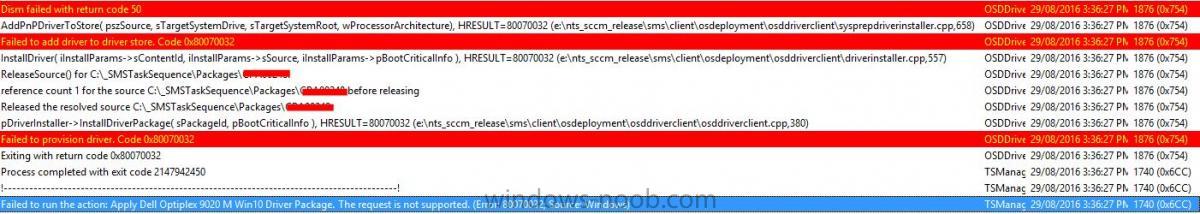kraci
Established Members-
Posts
5 -
Joined
-
Last visited
Everything posted by kraci
-
Windows 10 Answer File
kraci posted a question in Deploying Windows 10, Windows 8.1, Windows 7 and more...
Hi All, Was wondering if anyone could provide some advice or tips for the following. I'm currently working on a Windows 10 unattend file, where i need the builtin administrator account to autologon and then run a script in FirstLogonCommands. Although i have specified for the administrator account to be enabled and to autologon in the unattend file, this doesn't seem to work, Not quite sure what I am doing incorrectly. Currently using MDT 2013 Update 2, and Windows System Image Manager (10.0.14393.0) Here is the answer file in OOBE <settings pass="oobeSystem"> <component name="Microsoft-Windows-International-Core" processorArchitecture="amd64" publicKeyToken="31bf3856ad364e35" language="neutral" versionScope="nonSxS" xmlns:wcm="http://schemas.microsoft.com/WMIConfig/2002/State"xmlns:xsi="http://www.w3.org/2001/XMLSchema-instance"> <InputLocale>en-US</InputLocale> <SystemLocale>en-AU</SystemLocale> <UILanguage>en-AU</UILanguage> <UILanguageFallback>en-US</UILanguageFallback> <UserLocale>en-AU</UserLocale> </component> <component name="Microsoft-Windows-Shell-Setup" processorArchitecture="amd64" publicKeyToken="31bf3856ad364e35" language="neutral" versionScope="nonSxS" xmlns:wcm="http://schemas.microsoft.com/WMIConfig/2002/State"xmlns:xsi="http://www.w3.org/2001/XMLSchema-instance"> <AutoLogon> <Password> <Value>*SENSITIVE*DATA*DELETED*</Value> <PlainText>false</PlainText> </Password> <Enabled>true</Enabled> <LogonCount>3</LogonCount> <Username>administrator</Username> <Domain>.</Domain> </AutoLogon> <FirstLogonCommands> <SynchronousCommand wcm:action="add"> <CommandLine>cscript.exe *SENSITIVE*DATA*DELETED*</CommandLine> <Description>Run post build TS</Description> <Order>1</Order> <RequiresUserInput>false</RequiresUserInput> </SynchronousCommand> </FirstLogonCommands> <OOBE> Can anyone shed some light? -
Win 10 OSD Task Sequence Issue
kraci replied to kraci's question in Deploying Windows 10, Windows 8.1, Windows 7 and more...
Hi All, Finally figured this one out, for some reason the Setup Config Manager step was messing with the file copy step.To get it working I've had to move the file copy step before the Config Mgr Client setup. -
Win 10 OSD Task Sequence Issue
kraci posted a question in Deploying Windows 10, Windows 8.1, Windows 7 and more...
Hi All, Just wondering if anyone else has come across this issue. I am currently running Config Manager 1606 with ADK 1607 and Deploying Win10 /1607. I have a step in OSD to create a folder and copy contents of a package onto the C: drive but for some reason the package contents never copy over, nor does the folder get created, also I have found that running powershell scripts in the OSD with execution policy set to bypass also doesn't seem to work. There doesn't appear to be anything unusual in the smsts.log file. Has anyone else experience something similar? Know of any bugs or have any suggestions? Thanks in advance, P.S. I am new to Config Manager -
I think this one is resolved, just need to do one more to test to confirm this. I've also had a look into the dism.log file and found the version of dism.exe being used is 6.3.9600.16384 which is for Win 8.1 ADK as a result will not work for Win 10 1607. Creating new boot wims, will let you know the results.
-
Hi All, We are currently setup with the following: SCCM 1606 and are in the process of developing our Windows 10 v1607 SOE and have currently run into an OSD Driver Install issue. We have packaged Dell CAB drivers for E7240, 9020 M/SFF/AIO and added them to an OSD task sequence. The task sequence completes the build, however we find that drivers are not installing. The SMSTS log shows the following errors (Please see screen dump) Our Windows 7 and Windows 8 OSD task sequences have been setup in the same way and we don't have any of these issues, it appears that it only affects Win 10 OSD deployments. Any thoughts?