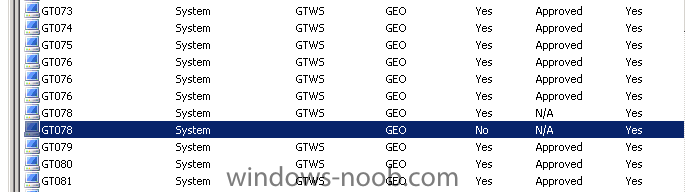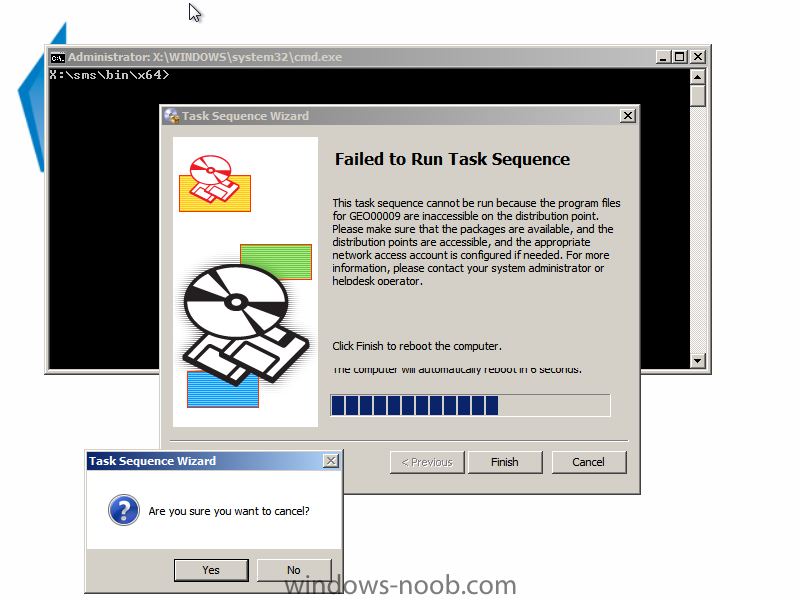jhkappert
Established Members-
Posts
13 -
Joined
-
Last visited
About jhkappert
- Birthday 01/10/1983
Profile Information
-
Gender
Male
-
Location
Vleuten, The Netherlands
jhkappert's Achievements
Newbie (1/14)
0
Reputation
-
Nice Webcast!
-
you can activate RDP with the sccm client. That is what i do in my network.
-
Hello, I found the problem. Wheb i installed pxe.msi manual i get the error 80004005. i found the solution on technet. i had to remove the smspxeimages$ share on the server. After that pxe role installed succesfull. http://social.technet.microsoft.com/Forums/en-US/configmgrosd/thread/02b9643e-f100-4f79-8ed1-14ccc95d545b Greetings, Jan
-
pxeMSI.logpxeMSI.logLastError.txt
-
jhkappert started following Collection and advertise problems and SMS_PXE_SERVICE_POINT
-
Hello, After a powerdown i ower infra my pxe isnt working anymore. I have tryd multiple things to get pxe working again. - Reinstall wds - Removed the pxe from the site system and installed it again - Removed and reinstalld the configure configmgr intergration I recive the following error in the PXESetup.log <12-11-2009 10:38:07> ==================================================================== <12-11-2009 10:38:07> SMSPXE Setup Started.... <12-11-2009 10:38:08> Parameters: C:\PROGRA~2\MIF083~1\bin\i386\ROLESE~1.EXE /install /siteserver:SCCM SMSPXE <12-11-2009 10:38:08> Installing Pre Reqs for SMSPXE <12-11-2009 10:38:08> ======== Installing Pre Reqs for Role SMSPXE ======== <12-11-2009 10:38:08> Found 2 Pre Reqs for Role SMSPXE <12-11-2009 10:38:08> Pre Req MSXML60 found. <12-11-2009 10:38:08> No versions of MSXML60 are installed. Would install new MSXML60. <12-11-2009 10:38:08> Enabling MSI logging. msxml6_x64.msi will log to C:\Program Files (x86)\Microsoft Configuration Manager\logs\msxml6_x64MSI.log <12-11-2009 10:38:08> Installing C:\Program Files (x86)\Microsoft Configuration Manager\bin\x64\00000409\msxml6_x64.msi <12-11-2009 10:38:08> msxml6_x64.msi exited with return code: 0 <12-11-2009 10:38:08> msxml6_x64.msi Installation was successful. <12-11-2009 10:38:08> Pre Req Wimgapi found. <12-11-2009 10:38:08> Wimgapi already installed (Product Code: {721ABC3B-5F12-4332-9C0C-C11424EF666C}). Would not install again. <12-11-2009 10:38:08> Pre Req Wimgapi is already installed. Skipping it. <12-11-2009 10:38:08> ======== Completed Installion of Pre Reqs for Role SMSPXE ======== <12-11-2009 10:38:08> Installing the SMSPXE <12-11-2009 10:38:08> Machine is running Windows 2003 SP1 or later. (NTVersion=0X600, ServicePack=2) <12-11-2009 10:38:08> WDS Service is installed. <12-11-2009 10:38:08> No versions of SMSPXE are installed. Installing new SMSPXE. <12-11-2009 10:38:08> Enabling MSI logging. pxe.msi will log to C:\Program Files (x86)\Microsoft Configuration Manager\logs\pxeMSI.log <12-11-2009 10:38:08> Installing C:\Program Files (x86)\Microsoft Configuration Manager\bin\i386\pxe.msi CCMINSTALLDIR="C:\Program Files (x86)\SMS_CCM" PXEENABLELOGGING=TRUE PXELOGLEVEL=1 PXELOGMAXSIZE=1000000 PXELOGMAXHISTORY=1 <12-11-2009 10:38:17> pxe.msi exited with return code: 1603 <12-11-2009 10:38:17> Backing up C:\Program Files (x86)\Microsoft Configuration Manager\logs\pxeMSI.log to C:\Program Files (x86)\Microsoft Configuration Manager\logs\pxeMSI.log.LastError <12-11-2009 10:38:17> Fatal MSI Error - pxe.msi could not be installed.
-
Collection and advertise problems
jhkappert replied to jhkappert's question in Troubleshooting, Tools, Hints and Tips
Thnx! it works -
Collection and advertise problems
jhkappert posted a question in Troubleshooting, Tools, Hints and Tips
Hello, I have deployd windows 7 on 2 computers. And after deploy i cant send new software packages to the machines. When i read the logging i see the next error: Software Distribution Site Settings for the client are missing from WMI. execmgr.log The next thing is what i see is that the machine is multiple times in the all system collections Can someone help me with this problem? If you need more information just ask. Greetings Jan -
I found the problem. The build and capture pc joint a domain. sysprep didnt like that.
-
How does that work? Can you tell me how to ignore all the system health?
-
Thnx for your fast answer. Ik get the following error when i build and Capture windows 7, the error is 0x00000008. When i look in logging i dont see the error. The only thing i can find in the logging is Failed to pause component system Health Agent. I get this error message in the last stage when sccm is trying to make the capture. Attempting to pause System Health Agent TSManager 10/9/2009 10:43:07 AM 2168 (0x0878) Checking if CCM component System Health Agent is paused TSManager 10/9/2009 10:43:07 AM 2168 (0x0878) spIComponentController->IsPaused(ulPauseCookie, &ePauseState), HRESULT=80040200 (e:\nts_sms_fre\sms\framework\tscore\utils.cpp,3969) TSManager 10/9/2009 10:43:07 AM 2168 (0x0878) Failed to pause component System Health Agent (80040200) TSManager 10/9/2009 10:43:07 AM 2168 (0x0878) IsPaused(ulPauseCookie, ePauseState), HRESULT=80040200 (e:\nts_sms_fre\sms\client\tasksequence\napcontrol\tsnapcontrol.cpp,53) TSManager 10/9/2009 10:43:07 AM 2168 (0x0878) Unable to query SHA for pause state (0x80040200). Skipping SHA pause. TSManager 10/9/2009 10:43:07 AM 2168 (0x0878) _SMSTSReturnToGINA variable set to true TSManager 10/9/2009 10:43:07 AM 2168 (0x0878) Remediating TSManager 10/9/2009 10:43:07 AM 2168 (0x0878) pNAP->GetSystemIsolationInfo(&pNAPInfo, &bUnknownConnections), HRESULT=8027000c (e:\nts_sms_fre\sms\client\tasksequence\napcontrol\remediate.cpp,463) TSManager 10/9/2009 10:43:07 AM 2168 (0x0878) GetSystemIsolationInfo(spNapClientInfo, &IsoStat), HRESULT=8027000c (e:\nts_sms_fre\sms\client\tasksequence\napcontrol\remediate.cpp,633) TSManager 10/9/2009 10:43:07 AM 2168 (0x0878) Error getting system isolation info. Code 8027000C TSManager 10/9/2009 10:43:07 AM 2168 (0x0878) ComputeComplianceAndRemediate(&QState), HRESULT=8027000c (e:\nts_sms_fre\sms\client\tasksequence\napcontrol\tsnapcontrol.cpp,173) TSManager 10/9/2009 10:43:07 AM 2168 (0x0878) Remediation failed. Code 8027000C TSManager 10/9/2009 10:43:07 AM 2168 (0x0878) hr = m_oNapCtrl.Remediate(QState), HRESULT=8027000c (e:\nts_sms_fre\sms\client\tasksequence\tsmanager\tsmanager.cpp,1765) TSManager 10/9/2009 10:43:07 AM 2168 (0x0878) Remediation failed with error code 8027000C TSManager 10/9/2009 10:43:07 AM 2168 (0x0878) Initializing TS Engine TSManager 10/9/2009 10:43:07 AM 2168 (0x0878) smsts.log smsts-20091009-104519.log
-
jhkappert started following Failed To Run Task Sequence and Deploy Windows 7
-
Little question where do i get the X64 Windows PE boot environment for SCCM 6.1.7100.0 en-US? I trying to deploy windows 7 and use the PE from the vista guide. Greetings Jan
-
only updating the DP didn't work. When i removed/deleted the net shares SMSPKGC$ and SMSSIG$ from the server and then update the dp's, sccm will make the shares again. After that i had no issues more and my first capture and deploy is finished without any problem. Greetings, Jan
-
helle peeps, First i will thank anyweb for the good manuels! This is my first post here. I run in some trouble when i am trying to build and capture vista. I get everytime this error Can someone tell me what i am doeing wrong? I have a logg file from the boot also include smsts.log Greetings Jan