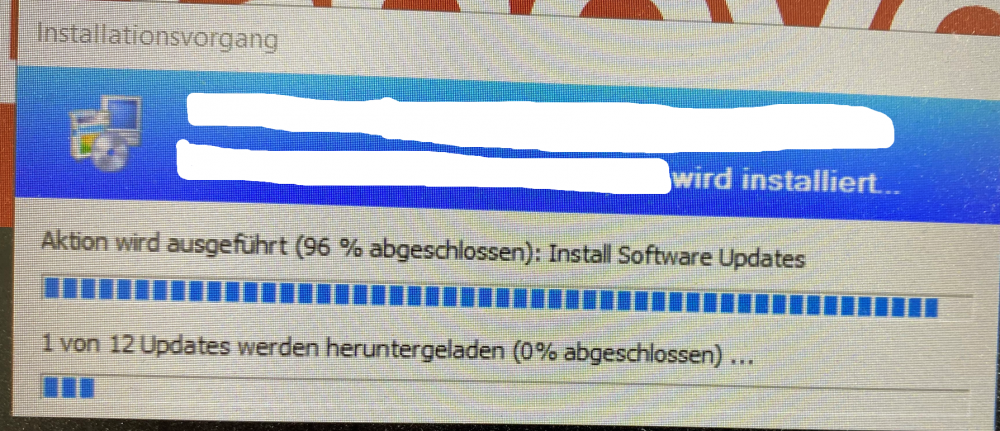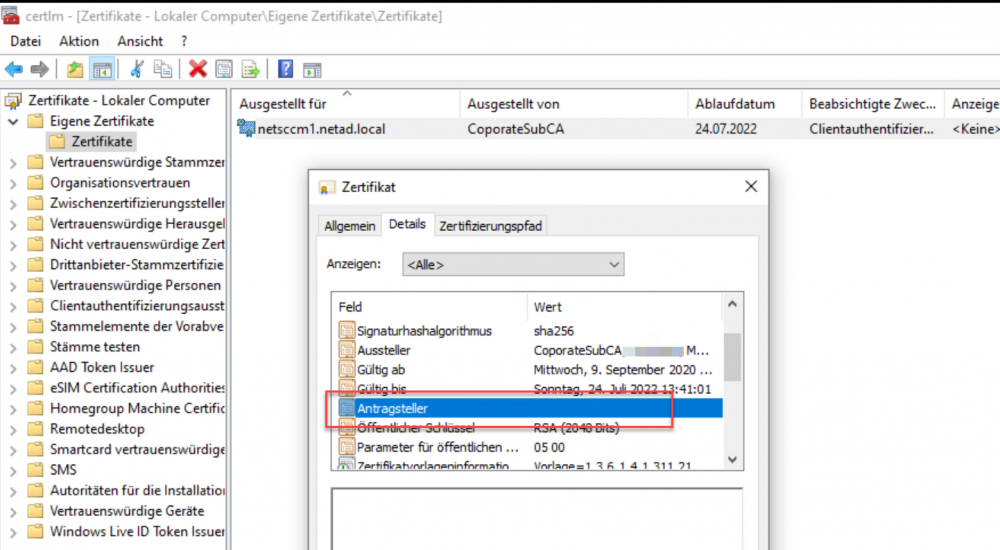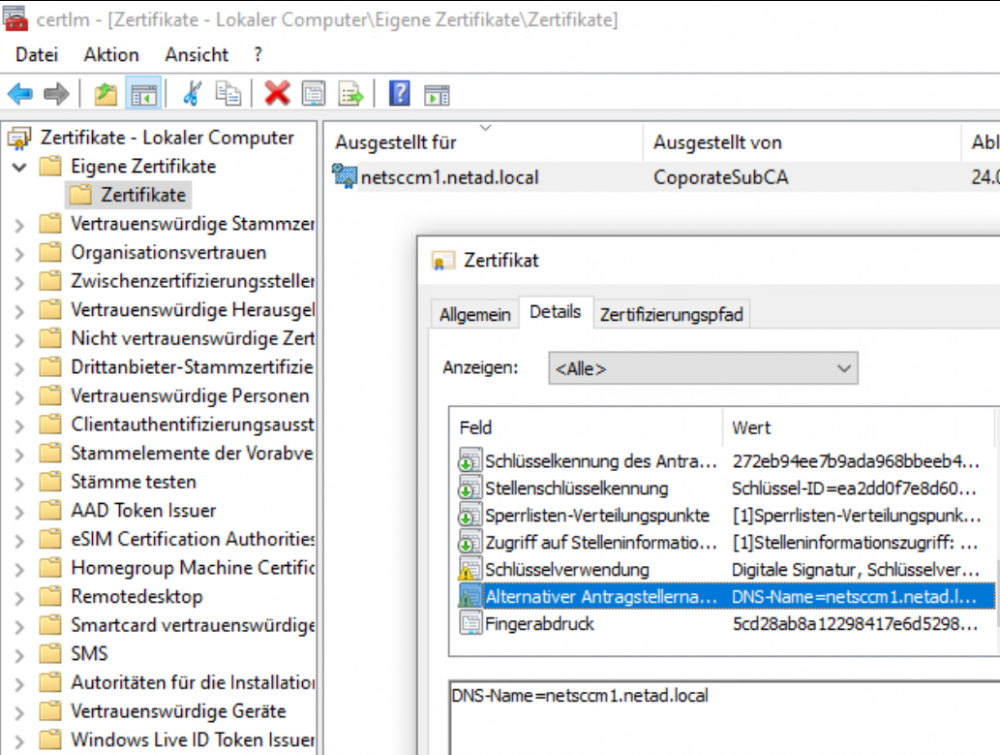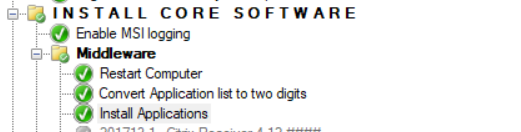FSiglmueller
Established Members-
Posts
42 -
Joined
-
Last visited
Everything posted by FSiglmueller
-
Hi, thanks for your answer. Yesterday I got the information, that we have to use the untrusted method. Do I need more than a DP role in the remote forest (we want a special DP for those clients - or can we put that DP in the local forest - of I understood the informations from Microsoft correctly, than it is not possible, right?) ? Do you have a good guide or hands on to fullfill the requirements ? Something like your guide for the PKI implementation. Thanks in advance
-
Hi Everybody. I need to know how to add a second forest to my MEMCM environment. What type of AD Trust is required? What I have to do within a trusted and also in an untrusted forest ? Has anybody a guide for me how to do it? Do I Need to extend the AD scheme in the second forest? What Firewall Ports do I have to Open ? What I have to do in addition in MEMCM or somewhere else? Thanks in advance Regards Flo
-
Hi Everybody, I have a big problem relating to the Install Software Updates step in my OS Deployment tasksequence. The clients detects, that it needs several updates, but it is not downloading them. It stucks at 0%. After the OSD finishes, the client can download all missing updates. Any ideas why it is not working during the OS Deployment tasksequence. First I thought it was an firewall issue, but the client can reach port 8530 (SUP). Thanks in advance. Kind regards Flo
-
Hi Everybody, I have a problem with the folder C:\SMSTSLog. This folder is left behind on a successful deployed client system. During the tasksequence I can't find any errors. Any ideas what I am doing wrong ? The MEMCM is 2103 (with installed Hotfix KB10036164) and I am deploying Windows 10 20H2. Thanks in advance. Kind regards Florian smsts from SMSTSLOGFolder.log
-
Hi, I capture the Image first because I want to add some registry keys, the Visual C++ runtimes and a set of windows updates to my rollout-image to shorten the final OS Deployment. How would you do the capture or would you do everything in the OS Deployment ? And how do you Update your Image ? Can you share a tasksequence with me to See, how you do it ? But nevertheless my tasksequence should work also. Maybe your way is the more comfortable way. If I can get a Good help from you I am thinking of changing my tasksequences. Thanks in advance
-
Hi, I tested to capture an Windows 10 1903 with my tasksequences. Here I don't get the error. So, the problem should be related to W10 20H2. I used the december image of W10 20H2 (here I extracted the Enterprise Image). Any ideas, what I can do to get it working with W10 20H2 ? Do I have to change something ? Help would be appreciated. Thanks in advance.
-
Hi, attached are the logs. When I check the ccmsetup.log I says, that the name of the certificate does not contain the name of the capturing system. Have you got the chance to check my last post ? Have you got an idea, where my mistake is for the certificate ? If you have a manual for me I would appreciate it. Thanks in advance. Logfiles.zip
-
Hi, as written above, I tested it again with the disabled step of the restart before the convert applications. I got the same error like before. That means, the tasksequence is failing. Attached you can find all the logs. Any other ideas, what I am doing wrong ? Maybe something with the Workgroup Certificate ? How can I test, if this is working correctly ? From my point of view, it should be ok, because the softwareupdate step in the tasksequence is working fine (WSUS is in https mode), but I would like to check, whether it is working like expected. due to the fact that only application installations will fail. Capture_Logs_wo_Restart.zip
-
OK, I disabled the Restart computer step before the convert applications. Now I started the task sequence again. After finishing that try, I will come back to you. PS: I can't tell you, why I was restarting the system there. But it was restarting to the OS. (Now it is disabled and we will see, what happens) Thanks in advance.