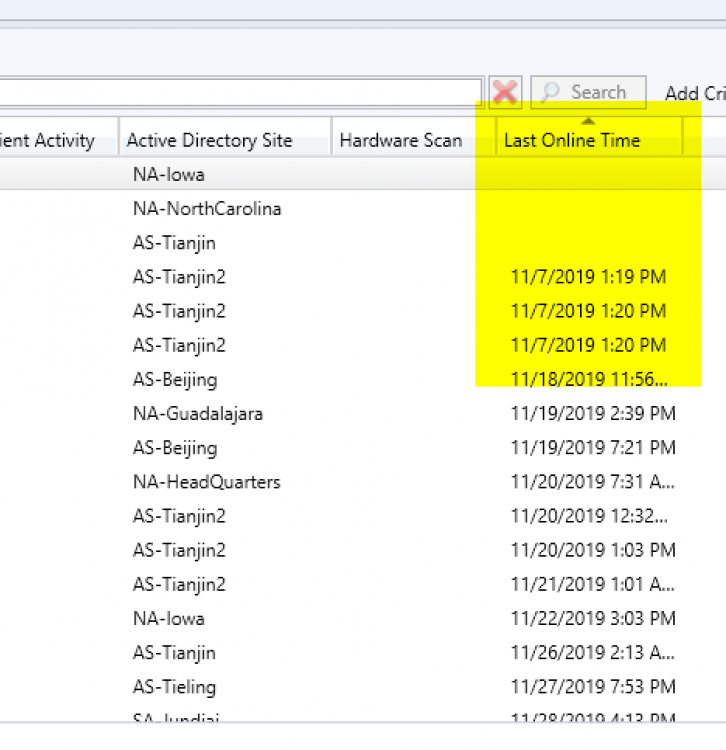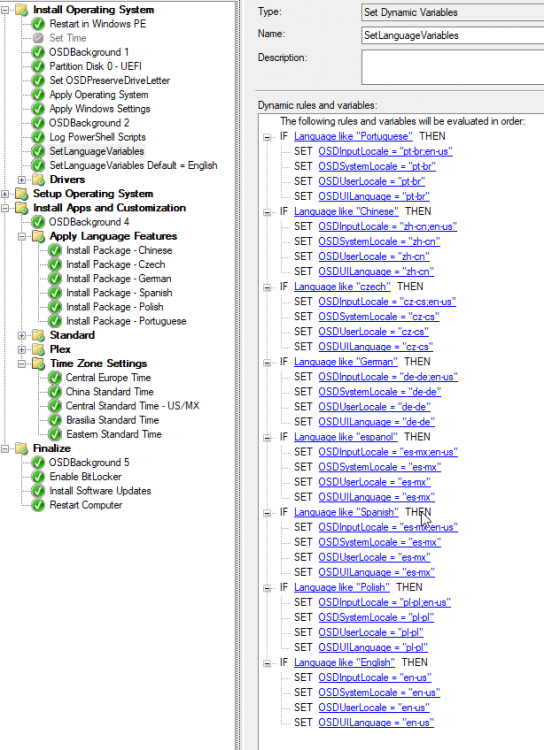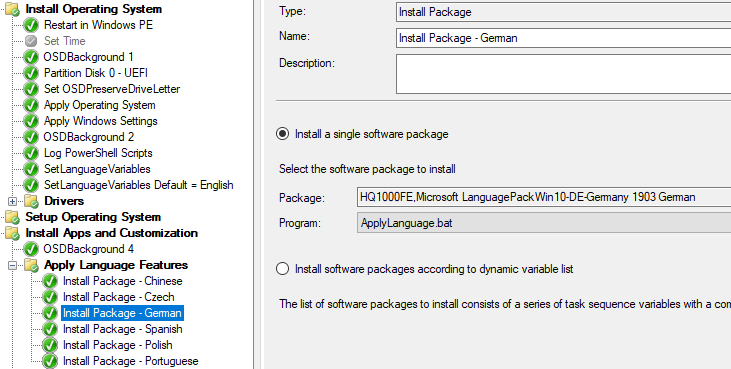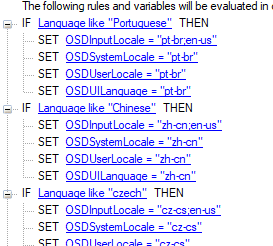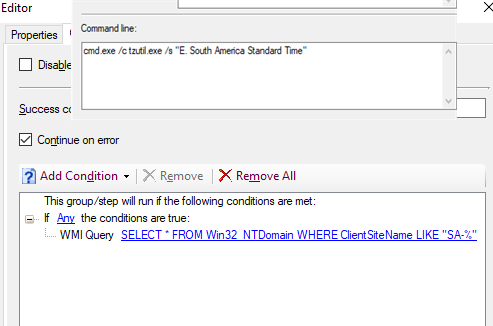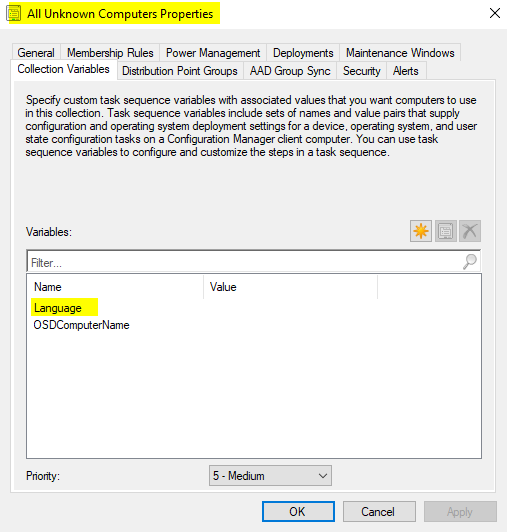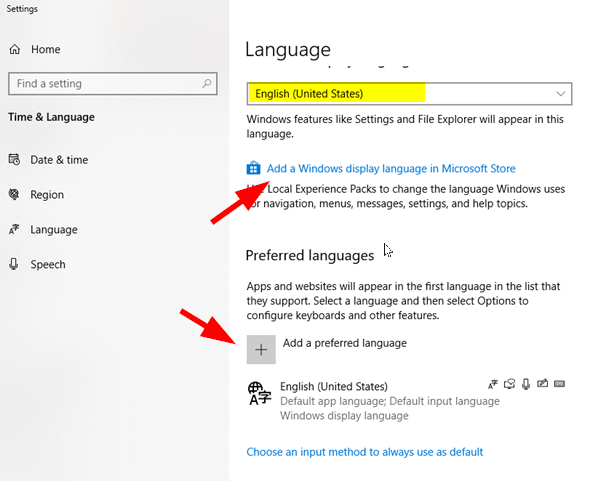DaveW
Established Members-
Posts
8 -
Joined
-
Last visited
-
Days Won
1
DaveW last won the day on August 22 2019
DaveW had the most liked content!
DaveW's Achievements
Newbie (1/14)
1
Reputation
-
I am trying to build a collection based on the Last Online time (within an arbitrary number of days). I know typically this is done using the Heartbeat, ClientActivity, or Hardware scan property. but I would like to see all machines, to identify which machines may not have the client installed. I cant for the life of me find where the column in the collections view populates from. I have the queries to filter out machines based on Last Hardware Scan shown below. I am looking for something very similar, but as I said, i cant find the property for "Last Online Time"
- 1 reply
-
- query
- collection
-
(and 2 more)
Tagged with:
-
If your dynamic variables arent working. doublecheck your answer file, it should look similar to what I have attached with the %variables% In my build, I added a collection variable to "Unknown Computers" which prompts for a Language Input, which sets the dynamic variables(screenshot below) I created bat files to run the dism commands(overkill) which load the Features on demand and LXP. Thats what the Apply Language Features tasks do. keep in mind, not all languages have all FoDs, so adjust the commands as needed.
- 5 replies
-
- task sequence
- osd
-
(and 4 more)
Tagged with:
-
I have been tasked with upgrading roughly 800 PCs in my environment from Windows 7 to Windows 10. One problem that I am discovering is that we have multiple versions of Windows 7(Home, Pro and Enterprise). Professional is overwhelmingly most common, tho as we are trying to use bitlocker, we need to use Enterprise. I built the TS using the instructions located here https://docs.microsoft.com/en-us/windows/deployment/upgrade/upgrade-to-windows-10-with-system-center-configuraton-manager and it seems to work pretty well on Win7 Enterprise > Win 10 Enterprise so long as i remove System Center Endpoint Protection first. When I attempt to upgrade a Win7 Professional pc i get the attachedsetuperr.log Is there an upgrade path available that I can use to take Win7 Pro to Win10 Enterprise?
-
- home
- professional
-
(and 5 more)
Tagged with:
-
Has anyone found a way to disable the Microsoft Teams Autostart function during the Office 365 installation? I would like to change the setting by default as Teams has not been enabled for all users in my environment. The normal Teams app does not install with the Office 365 apps, but rather loads upon reboot, so I cannot simply tweak the installation of Teams independently as others appear to have done. I see some people have had some success with the registry key HKEY_CURRENT_USER\Software\Microsoft\Windows\CurrentVersion\Run (Delete the DWORD entry for com.squirrel.Teams.Teams) but I wish to change this for all users in my environment, and also give them the ability to re-enable autostart if they prefer.
-
OS Upgrade over Wifi - Almost there just need a little help
DaveW replied to Adam_Nox's topic in Configuration Manager 2012
I am starting to work on getting our windows 7 (WIFI only) clients upgraded and am having a little trouble getting started. Were you able to get this figured out? I created the Upgrade TS(bare minimum for testing), and set it to pre-download content. so far download takes forever on the client, and craps out before it even gets started (log attached) Management Point name must be set in an environment variable TSManager 8/22/2019 6:00:52 AM 4112 (0x1010) -this seems strange smsts.log -
UPDATE: Success1809-AnswerFile.txtAddLanguage_zh-cn.txt What I ended up doing is below because other options simply didn’t work right, and there is limited documentation on versions 1809 and 1903. Maybe I can save you some headache. MDT "Add Language Packs Offline" referenced in original comment, does not appear to work with newer versions of Windows(1903)/SCCM(1902 and later). Other options such as adding Language Packs(and other features) using dism /online after OS installation results in the Windows UI remaining the default EN-US language. resetting this setting via Powershell and rundll/xml proved unsuccessful. Download the required language packs for my environment. Inject them directly into the offline install.wim via DISM NOTE: in MS Volume Licensing site, DO NOT select 64-bit or 32-bit when trying to download the Language Packs. You must first select MULTILANGUAGE from the language dropdown, or you will only have 1511 language packs available to download. Create an answer file, My answer file is attached for reference. (EDIT)Add Language Collection variable to "All Unknown Computers" device collection, and leave value blank, and uncheck "do not display this value". Screen shot below This will add the Language variable field when your start the image process Set Language Variables using the Set Dynamic Variables after Apply OS but before Setup Windows and Config mgr (screenshot below) I added a step to use English by default if none of the rules proved true I created a package containing all the new language features for each language, Each package with a bat file that runs the series of dism commands (example attached). NOTE, some of the languages do not contain the speech capability. Added Timezone support using tzutil /s “Timezone name” and keyed it on NTDomain.ClientSiteName attribute (screen below) EDIT: I forgot to include the Language Collection variable on Unknown Computers collection
- 5 replies
-
- 1
-

-
- task sequence
- osd
-
(and 4 more)
Tagged with:
-
Update: I have been able to add the appx package to the OSD installation(and the alternate language is available from Language Settings). However my answer file does not autoselect the OS language and the Language Features-on-demand cab files fail to install.
- 5 replies
-
- task sequence
- osd
-
(and 4 more)
Tagged with:
-
I am attempting to create and deploy a single universal OSD task sequence in SCCM (current branch) in my organization and will install and apply the appropriate language(and other regional settings) for the region. I have created the task sequence with steps outlined in the thread below. However, Windows 10 version 1903 no longer use standard lp.cab files but rather use the Features on Demand and appx packages to apply languages. There doesnt appear to be any current documentation on how to accomplish this during OSD using sccm with the change in how Windows applies languages. Any assistance would be greatly appreciated. Ive attempted to tackle this problem from a few different angles with no luck. I have also tried the steps outlined below to apply the language/regional settings with similar results. https://thesleepyadmins.com/2019/01/26/sccm-task-sequence-windows-10-language-pack/ In addition to this, I created a bat file package which executes the dism commands to load the .cabs and .appx as well as set the other regional settings to no avail. Running the DISM commands to manually load the 5 different language cab files and the appx (language experience pack) does not actually change the language, or even make it available in the language selection dropdown in Win10 Settings. The only way to get the new language to appear in the dropdown is to go to the MS store and load it on each individual PC even after manually installing the appx. I really want to automate this, and have whatever regional language set as default, and English as the secondary(if applicable). Thanks, Dave
- 5 replies
-
- task sequence
- osd
-
(and 4 more)
Tagged with: