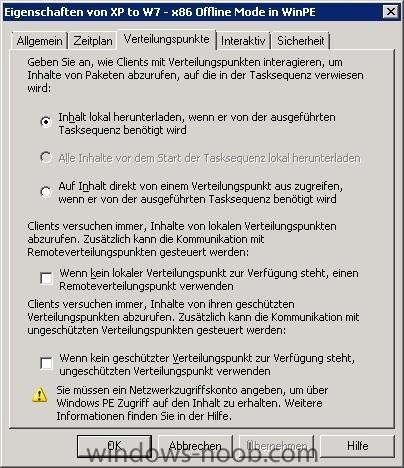Rudi
Established Members-
Posts
11 -
Joined
-
Last visited
Rudi's Achievements
Newbie (1/14)
0
Reputation
-
Hi there, i want to install the SCCM 2012 RC2 on an existing SQL 2008 R2 instance. But while the installation i am not able to change from SQL Express to another SQL Server. Isn´t it possible to install the SCCM2012RC2 on an SQL 2008 R2 Enterprise Server? Is it only possible to install the RC2 on a Express Edition? Best Regards Rudi
-
Hello, can you give me a hand to find a solution for my problem? I posted 2 articles above. Thanks in advance. Rudi
-
Hi there, i set the option like you said (see the picture below) The sequence crashes with the error "The order "runscanstat-offlinewindir.bat" could not be found or is written wrong. Also all the packages in the "SMSPKGC$" share is copied on the client again. If i set the previous setting the sequence runs but don´t copy the profiels back. Do you have an idea what i made wrong? Thanks in advance. Best regards. Rudi Unbenannt.bmp
-
Hi, i think you mean with dp the deployment point, right? Sorry but i am a beginner in SCCM. I have attached the screenshot, it is in german but i think the properties are at the same location in all lanuages. Best regards. Rudi
-
Hi there, i have imported the complete script again for the offline mode. But i have the same problems. I think i have some errors in my script, because when the sccm copies the files on the client, it copies about 18 GB of data on the client. It seems that the whole content of the SMSPKG$ folder will be copied on the client. The second thing is, that the USMT tool works in parts. That means, on the Win XP client, the whole profiles will be copied in the folder named "USMTOffline". The profiles are in stored in the path "USMT\File\C$\Dokumente und Einstellungen\", but the profiles are not restored on the new Win 7 client. Are there any ideas what could be the problem on my machine? Thanks in advance. Best Regards Rudi
-
Hi there, no answer for this question? Where are all the experts? Best Regards Rudi
-
Hi there, the problem is while the wiping process the folders USMTBITS and _SMSTASKSEQUENCE will be deleted. So the loadstate.exe which ist located in the _SMSTASKSEQUENCE folder´doesn´t exist at this moment. Is it possible to tell the SCCM which folders can be deleted and which not while the whiping process? Best Regards Rudi
-
Thanks for that link. Yes, i checked the local space, there are 117 GB free on the c-drive.
-
Hi, i looked at my logfiles, the smsts.log give me the information that i have to look in the usmt log file in the path C:\_SMSTasksequence\... But on my c-drive there is not such a path. I will attach a patrt of the smsts.log which shows the error. The error says that there is not enough space, but when i have a look on my my Win7 client, there are 117 GB free. The Win7 client is on Hyper V, could that be the problem? Another question, i have a german image but the keybord is still english. Where can i change it to a german keybord? Sorry for the silly questions, but i have no exoeriences with sccm. Best Regards Rudi SMSTS.log
-
Thanks for help, now it works with the boot image. Now i have another problem. All works fine while the backup and so on. At the end of the task sequence, when the restoring starts, i see shortly "Restoring files" but only for 2 or 3 seconds. So the profiles doesnt present in the users folder. But on my C-drive i have the backupfolder from the old profiles in the path "C:\USMTOffline\USMT\File\C$\Dokumente und Einstellungen" i saw all the old profiles. Could be the problem that i create the wrong package which named "USMT both"? I set the path directly to the USMT-Folder. So when i open this path i saw the x86 and the x64 folder. Is that correct? Or must this path show into the x86-folder? Best Regards Rudi
-
Hi there, i copied the Tasksequence from your website and got the following error in the attached file. Does any<body have an idea where in the sccm i can change the path? Thanks for help. Best regards. Unbenannt.bmp