
Kevin79
-
Posts
511 -
Joined
-
Last visited
-
Days Won
1
Posts posted by Kevin79
-
-
I have a problem that I hope someone can help fix. I have multiple language packs installed in my reference image. In my frontend, I have a language selection. Based on the, I populate the variable %OSDUILangage% that gets set in my unattended.xml
<component name="Microsoft-Windows-International-Core" processorArchitecture="amd64" publicKeyToken="31bf3856ad364e35" language="neutral" versionScope="nonSxS" xmlns:wcm="http://schemas.microsoft.com/WMIConfig/2002/State" xmlns:xsi="http://www.w3.org/2001/XMLSchema-instance"> <InputLocale>%OSDInputLocale%</InputLocale> <SystemLocale>%OSDSystemLocale%</SystemLocale> <UILanguage>%OSDUILanguage%</UILanguage> <UILanguageFallback>%OSDUILanguageFallback%</UILanguageFallback> <UserLocale>%OSDUserLocale%</UserLocale> </component>When the computer installs, the Logon window is the correct language but once logged on, the display is in English. The language pack does show up in Control Panel so I know it is installed. What am I doing wrong?
-
install SCEP 4.9 (use a regular package with the SCEPinstall /forceclean Switch).
Is the command just scepinstall.exe /forceclean? From what I've found (https://technet.microsoft.com/en-us/library/gg398035.aspx) /forceclean isn't an available option.
-
I have a SCCM CB environment that has the Endpoint Protection and SUP role (among others). While dealing with an issue with Windows Updates, I (maybe stupidly) removed and reinstalled the SUP role along with WSUS. Now, some of my clients aren't getting SCEP definition updates and/or policies. Can I remove the SCEP role and all the client policies (Assets and Compliance > Overview > Endpoint Protection > Antimalware Policies and Administration > Overview > Client Settings (remove the settings for SCEP)) and reinstall then recreate the policies without causing a lot more trouble?
-
Yes Windows Defender updates worked for
meus!Without any changes?
-
I have SCCM set up to install and manage SCEP. I also have the ADR setup for the definitions per https://www.windows-noob.com/forums/topic/4466-using-sccm-2012-rc-in-a-lab-part-5-enable-the-endpoint-protection-role-and-configure-endpoint-protection-settings/. Now with Windows 10 not installing SCEP but using Windows Defender, do I need to add Windows Defender or anything to the products in my ADR?
-
I am having major issues with my SUP/WSUS environment. I have Configuration Manager Current Branch installed on Server 2012 R2. I have WSUS installed on the same server. Everything worked fine until about 2 weeks ago. Now, W3WP,exe takes up a lot of CPU and RAM. In wsynmgr.log, I have "Sync failed: The request failed with HTTP status 503: Service Unavailable. Source: Microsoft.UpdateServices.Internal.ApiRemoting.GetSubscriptionState". In IIS manager, under Application Pools, WsusPool is stopped. Starting it up will cause the CPU and Memory to spike and stay pegged until WsusPool stops. How do I fix this?
-
I have a question. I want to limit the amount of data sent to my remote distribution points during the day. My primary server (server A) is in Michigan so it is UTC -5. I have a distribution point in Germany that is UTC +2. I want to limit to high priorities only from 6am-6pm local time in Germany) Do I set the schedule in Configuration Manager (Administration - Site Configuration - Servers and Site System Roles - <distribution server> - Distribution point, right click then schedule tab) only allow high priority transfers during 6-18 or 18-6? IE. Is the schedule time the time for the primary server or is it the time at the distribution point?
I hope that makes sense.
-
I am about to start testing Windows 10. Will the bitlocker encyption portion of this work with Win10?
-
I did that yesterday and it worked. I'll monitor it during the next set of updates. Thanks everyone for your help.
-
Unfortunately that isn't the case. I have a 5 hour maintenance every day on my end user clients. They install updates but are never forced to reboot.
-
-
Ok, I'll look through that file. Thanks.
-
Updates are deployed but the image is fairly up to date (maybe a couple months old).
-
Usually it is one deployment at a time. It doesn't seem to matter if it is a laptop or desktop either. How do I tell how the content is accessed? How can I change it?
-
I am currently using SCCM with MDT integration to deploy my custom Windows 7 image. Typically, a deployment takes about 3 hours to complete. During the deployment, Office, Adobe Reader, Skype for Business and SAP are installed. Is this a normal amount of time? I want to make sure I have it all set up correctly for the best performance.
-
I have a maintenance window setup for every day between 1AM and 6AM that applies only to Software updates. I have my deployment setup with an Installation deadline of 3AM. I also have Software updates installation checked under Deadline behavior and Servers checked under Device restart behavior. If computers aren't turned on at night or if installation goes past the maintenance window, is the computer supposed to reboot automatically during the next maintenance window?
-
Is there a way to contact microsoft support without a support agreement?
-
Here they are, sorry it took so long.
-
Thanks. I was hoping there was a different way so I wouldn't have to add that collection to all of my existing collections and remember to do it for future ones.
-
I have an OU that I want to just deploy SCEP definitions to, no Windows Updates or other Software (like Office, Adobe, etc). What is the best way to do this?
-
5.00.8325.100 - it is the version that shipped with Configuration Manager 1511 (which is what I'm running).
-
Anyone?????
-
-
I have a TS that installs Windows 7 and then Installs Software Updates, it seems to install the first batch of updates fine but when it reboots, it reboots in to Windows and never finishes my TS. Am I doing something wrong? Here is the Install Software Updates part of my TS. I have also attached is my smsts.log file.



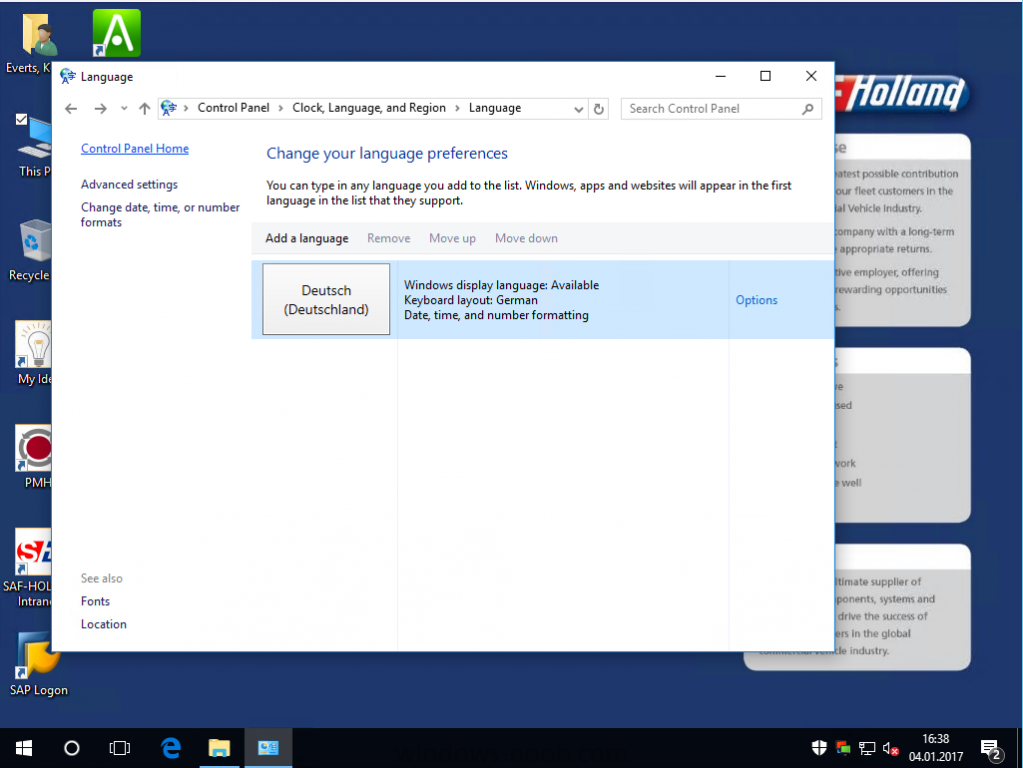
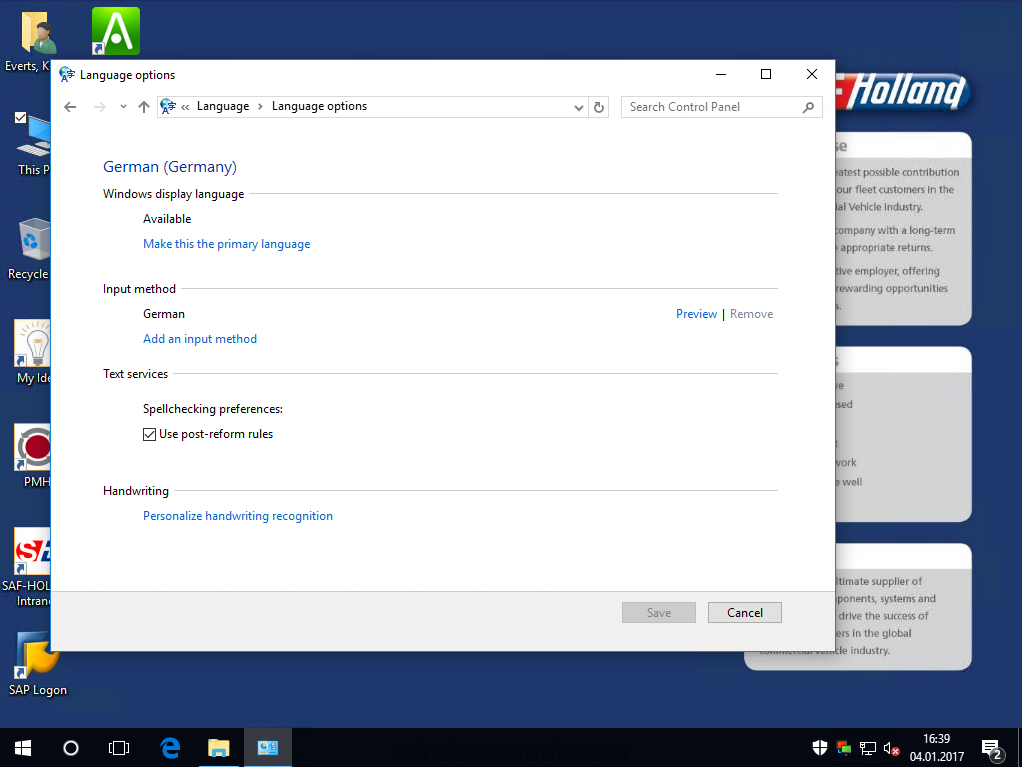
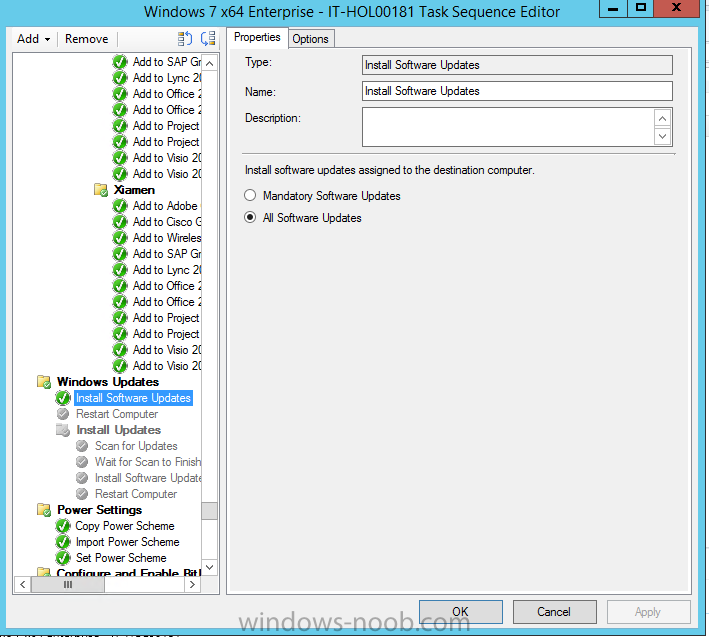
How can I install Windows 10 language packs offline with an MDT Integrated Task Sequence in System Center Configuration Manager (Current Branch)
in System Center Configuration Manager (Current Branch)
Posted
Here is the unattend.xml file that was in c:\windows\panther\unattend\ It was taken from a machine that was being set up in French but it is having the same issue.
Is looks like it is setting the language correctly.
Would <CopyProfile>true</CopyProfile> (line 36) change the language back?