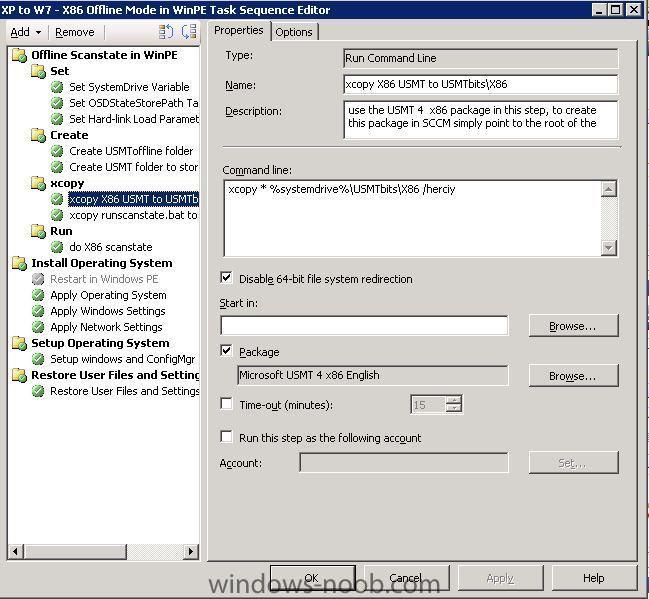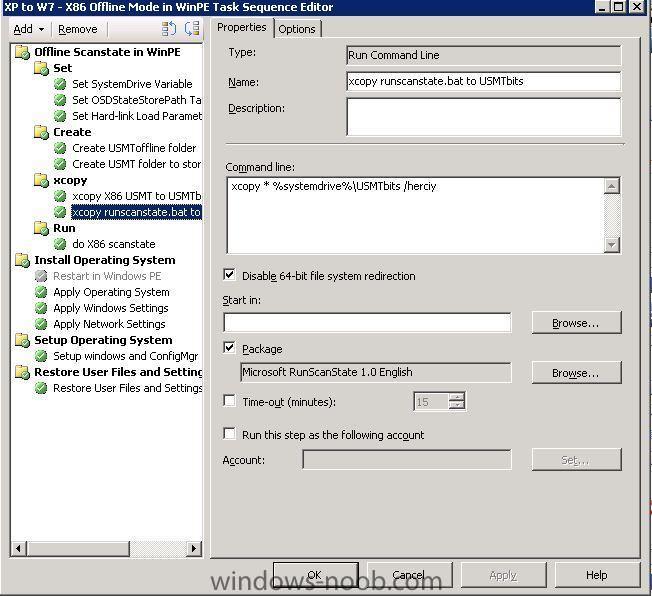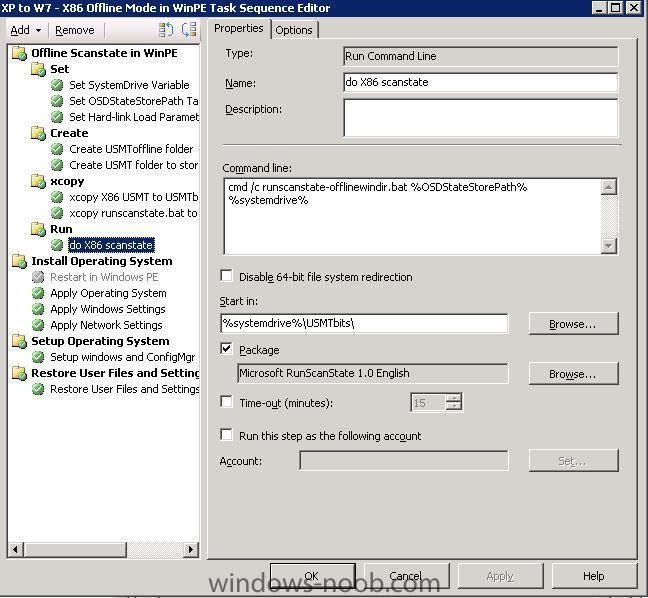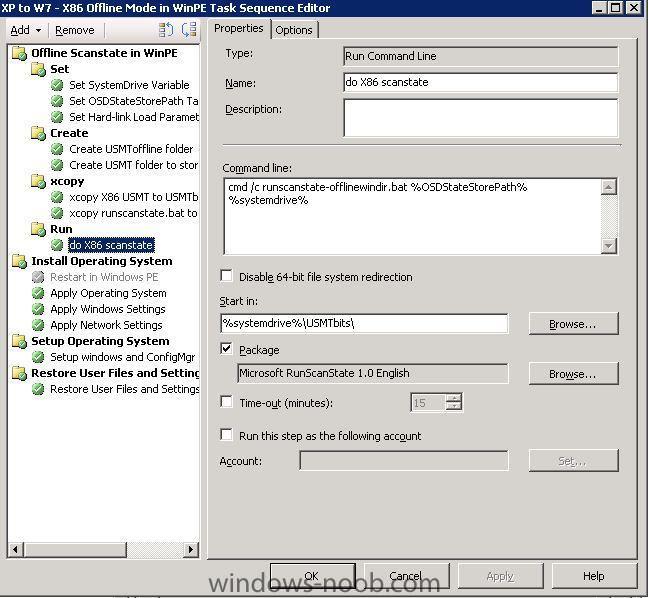marine87
Established Members-
Posts
15 -
Joined
-
Last visited
Everything posted by marine87
-
Thanks, well I changed the batch to include the c:\ but it still fails...here is the edited batch, not sure if it needs a space @set USMT_WORKING_DIR=%~2%\USMTbits\x86 "%~2\USMTbits\x86\scanstate.exe" "%~1" /c /o /hardlink /efs:hardlink /nocompress /offlinewindir:c:\windows /v:5 /lc:\windows\TEMP\SMSTSLog\scanstate.log /progressc:\windows\TEMP\SMSTSLog\scanstateprogress.log /i:%~2\USMTbits\x86\miguser.xml /i:%~2\USMTbits\x86\migapp.xml I also tried it this way: @set USMT_WORKING_DIR=%~2%\USMTbits\x86 "%~2\USMTbits\x86\scanstate.exe" "%~1" /c /o /hardlink /efs:hardlink /nocompress /offlinewindir: c:\windows /v:5 /l c:\windows\TEMP\SMSTSLog\scanstate.log /progress c:\windows\TEMP\SMSTSLog\scanstateprogress.log /i:%~2\USMTbits\x86\miguser.xml /i:%~2\USMTbits\x86\migapp.xml Am I still missing something...I'm not sure what this, /i:%~2\, refers to..should that be C:\USMTbits... also? Just checked on the computer I'm trying to migrate and the usmtbits and usmtoffline folders are there, but it didn't create the c:\windows\TEMP\SMSTSLog\scanstate.log Can anyone paste the correct batch file using the c drive as the drive letter? I would greatly appreciate it
-
Hello everyone, I've just ran into an issue trying to load an image via SSCM and pxe booting a laptop. We are moving everything over to Windows 7 and mainly 64bit. Well, we just tried pxe booting an older Dell laptop and it fails right after it loads the files in the beginning and gets this message: Attempting to load a 64-bit application, however this CPU is not compatible with 64-bit mode Now, we can fix that by making a 32bit image but not quite sure how you change the boot image to 32 and still work with our 64bit machines....is it possible to make it so there is a choice or so that you can have both and it will load whichever one is needed? Thanks again
-
Oh, so is it just supposed to be in the root of C? c:\SMSTSLog ? I do have one showing up there now and then the others in the windows/temp folder Actually, this one isn't showing up in temp: \windows\TEMP\SMSTSLog\scanstateprogress.log Is that the problem? I just copied the batch file from the begining of this post
-
yeah, it is...stuck at the same spot do x86 scanstate
-
Question...If we are going from 32bix XP to 64bit 7 do we still use the x86 version of usmt, and if not Should the Disable 64bit file system redirection be unchecked? I just get to the Do x86 scanstate and then it fails and the task sequence is exactly like you have it in the example...thanks in advance for your help. I just tried it again and looked at the scanstate log and this is what I have...I did uncheck the boxes to disable 64bit file system redirection too: 2010-12-06 12:13:50, Info [0x000000] USMT Started at 2010/12/06:12:13:50.977 2010-12-06 12:13:50, Info [0x000000] Command line: \USMTbits\x86\scanstate.exe /c /o /hardlink /efs:hardlink /nocompress /offlinewindir:c:\windows /v:5 /l:\windows\TEMP\SMSTSLog\scanstate.log /progress:\windows\TEMP\SMSTSLog\scanstateprogress.log /i:\USMTbits\x86\miguser.xml /i:\USMTbits\x86\migapp.xml 2010-12-06 12:13:50, Status [0x000000] Activity: 'MIGACTIVITY_COMMAND_LINE_PROCESSING' 2010-12-06 12:13:50, Info [0x000000] Failed.[gle=0x00000091] 2010-12-06 12:13:50, Info [0x000000] An error occurred processing the command line. \USMTbits\x86\scanstate.exe ##ERROR## --> /c /o /hardlink /efs:hardlink /nocompress /offlinewindir:c:\windows /v:5 /l:\windows\TEMP\SMSTSLog\scanstate.log /progress:\windows\TEMP\SMSTSLog\scanstateprogress.log /i:\USMTbits\x86\miguser.xml /i:\USMTbits\x86\migapp.xml Settings store argument specified is invalid[gle=0x00000091]2010-12-06 12:13:50, Info [0x000000] USMT Completed at 2010/12/06:12:13:50.977[gle=0x00000091] 2010-12-06 12:13:50, Info [0x000000] Entering MigShutdown method 2010-12-06 12:13:50, Info [0x000000] Leaving MigShutdown method
-
Anyone, have any suggestions for this? I really need to get this working. Thanks again for any and all help.
-
Here is another part of the log file..It seems to fail at the do x86 scanstate One other question, I'm using the x86 files like in the example but we are using the 64bit version of 7...does that matter since its still on the XP 32bit side of things at this point? <![LOG[Released the resolved source C:\_SMSTaskSequence\Packages\SSC0014A]LOG]!><time="12:19:35.515+300" date="12-06-2010" component="InstallSoftware" context="" type="1" thread="1428" file="resolvesource.cpp:3471"> <![LOG[Process completed with exit code 1]LOG]!><time="12:19:35.515+300" date="12-06-2010" component="TSManager" context="" type="1" thread="1128" file="commandline.cpp:1102"> <![LOG[!--------------------------------------------------------------------------------------------!]LOG]!><time="12:19:35.515+300" date="12-06-2010" component="TSManager" context="" type="1" thread="1128" file="instruction.cxx:3010"> <![LOG[Failed to run the action: do X86 scanstate. Incorrect function. (Error: 00000001; Source: Windows)]LOG]!><time="12:19:35.515+300" date="12-06-2010" component="TSManager" context="" type="3" thread="1128" file="instruction.cxx:3101"> <![LOG[sending status message . . .]LOG]!><time="12:19:35.515+300" date="12-06-2010" component="TSManager" context="" type="1" thread="1128" file="utility.cxx:292"> <![LOG[send a task execution status message SMS_TSExecution_ActionFailError]LOG]!><time="12:19:35.515+300" date="12-06-2010" component="TSManager" context="" type="1" thread="1128" file="utility.cxx:314"> <![LOG[MP server TWSCCM1.totalwine.com and port 80. SSL=false. CRL=false.]LOG]!><time="12:19:35.515+300" date="12-06-2010" component="TSManager" context="" type="1" thread="1128" file="utility.cxx:458"> <![LOG[site code: SSC]LOG]!><time="12:19:35.515+300" date="12-06-2010" component="TSManager" context="" type="1" thread="1128" file="utility.cxx:489"> <![LOG[Client machine name: CJ-BCKGM81]LOG]!><time="12:19:35.515+300" date="12-06-2010" component="TSManager" context="" type="1" thread="1128" file="utility.cxx:494"> <![LOG[Client Identity: GUID:3BF6289C-CA5A-444E-B6A5-0DFD84EF02AA]LOG]!><time="12:19:35.515+300" date="12-06-2010" component="TSManager" context="" type="1" thread="1128" file="utility.cxx:496"> <![LOG[Advertisement ID: SSC200BF]LOG]!><time="12:19:35.515+300" date="12-06-2010" component="TSManager" context="" type="1" thread="1128" file="utility.cxx:505"> <![LOG[Package ID: SSC0014B]LOG]!><time="12:19:35.515+300" date="12-06-2010" component="TSManager" context="" type="1" thread="1128" file="utility.cxx:507"> <![LOG[sending StatusMessage]LOG]!><time="12:19:35.547+300" date="12-06-2010" component="TSManager" context="" type="1" thread="1128" file="libsmsmessaging.cpp:3806"> <![LOG[Formatted header:]LOG]!><time="12:19:35.547+300" date="12-06-2010" component="TSManager" context="" type="1" thread="1128" file="libsmsmessaging.cpp:1500"> <![LOG[<Msg SchemaVersion="1.1" ReplyCompression="zlib"><ID/><SourceID>f0cf396b-4c7c-4fe3-a581-639129013b41</SourceID><SourceHost/><TargetAddress>mp:[http]MP_StatusManager</TargetAddress><ReplyTo>direct:OSD</ReplyTo><Priority>3</Priority><Timeout>3600</Timeout><SentTime>2010-12-06T17:19:35Z</SentTime><Protocol>http</Protocol><Body Type="ByteRange" Offset="0" Length="4168"/><Hooks/><Payload Type="inline"/><TargetHost/><TargetEndpoint>StatusReceiver</TargetEndpoint><ReplyMode>Sync</ReplyMode><CorrelationID/></Msg> ]LOG]!><time="12:19:35.547+300" date="12-06-2010" component="TSManager" context="" type="1" thread="1128" file="libsmsmessaging.cpp:1501"> <![LOG[CLibSMSMessageWinHttpTransport::Send: URL: TWSCCM1.totalwine.com:80 CCM_POST /ccm_system/request]LOG]!><time="12:19:35.547+300" date="12-06-2010" component="TSManager" context="" type="1" thread="1128" file="libsmsmessaging.cpp:7446"> <![LOG[The request has succeeded. 200 OK]LOG]!><time="12:19:35.547+300" date="12-06-2010" component="TSManager" context="" type="0" thread="1128" file="libsmsmessaging.cpp:7734"> <![LOG[set a global environment variable _SMSTSLastActionRetCode=1]LOG]!><time="12:19:35.547+300" date="12-06-2010" component="TSManager" context="" type="0" thread="1128" file="executionenv.cxx:668"> <![LOG[set a global environment variable _SMSTSLastActionSucceeded=false]LOG]!><time="12:19:35.547+300" date="12-06-2010" component="TSManager" context="" type="0" thread="1128" file="executionenv.cxx:668"> <![LOG[Clear local default environment]LOG]!><time="12:19:35.547+300" date="12-06-2010" component="TSManager" context="" type="0" thread="1128" file="executionenv.cxx:807"> <![LOG[Let the parent group (Run) decides whether to continue execution]LOG]!><time="12:19:35.562+300" date="12-06-2010" component="TSManager" context="" type="0" thread="1128" file="instruction.cxx:3210"> <![LOG[Let the parent group (Offline Scanstate in WinPE) decide whether to continue execution]LOG]!><time="12:19:35.562+300" date="12-06-2010" component="TSManager" context="" type="0" thread="1128" file="instruction.cxx:2461"> <![LOG[The execution of the group (Offline Scanstate in WinPE) has failed and the execution has been aborted. An action failed.Operation aborted (Error: 80004004; Source: Windows)]LOG]!><time="12:19:35.562+300" date="12-06-2010" component="TSManager" context="" type="3" thread="1128" file="instruction.cxx:2424"> <![LOG[Failed to run the last action: do X86 scanstate. Execution of task sequence failed. Incorrect function. (Error: 00000001; Source: Windows)]LOG]!><time="12:19:35.562+300" date="12-06-2010" component="TSManager" context="" type="3" thread="1128" file="engine.cxx:214"> <![LOG[sending status message . . .]LOG]
-
Hi Peter, thanks for the reply, but sorry for the delay in getting back to you...I was out of town all last week. I've attached some screen shots to see what is typed in...I'm not seeing anything odd and the batch file, I just copy/pasted it...here it is: @set USMT_WORKING_DIR=%~2%\USMTbits\x86 "%~2\USMTbits\x86\scanstate.exe" "%~1" /c /o /hardlink /efs:hardlink /nocompress /offlinewindir:c:\windows /v:5 /l:%~2\windows\TEMP\SMSTSLog\scanstate.log /progress:%~2\windows\TEMP\SMSTSLog\scanstateprogress.log /i:%~2\USMTbits\x86\miguser.xml /i:%~2\USMTbits\x86\migapp.xml Do you see anything that I may be overlooking? Any other suggestions? Thanks again, i really appreciate it.
-
Also, just found this error in the log: Failed to run the action: do X86 scanstate. Incorrect function. (Error: 00000001; Source: Windows)]LOG]!><time="12:14:40.033+300" date="11-26-2010" component="TSManager" context="" type="3" thread="1136" file="instruction.cxx:3101"> <