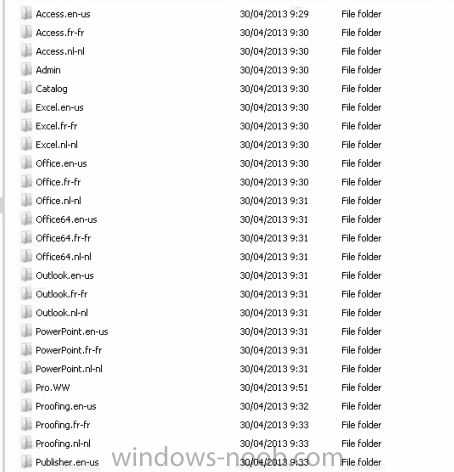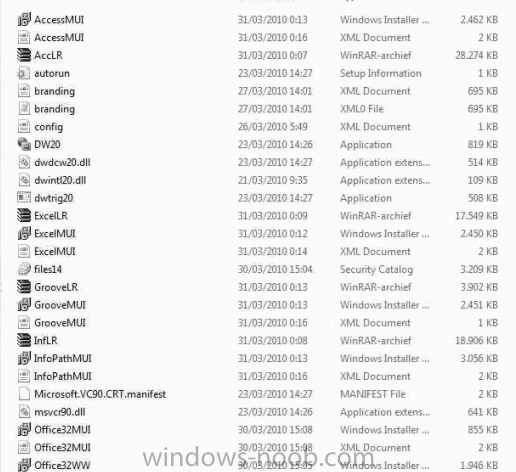zophar
Established Members-
Posts
41 -
Joined
-
Last visited
Everything posted by zophar
-
USMT 5.0 - UserDataLocation - Network
zophar posted a question in Microsoft Deployment Toolkit (MDT)
Hello, I'm trying to use USMT 5.0 in combination with MDT 2012. Everything is going well, the only thing that isn't working is placing the mig files on a share. If tried UserDataLocation=NONE UserDataLocation=NETWORK UserDataLocation=%UDShare%\%UDDir% But the migfiles are placed in c:\staterestore. It is not a access right problem because the logs are correctly written to the same share. I have to say that the storage for USMT files is not the same then the deploymentshare. Here is the full cumstomsettings.ini [settings] Priority=Default Properties=MyCustomProperty [Default] OSInstall=Y SkipBDDWelcome=YES SkipCapture=NO SkipCapture=YES SkipAdminPassword=YES SkipComputerBackup=YES SkipLocaleSelection=YES SkipTimeZone=YES SkipSummary=YES SkipFinalSummary=YES SkipAdminPassword=YES SkipBitLocker=YES SkipProductKey=YES EventService=http://SERVER:9800 ;Display task sequence running _SMSTSOrgName=Running %TaskSequenceID% on %OSDComputername% ;Deployment logs SLShareDynamicLogging=\\hlpdskha\MDT\OS\%OSDComputerName% ;BDDWelcome UILanguage=en-US KeyboardLocale=fr-BE;080c:0000080c UserLocale=fr-BE TimeZone=105 TimeZoneName=Romance Standard Time ;AdminPassword AdminPassword=********** ;DriverManagement DriverGroup001=%Make%\%Model% ;Domain Settings SkipDomainMembership=YES JoinDomain=DOMAIN DomainAdmin=USER DomainAdminDomain=DOMAIN DomainAdminPassword=********* ;ComputerBackup ScanStateArgs=/ue:*\* /ui:tsc\* /v:13 /o /c LoadStateArgs=/v:13 /c /lac SLShare=\\hlpdskha\MDT\USMT\Logs UDShare=\\hlpdskha\MDT\USMT\Files UDDir=%OSDComputerName% UserDataLocation=%UDShare%\%UDDir% USMTMigFiles001=MigUser.xml USMTMigFiles002=MigDocs.xml SkipAppsOnUpgrade=YES Can anyone tell me where it goes wrong -
LitetouchPE_x64 Spaceport.sys
zophar replied to zophar's question in Microsoft Deployment Toolkit (MDT)
Oh well I'm feeling really stupid ... do I have to say more AHCI & Comptability mode Finally booting up -
LitetouchPE_x64 Spaceport.sys
zophar replied to zophar's question in Microsoft Deployment Toolkit (MDT)
That's exactly what i'm doing during 3 days I just want to ask if it possible that's waik and not adk that causes bootproblems. Thank for the feedback -
LitetouchPE_x64 Spaceport.sys
zophar replied to zophar's question in Microsoft Deployment Toolkit (MDT)
Ok I found the spaceport.sys elimated him and now I'm booting on a vmware with litetouchpe. But my toshiba won't boot the litetouch. Here is the Mass Storage Driver PCI\VEN_8086&DEV_1E03&SUBSYS_FB311179 7 Series Chipset Family SATA AHCI Controller Photo 1 is the injected driver in MDT https://www.dropbox.com/s/1529r25u407v1z7/photo1.jpg Here is the LAN driver Realtek RTL8188CE Wireless LAN 802.11n PCI-E NIC PCI\VEN_10EC&DEV_8176&SUBSYS_821110EC Photo 2 is the injected driver in MDT https://www.dropbox.com/s/4c2cp64cgoo1iww/photo2.jpg Photo3 is remaining error when booting Litetouch https://www.dropbox.com/s/2vamsha6toiom7b/photo3.JPG Is my Mass Storage driver not correct ? Please help me out -
Hey everyone, I have an annoying error when I'm booting into a Toshiba satellite C Series. There was factory windows 8 installed and the client wants Windows 7. OK no problem, download the latest Windows 7 x64 drivers from the site, load them into MDT, boot up, set ready go ... NOOOOOT What's the issue, well I get when booting into Litetouch_x64 I get the following error Spaceport.sys 0xc0000098 Windows failed to load because a required file is missing, or corrupt. No logs available. I'm guessing is the mass storage driver ? So the portable is still bootable in Windows 8 I found in system32\driverstore the spaceport.sys driver, I have uploaded in MDT no luck. Environment VMWare 4.1 SRV 2008r2 MDT 2012 WAIK 6.1.7600.16385 Any help is very appreciated
-
Office 2010 Language Pack - MUI
zophar replied to zophar's question in Microsoft Deployment Toolkit (MDT)
This one can be closed also. I've found the MUI Package on technet. The name of the package was nl_office_language_pack_2010_x86_x64_dvd_517217.iso and there I found the right structure for a multiple language installation -
MDT 2012 - Offline Languages
zophar replied to zophar's question in Microsoft Deployment Toolkit (MDT)
There wasn't an error he just does not install them on W7 Pro. I've downloaded a W7 Pro Dutch version. This is what I found http://msdn.microsoft.com/en-us/goglobal/ee461121 Scroll down to Windows 7 editions multilingual support summary and there you is a summary -
Hello, I like to install Office 2010 MUI (fr-nl) I found the same for Office 2007 and that was pretty straightforword (downloaden the languagepack from technet and needs to copy for example Excel.fr-fr & Excel.nl-nl to the setup folder and MDT resolves the installable languages (picture office-2007-technet) However when I download from technet I found the following structure on the iso (picture office-2010-technet) and not the structure that i'm used on Office 2007. I found this URL http://www.technize.net/office-2010-direct-download-links-all-languages/ and there the structure is like this (picture office-2010-techzine) So I think I download the wrong MUI 2010 Package ,
-
MDT 2012 - Offline Languages
zophar replied to zophar's question in Microsoft Deployment Toolkit (MDT)
I can anser this myself eventually just Windows 7 Ultimate & Enterprise can 'work' with languagepacks I thought Porfessional also ... -
MDT 2012 - Offline Languages
zophar replied to zophar's question in Microsoft Deployment Toolkit (MDT)
Anyone -
Hey everyone, I like to install offline languages for Vista & Windows 7. Reading on windows-noob learned me that you only can install offline langauges on enterprise, professional. Not on Home editions. I thought it was gonna be pretty straight forward and that in MDT 2012 I only had to inject them in 'packages'. I don't have the option 'Install Offline Languages' in a standalone MDT 2012. But I was happy to see that when I launch Litetouch.vbs or WinPE I see that my langauges are selectable. When the deployment is finished I cannot find any installation in 'Keyboard and languages' When it is already discussed on windows-noob I like to apolagize. I found a lot in combination with SCCM but not for a standalone MDT 2012 Configuration Win 2008r2 WAIK : 6.1.7600.16385 Microsoft Deployment Workbench : 6.1.2373.0 I also have an account technet for downloading language packs. Any help would be gratefull
-
Yes the client is waiting to install ... I hope that is a respons to your question ... Thank you for answering
-
Hey, I'm deploying FEP to 15 computers but 8 of them returning failed. I figured it out that tamper and password to uninstall Symantec was the problem. So my question is that the failing ones will automatically retry to install or is there a way to push the failed ones. Thank you for the feedback. Christoph Wijns
-
Hey everyone, Like the topic says I have my clients getting the updates but there aren't installing automatically (Software updates are available for installation) I know that their are different topics about this subject but I don't see what I'm missing. I have already set a GPO that disables the automatic update and I see that the GPO Specify intranet Microsoft update service location properties is set to enabled en he's pointing to my SCCM (WSUS integrated). When I see my UpdatesDeployment.log it says No pending install assignment UpdatesDeploymentAgent 8/06/2011 13:12:39 932 (0x03A4) EnumerateUpdates for action (UpdateActionInstall) - Total visible updates = 87 UpdatesDeploymentAgent 8/06/2011 13:12:39 1572 (0x0624) No other installations in pipeline. No reboot required. UpdatesDeploymentAgent 8/06/2011 13:12:39 932 (0x03A4) Any help would be very thankfull and if I oversee an already answer about this my apologies. Christoph Wijns
-
Hey, I'm a belgium Administrator who is working for a few weeks on automatisation. Environment 150 workstations & 10 servers to be staged and add software. I have made the following steps - on windows 2008 R2 WDS + MDT (was working wonderwell but here is no option for software distribution) WDS + SCCM 2007 SP 3 (with many troubles :angry: BUT with thanks to windows-noob ) Question ... SCCM can make WIM file of a machine but I like the MDT way for deploying images, I understand that SCCM is very good for deploying lets say 5000 workstations. Is it a good idea to point for deploying to an separate MDT (with package deploying and NOT wim) environment that adds the CCMSETUP so that SCCM can add or distribute software. In other words that you just use the distribution software on SCCM but not deploying. If there are other point of view please let me know After a few weeks I begin to mix everything I think. Many thanks en keep up the good work