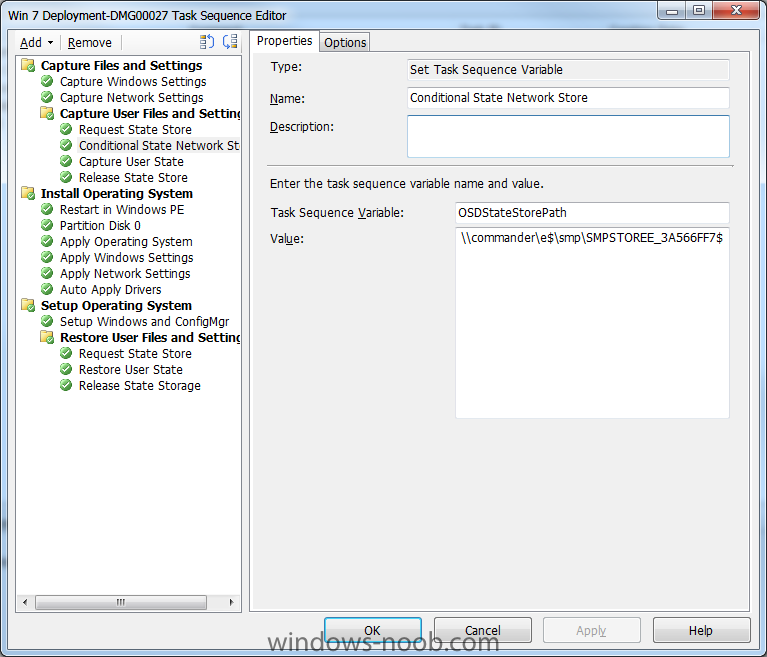-
Posts
8 -
Joined
-
Last visited
Everything posted by brunda
-

using Multiple Task Sequences via PXE
brunda replied to anyweb's question in Troubleshooting, Tools, Hints and Tips
Thanks!! I will try that and let you know. -

using Multiple Task Sequences via PXE
brunda replied to anyweb's question in Troubleshooting, Tools, Hints and Tips
Can this be done with the All Unknown Computers Collection? i ask this because I have to image bare PC's and would like to have this menu for them as well. I tried it but everytime i pxe boot and choose the image it fails on applying the image with the following error code...Task sequence failed with error code 0x80070002. Any idea's ? also the image fails so there is no smsts.log file to look at. -
Thanks for the reply, I have tried using the task sequence in the past without that entry and it would fail right away on the capturing user state. This is the only way I could get it to work for deploying windows 7. However today I uninstalled the SMP and re-installed it then tried again without the entry and it worked... finally!!!. So i believe my problem all along was the SMP. Thanks for your reply and please keep up the good work on helping us newbie's like me.
-
Hi, I have a TS that deploys windows 7 to already existing windows XP boxes. I am using an SMP to hold the user state mig files. The problem I have come across is only one computer will successfully finish while the others fail at the user state capture process. What I have found in one of the scanstate logs is the error “Store path already exists Specify a different store folder, specify /o, or delete the existing store.” “A store path can't be used because it contains data that could not be overwritten.” My question is what command line can I use with the OSDStateStorePath task sequence variable that would save all userstate profiles to one location without overwriting them. Below is my task sequence; any help would be appreciated.
-

User Account Access Denied to Remote Console
brunda replied to brunda's question in Troubleshooting, Tools, Hints and Tips
Fixed the problem...To let others know that might run into the same issue it was the users profile on the remote PC, created him a new profile and the remote console now works under his login. -

User Account Access Denied to Remote Console
brunda posted a question in Troubleshooting, Tools, Hints and Tips
I have a user who had full access to the SCCM server through a remote console on a Windows 7 computer, for some reason his account is now getting denied access from the remote console. It is only his account that is affected, I can shift right click and run as a different user on the same PC and it works fine. My question is where would I look on the SCCM server to correct his account? I have checked all the permissions for his account and they have not changed from when they were first setup. I am assuming his account is locked out or disabled somewhere on the server but I cannot find where. Any help would be greatly appreciated. Thanks, -

Client Downloads but does not install
brunda replied to brunda's question in Troubleshooting, Tools, Hints and Tips
Thanks for your reply,I found the problem to be the bits transfer speed was set to low and once I increased it the clients installed without error. I must give props to this site for your step by step guide to install and setup SCCM it really helped me out. Keep up the great support for newbies like me!!! -

Client Downloads but does not install
brunda posted a question in Troubleshooting, Tools, Hints and Tips
Hello, I am having a problem installing the SCCM client on half of my computers, the client downloads successfully but does not install. The ccmsetup log shows "Successfully completed BITS download for client deployment files" and "Shutdown has been requested" then restarts the whole process over again and never installs the client. I am using the client push method and have been able to install the client on 200 machines this way but the remaining 150 will not install and are stuck in this loop. My setup is as follows...SCCM 2007 R2 installed on Server 2008. The clients were installed to all computers successfully when first setup then later uninstalled due to other problems. Once this was fixed the client was then pushed again to the computers. This time only half installed the client and the other half will not install. Attached is the ccmsetup.log file from one of the computers that are affected, any help would be appreciated. Thanks ccmsetup.log