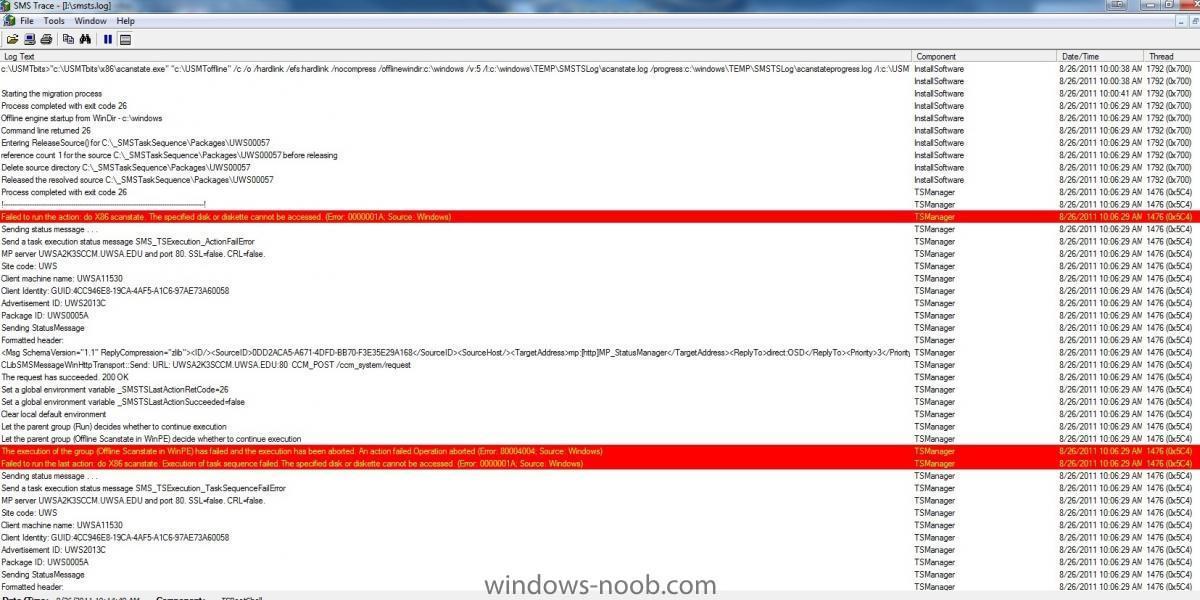alederer
Established Members-
Posts
9 -
Joined
-
Last visited
Everything posted by alederer
-
I have seen the article and my cert is the right format. Here is the error I get in the CreateTSMedia.log Staging certificate CreateTsMedia 7/6/2012 11:13:26 AM 3424 (0x0D60) Before executing state - fsVolumeSpaceRemaining= 16712576742025 Mb CreateTsMedia 7/6/2012 11:13:26 AM 3424 (0x0D60) Could not get name from cert context CreateTsMedia 7/6/2012 11:13:26 AM 3424 (0x0D60) Failed to create media (0x80004005) CreateTsMedia 7/6/2012 11:13:26 AM 3424 (0x0D60) CreateTsMedia failed with error 0x80004005, details="" CreateTsMedia 7/6/2012 11:13:26 AM 3424 (0x0D60) MediaGenerator::~MediaGenerator() CreateTsMedia 7/6/2012 11:13:26 AM 3424 (0x0D60)
-
I have run this and on most of my PC's it is working flawlessly. On a few it does not bring the profiles back (they are in USMToffline). I believe it is due to local accounts. But my real question is what can I do to manually bring these back. I assume some sort of command line run using loadstate.exe
-
1) It is working on lab PC's 2) I only see one OS on the drive 3) Not sure how to check this?
-
I had this working fine in our lab with a PXE boot. We have been having PXE issues so I have now switched to a USB drive. Went to do a sample users pc and get an error during the do X86 scanstate step. I have attached the trace of the smstslog.
-
I am using a very vanilla TS. Format/apply image/apply settings/setup windows and cfgmgr/join domain/run cmd line (to add groups to admin group). I would like to add a steb before joining the domain to rename the pc. We use a naming sequence here of org##### so something like pc11111. All the pc's in the collections have this name in the name field. Is there a way to create a step that grabs that name field entry and uses it?
-
Thank you. had f8 enabled. Everything checked ok there but it still ended up being the sata driver. The HP provided one did not work, added the driver direct from amd and all was well.
-
I have used the same w7 64 enterpise image (captured off a vm) on a different series HP machine with no issues. On teh hp all inone i get 80004005 erros at various points after it partitions and formats the drive. It never begins to download the w7 image. My boot image contains the network and sata driver for the system.
-
Following the guides here I was able to deploy and capture a barebones W7 32bit enterprise OS over PXE. I then attemtped to create a new task sequence with the only addition being I added my office 2k10 package to the install. It will boot off pxe but then before even starting to format the harddrive the system restarts. Any ideas?