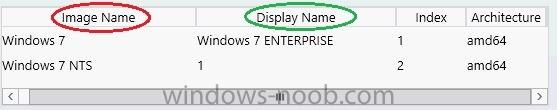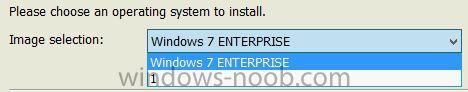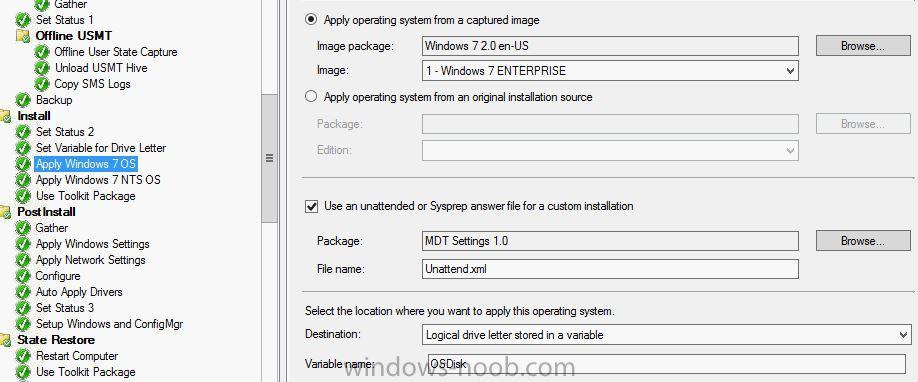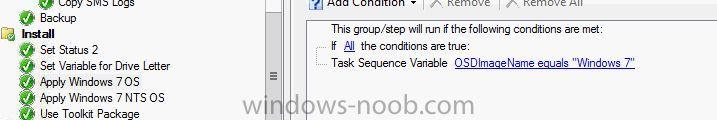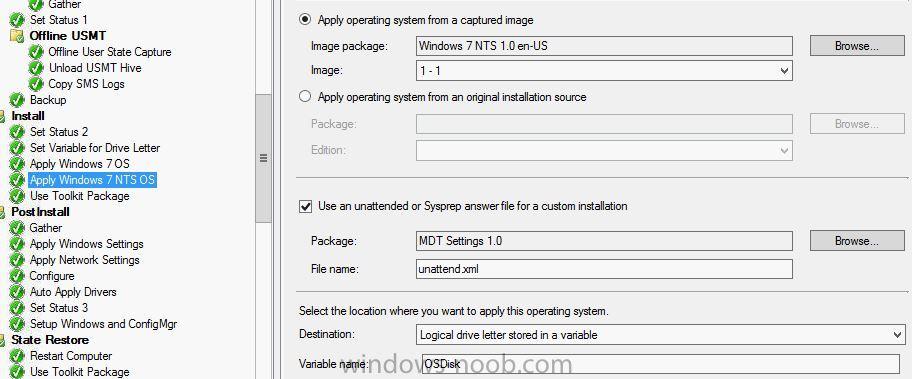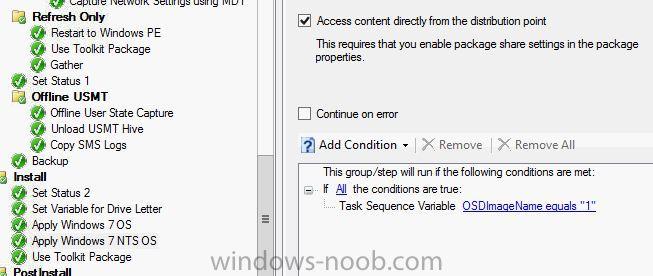Search the Community
Showing results for tags 'Wizard;'.
-
Hi, having trouble with multiple choice OS withing UDI wizard. I have two images. I have only one installer package, is that the issue? I have read: https://social.technet.microsoft.com/Forums/en-US/407b0553-7b4a-44ac-97cc-cf9bca348c52/sccm-and-mdt-with-multiple-osd-images?forum=configmanagerosd http://www.it-feed.de/?p=459 http://www.myitforum.com/forums/m238011-print.aspx But i cannot get it going I always get error 0x80004005 or 7002 I must say that I did not set any special variables in TS, I mean in a step or something similar, just condition like shown bellow. Furthermore, I am not sure what is the name of the image(red or green)?: I tried everything, both red green does not matter but it wont apply. This is how it looks like on the volume page: Image 1: Image 2: I tried everything in condition field, I mean OSDImageName equals: "1" "Windows 7" "Windows 7 Enterprise" I tried OSDImageIndex both 1 and 2 but no avail. Log files: smsts.log smsts-20141024-055314.log OSDSetupWizard.log Thanks,