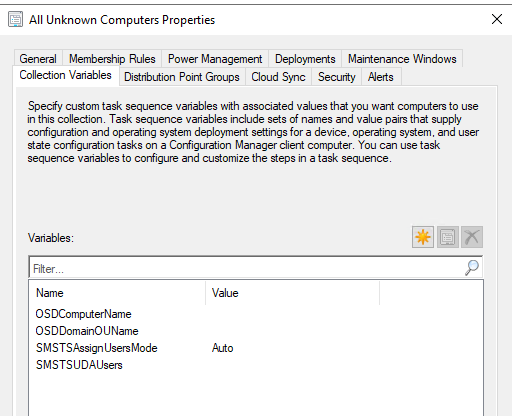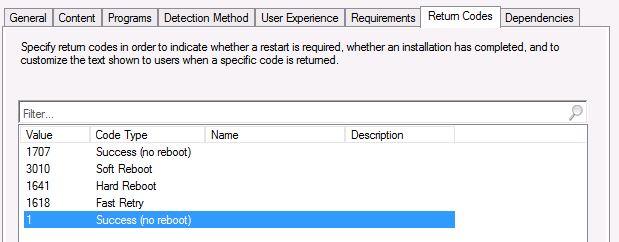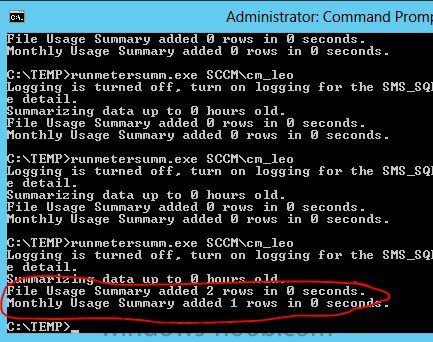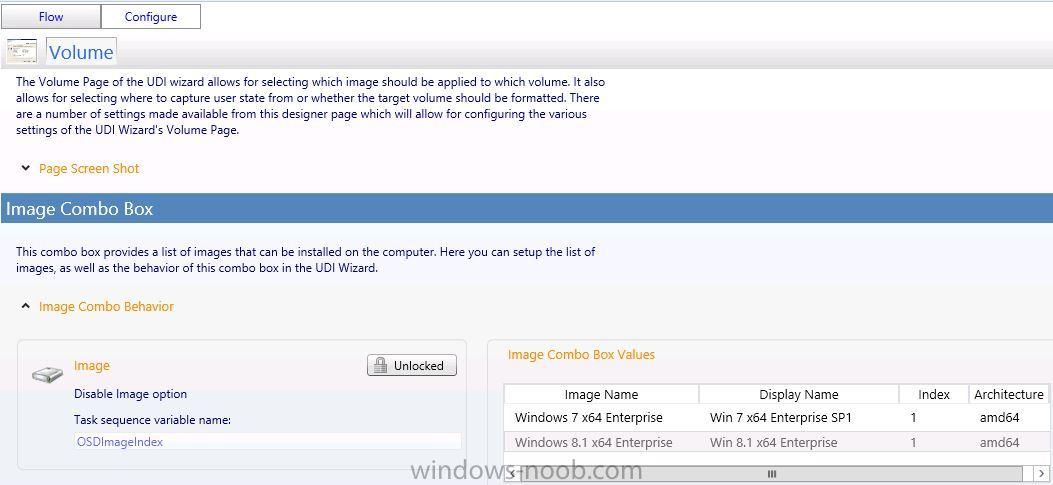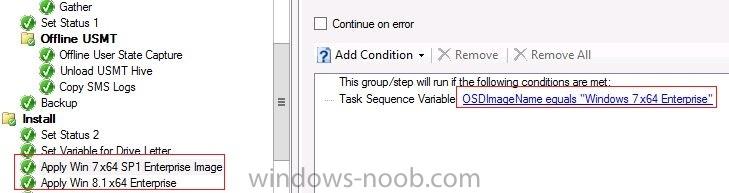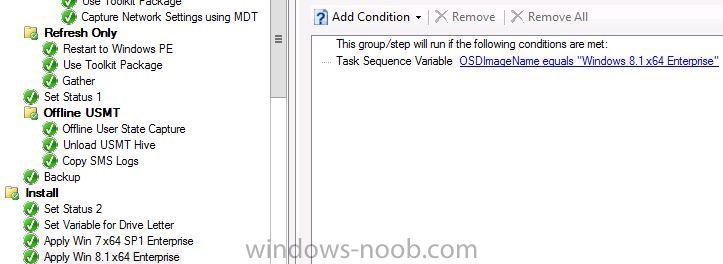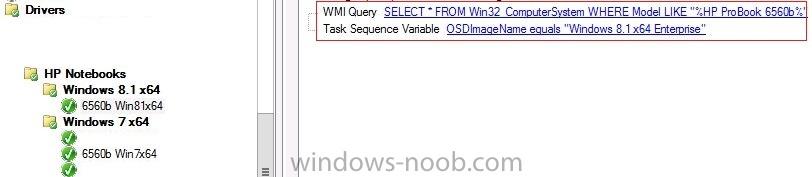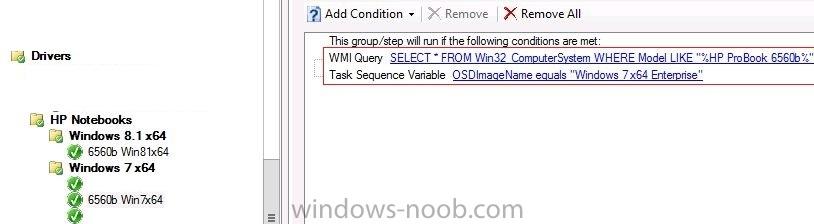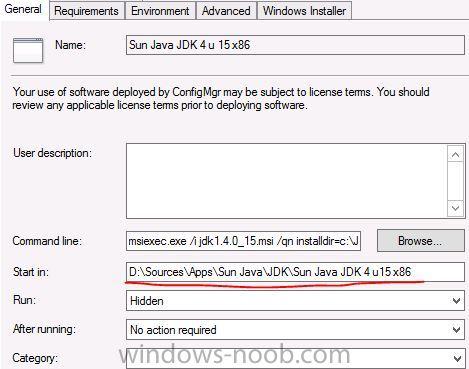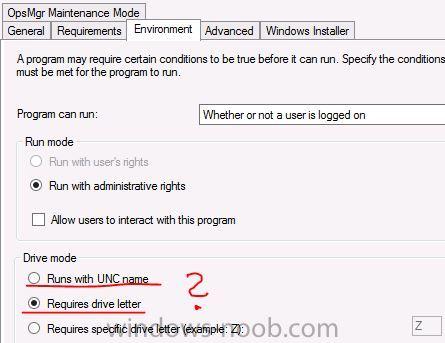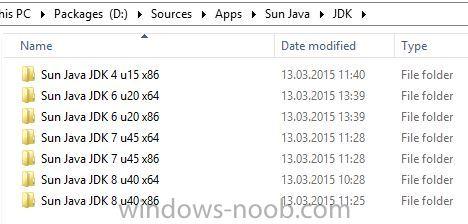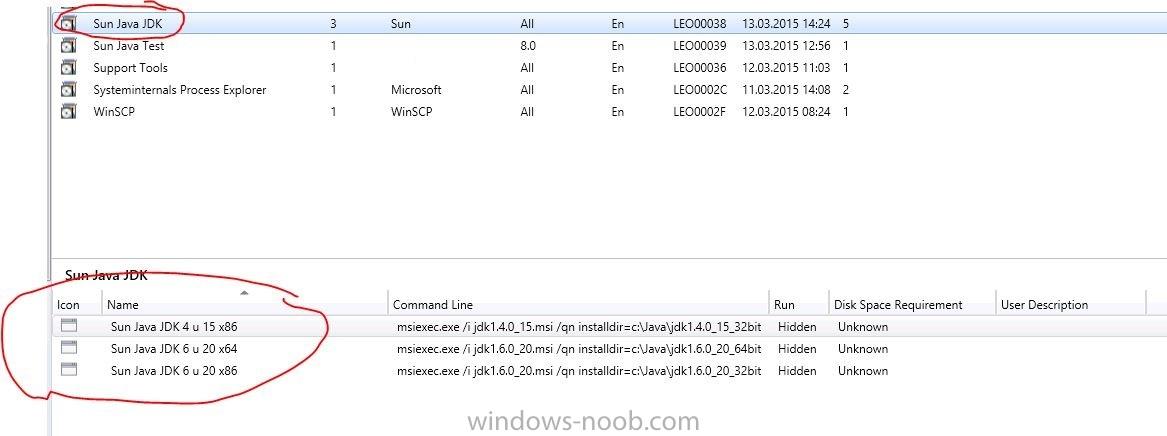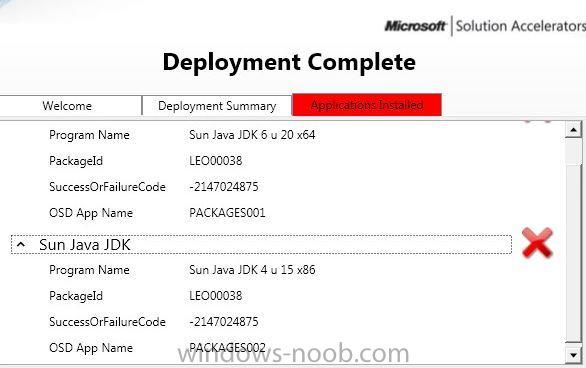-
Posts
79 -
Joined
-
Last visited
-
Days Won
2
Atomic12 last won the day on December 21 2015
Atomic12 had the most liked content!
Profile Information
-
Gender
Male
-
Location
Austria
-
Interests
SCCM, Microsoft Server environment, Exchange, Client management.
Recent Profile Visitors
2,304 profile views
Atomic12's Achievements
-
Atomic12 started following huge problem with mbr2gpt and Add machine to OU with TS variable
-
Hi, in my task sequence I have to enter my user which is the administrator of the machine (not best practice i know but moving on) as well as the Computer Name. This works perfectly and have now added "OSDDomainOUName" in order to directly join the computer to a certain domain. This also works but the problem is typing the long DISTINGUISHED NAME. I would like to just either select it from a drop down menu or just enter the company branch name (city name). How can I accomplish this? Please in detail or a link would be much appreciated. Cheers!
-

huge problem with mbr2gpt
Atomic12 replied to Atomic12's topic in System Center Configuration Manager (Current Branch)
Hi guys, thank you for answering, I am sure that the disk layout does not correspond with the tool to work, simply to many partitions. I have abandoned this approach, either i leave the disk like it was (MBR) or we are doing a fresh install of Win10 1903. Cheers. -
Hi, I am having big problems with the implementation of a mbr2gpt step in an win7 to win10 upgrade TS. We want to update our Windows 7 machines, mainly Dell Precision 5810 and 5820 to windows 10 1903, and so far I have managed to succesfully implement every step that we need (well almost) but this mbr2gpt simply fails. I have a tread open on technet forums with all the infos: https://social.technet.microsoft.com/Forums/en-US/cdadd583-0853-4b34-a073-2e87fd950acf/mbr2gpt-cannot-find-os-partition?forum=ConfigMgrCBOSD I am aware of the problem with 1903 and reagent.dlls having to be implemented in the boot.wim - I have done this step and implemented the files according to the article on docs.microsoft.com but still receive and error "Cannot find OS partitions for disk 0". The disk is a simple windows 7 layout consisting of a reserved 100mb boot partition and C: partition. Any thoughts? has anybody done this successfully without a 3rd party app? Powershell? I have no user state migration in sccm. Cheers
-
Atomic12 started following Configuration Manager 2012
-
You are most welcome, always happy to help someone, SCCM is a great learning experience. Cheers,
- 29 replies
-
- 1
-

-
- SQL
- Reporting Services
-
(and 2 more)
Tagged with:
-

the software change returned error code 0x1(1). Uninstall Ms Lync 2010
Atomic12 replied to Fray's question in How do I ?
I had the same issue, app installed correctly but since it wasn't an .msi the detector clause was not working. Solution for me was to change this setting: I deleted the default 0=success and added a new one 1=success and since that change apps shows as installed in the Software Center. -
Atomic12 started following Multiple programs inside one package? , the software change returned error code 0x1(1). Uninstall Ms Lync 2010 , Software Metering and 2 others
-

MDT 2013 UDI Wizard Domain join not working
Atomic12 replied to Atomic12's question in Microsoft Deployment Toolkit (MDT)
Hi, are the issues in for example in VMware Workstation, Hyper-V, Oracle VirtualBox? Here are my notes: Check netsetup.log in c:\windows\debug TS Apply network settings page should be applied not disabled. If netsetup.log is showing you old values like old client name or old dates check DC’s replication and ping them and other servers (DB, SCCM). Ping ip address with –a (reverse lookup in WinPE environment) Ping FQDN with –a- 8 replies
-
- domain join
- udi wizard
-
(and 3 more)
Tagged with:
-
Hi GarthMJ, the problem was solved by pointing the test application to my computer(when it did not work i pointed the application on SCCM server, it was calculator just for test so it picked variables from WS 2012 R2 not from Windows 7 like it should), then it picked up all the information and it worked. If you want results immidiately: Run “runmetersumm.exe” from a SQL box Copy runmetersumm.exe from SCCM Box to your SQL box to some temp folder (you previously downloaded ConfigMgr Tookit from MS website and installed it), if it updates with 0 entries check “mtrmgr.log” ON CLIENT to see if the rule works and finds the app you are trying to monitor. Run cmd as admin and find runmetersumm.exe DBINSTANCE\DB If it says 0 rows give it a couple of seconds and /or run actions on you client.
-
I have the same problem like manuverma, any help on this topic?
-
Just a little explanation for the post above, I read it but did not understand it So if you are running SQL on a DIFFERENT machine than your SCCM server, then you have to choose that machine running SQL inside of your SCCM console. We are all used to installing roles on our SCCM server but this time you have to choose your SQL box and then everything works just fine.
- 29 replies
-
- 2
-

-
- SQL
- Reporting Services
-
(and 2 more)
Tagged with:
-
Hi, if you are using UDI wizard to deploy your OS and If you want to have drivers installed for same laptop/machine but different OS you need to add a condition for both packages: 1. First you configure the operating systems in UDI wizard, then their name (Image Name, NOT display Name!) is what counts. 2. Then you implement OS into UDI task sequence, and for that to work you also use OSDImageName variable. For example Windows 7 x64 Enterprise you Add condition->TS variable->OSDImageName equals "Windows 7 x64 Enterprise", I got that name from UDI wizard. For Windows 8 x64 the same, just make another step including Install Operating system Windows 8 and change the variable according to the name. 3. Then create install driver steps both for different OS and also add the condition like bellow: You have to specify both conditions in order to work, otherwise it will install both driver packages. Thanks,
-

Multiple programs inside one package?
Atomic12 replied to Atomic12's topic in Configuration Manager 2012
Hi, problem was solved by providing the package with a network path instead of local drive. As mentioned on Microsoft forums, this would not be recommended for some situations because this way of packaging downloads EVERYTHING inside of a folder therefore increasing time and bandwidth. -
Hi, I am trying to install multiple Java versions in my UDI TS but after the deployment of the machine I get errors and java versions do not install. Take a look at the example bellow: If I do a package for every version separately works, but I want to cut down on the number of packages to make the console less crowded. I would like to do the same for Office 2013 but I cant. Settings for program: Even when I specify folder path where one of the versions is installed the installation fails (did i fill out the field correctly?): Do i run it with UNC name or drive letter? tried both Folder structure: Error: I tried putting all the versions or should i say their files to one folder and only then did it work, problem is that .cab filenames are the same so i cannot add as many versions as i want. Please help, Thanks,
-

SCCM 2012 license key from testing phase to production phase
Atomic12 replied to Atomic12's question in How do I ?
Thanks, I am exactly going to do that. -

SCCM 2012 license key from testing phase to production phase
Atomic12 replied to Atomic12's question in How do I ?
?