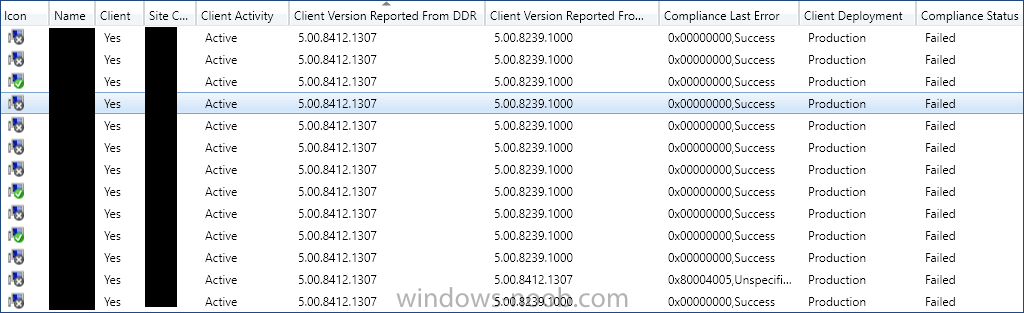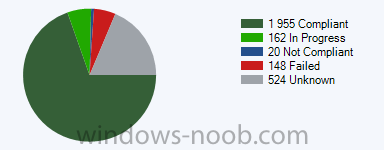Search the Community
Showing results for tags 'client compliance'.
-
Hi there, Recently we upgraded from SCCM 2012 to 1606 Current Branch. Most clients are updated successfully. I have some of them that are Failed. As show here: However, when I look at the details, it's hard to understand why. The correct client version should be: 5.00.8412.1307 In this screenshot you can see some clients that have the Failed status. Client Version Reported From DDR has the correct version. Client Version Reported From FSP/MP has the wrong ersion. Many of the clients in that list both have wrong version and all of them have a different reason for the failure. Some of those are: 0x80072ee7,Unknown Error (-2147012889) - Failed to download file over WINHTTP at address. 0x80004005,Unspecified error - Invalid ccmsetup command line. 0x80200065,Unknown Error (-2145386395) - Failed to download files through BITS at address. 0x80004005,Unspecified error - Failed to find an available source. 0x00000000,Success - Cannot install prerequisite file 0x00000000,Success - Failed to find an available source. And so on... How to tackle these issues? What is your experience with client upgrades? I don't use Client Push... I've let CM deploy the new version automatically after the upgrade.
- 1 reply
-
- sccm 1606
- current branch
-
(and 3 more)
Tagged with: