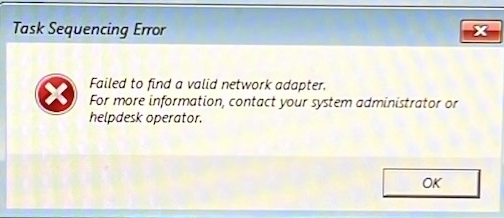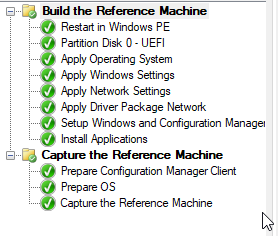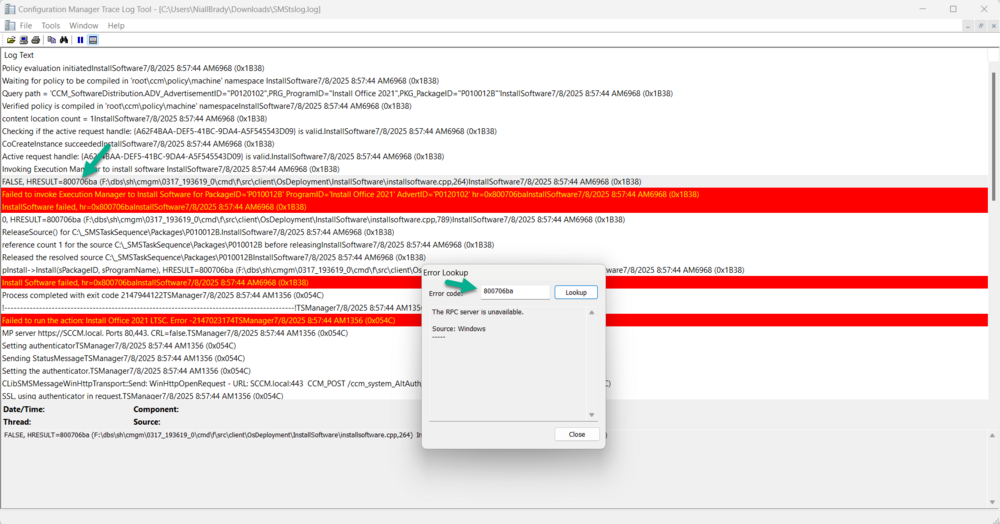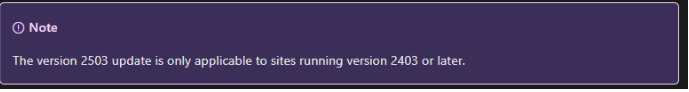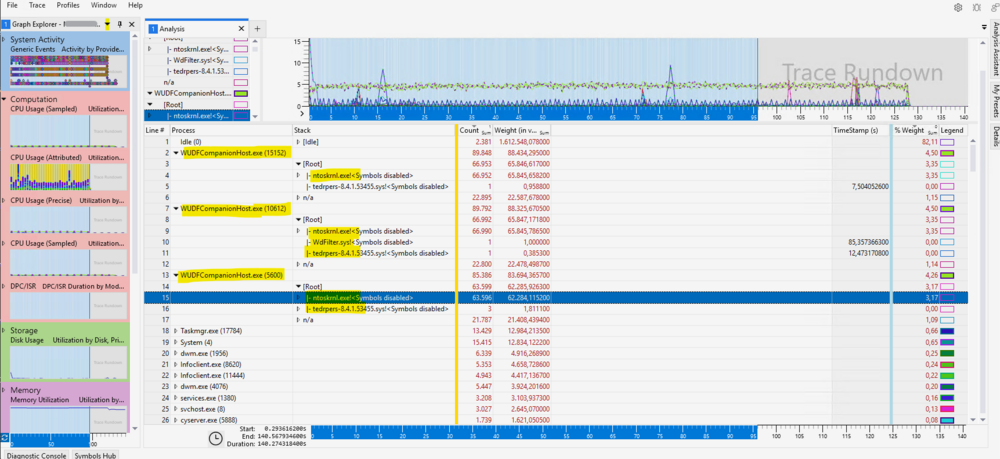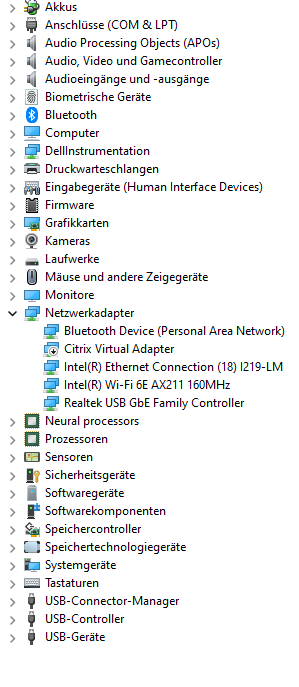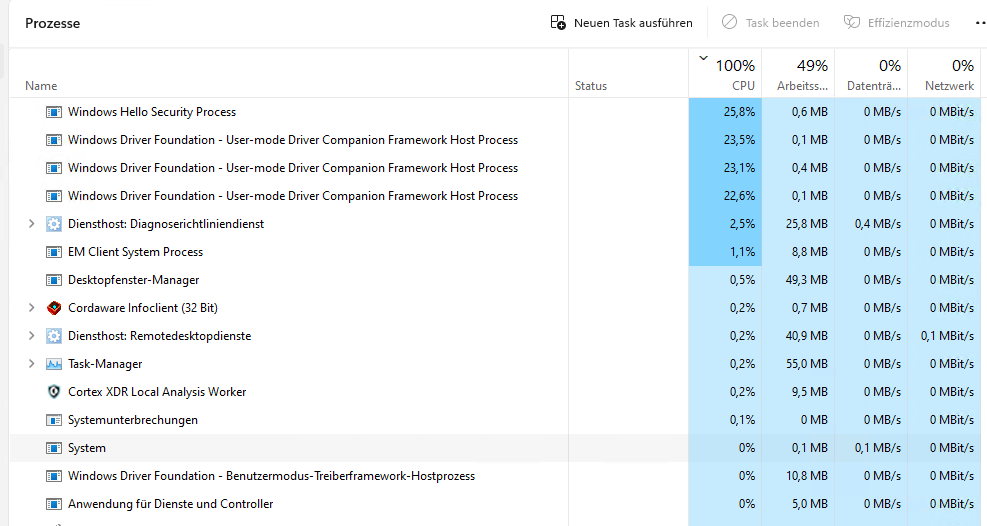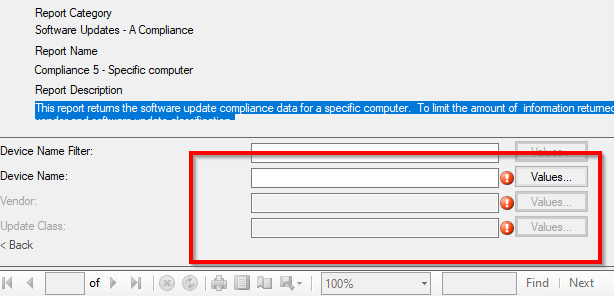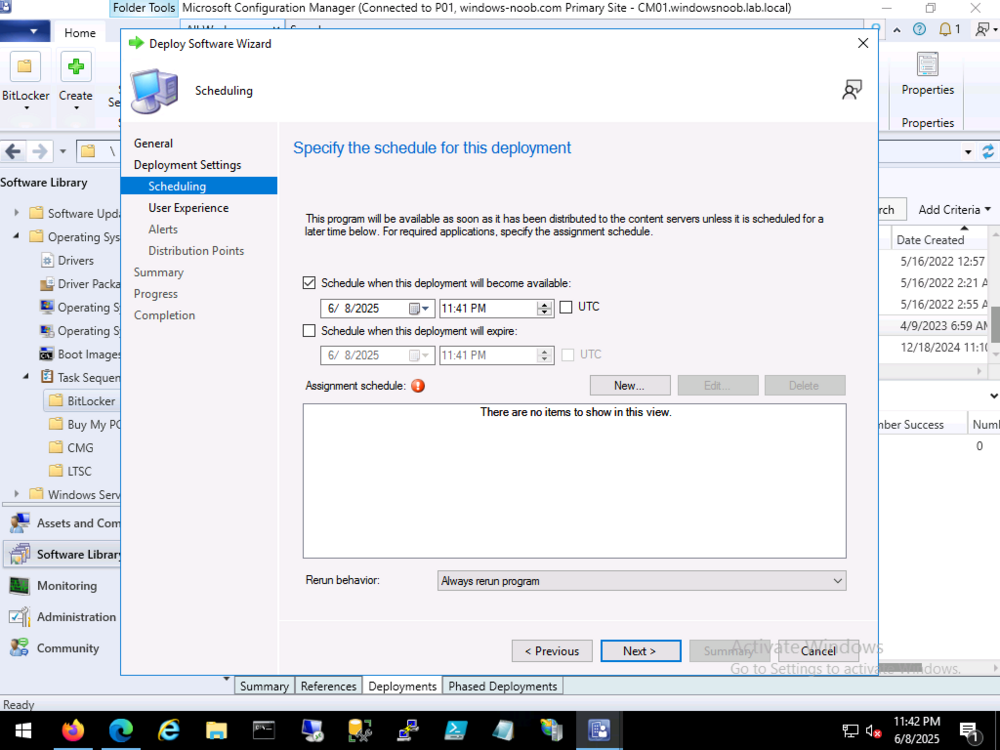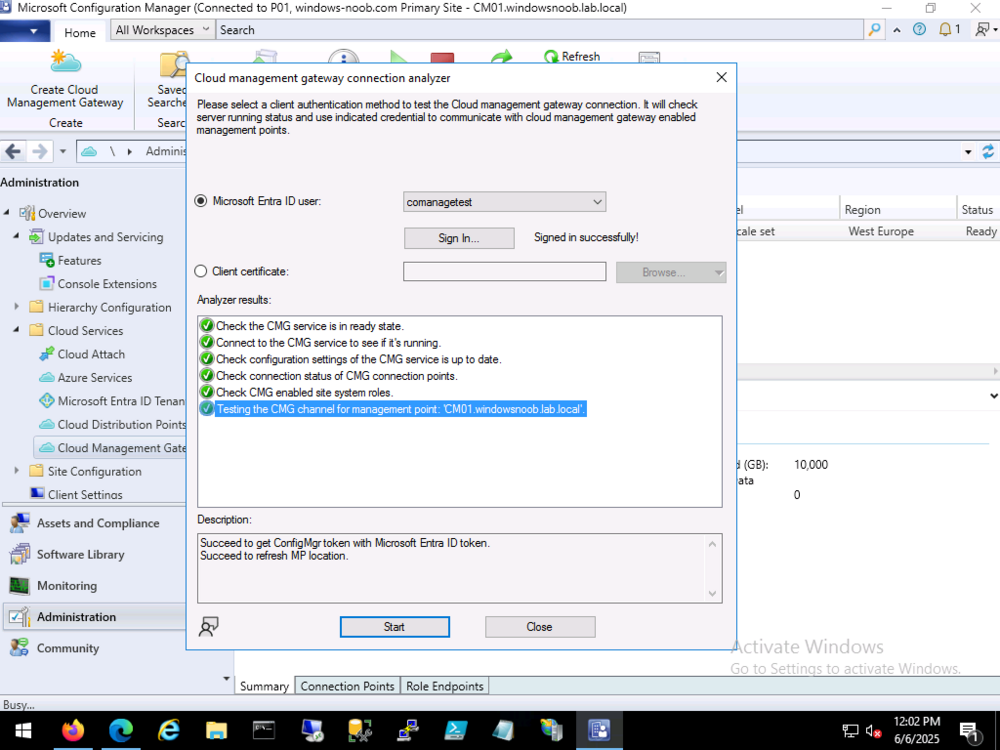All Activity
- Today
-
Hi everyone, We are running Microsoft Configuration Manager Version 2403, Site Version 5.0.9128.1000. We always had a working boot image x64 with OS Version 10.0.19041.1. Our ADK Version is 10.0.22621.1. This boot image works on all our devices. Recently we received new hardware and with our working "old" bootstick we receive the error message "failed to find a valid network adapter". In smsts.og: "GetAdaptersInfo() failed." VerifyNetworkAdapter() failed. 0x800700E8" Since the OS Version of the old Boot Image doesn't match the ADK version I cannot add drivers, because the tab is missing. I tried to copy the boot.wim of the old working boot image, import it into SCCM, reload the ADK and import the network drivers from the vendors site, but now when I create an ISO from this new boot image with the NIC, WinPE is loading, a white Configuration Manager page is shown and the the client restart after 20 seconds. I can run the command prompt, but it is rebooting anyway. I tried the bootstick on other prod devices where the old bootstick was working, but the same issue appears as for the new device. I also tried to create a completely new boot image without and with NICs, but the same scenario. I also added a storage drivers, but still the same happens. Boot image and drivers are distributed to DPs. I don't want to reload the "old" working boot image so it matches the ADK version, because this is the only boot image that works for us in prod. Any help is appreciated. Thanks! Image (1).jfif
- Last week
-

SCCM 2007 SP2 prerequisites download
anyweb replied to EngiNerd's topic in Configuration Manager 2007
send me a pm -
Hi, I have created a new TS for Build and capture Windows 11 Build 24 H2 using Workgroup and NOT DOMAIN. I am using SCCM2403 It is working and it is creating a WIM File, but my selected Application did not install my setting on the following Options Configure the network Join a workgroup Workgroup: DOM Install the Configuration Manager client Select the Configuration Manager Client Package package Installation Properties: DNSSUFFIX=adamix.domlocal.com SMSMP=evaix.domlocal.com That is my domain adamix.local.com that is my SCCM Server evaix.local.com If I deploy my same TS without Capture it, is deploying all applications without any issue. (by that step I joined the domain) Any Idea why I cannot install my Applications? Regards Nick
-
SCCM 2007 SP2 prerequisites download
KnYghT replied to EngiNerd's topic in Configuration Manager 2007
I need that too please share with me -
Using CMTrace error lookup, I can see that the error message is actually an RPC server is unavailable I asked Google (ai) what this could be, The "RPC server is unavailable" error (0x800706BA) in SCCM (System Center Configuration Manager) typically indicates a problem with communication between the SCCM server and a client machine. This usually stems from network connectivity issues, firewall restrictions, or incorrect service configurations. Here's a breakdown of potential causes and solutions: 1. Network Connectivity Issues: Verify Network Connectivity: Ensure that the SCCM server and the client machine can communicate over the network. Try accessing the client machine from the server using its hostname or IP address in Windows Explorer (e.g., \\clientname\c$ or \\192.168.1.10\c$). Check DNS Settings: Incorrect DNS settings can cause name resolution issues, preventing the server from finding the client. Verify that the DNS settings are correct on both the server and client. Time Synchronization: Ensure the time and time zone settings are synchronized between the client and server. Inaccurate time can also cause communication problems. 2. Firewall Restrictions: Firewall Configuration: Firewalls, both on the client and potentially on the network infrastructure, might be blocking the necessary ports for RPC communication. Specifically, verify that ports 135 (TCP and UDP) and the dynamic RPC port range are open. Outbound Traffic Inspection: Some firewalls with outbound traffic inspection capabilities might be blocking RPC traffic. Check if any such rules are in place. 3. Service Issues: RPC Services: The Remote Procedure Call (RPC) service and other related services, like the "DCOM Server Process Launcher" and "Remote Registry" services, must be running on both the client and server. Service Configuration: Ensure that these services are set to start automatically (Automatic) after a system restart. 4. Account Permissions: User Account Permissions: Verify that the account used for the SCCM connection has the necessary permissions to access the client machine and its resources. DCOM Permissions: Check DCOM (Distributed Component Object Model) permissions on the client machine, as they might be preventing the connection. 5. Troubleshooting Steps: Restart RPC Services: Restart the RPC service on both the client and server to reset its state. Reboot the Client: After making configuration changes, reboot the client machine to ensure the changes are applied. Use wbemtest.exe: Test WMI connectivity to the client machine using the wbemtest.exe tool. This can help isolate whether the issue is WMI-related or broader RPC communication problem. Deploy Recast Agents: If using Recast Software's Right Click Tools, deploying their agents can help resolve RPC communication issues. In Summary: The "RPC server is unavailable" error in SCCM is often a network or configuration issue. By systematically checking network connectivity, firewall settings, service states, and account permissions, you can identify and resolve the problem.
- Earlier
-
We are a small school district in northern VA, every summer we wipe and reload all of our Windows PC's so that the students and staff have a fresh PC at the beginning of the year. Each school has a task sequence unique to their building for software programs. All software is being deployed via the package model during the TS. I recently upgraded our server to CM 2503. We do not use intune nor do we have any type of cloud presence. We have been imaging PC's this way for years. This issue just started after upgrading to version 2503. We are experiencing a high rate of failure deploying the task sequences. When I look at the smsts logs I am getting error 800706ba. The error happens randomly, one PC will fail on Office 2021, and another will fail on adobe reader. There isn't a consistent failure on one specific package. I have tried re-distributing all of my software packages and I have verified that there are no firewalls between the clients and my SCCM server and DP's. We did notice that the Task Sequence fails less frequently on PC's that are directly connected to a core switch. In many of our buildings we have a lack of network drops, so we utilize the ethernet pass through on the back of our cisco phones to provide a connection to the staff PC. If we plug the PC directly into the wall drop instead of the phone our chances of a successful TS completion is much better, but still not perfect. Again, this is a brand new problem after upgrading to 2503. I have attached a snippet of the smsts log. Obviously this could be network related, but since this just started with the latest version of SCCM, I am just trying to rule out any issues that could be caused by the SCCM environment before I go to my network team. SMStslog.log
-
You can upgrade directly to 2503 it's cumulative. So it should contain all the fixes and updates from the previous version. do check out the official known issues here: https://learn.microsoft.com/en-us/intune/configmgr/core/plan-design/changes/whats-new-in-version-2503 and my take here: https://www.niallbrady.com/2025/04/04/configuration-manager-2503-is-out-350-bugs-fixed/
-
Windows Driver Foundation - CPU Utilisation High
jackie_jack86 replied to jackie_jack86's question in Windows 10
i agree with you sir.it escalated till waiting for solution. i checked with WPA Tool is this is the cause? -

Windows Driver Foundation - CPU Utilisation High
anyweb replied to jackie_jack86's question in Windows 10
I would escalate this to your Dell Technical Account Manager, this is not an SCCM problem,unless of course your quote here: was when you imaged the Dell using your own task sequence, is that the case ? -
Windows Driver Foundation - CPU Utilisation High
jackie_jack86 replied to jackie_jack86's question in Windows 10
Dell Clearly said they have Tested with Only Win 11 Pro Not with Win 11x64 Enterprise Edition. i went with further Testing installed windows 11x64 Build version : 10.0.22621.963 without driver and installed drivers manually it looks like this. Everythings Fine CPU was fine formal 2% CPU Utlisation Snapshot The driver was Exported using pnputil and again Packaged in SCCM then during first boot CPU was normal 2-5 % after the MS Patch Update the CPU got Boosted UP. utilising HIGH i Tried to Remove the KB5058405; KB5054980;KB5012170 it looks like this - Bluetooth and Camera is vanished and USB 3.20 Extensible Hostcontroller 1.20 (Microsoft) have warning i really cannot understand. can you please help -
Dear Team, We are facing issue with New Dell Laptop Latitude 5550 Model. CPU Utilisation is High. Battery is getting drained fast (i.e : drains with in 2 hrs) . No driver having errors, because it was done from the SCCM Console. Can you please check and advice. i also tried with Latest Release Date (05/2025) new SCCM drivers downloaded from Dell . After the OS installation it looks like this
-
Hello everyone, I'm currently setting up a WDS server with MDT on Windows. My network uses a pfSense router as the DHCP server. However, when I try to boot a client machine via PXE, I encounter the following errors: PXE-T04: Access violation PXE-E36: Error received from TFTP server Any guidance or suggestions to resolve this would be greatly appreciated. Thanks in advance for your help guys!
-
Hi, I am trying to create on the SCCM 2403 an Report for example for "Complaince 5 - Specific computer. As you know, it should fill many "Valuses" to create an Report. IS there any way select all Values together as "ALL"?
-
- sccm
- system center configuration manager
- (and 1 more)
-

SCCM - Task Sequence (Softwares)
anyweb replied to jackie_jack86's topic in Configuration Manager 2012
-
Dear Team, My Task sequence in software Center is showing installed. I cannot Re-Run My Task Sequence. Tried the client device removed from device collection and re-added many Times. Documentation Can You Please Help
-
well my CMG from the post above fixed itself over the period of 2 weeks after posting this blog post. I.e. it was a back-end fix from Microsoft and nothing that I did could change that. If you've made sure you have the latest updates/kb's applied to your 2503 environment and it's still showing this problem, try the fix mentioned above, if it helps great, if not hopefully microsoft will again fix it in the back end.