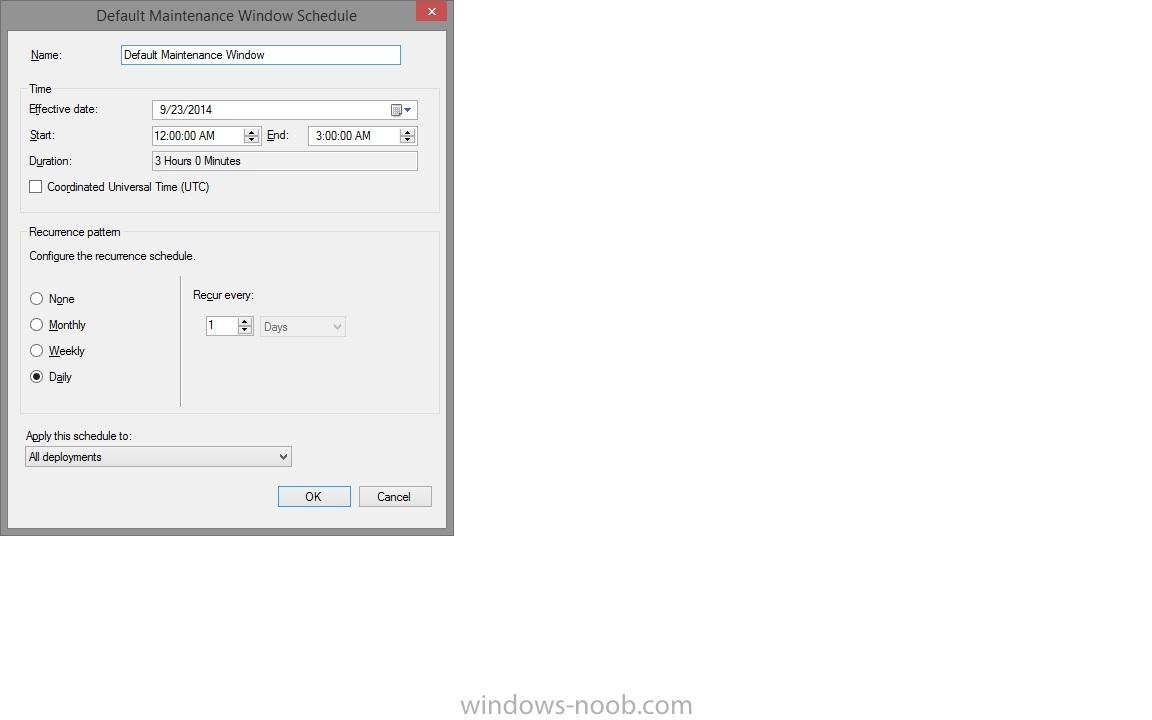jbudd0649
Established Members-
Posts
28 -
Joined
-
Last visited
-
Days Won
1
jbudd0649 last won the day on May 21 2023
jbudd0649 had the most liked content!
Recent Profile Visitors
1,698 profile views
jbudd0649's Achievements
-
Thanks, Is an SMSID the same as a Windows SID? I ran the following command against my domain controller: ntdsutil "sec acc man" "co to se dc1@mydomain" "check dup sid" q q The command created an empty log file. I assume that means ntdsutil couldn't find any duplicate SID's. My collection currently only has directly added members. When I first encountered the problem I was using a name query in the collection rule, but again, the collection only had 163 members and the software package was getting installed on PC's that were not showing as being members of the collection. If it was a problem with the query, I would have expected to see those PC's in my collection that were unintentional.
-
I did indeed. The application is called GoGuardian. I created a GoGuardian collection and deployed the package only to that collection. I had a query rule running based on PC name, the collection only had 163 clients. When I looked at the status messages for the deployment I saw clients that were not in the collection. I deleted the automatic query rule and manually added clients to the collection. I then re-created the deployment, again only targeting the GoGuardian collection. When I came in this morning and checked the status messages, I no longer see random clients installing the software. I don't understand why PC's outside of the collection would have gotten the software, maybe there was a problem with my query rule, but that doesn't explain why the random PC's got the software but didnt show as being part of the collection.
-
I have a new software package that is only supposed to be installed on PC's in a specific collection. I configured the collection to query based on PC name. I have 163 members in the targeted collection, and for some reason the app is appearing on PC's that do not appear in the collection. I can see that the software package is only being deployed to the one collection. I have never seen this behavior before. Any ideas?
-
I fixed the issue. I'll leave my solution here for anyone that might have the same issue in the future. I ended up running my Windows 11 build and capture task sequence over again but this time I added a step after the Setup Windows and Configuration Manager to set the power plan to High performance in my base image. Then I used the new base image with the High Performance power plan in an OSD task sequence. The PC stayed awake through the whole TS so I just added a step at the very end of the TS to set the power plan back to balanced. I use SCCM to control the Power settings of all devices so I am not sure if it was necessary to manually set the PC back to balanced, but at any rate my issue is solved. Thanks
- 1 reply
-
- 1
-

-
- dell
- power management
-
(and 2 more)
Tagged with:
-
I have a OSD Task Sequence for Windows 11 22H2 being deployed to new Dell Optiplex 7000's. The Dell's are going to sleep during the "Setup Windows and Configuration Manager" step of the Task sequence. I have checked the "Run as high performance power plan" box in the more options tab, but the PC still goes to sleep. I have also tried using a run command to set the power plan to high performance "PowerCfg.exe /s 8c5e7fda-e8bf-4a96-9a85-a6e23a8c635c". The run command works fine in Windows PE, but doesn't persist when the task sequence boots into Windows to start the setup phase. I tried adding the run command right before the setup phase and right after the setup phase. No matter where I put the run command it doesn't seem to matter. If I don't touch the mouse or keyboard before the PC goes to sleep the TS halts. Once I shake the mouse it will continue where it left off. If I put the run command just above the "Setup Windows and Configuration Manager" It runs fine and if I hit F8 and run "powercfg /getactivescheme" it shows that the system is in high performance mode, but then when the system reboots into the installed OS the powerscheme has reset to balanced. If I put the run command after the "Setup Windows and Configuration Manager" step, then the pc goes to sleep because it runs after the fact. I guess I am asking how to set the powerscheme to high performance once the PC has booted into the installed OS but before the "Setup Windows and Configuration Manager" portion starts to run. I saw some posts from years ago on Reddit talking about connected standby and using a registry setting to change it to disabled, however I still don't know where to put the reg tweak in my TS and it seems like the adition of the "Run as high performance power plan" option was supposed to fix this. Thanks
- 1 reply
-
- dell
- power management
-
(and 2 more)
Tagged with:
-
I am using the WOL Proxy in our environment. When the machines are completely powered off the WOL proxy service wakes them with no problem and they run updates and TS's with no problem. However, if they are in sleep mode the WOL proxy service is not able to wake them. I have updated the BIOS on my PC's and enabled WOL and disabled the advanced sleep states like S4. I cannot figure out why the machines will wake when completely powered off but wont wake from Sleep. We are running Windows 7 enterprise 32x. Thanks
-
In our environment I have 1 primary site server running the SUP role and 5 DP’s, 1 at each of the buildings connected to our WAN. Originally I was installing updates during business hours. I made sure all of my deployments had the Suppress reboots on Servers and Workstations option selected. I also chose to hide all notifications. I expected that the SCCM clients would install updates and keep on kicking like normal without the user having any idea what is happening. Instead I saw that the updates were being installed but the users were being forced to reboot the PC’s. This is a problem for obvious reasons. I tried to extend the grace period for the reboot in the device settings to 8 hours with a 20 minute timer that couldn’t be closed. This didn’t help any, users still complain about reboots during the day and they HATE the dialogue that can’t be closed. In order to remedy this, I configured a maintenance window from 1:00 AM-4:00 AM. I enabled the send wake up packets on all deployments and also enabled the wake up proxy in the client settings. I tested to make sure that clients would indeed wake to run the deployment. I no longer have users complaining about reboots, however when I look at the compliance on the deployments, they are showing TERRIBLE compliance. Out of 2176 machines only 247 are compliant. I can’t figure out why. My best guess is that during the maintenance window my PC’s are either not waking, or they are out of the building (We have a lot of laptops). Or they are not rebooting for some reason. I would like to go back to installing updates during the day because I know all machines will be in the building and powered on, but I don’t want to make the users unhappy with mandatory reboots. Is there a way to configure the SCCM client to allow the users more control over the reboots? I would like the client to notify the user that a restart is required, but I don’t want it to force the reboot. I have seen screen caps online of a dialogue that allows the user to “snooze” the restart for a given amount of time, but have never seen it myself or figured out how to turn it on. I have attached images from google to this post. Thanks for any reply's or help.
-
I'm still having issues with this. I have triple checked all of my packages and deployments. I have scheduled them all to install at 1:00 Am. I made my maintenance windows 12:00-3:00 AM. I configured a scheduled task to run at 3:00 AM to shutdown the PC's. When I look at the event logs I see the PC's powering on at 12:00 Am, I see the auto shutdown task at 3:00, and then at 3:01 the PC's start right back up. Some times I see them start at 5:00 AM for no reason. Any ideas? Thanks
-
I think I figured it out. I had an update deploying at 3:00 AM. I'm assuming that the PC's are waking for the update at 3:00 AM, since 3:00 is outside the maintenance window they aren't doing anything but sitting there.
-
I'm having issues with our Maintenance windows. I have configured my collections with a recurring maintenance window. The window lasts from 1:00 AM to 3:00 AM. All of my deployments are configured to send wake up packets. I have an automated shutdown task that runs every night at 8:00 PM. When I come in in the morning the PC's are all powered up because we have disabled all the sleep settings. The problem is when I look at the event logs I see the PC's are starting up at 3:01 AM everyday. I can't figure out why the PC's are ignoring the maintenance window, and instead starting exactly 1 minute after. Any ideas?
-
Thanks. Ill give that a try.
-
I have enabled Wake Proxy in my environment, I am trying to figure out a way to manually trigger a wake up signal without using a deployment. I downloaded the now micro right click tools and there is an option to WOL, however when I use this tool it only wakes PC's that are on my local subnet. Is there a way to manually trigger a system to wake up using the WOL proxy function?
-
After Deploying a PC using OSD, the SCCM Client isn't registering. I am able to see it in the console, however, I am not able to remote control it. Also when I look at the client actions from the control panel I only see "Machine Policy Retrieval & Evaluation Cycle" and "User Policy Retrieval & Evaluation Cycle". I have a single primary site SCCM 2012 R2 running on Server 2012 R2. I have 3 Servers running Server 2008 R2 with the MP and DP roles assigned to them. All communications are done via HTTP. The domain firewall is turned off on the site servers and on the client workstations. I have tried re-installing the MP role on all Servers. I see the 87D00231 error in the ClientIDManagerStartup.log, and I see "Failed to send management point list location Request" errors in the LocationServices.log. I believe all of my boundary groups are configured correctly, I have quite a few of them. The clients eventually do connect to the management point if I leave them to sit overnight. I haven't been able to figure out what is causing this behavior.
-
New Clients install, but not receiving policy
jbudd0649 replied to Josh's topic in Configuration Manager 2012
I too am having this issue, however i see "error 87d00231" in the logs. I am not using HTTPS in my environment. The other strange thing I'm noticing is if I let the workstation sit overnight, in the morning everything is as it should be and the logs show success connecting to the MP. I have one SCCM 2012 R2 primary site running on Server 2012 R2, and several MP's and DP's running on Server 2008 R2 in my environment. I'm wondering if that has anything to do with it. Do you have multiple site servers with these roles installed? -
I was wondering if there was a general rule of thumb as to when to use this step in a task sequence. I have around 20 applications to deploy in one task sequence, I figure it is probably a good idea to throw a restart or two in there. Any thoughts on this? Thanks