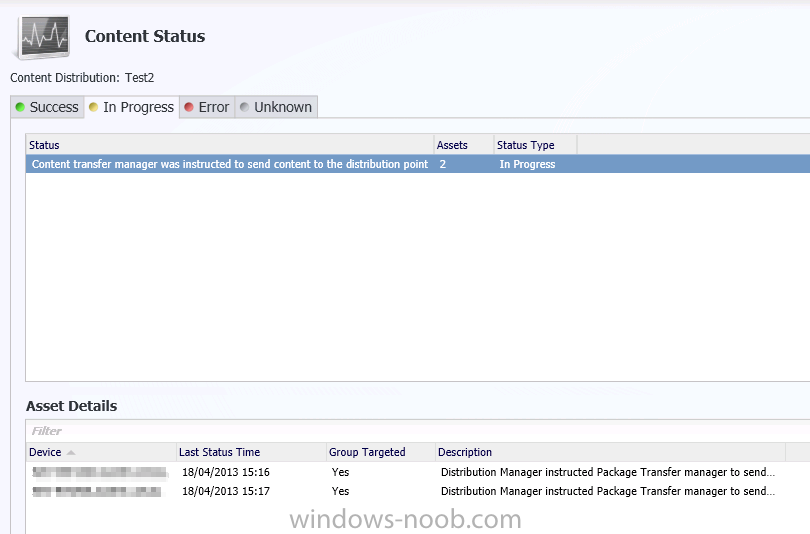Search the Community
Showing results for tags 'progress'.
-
I am deploying Windows 11 24H2 in our environment, but I have a rather annoying issue. When my OSD TS reaches the "Setup Windows and Configuration Manager" task, the PC reboots and all of the rest of the TS is hidden behind the "Just a moment" black screen. If the user is patient, the OSD completes like normal. The problem is that users are sitting down and seeing the "just a moment" screen and rebooting the PC. This causes a bunch of issues. Yes, I realize this is a user issue, but I am trying to make my life easier. I have searched extensively on Google and keep finding people talking about adding a reboot after the "Setup Windows and Configuration Manager" step or using an unattend.xml file that skips the OOBE step. If I add a reboot into the TS I get the progress screen back, but apps that I am deploying fail to install with the 87d00269 error. This is only an issue with applications, packages install just fine. I haven't tried the unattend.xml route yet because I have been reading that this is now unsupported. Has anyone got this working reliably with a supported method? Or if the unattend.xml is the way to go, which settings do I need to apply? The articles I have found are all for Windows 10 and have very different recommendations. I am running MECM 2409, Windows ADK 10.1.26100.2454, Client 5.00.9123.1011 Thanks for your help
-
Should I cut my losses and rebuild all my libraries? Some Background: Over the past week I have been trying to redistribute and validate all packages, applications and OSDs to our SCCM server. The reason for this is that one of the hdd for the server was relocated from one virtual datastore to another. Unfortunately we discovered after the fact that SCCM could no longer validate the hash of any of the packages - each and everyone was listed as unavailable. I set about redistributing them and validating them, but now I am faced with the situation that the process to validate\redistribute is hanging and not completing the job. Looking at the resource logs for the server I can see it is accessing the hdd at a high rate, but within tolerable limits. And aside from that, no other server resource is been unduly stressed or used. But at the same time, no packages, images, OSDs are getting validated or distributed. They all display "in progress". And have done so for several days now. And now for the complication that is the CU1 KB2817245 hotfix - this was unfortunately applied yesterday and we are unsure if it is the cause of the PXE not been able to distribute OSD TS or if that issue is tied to the "in progress" waiting. Leading me to either think I should cut my losses and to save time rebuild my entire catalogue. Or should I try and troubleshoot it some more...but then where should I start? Organisation info: We are a school with a single SCCM 2012 server in an 2008 R2 environment. All clients are managed with ConfigMngr. We make exclusive use of Windows 7 in a 40/60 split between x64 and x32 versions. Any info\help is appreciated.
- 3 replies
-
- kb2817245sp1
- cu1
-
(and 5 more)
Tagged with:
-
Hello, I am migrating my sccm environment from 2007 to 2010 SP1 and I have a problem with distribution points. The migration went fine (I migrated the packages, collections, updated the distribution points : some of them still use windows Server 2003) I was able to distribute contents for applications and i migrated some packages to the new application model with package conversion manager. I had to remove some "content locations" for some packages then I had to add them again. But the content distribution is still "in progress" (Message: "Content transfer was instructed to send content to the distribution point") Even if the DP is on the LAN, the packages are still not copied. I do not find any information about the closest DP in the distmgr.log file In the PkgXFerMgr.log, I can see the send request is pending. Send Request 100ED100~ Job: J6NLAPWB Destination: SRV-XXX ~ State: Pending Status: Action: None~ Total size: 0 k Remaining: 0 k Heartbeat: 14:00~ Start: 12:00 Finish: 12:00 Retry: ~ SWD PkgID: 00000051 SWD Pkg Version: 20 You can find attached an example for a test package. I tried to change the distribution priority to high but it doesn't change anything. Is SCCM supposed to give a higher priority to a nearer distribution point ? Can i have an idea of how SCCM schedules its package distribution queue ? Is there a maximum number of packages that I can distribute at the same time ? Thank you for your help.