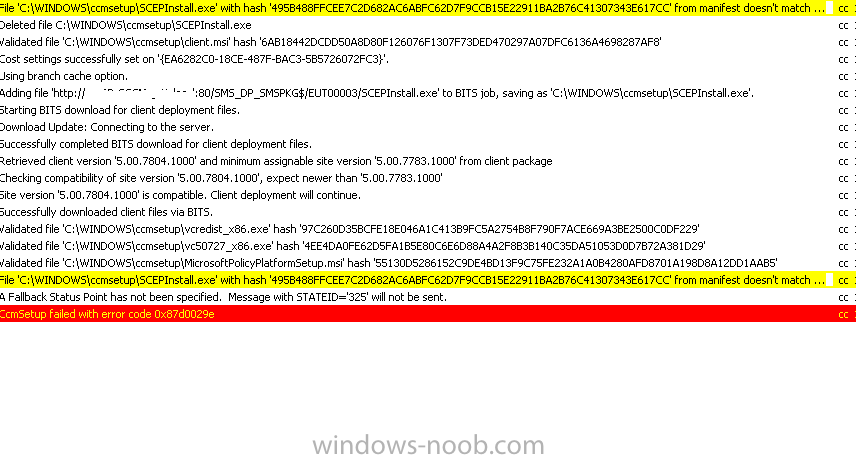DancingFerret
Established Members-
Posts
34 -
Joined
-
Last visited
-
Days Won
1
Everything posted by DancingFerret
-
hey guys, Whats the best way to rename a PC during an inplace upgrade (advertised TS which runs as an advertisement). Moving to a new naming convention and I need to rename the PC during the upgrade. Plenty on how to do this with new PC \ bare metal scenarios but not seen much for inplace upgrade. Tried using an HTA but this just fails with incorrect function in the TS.... ANy pointers would be appreciated. cheers DF
-
Trouble deploying Windows 8 using UEFI to HP Laptop
DancingFerret replied to DavidK's topic in Configuration Manager 2012
At a guess from your logs: Marking partitions active is only supported for MBR disks.... you have GPT set in your TS -
Hey guys, I recently upgraded my SCCM server to 2012 SP1 CU2, since then I've had a problem installing the CM client. Fails on a manual install. I've redistributed, then validated the package and all is good, however when I run the install, in the CCMsetup log it's showing a hash mismatch for the SCEPInstall.exe. There have been a few posts kicking around but not how how to fix this. when it runs I can see it references the default SCCM Client install package and as this can't be deleted\ modified etc, I know I have a problem. Anyone know how to correct this??? pic attached showing error....
-
MAC Addresses are unique so rebuilding a machie makes no difference to the MAC address as its a physical hardware address that doesn't change. The fact you have multiple MAC address for a laptop shown in your properties page means there are mulltiple network devices, eg Virtual NIC, WIFI, 3G card etc anything really that needs an IP Address so to speak. I'm not on a sql box now but try using a distinct statement in your query, and also start leaning to use abreviations in your queuries as well, will save you a lot of time, ABreviation is whatever you want it to be, I've used SYS and NDAP as an example below. If the query is shown stale records, you could add in where "client =1" (no sql access at the mo so can't write and test it) OLD: select SMS_G_System_NETWORK_ADAPTER.MACAddress, SMS_R_System.Name from SMS_R_System inner join SMS_G_System_NETWORK_ADAPTER on SMS_G_System_NETWORK_ADAPTER.ResourceId = SMS_R_System.ResourceId NEW select distinct NDAP.MACAddress, SYS.Name from SMS_R_System SYS ( example ,not part of the statement ignore text , here you define the abreviation for R_System as SYS) inner join SMS_G_System_NETWORK_ADAPTER as NDAP (example, not part of the statement ignore text , here you define the abreviation for xxx_Adapter as NDAP) on NDAP.ResourceId = SYS.ResourceId
-
bump
-
Thanks for the info,I've not got around to setting users reporting security group up yet as the problem currently is getting reports working for Administrators who already have all the Run Reports permissions set.
-
Hi, I've just done a new install of SCCM 2012 SP1 and can't get reports to show... No Item found. Yes have gone through the CM 2012 install guides by Niall to check everything is correct or I just missed something. Setup SCCM 2012 SQL 2008 R2 SP2 , no CU installed. SQL on same server SSRSP logs all showing heathly state. Logs showing successful creation of Reports in SSRS In SSRS I have confirmed thatal C reports have been created, I have run a couple of them all successfully This is 1 step from the guides and while troubleshooting I found, but i believe this is normal for CM 2012 SP1 When you run IE as an admin and configure the security eg your report user, and set it to have all the required security rights, after a few minutes and a couple refreshes (waiting rlly for a refresh from SCCM) the permissions are changed back to default Configuration Manager Roles. Report USers and ReportAdministrators. Someone who was on Wally Meads 1 day seminar recalled him mentioning this, which is why i believe it's default behaviour now, but i could be wrong. needless to say I'm not gttig any reports in CM. I've tried runing this as a servic account, recreating a new reports DB, reinstalling the RSP , Reporting user is set to DBO for reports DB, but I believe this is a permissions issues, as it is working in one direction but not the other, cm to sql but not back. any ideas anyone??? thanks DF
-
Old topic but just in case someone else has this issue, here was our problem\ fix network team were migrating DHCP service to new servers and had changed the DHCP lease time to 5min, WINPE is unable to renew during download, so build was loosing it's connection, as highlighted in the logs. This could be confirmed in CMD prompt, had an address , after failure no IP Address, and then running Ipconfig \renew , address was renewed. Hope this helps someone else.
-
I've run through this lab and just can't get it to work. I keep getting the same error shortly after the TS launches : Failed iwth Error code (0x800700A1) Looking at the logs I find this: Failed to Run action : Use Toolkit Package : Specified path is invalid.... seems obvious enough but not Checked package is distributed , repushed just in case, all good there. FQDN is fine from the client. I think this error is on the machine been built that it can't find the path locally and the package which should of been downloaded. Any idea what location this should be or even how to resolve the issue?
-
oh yeah, forgot something to add, which may be your issue, and which I also had. (i'll edit my section if possible In task sequences, for the Config Manager client task, remove any syntax, eg: SMSMP =xxxx , leave the options section completely blank. My reason, as we are only doing a capture there is no reason to have any MP's etc defined, that can be done in a deployment later on.
-
This is what didn't work for me on this part of the lab and what I used to resolve it, hopefully it saves someone a lot of frustration SCCM 2012 SP1 (no upgrade, default CM2012 SP1, install) During TS, smsts log showed multiple http 401 errors \ authentication errors and would fail - Resolution - allow Annonymous client connections on DP (this fix is documented on laods of sites, but never an explanation as to why this is a solution and not what is causing the problem. Capture failed to specified location - domain admin account used, still access denied or path not found - Resolution - Create capture location on root of server eg: C:\ capture , everyone full access, and use the Network Access account. No idea why this scenario resolved the issue, but any nested unc path ( \\server \path\path\capture) failed regardless of account and permissions. While loading into Winpe, just before PXE password page loaded, TS would fail and reboot (network connections last task bar to show), this constantly failed. Resolution - created new Boot image, and used that instead, worked straight away and no issues. The default boot image that was used, was on a brand new built server (built twice to get some of the issues resolved and worked on, I managed to break CM twice), so no possiblity of a corruption in the images. TS failed on the Configuration Manager client configure step, i think it was an 0x8004005 error Resolution - In task sequences, for the Config Manager client task, remove any syntax, eg: SMSMP =xxxx , leave the options section completely blank. While this fixed this, I also believe it's not required for a capture, as we are only doing a capture there is no reason to have any MP's etc defined, that can be done in a deployment later on, especially if you will possibly have multiple MPs and sites etc that will use this capture. Some of the issues may also be caused from MDT2012 SP1, intergration, but I have yet to prove that. O have read posts on issues caused from MDT2012 SP1.
-
Cannot select Operating system installer
DancingFerret replied to LimeLover's topic in Configuration Manager 2012
Thanks for the explanation Niall, another long winded way to get from A - B via H , with MS -
Cannot select Operating system installer
DancingFerret replied to LimeLover's topic in Configuration Manager 2012
Anyone know if this has been fixed in SP1? -
Task Sequence monitoring
DancingFerret replied to DancingFerret's topic in Configuration Manager 2012
KK, thanks... that shows the status query which is perfect and is the same name for the report, which has just been shown to me..... -
Task Sequence monitoring
DancingFerret replied to DancingFerret's topic in Configuration Manager 2012
thanks, I've seen that, but it doesn't give anywhere near the information required. Before if you have a 50 step Task sequence you could monitor each step in a log viewer, now it's a 1 liner that even when it fails doesn't provide failure details... very very poor, especially when monitoring multiple machines during different deployments... -
hey guys just a quick one. In cm07 you could view a TS deployment from Advertisements status, monitoring each step as it happened. Any idea how you do that in CM12? tnx
-
Hi, I'm trying to add the WIN32_Volume class to report in SCCM but it is not reporting back ALL the drives data, only a single instace on the servers. EG: 24 attached drives only 1 drive is been reported back. I am expecting to see the same data in SCCM as if i ran "get-wmiobject win32_volume" in powershell Can someone have a look and see what I've missed or doing wrong? PS; I can't use the LogicalDisk drives to report back the data as not all drives are setup as Logical, so I need to get the Volume class working. Any help would be appreciated //============================================================== #pragma namespace ("\\\\.\\root\\cimv2\\") [ SMS_Report (TRUE), SMS_Group_Name ("SCCM_Disk_Volume"), SMS_Class_ID ("CUSTOM|SCCM_Disk_Volume|1.0") ] class Win32_Volume : SMS_Class_Template { [sMS_Report (FALSE) ] uint16 Access; [sMS_Report (FALSE) ] boolean Automount; [sMS_Report (TRUE) ] uint16 Availability; [sMS_Report (FALSE) ] uint64 BlockSize; [sMS_Report (TRUE) ] boolean BootVolume; [sMS_Report (TRUE), key ] uint64 Capacity; [sMS_Report (FALSE) ] string Caption; [sMS_Report (FALSE) ] boolean Compressed; [sMS_Report (TRUE) ] uint32 ConfigManagerErrorCode; [sMS_Report (TRUE) ] boolean ConfigManagerUserConfig; [sMS_Report (TRUE) ] string CreationClassName; [sMS_Report (TRUE) ] string Description; [sMS_Report (TRUE) ] string DeviceID; [sMS_Report (FALSE) ] boolean DirtyBitSet; [sMS_Report (TRUE) ] string DriveLetter; [sMS_Report (TRUE) ] uint32 DriveType; [sMS_Report (TRUE) ] boolean ErrorCleared; [sMS_Report (TRUE) ] string ErrorDescription; [sMS_Report (TRUE) ] string ErrorMethodology; [sMS_Report (TRUE) ] string FileSystem; [sMS_Report (TRUE) ] uint64 FreeSpace; [sMS_Report (FALSE) ] boolean IndexingEnabled; [sMS_Report (FALSE) ] datetime InstallDate; [sMS_Report (TRUE) ] string Label; [sMS_Report (TRUE) ] uint32 LastErrorCode; [sMS_Report (TRUE) ] uint32 MaximumFileNameLength; [sMS_Report (FALSE) ] string Name; [sMS_Report (TRUE) ] uint64 NumberOfBlocks; [sMS_Report (TRUE) ] boolean PageFilePresent; [sMS_Report (TRUE) ] string PNPDeviceID; [sMS_Report (FALSE) ] boolean PowerManagementSupported; [sMS_Report (TRUE) ] string Purpose; [sMS_Report (TRUE) ] boolean QuotasEnabled; [sMS_Report (TRUE) ] boolean QuotasIncomplete; [sMS_Report (TRUE) ] boolean QuotasRebuilding; [sMS_Report (TRUE) ] uint32 SerialNumber; [sMS_Report (TRUE) ] string Status; [sMS_Report (FALSE) ] uint16 StatusInfo; [sMS_Report (FALSE) ] boolean SupportsDiskQuotas; [sMS_Report (FALSE) ] boolean SupportsFileBasedCompression; [sMS_Report (TRUE) ] string SystemCreationClassName; [sMS_Report (TRUE) ] string SystemName; [sMS_Report (TRUE) ] boolean SystemVolume; }; //==============================================================
-
Hi, Anyone know why the following patch compliance result is different?? If you create an Update list it shows compliance of all patches in that list. If you select one patch and run a compliance report, it differs from the compliance % shown in the Update list. The difference is usually with "Unknown " . Compliance report shows more. Does anyone know what the difference in the query is, that shows this different result?? cheers DF
-
Thanks Eswar, I did find what I was after, but the link will be good for any future mof collections...
-
hey guys, after a little help coming up with a query. We need to create a reboot pending collection for all systems, but.... we have a query that catches reboots pending for Patches we have a query that catches reboots pending for software ( deployed by SCCM) but we need a query that catches reboot pending for everything else eg someone has manually installed some software. I'm pretty sure it's only the PendingFileRenameOperations reg key where this value would be, but is there a way to get this in SCCM. reason we need this is when doing patch deployment, any machines that are in a pending reboot state are not get their patches, but the first 2 queries listed are not reporting on the reboot state as it wasn't deployed by those 2 methods. Or if you know how I could get this into a MOF file and then get SCCm to collect that information? Any help would be appreciated. thanks DF Apologies for the thread title not quite what i had in mind....
-
Hi, has anyone automated the verfication of a client after it has been installed eg : scripted or some other method. I looking for a way to aumate the process of not having to open up logs \ go to sccm console etc to check a client has successfully installed and is recieving it's policies etc... I know it's a long shot but has anyone done something like this?? cheers DF
-
problem with site assignment
DancingFerret replied to DancingFerret's topic in Configuration Manager 2007
Thanks for the reply, but the problem isn't to do with SLP...