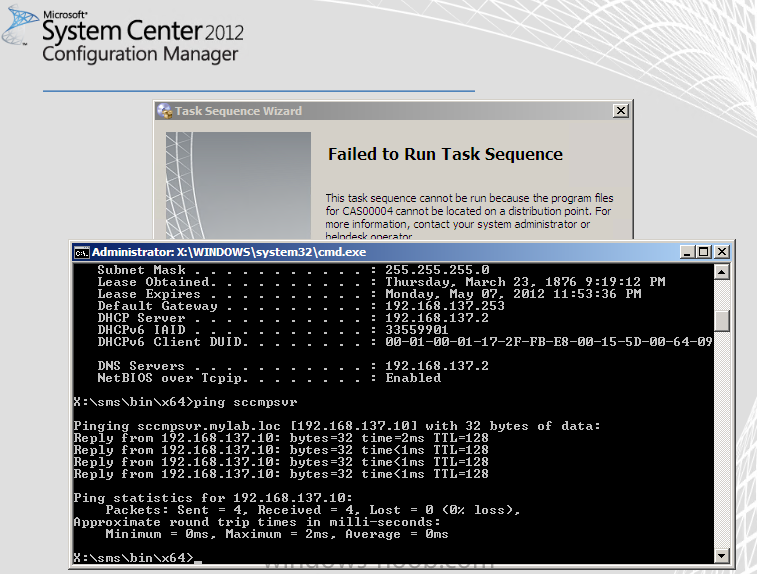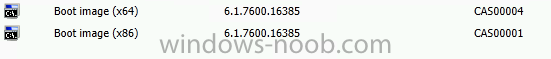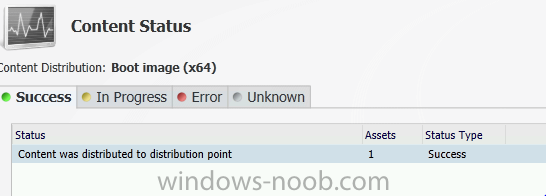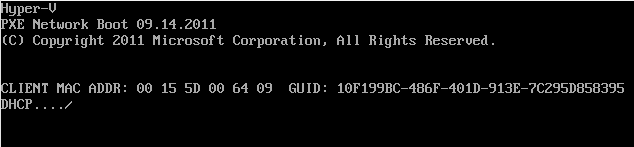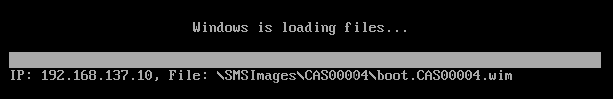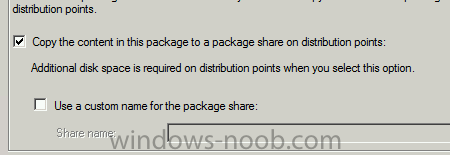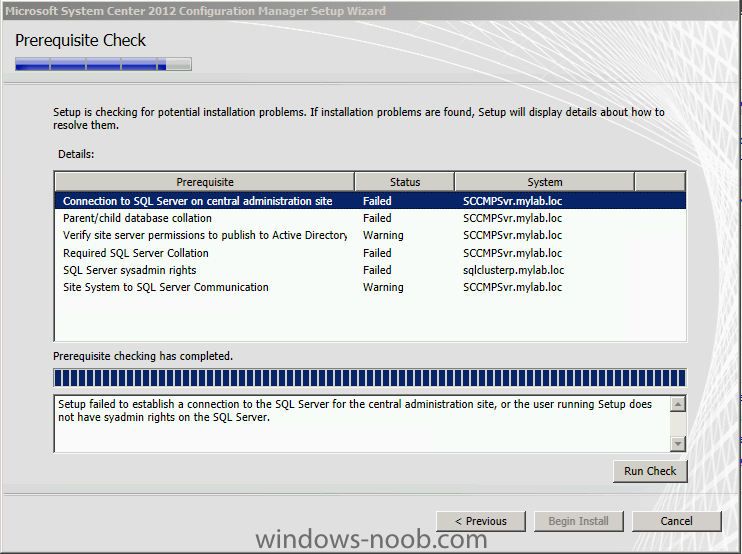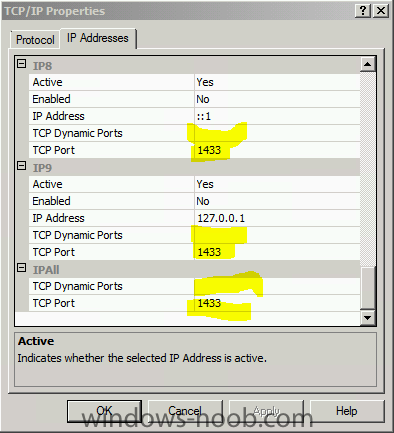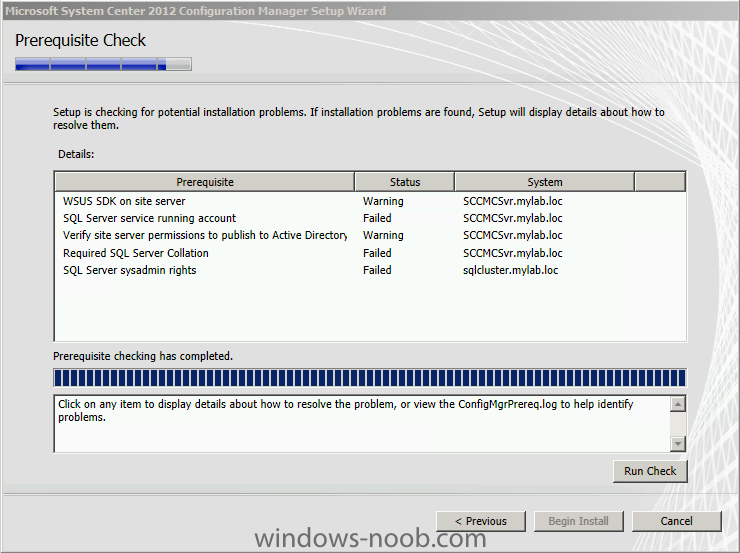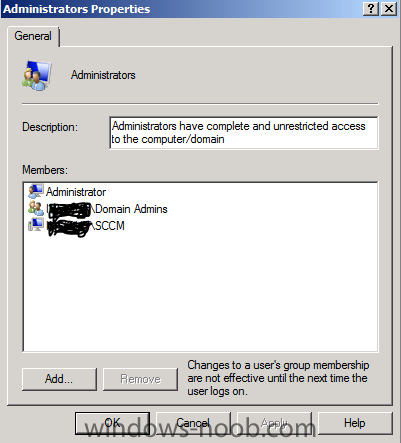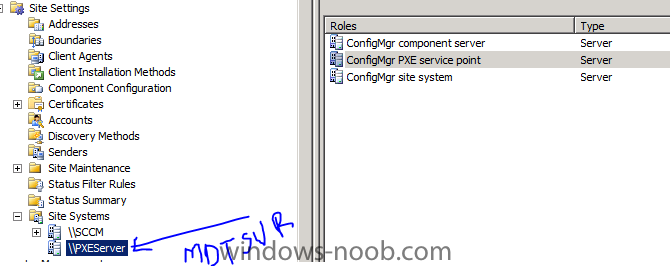kris00l
Established Members-
Posts
19 -
Joined
-
Last visited
-
Days Won
1
kris00l last won the day on May 1 2012
kris00l had the most liked content!
kris00l's Achievements
Newbie (1/14)
1
Reputation
-
PR: Do you mean manually copying boot.packageid.wim file or pxe boot files? if PXE boot files, from where did you copy those files?
-
Primary site install error in Hirerarcy
kris00l replied to kris00l's topic in Configuration Manager 2012
I ended up in re-installing SQL cluster which then worked. -
It works as I have done similar way i.e, giving sccmsvrs group the permissions required. Although you get a *warning* during installation that SCCM Server doesn't have proper rights to system management which you can safely ignore. Please follow LAB Part 1 document found here for providing the delegate permissions. You add sccmsvrs group just like you are adding a sever.
-
Per the document here: "In addition I created some accounts in AD, namely: * SMSadmin, a domain user * Testuser, a domain user * Testuser2, a domain user * Testuser3, a domain user * DomJoin, a domain user,(for joining computers to the domain) * ReportsUser, a domain user for reporting services. * ClientInstall, a domain user used when installing the Configuration Manager Client for Client Push. This user must be a local administrator on computers you want to install the Configuration Manager Client. * SCCMNAA, a domain user, (Network Access Account) used during OSD" what are the domain user account rights here? For example: SMSAdmin is just a domain user or part of domain administrator group? Please provide break down of each user account. Thanks
-
I have installed a hierarchy SCCM 2012 - CAS-PRI. PXE is enabled. Now, when I PXE boot a Hyper-V VM at first boots fine then goes upto Build and Capture TS selection. Once selected, next I see retrieving policy for this computer, resolving task sequence dependencies and then errors out (in smsts.log: 0x80040102). Attached are few screenshots and SMSts.log file. smsts.log Strange part of the PXE is once I remove computer from the Devices list so that I can retry but VM won't PXE boot until few mins (pic 4). Why? does SCCM takes time to clear out that unknown computer from the system?
-
ConfigMgrPrereq (2).log Please help. ENV: Two node SQL Cluster - 2008 R2 SP1_CU4 - Two instances - one for SCCM CAS and other for SCCM PRI. Ports - 1433, 1434 & SSB port: 4022, 4023 Windows 2008 R2 Ent For SCCM 2012 NETBIOS SPN is required? setspnresults.txt Thank you
-
please make sure sql virtual cluster name is published in DNS. You can enable by going into properties of it under failover mmc. you can also user setspn -a instancename\sqlclustername.mydomain.loc:1433 mydomain\domainuser. please check my post for other setting. http://www.windows-noob.com/forums/index.php?/topic/5339-sccm-2012-site-database-on-sql-cluster/page__fromsearch__1
-
SCCM 2012 Site Database on SQL Cluster
kris00l replied to kris00l's topic in Configuration Manager 2012
resolved: You do need to provide instance but in order for it to work you need to remove dynamic ports. restart sql service. entry see below: -
SCCM 2012 Site Database on SQL Cluster
kris00l replied to kris00l's topic in Configuration Manager 2012
ConfigMgrPrereq.log What am I missing? Initially AD permission didn't show up but second run showed AD issue. Why? I did delegate again for system mgmt. container but this warning remains. -
New SCCM 2012 install connecting to existing SQL
kris00l replied to Lucero's topic in Configuration Manager 2012
Please see my post: http://www.windows-noob.com/forums/index.php?/topic/5339-sccm-2012-site-database-on-sql-cluster/ -
SCCM 2012 Site Database on SQL Cluster
kris00l replied to kris00l's topic in Configuration Manager 2012
Interesting … leaving blank on instance name textbox ...took to next screen. But that's not default instance? So what does default stands ONLY ONE instance? -
I have installed two node clustered SQL Server 2008 R2 with SP1 & CU4 updates on Windows Server 2008 R2. I have used SQLAdmin domain user (i know i should have installed with SCCMAdmin but our requirement is that I cannot use other than SQL service account). Per Part 1 document I have set firewall settings for TCP 1433 and 4022 via GPO. I have SCCMAdmin domain user trying to install SCCM 2012. Log shows: "creating sql connectionn to database sqlinstance\master on SQLclustername.mydomain.loc" and get a popup msg as "Setup is unable to connect to SQL Server with the connection information provided. Verify the following:" I have added SCCMSvrs (group which has all sccm computer accounts) and sccmadmins (group) to Local Administrators group in SQL nodes. Also, I have added SCCMAdmin account in SQL Instance as sysadmin. Still no go. Please help. Thanks
-
PSP issue - WDS and SCCM on different Servers
kris00l replied to kris00l's question in Troubleshooting, Tools, Hints and Tips
Mistake: i was typing PXEServer instead of MDTSvr which is actually the server name. Overlooked. All is well. -
PSP issue - WDS and SCCM on different Servers
kris00l replied to kris00l's question in Troubleshooting, Tools, Hints and Tips
i have searched under domain admin on MDTSvr ... no pxesetup.log. i haven't checked sccm computer account access on MDTSvr therefore I think as you mentioned may not be able to install PSP. But wouldn't there be a log somewhere to say that? Update: Added SCCM computer account in MDTSvr Administrators group but still no go. Here's the screenshot: (I did delete PSP then deleted PXEServer from the node and then re-added the server.) Thanks -
PSP issue - WDS and SCCM on different Servers
kris00l replied to kris00l's question in Troubleshooting, Tools, Hints and Tips