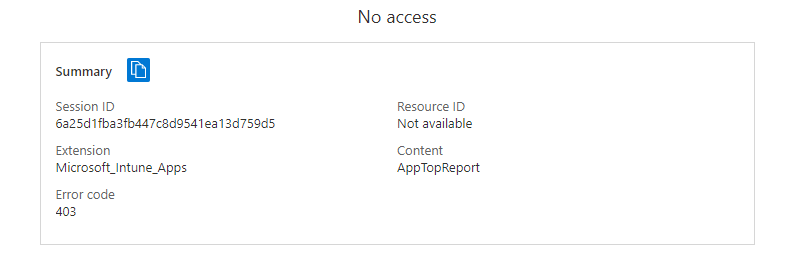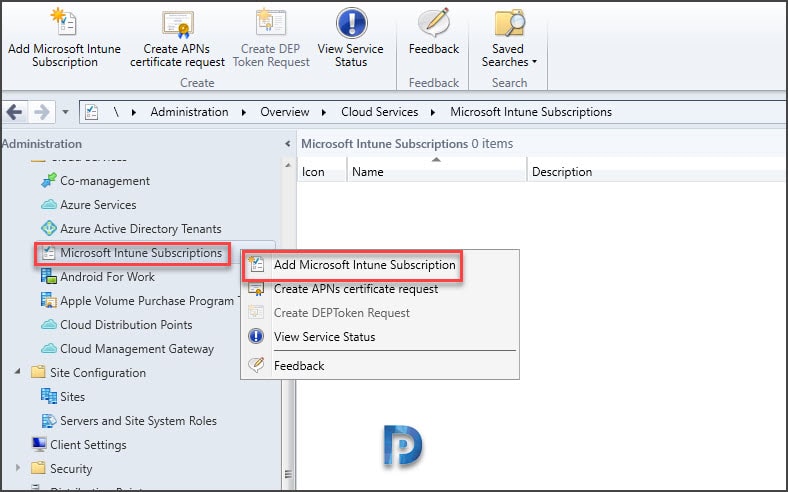jkjk12
Established Members-
Posts
29 -
Joined
-
Last visited
Everything posted by jkjk12
-
Hello. I enabled Dell 3rd party updates with MECM. The sync works and I see all of my Dell updates under the "all software updates" but I can't download any of them. I get this message each time. all software updates in this selection are expired or meta-data only, and cannot be downloaded. I look in WSUS and see nothing that says Dell. I only see Microsoft updates in WSUS. How do I download Dell updates?
-
I want to setup my own personal Intune subscriptions. When I try to create a pay-as-you-go Azure subscriptions it does not include Intune. The only things I'm really interested in are Intune, AutoPilot, PowerBI (to query data). Does Microsoft offer such a subscription? If so where do you create it all?
-
Hi, I have an early release of Windows 11. I am trying to do an OSD with MECM. It fails on the format drive step every time. the SMSTS.LOG file always says it can't find the disk. I have tried Disk 0, Disk 1, I have tried MBR, GPT etc... Yes, I have installed the ADK for Windows 11, both parts. Yes my target system can run Windows 11. Is there something special you need to put in the Format step to make it work with Windows 11?
-
I have a laptop that has Disk 0 and Disk 1. Disk 1 is my D drive. Disk 0 is my issue. It is setup like this: OS C; 990 MB healthy recovery partition. 1.4GB healthy recover partition. My issue is I can't wipe out the Two recovery partitions. I want one huge 3GB drive. I don't need the recover partitions. Using Disk Management I can't delete them or partition them. Using Diskpart I can see the Volumes but both are Hidden and I can't Unhide them. I've googled this and I've tried doing detail partition and set id = 07 override and nothing works. how do I Unhide them so I can format them and use the space?
-
I am able to download Microsoft updates and create SUG's and deploy. But I can't get non-Microsoft 3rd party updates to come down. I think I setup the 3rd party updates correctly. Admin \ client settings \ software updates \ enable third party updates = YES Admin \ config components \ software update point \ enable third party updates = Checked (yes) config man is managing the Certs. software library \ software updates \ third party update catalogs Publisher name: Dell Last Sync: Success I subscribed to Dell and checked the cert. I picked which models I wanted to get updates for. Yet no Dell updates ever come down. So I'm missing something. Any hints would be wonderful.
-
PXE working but from wrong network
jkjk12 replied to jkjk12's topic in System Center Configuration Manager (Current Branch)
I got this working. I had to add 066 and 067 to DHCP and that fixed everything. -
ok, I have fixed 1 issue only to replace it with another. I have VMWorkstation setup. I have created 2 new Virtual Networks. 18 & 19. 18 - bridged - Ethernet Connection 19 - bridged - Wireless I have 1 DC running Server 2019. It has both networks added so it can get to my Router (i.e. outside Internet) and the other is for internal traffic within my VM world. I have 1 SCCM server that has both vnets setup the same way. I have another VM, it too has both vnets 18 & 19 setup the same way. Now the odd part. My DC is 192.168.1.1. My Linksys router is 192.168.5.1 On my other VM I PXE boot it. It starts to connect to my SCCM Boot Image called TST0005. It brings up my task sequence menu. But as it was pulling down the TST0005 boot image it was connected to the 192.168.5.x Linksys network. How can that be? Everything is running with VMWorkstation.
-
I even removed the DNS role. Rebooted. Then re-added the DNS role. Rebooted again. I get the same errors as above. I'm not sure what happened but when I'm logged onto my DC and I open up an Admin CMD window..... I can't ping my own server and nslookup returns nothing. Pinging AD1.ACME.Net [fe80::98d5:e37e:3944:6bd4%16] with 32 bytes of data: Reply from fe80::98d5:e37e:3944:6bd4%16: time<1ms Reply from fe80::98d5:e37e:3944:6bd4%16: time<1ms Reply from fe80::98d5:e37e:3944:6bd4%16: time<1ms Reply from fe80::98d5:e37e:3944:6bd4%16: time<1ms Ping statistics for fe80::98d5:e37e:3944:6bd4%16: Packets: Sent = 4, Received = 4, Lost = 0 (0% loss), Approximate round trip times in milli-seconds: Minimum = 0ms, Maximum = 0ms, Average = 0ms C:\Windows\system32>nslookup DNS request timed out. timeout was 2 seconds. Default Server: UnKnown Address: ::1 any help would be awesome ?
-
My DNS is not working. Everything is running within a VMWorkstation environment. I have 1 DC that is running all AD components. It was working a few weeks ago. Last month I could PXE and I could manually add a VM or physical machine to my AD. It would get prompted for User/Password, I would enter this and it would Join the Domain. Now, I can't so I'm not sure if it was an update that caused this issue. Here is the error I get. Note: This information is intended for a network administrator. If you are not your network's administrator, notify the administrator that you received this information, which has been recorded in the file C:\WINDOWS\debug\dcdiag.txt. An error occurred when DNS was queried for the service location (SRV) resource record used to locate an Active Directory Domain Controller (AD DC) for domain "acme.net". The error was: "No records found for given DNS query." (error code 0x0000251D DNS_INFO_NO_RECORDS) The query was for the SRV record for _ldap._tcp.dc._msdcs.acme.net The DNS server is waiting for Active Directory Domain Services (AD DS) to signal that the initial synchronization of the directory has been completed. The DNS server service cannot start until the initial synchronization is complete because critical DNS data might not yet be replicated onto this domain controller. If events in the AD DS event log indicate that there is a problem with DNS name resolution, consider adding the IP address of another DNS server for this domain to the DNS server list in the Internet Protocol properties of this computer. This event will be logged every two minutes until AD DS has signaled that the initial synchronization has successfully completed. I have Googled this and I have tried many things. ipconfig /flushdns | ipconfig /registerdns | net stop netlogon | net start netlogon | I have added this registry key HKEY_LOCAL_MACHINE\SYSTEM\CurrentControlSet\Services\NTDS\Parameters Value name: Repl Perform Initial Synchronizations Value type: REG_DWORD Value data: 0 Nothing seems to work. How do I fix this error? Thank you.
-
PXE not working
jkjk12 replied to jkjk12's topic in System Center Configuration Manager (Current Branch)
I have discovered what I feel the problem is. My DNS is not working. It was, I was able to PXE and I was able to Join Machines to AD manually. Now, when I try to join a machine to AD I get these errors. Note: This information is intended for a network administrator. If you are not your network's administrator, notify the administrator that you received this information, which has been recorded in the file C:\WINDOWS\debug\dcdiag.txt. An error occurred when DNS was queried for the service location (SRV) resource record used to locate an Active Directory Domain Controller (AD DC) for domain "acme.net". The error was: "No records found for given DNS query." (error code 0x0000251D DNS_INFO_NO_RECORDS) The query was for the SRV record for _ldap._tcp.dc._msdcs.acme.net The DNS server is waiting for Active Directory Domain Services (AD DS) to signal that the initial synchronization of the directory has been completed. The DNS server service cannot start until the initial synchronization is complete because critical DNS data might not yet be replicated onto this domain controller. If events in the AD DS event log indicate that there is a problem with DNS name resolution, consider adding the IP address of another DNS server for this domain to the DNS server list in the Internet Protocol properties of this computer. This event will be logged every two minutes until AD DS has signaled that the initial synchronization has successfully completed. I have run Net Stop Netlogon etc.... I have rebooted the DC. Nothing seems to fix this. I have Googled this and so far nothing has fixed it. The DNS service is up and running. I can stop/start DNS. And as I said it was working last month. -
PXE not working
jkjk12 replied to jkjk12's topic in System Center Configuration Manager (Current Branch)
Yes I did enable the boot image for PXE. I have uninstalled PXE. Deleted the RemoteInstall folder. Rebooted. I added PXE back and I even changed the date of the certificate (self signed cert on DP role) when I re-add PXE the RemoteInstall folder comes back and it is populated with data. In fact it has 1.08GB of data/files within it. Very odd problem ? Any other hints or ideals would be much appreciated. -
Hi, I have enabled PXE, I have confirmed my boot image is setup to work with PXE. I have confirmed that my c:\RemoteInstall folder is filled with content. My SMSPXE log shows this. TST0005 is my x64 boot image Found new image TST00005 SMSPXE 6/17/2021 7:23:19 AM 3368 (0x0D28) Loaded Windows Imaging API DLL (version '10.0.19041.1') from location 'C:\Program Files (x86)\Windows Kits\10\Assessment and Deployment Kit\Deployment Tools\amd64\DISM\wimgapi.dll' SMSPXE 6/17/2021 7:23:19 AM 3368 (0x0D28) Opening image file C:\RemoteInstall\SMSImages\TST00005\boot.TST00005.wim SMSPXE 6/17/2021 7:23:19 AM 3368 (0x0D28) Found Image file: C:\RemoteInstall\SMSImages\TST00005\boot.TST00005.wim PackageID: TST00005 ProductName: Microsoft® Windows® Operating System Architecture: 9 Description: Microsoft Windows PE (x64) Version: Creator: SystemDir: WINDOWS SMSPXE 6/17/2021 7:23:19 AM 3368 (0x0D28) Closing image file C:\RemoteInstall\SMSImages\TST00005\boot.TST00005.wim SMSPXE 6/17/2021 7:23:19 AM 3368 (0x0D28) Found new image TST00019 SMSPXE 6/17/2021 7:23:20 AM 3368 (0x0D28) Loaded Windows Imaging API DLL (version '10.0.19041.1') from location 'C:\Program Files (x86)\Windows Kits\10\Assessment and Deployment Kit\Deployment Tools\amd64\DISM\wimgapi.dll' SMSPXE 6/17/2021 7:23:20 AM 3368 (0x0D28) Opening image file C:\RemoteInstall\SMSImages\TST00019\OEM_BOOT_IMAGE_x64.TST00019.wim SMSPXE 6/17/2021 7:23:20 AM 3368 (0x0D28) Found Image file: C:\RemoteInstall\SMSImages\TST00019\OEM_BOOT_IMAGE_x64.TST00019.wim PackageID: TST00019 ProductName: Microsoft® Windows® Operating System Architecture: 9 Description: Microsoft Windows PE (x64) Version: Creator: SystemDir: WINDOWS SMSPXE 6/17/2021 7:23:20 AM 3368 (0x0D28) Closing image file C:\RemoteInstall\SMSImages\TST00019\OEM_BOOT_IMAGE_x64.TST00019.wim SMSPXE 6/17/2021 7:23:20 AM 3368 (0x0D28) Boot image TST00002 has changed since added SMSPXE 6/17/2021 7:23:22 AM 3368 (0x0D28) Loaded Windows Imaging API DLL (version '10.0.19041.1') from location 'C:\Program Files (x86)\Windows Kits\10\Assessment and Deployment Kit\Deployment Tools\amd64\DISM\wimgapi.dll' SMSPXE 6/17/2021 7:23:22 AM 3368 (0x0D28) Opening image file C:\RemoteInstall\SMSImages\TST00002\boot.TST00002.wim SMSPXE 6/17/2021 7:23:22 AM 3368 (0x0D28) Found Image file: C:\RemoteInstall\SMSImages\TST00002\boot.TST00002.wim PackageID: TST00002 ProductName: Microsoft® Windows® Operating System Architecture: 0 Description: Microsoft Windows PE (x86) Version: Creator: SystemDir: WINDOWS SMSPXE 6/17/2021 7:23:22 AM 3368 (0x0D28) Closing image file C:\RemoteInstall\SMSImages\TST00002\boot.TST00002.wim SMSPXE 6/17/2021 7:23:22 AM 3368 (0x0D28) ============> Received from client: SMSPXE 6/17/2021 7:28:34 AM 5424 (0x1530) Operation: BootRequest (1) Addr type: 1 Addr Len: 6 Hop Count: 0 ID: 210F658A Sec Since Boot: 0 Client IP: 000.000.000.000 Your IP: 000.000.000.000 Server IP: 000.000.000.000 Relay Agent IP: 000.000.000.000 Addr: 88:ad:43:f6:ce:2e: Magic Cookie: 63538263 Options: Type=53 Msg Type: 1=Discover Type=57 Max Msg Size: 05b8 Type=55 Param Request List: 0102030405060c0d0f111216171c28292a2b3233363a3b3c4243618081828384858687 Type=97 UUID: 0044454c4c5200104c8057b2c04f4e5931 Type=94 UNDI: 010310 Type=93 Client Arch: EFI BC Type=60 ClassId: PXEClient:Arch:00007:UNDI:003016 SMSPXE 6/17/2021 7:28:34 AM 5424 (0x1530) 88:AD:43:F6:CE:2E, 4C4C4544-0052-4C10-8057-B2C04F4E5931: Not serviced. SMSPXE 6/17/2021 7:28:34 AM 5756 (0x167C) ============> Received from client: SMSPXE 6/17/2021 7:28:37 AM 5424 (0x1530) Operation: BootRequest (1) Addr type: 1 Addr Len: 6 Hop Count: 0 ID: 210F658A Sec Since Boot: 0 Client IP: 000.000.000.000 Your IP: 000.000.000.000 Server IP: 000.000.000.000 Relay Agent IP: 000.000.000.000 Addr: 88:ad:43:f6:ce:2e: Magic Cookie: 63538263 Options: Type=53 Msg Type: 3=Request Type=54 Svr id: 192.168.001.001 Type=50 Requested IP: 192.168.001.011 Type=57 Max Msg Size: ff00 Type=55 Param Request List: 0102030405060c0d0f111216171c28292a2b3233363a3b3c4243618081828384858687 Type=97 UUID: 0044454c4c5200104c8057b2c04f4e5931 Type=94 UNDI: 010310 Type=93 Client Arch: EFI BC Type=60 ClassId: PXEClient:Arch:00007:UNDI:003016 SMSPXE 6/17/2021 7:28:37 AM 5424 (0x1530) No errors. Yet when I F12 any system it never connects to my SCCM server. I only see press F1 to reboot, f2 to reboot into setup, f5 to run diag. I have even removed the PXE role. Waited 1 hour and then added it back. Nothing works. Very odd, any help would be great.
-
3rd party updates
jkjk12 replied to jkjk12's topic in System Center Configuration Manager (Current Branch)
Hello. In the sms_isvupdates_syncagent.log I see a bunch of stuff like this: SyncUpdateCatalog: 'Dell XPS 15 7590 System BIOS,1.4.0,1.4.0' (Update:'02468469-cb11-4b2c-a810-b1905bb6429e') Vendor 'Dell' Product:'Bios' is not synchronized to WSUS, but is being expired so no action is necessary. SMS_ISVUPDATES_SYNCAGENT 4/27/2021 6:27:59 AM 3632 (0x0E30) SyncUpdateCatalog: 'Dell OptiPlex 3060 System BIOS,1.2.17,1.2.17' (Update:'02597ab3-2eaa-4fa3-92f0-ec4058d08b97') Vendor 'Dell' Product:'Bios' is not synchronized to WSUS, but is being expired so no action is necessary. SMS_ISVUPDATES_SYNCAGENT 4/27/2021 6:27:59 AM 3632 (0x0E30) SyncUpdateCatalog: 'Dell OptiPlex 7440 AIO System BIOS,1.8.4,1.8.4' (Update:'0262f676-2072-4eda-8f0f-394c63044c9f') Vendor 'Dell' Product:'Bios' is not synchronized to WSUS, but is being expired so no action is necessary. SMS_ISVUPDATES_SYNCAGENT 4/27/2021 6:27:59 AM 3632 (0x0E30) SyncUpdateCatalog: 'Dell OptiPlex 7010 System BIOS,A25,A25' (Update:'0295d004-e2ca-46ae-93e3-ca2626d66778') Vendor 'Dell' Product:'Bios' is not synchronized to WSUS, but is being expired so no action is necessary. SMS_ISVUPDATES_SYNCAGENT 4/27/2021 6:27:59 AM 3632 (0x0E30) SyncUpdateCatalog: 'Dell Precision T5500 System BIOS,A17,A17' (Update:'02c48382-7aa2-4e14-b4c8-e89347798f7c') Vendor 'Dell' Product:'Bios' is not synchronized to WSUS, but is being expired so no action is necessary. SMS_ISVUPDATES_SYNCAGENT 4/27/2021 6:28:00 AM 3632 (0x0E30) SyncUpdateCatalog: 'Dell OptiPlex 7780/7480 AIO System BIOS,1.0.4,1.0.4' (Update:'02ca61af-4518-4150-846b-ca34392f03a1') Vendor 'Dell' Product:'Bios' is not synchronized to WSUS, but is being expired so no action is necessary. SMS_ISVUPDATES_SYNCAGENT 4/27/2021 6:28:00 AM 3632 (0x0E30) so it looks like it is pulling Dell stuff but then it actually doesn't. In my SUP under Products shouldn't I see Dell and under Dell I should see Firmware, Software, BIOS? I have turned off 3rd party updates and turned it back on yet it still won't seem to work. -
I have added the Dell catalog. It has synced. No errors in log files. But when I go to my software update point and click on Products I do not see Dell listed. I should see Firmware, Software, BIOS that I can click on. enable 3rd party updates on SUP = Yes enable 3rd party updates in client settings = yes let sccm manage certificates = yes Running MECM 2013. What other setting am I missing?
-
I know this is not the best site for what I will ask but I figured it is worth a shot. Dell has a tool called DellWarranty-cli.exe that is supposed to take the warranty information from a Dell computer and upload that into your SCCM/DB. Problem is Dell has zero to little documentation on actually using it. Does anyone have a working command that imports the warranty information from a Dell computer into SCCM? I've tried many different command lines and so far none of them work. Tried to delete. I figured it out. delete post
-
Can't push client to any machine
jkjk12 replied to jkjk12's topic in System Center Configuration Manager (Current Branch)
turns out it was a firewall issue. I am now install clients. thank you. -
Can't push client to any machine
jkjk12 replied to jkjk12's topic in System Center Configuration Manager (Current Branch)
It is odd. I did join the laptop to AD. On my laptop I can ping both my AD server and my primary site server. From the servers I can ping the laptop. GPO's apply. I setup a custom wallpaper for example. That is why I'm a bit confused over the error in the log. -
My target laptop is joined to the domain. Domain Admins is a member of its local admin group. Boundaries are setup. Machine shows up in "All Systems" since system discovery finds it in AD. in my CCM.LOG I get this. All firewalls are OFF. ======>Begin Processing request: "2097152022", machine name: "P3560" SMS_CLIENT_CONFIG_MANAGER 4/22/2021 7:19:59 AM 14424 (0x3858) Execute query exec [sp_IsMPAvailable] N'TST' SMS_CLIENT_CONFIG_MANAGER 4/22/2021 7:19:59 AM 14424 (0x3858) ---> Trying each entry in the SMS Client Remote Installation account list SMS_CLIENT_CONFIG_MANAGER 4/22/2021 7:19:59 AM 14424 (0x3858) ---> Attempting to connect to administrative share '\\P3560.TEST.NET\admin$' using account 'test.net\itadmin' SMS_CLIENT_CONFIG_MANAGER 4/22/2021 7:19:59 AM 14424 (0x3858) ---> SspiEncodeStringsAsAuthIdentity succeeded! SMS_CLIENT_CONFIG_MANAGER 4/22/2021 7:19:59 AM 14424 (0x3858) ---> SspiExcludePackage succeeded! SMS_CLIENT_CONFIG_MANAGER 4/22/2021 7:19:59 AM 14424 (0x3858) ---> SspiMarshalAuthIdentity succeeded! SMS_CLIENT_CONFIG_MANAGER 4/22/2021 7:19:59 AM 14424 (0x3858) Submitted request successfully SMS_CLIENT_CONFIG_MANAGER 4/22/2021 7:20:01 AM 4612 (0x1204) Getting a new request from queue "Incoming" after 100 millisecond delay. SMS_CLIENT_CONFIG_MANAGER 4/22/2021 7:20:01 AM 4612 (0x1204) Waiting for change in directory "C:\Program Files\Microsoft Configuration Manager\inboxes\ccr.box" for queue "Incoming", (30 minute backup timeout). SMS_CLIENT_CONFIG_MANAGER 4/22/2021 7:20:01 AM 4612 (0x1204) ---> NetUseAdd failed: 53: dwParamError = 0 SMS_CLIENT_CONFIG_MANAGER 4/22/2021 7:20:20 AM 14424 (0x3858) ---> NTLM fallback is enabled SMS_CLIENT_CONFIG_MANAGER 4/22/2021 7:20:20 AM 14424 (0x3858) ---> WNetAddConnection2 failed (LOGON32_LOGON_NEW_CREDENTIALS) using account test.net\itadmin (00000035) SMS_CLIENT_CONFIG_MANAGER 4/22/2021 7:20:20 AM 14424 (0x3858) ---> The device P3560.TEST.NET does not exist on the network. Giving up SMS_CLIENT_CONFIG_MANAGER 4/22/2021 7:20:20 AM 14424 (0x3858) ---> Trying each entry in the SMS Client Remote Installation account list SMS_CLIENT_CONFIG_MANAGER 4/22/2021 7:20:20 AM 14424 (0x3858) ---> Attempting to connect to administrative share '\\P3560\admin$' using account 'test.net\itadmin' SMS_CLIENT_CONFIG_MANAGER 4/22/2021 7:20:20 AM 14424 (0x3858) ---> SspiEncodeStringsAsAuthIdentity succeeded! SMS_CLIENT_CONFIG_MANAGER 4/22/2021 7:20:20 AM 14424 (0x3858) ---> SspiExcludePackage succeeded! SMS_CLIENT_CONFIG_MANAGER 4/22/2021 7:20:20 AM 14424 (0x3858) ---> SspiMarshalAuthIdentity succeeded! SMS_CLIENT_CONFIG_MANAGER 4/22/2021 7:20:20 AM 14424 (0x3858) ---> NetUseAdd failed: 53: dwParamError = 0 SMS_CLIENT_CONFIG_MANAGER 4/22/2021 7:20:42 AM 14424 (0x3858) ---> NTLM fallback is enabled SMS_CLIENT_CONFIG_MANAGER 4/22/2021 7:20:42 AM 14424 (0x3858) ---> WNetAddConnection2 failed (LOGON32_LOGON_NEW_CREDENTIALS) using account test.net\itadmin (00000035) SMS_CLIENT_CONFIG_MANAGER 4/22/2021 7:20:42 AM 14424 (0x3858) ---> The device P3560 does not exist on the network. Giving up SMS_CLIENT_CONFIG_MANAGER 4/22/2021 7:20:42 AM 14424 (0x3858) ---> ERROR: Unable to access target machine for request: "2097152022", machine name: "P3560", access denied or invalid network path. SMS_CLIENT_CONFIG_MANAGER 4/22/2021 7:20:42 AM 14424 (0x3858) STATMSG: ID=3015 SEV=W LEV=M SOURCE="SMS Server" COMP="SMS_CLIENT_CONFIG_MANAGER" SYS=SCCM.TEST.NET SITE=TST PID=2728 TID=14424 GMTDATE=Thu Apr 22 14:20:42.018 2021 ISTR0="P3560" ISTR1="" ISTR2="" ISTR3="" ISTR4="" ISTR5="" ISTR6="" ISTR7="" ISTR8="" ISTR9="" NUMATTRS=0 SMS_CLIENT_CONFIG_MANAGER 4/22/2021 7:20:42 AM 14424 (0x3858) Execute query exec [sp_CP_SetLastErrorCode] 2097152022, 53 SMS_CLIENT_CONFIG_MANAGER 4/22/2021 7:20:42 AM 14424 (0x3858) Stored request "2097152022", machine name "P3560", in queue "Retry". SMS_CLIENT_CONFIG_MANAGER 4/22/2021 7:20:42 AM 14424 (0x3858) Execute query exec [sp_CP_SetPushRequestMachineStatus] 2097152022, 2 SMS_CLIENT_CONFIG_MANAGER 4/22/2021 7:20:42 AM 14424 (0x3858) Execute query exec [sp_CP_SetLatest] 2097152022, N'04/22/2021 14:20:42', 1 SMS_CLIENT_CONFIG_MANAGER 4/22/2021 7:20:42 AM 14424 (0x3858) <======End request: "2097152022", machine name: "P3560". SMS_CLIENT_CONFIG_MANAGER 4/22/2021 7:20:42 AM 14424 (0x3858)
-
Mr. Anyweb, you are a knowledgeable man, I have an issue with Intune that Microsoft will not help me with. I am an individual, not a company so their support said they can't help me. I guess paying $29 per month does not cut it ? I have VMWorkstation setup and within VMWorkstation I have stood up AD, SCCM, SQL, DHCP, DNS etc.... I setup an Azure subscription for $29 per month. I have integrated Intune with SCCM. I can log into portal.azure.com and I can see the Users and Groups from my AD/SCCM server. In SCCM I see my Intune Tenant. From my portal.azure.com website when I go to Intune it takes me to a different portal ...MDM. Once there everything I click on says NO ACCESS. What do I need to do so IntuneAutopilot works? Do I have to pay more money? Or do I configure something? My gut tells me you have another amazing document???
-
I have SCCM CB 2010 installed. Under administration \ cloud services I do Not see Intune Subscriptions. I see in this screenshot below what it looks like but I don't have it. How do I add that? I want to setup a Cloud Distribution Point and when I try I log in using my Intune account and it finds my tenant but the Subscription is blank and I can't manually enter it. Thank you.
-
OK, I have now confirmed the reg keys in question are present. But no matter what I do I can't run this PowerShell script from with a Task Sequence. I have tried to do this manually with psexec. I have opened up a CMD window "as Administrator" and I've run two different commands. Command 1: Fails with Access Denied. psexec -s -accepteula cmd.exe /c powershell.exe "C:\windows\system32\WindowsPowerShell\v1.0\powershell.exe -noprofile -executionpolicy bypass -file c:\temp\run.ps1" Command 2: Works!! psexec -u acme.org\MyAdminID -p MyPassword -accepteula cmd.exe /c powershell.exe "C:\windows\system32\WindowsPowerShell\v1.0\powershell.exe -noprofile -executionpolicy bypass -file c:\temp\run.ps1" how do I mimic Command 2 inside of a CM2012 task sequence? Trust me, I've tried many things. Create a package with no program. Run a PowerShell script. Run a Command Line (that runs powershell.exe) How is this done? Thank you.
-
Wait..... I just discovered something that is causing this. The following REG keys are NOT present. hklm:\SOFTWARE\Microsoft\MPSD\OSD Now we are using UDI to throw up custom dialogs during the OSD process. One of these is called NEW COMPUTER DETAILS and on this page I added custom OU's to add machines too. Again, I know 100% for sure this reg key used work and it entered data into the registry. For 2 years we would build machines and they would show up in the right OU and have the AD Machine Description set to whatever was entered into the UDI dialogs. Then we upgraded to CM2012 1602 and the issues began. 1) I looked in the UDI wizard and I don't see any variable name for the OU. What is it called? 2) where in the Task Sequence does this registry key get installed? I've looked at every line and I don't see it. And yes it used to work Thank you.
-
Hi, I have a PowerShell script that used to work before we upgraded to CM2012 1602. Now it no longer works and I've tried many many different things to make it work. I have tried (that I got from this site) to create a Package that has no Program. That does not work. I have called a CMD and use -bypass etc..... that does not work. I have tried to run a PowerShell script and choose Bypass and that does not work. I have tried to place my .PS1 file in the %scriptroot% on our MDT share and that does not work. How on earth can I run the following .PS1 script from within a CM2012 Task Sequence so it works? (this script updates the AD description, moves the PC and moves the users ID if needed. YES, all of the registry entries are there and contain data). import-module -Name C:\windows\system32\WindowsPowerShell\v1.0\Modules\Microsoft.PowerShell.Management -verbose ########################################################################################### # Update the description field $computer = (get-ItemProperty hklm:\SOFTWARE\Microsoft\MPSD\OSD).OSDComputerName $Description = (get-ItemProperty hklm:\SOFTWARE\MGH).Description $dom = [system.DirectoryServices.ActiveDirectory.Domain]::GetCurrentDomain() $root = $dom.GetDirectoryEntry() $search = [system.DirectoryServices.DirectorySearcher]$root $search.Filter = "(cn=$computer)" $result = $search.FindOne() $computerToUpdate = [ADSI]$result.path $computerToUpdate.Description = $description $computerToUpdate.SetInfo() ########################################################################################### # Move the computer to the correct OU $computer = (get-ItemProperty hklm:\SOFTWARE\Microsoft\MPSD\OSD).OSDComputerName $GetOU = (get-ItemProperty hklm:\SOFTWARE\Microsoft\MPSD\OSD).OSDDomainOUName $dom = [system.DirectoryServices.ActiveDirectory.Domain]::GetCurrentDomain() $root = $dom.GetDirectoryEntry() $search = [system.DirectoryServices.DirectorySearcher]$root $search.Filter = "(cn=$computer)" $result = $search.FindOne() $computerToMove = [ADSI]$result.path $computerToMove.psbase.Moveto([ADSI]"LDAP://$GetOU") ########################################################################################### # Move the users account $GetUserID = (get-ItemProperty hklm:\SOFTWARE\MGH).User $GetOU = "OU=MGH_Users,DC=acme,DC=org" $dom = [system.DirectoryServices.ActiveDirectory.Domain]::GetCurrentDomain() $root = $dom.GetDirectoryEntry() $search = [system.DirectoryServices.DirectorySearcher]$root $search.Filter = "(samaccountname=$GetUserID)" $result = $search.FindOne() $UserToMove = [ADSI]$result.path $UserToMove.psbase.Moveto([ADSI]"LDAP://$GetOU")
-
I built a new secondary site server. It is running SCCM 2007 R3. I have checked and doubled checked that all perms are setup correctly and it has all the things it needs. IIS, BITS, remote diff compression, WebDav, R3. And the machine account has rights to the parent site DB and the machine account is a member of the needed AD groups to give it Admin rights on all required servers. In fact this secondary site is setup exactly like our other secondary sites (which all work) Each time I try to F12 a machine I get PXE-MOF Exiting Intel PXE ROM OS not found error. I've looked at the logs on the secondary site and they all say PXE is working properly. I looked in the System Status Messages and I see this over and over. The SMS PXE Service Point encountered an unknown device. Device MAC Address:00:50:56:A7:01:27 SMBIOS GUID:3EA72742-0A8C-D55A-2C66-BB20A72C145A. I've checked with our network team and they said everything is enabled on their end for DHCP to handle PXE requests. What am I missing or where else should I look?