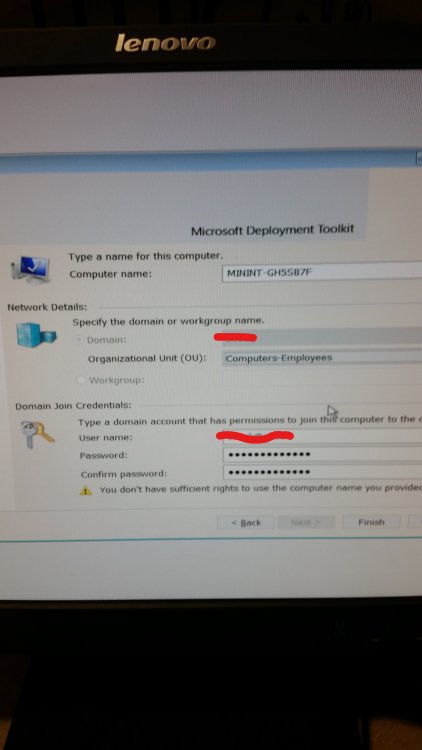-
Posts
15 -
Joined
-
Last visited
-
Days Won
1
Everything posted by sbuck
-

Win 10 1703 UDI Wizard Problem
sbuck posted a question in Deploying Windows 10, Windows 8.1, Windows 7 and more...
I created a User Driven Task Sequence last June(2017) and it has been working flawlessly up until last Friday. Within the UDI Wizard, I now get an error stating "You don't have sufficient rights to use the computer name you provided". I'm the only one that has access to the SCCM box and I haven't tweaked anything with the UDI wizard in over a year. A week before this error was noticed, I had just placed the latest hotfix for SCCM CB 1802 on though. I have a screenshot of the error attached. Is there a log file somewhere that can lead me to narrowing down the problem? I checked my validation in the UDI wizard and they are still there, so not sure what's going on. Thanks, -

SCCM Group Managed Service Account
sbuck replied to sbuck's topic in System Center Configuration Manager (Current Branch)
One of our Domain Admin accounts is used in several places within SCCM and it's also used across multiple servers. I'm trying to find the best way to make a change to either make an SCCM specific Domain Admin account, or potentially using one of these gmsa's. We have a Sysadmin that's leaving and so we're in the process of changing passwords and/or accounts. -
I'm setting up WSUS for the first time on a 2016 box and I've also setup SCCM 1702 on it's own 2016 box. I've went through on the WSUS box and added the WSUS role with it's defaults and it successfully syncs from Microsoft. So I went back to our new SCCM 1702 box and added the SUP and the WSUS ports there are set for 8530/8531. I have the WSUS Admin Console installed on the SCCM box so I can see what's going on. I have added the SCCM computer account to the Administrator's Group on the WSUS box. Back in SCCM, I'm seeing errors in the WCM.log that I'm not sure how to fix. Any help would be appreciated. Thanks Another question...I added the SUP in SCCM, but since WSUS is on another box, should I have added it as another site server and then added the SUP to it instead?
-
We have an ETLA licensing agreement with Adobe to install all of the Creative Cloud products. I'm looking for some help with this, or better practices. I currently am able to individually deploy each CC Application to a computer with SCCM, however, when one of the labs needs the whole package, that's when things seem to not work. I keep running into a cache size issue and it fails because the cache size isn't big enough. Yes, I've increased the cache size and emptied it out, but have others came across this problem? For installing each application/program, I'm just using this type of command: "msiexec /i "Photoshp.msi" /q and the detection is based off the msi product code. I have tested each one and they all work fine. Is SCCM the way to go with Adobe CC? How else can I fix the cache problem? Thanks for your time.
-
We're running into an issue where we cannot use the same USB to Ethernet Adapter to PXE boot multiple Surface Pros. SCCM version is 1610, and I have done the following steps: To add hardware identifiers for Configuration Manager to ignoreIn the Configuration Manager console, go to Administration > Overview > Site Configuration > Sites. On the Home tab, in the Sites group, choose Hierarchy Settings. On the Client Approval and Conflicting Records tab, choose Add in the Duplicate hardware identifiers section to add new hardware identifiers. I have added the MAC address and the SMBIOS GUID of the Adapter, restarted the SCCM server and it still doesn't work. I can find the associated MAC address in SCCM, delete the computer tied to it, and then I can re-image again, but that's sort of a pain. I have also tried to edit the Registry by going here and excluding the MAC and still nothing. HKEY_LOCAL_MACHINE\SOFTWARE\Microsoft\SMS\Components \SMS_DISCOVERY_DATA_MANAGER ExcludeMACAddress Any help would be appreciated. Thanks
-
I have made a previous successful MDT TS this way, but when I tried to make another new one, I get the following error: Can I get some direction on how to resolve this? Thanks Started processing. Creating boot image. Copying WIM file. Mounting WIM file. WIM file mounted. Setting Windows PE system root. Set Windows PE system root. Set Windows PE scratch space. Adding standard components. Adding component: winpe-netfx Error while importing Microsoft Deployment Toolkit Task Sequence. System.ServiceModel.CommunicationObjectFaultedException: The communication object, System.ServiceModel.Channels.ServiceChannel, cannot be used for communication because it is in the Faulted state. Server stack trace: at System.ServiceModel.Channels.CommunicationObject.ThrowIfFaulted() at System.ServiceModel.Channels.ServiceChannel.Call(String action, Boolean oneway, ProxyOperationRuntime operation, Object[] ins, Object[] outs, TimeSpan timeout) at System.ServiceModel.Channels.ServiceChannelProxy.InvokeService(IMethodCallMessage methodCall, ProxyOperationRuntime operation) at System.ServiceModel.Channels.ServiceChannelProxy.Invoke(IMessage message) Exception rethrown at [0]: at System.Runtime.Remoting.Proxies.RealProxy.HandleReturnMessage(IMessage reqMsg, IMessage retMsg) at System.Runtime.Remoting.Proxies.RealProxy.PrivateInvoke(MessageData& msgData, Int32 type) at INewBootImage.Create(String platform, String scratchSpace, String[] components, String[] extraContent, String wimFile) at NewBootImageClient.Create(String platform, String scratchSpace, String[] components, String[] extraContent, String wimFile) at Microsoft.BDD.Wizards.SCCM_ImportTaskSequenceTask.DoWork(SmsPageData smspageData, Dictionary`2 data)
-
Here's my situation guys, We are running SCCM 2012 R2 and over time, have manually imaged our Windows 7 machines (500+) with the basic Office items for end users...(Word, Excel, PowerPoint, Outlook, Publisher, OneNote). We need to get Lync and OneDrive for Business enabled for the end users now. I know that I can go to Programs and Features, click Office 2013 and hit Change and set OneDrive for Business & Lync to Run From My Computer and it will work. I'm fairly new to making custom xml's and I've looked around and found these option states but it still doesn't work for me. <OptionState Id="LyncCoreFiles" State="local" Children="force" /> <OptionState Id="GrooveFiles2" State="local" Children="force" /> Are there any other option states that must be advertised, or locally set in order to get both to work? I appreciate any advice on this. Thanks
-
So I made another program like you stated, with the same settings and set it to run the other first. I do not need to create another advertisement for this right, since the 1st program has the advertisement, or am I wrong in my thinking?
-
I'm fairly new to SCCM and learning it on the fly. I can successfully push out applicatins to machines just fine. Right now, I'm working on pushing out Barracuda's Outlook Archiving plugin for 2010. I have it setup to run with admin rights when no one is logged on, so that way they do not even see it. It's being sent out fine, but noticed that when you go to open it, the URI (destination of the server where Barracuda is, is missing). Once I plugin the address to the server, then it runs fine, but I do not want to have to email 700+ users how to do it. Here's my question. I would like to create a .bat file to send out to just the machines that have that advertisement, because I do not want this going out to servers, virtual machines...etc, but I'm only about halfway through the plugin being installed so I do not want to stop it and have to rerun it. Does that make sense? Thanks for your input.
-

Question about advertisements and switching collections
sbuck replied to pvr02's question in Deploy software, applications and drivers
I've successfully installed Firefox via sccm 2007 on 1 test machine, but how do you trigger it again, once I add more machines to my test group? Sorry, I was given the task of figuring this out with no training. I figured it out. Right click on the package and click Distribute Software.