-
Posts
1,939 -
Joined
-
Last visited
-
Days Won
92
Posts posted by GarthMJ
-
-
Look at the report called Count of all instances of software registered with Add or Remove Programs.. this should give you what you want.
-
When ever you have any problem with report you always need to visit the SSRS website, plus ssrs is faster. to run reports If it is not working there then it is not a SCCM problem. The url is http://<server>/reports normally.
-
Did you restore or move or your SSRS site? Did you rename the server? if this was a clean setup, did you test SSRS before trying to install the RP?
-
There is still time to get this month free report giveaway from Enhansoft.
https://giveaway.enhansoft.com/
Count of Users and Usage Time by Software Title
Problem: There isn’t a built-in SCCM report that can help IT Asset Management (ITAM) Administrators keep track of the number of users that are using specific software titles.
Oftentimes ITAM Admins end up creating their own software metering rules for each software title they need information about. They run their monthly reports (generally on the first of the month) and then merge them into another report (usually in Excel or Word) in order to review the data all in one place.
Besides having to run all of these reports, ITAM Admins also have another concern. Due to the nature of SCCM, software metering details are only returned once a week, generally on Mondays. How can they be certain that they have all of the software inventory results for the previous month? Is that even possible?
This problem was presented to the Enhansoft team. We needed to find a solution not only to help ITAM Administrators, but also to help SCCM Admins guarantee the accuracy of the software inventory results from the previous month.
Solution: Count of Users and Usage Time by Software Title
Our team reviewed what was needed and felt confident about coming up with a solution given that we’d recently completed a similar challenge. A few months back we re-created a software metering report called, Total Usage Trend Analysis for Collections. We decided to use this report as our base and then added extra columns for details such as: the number of users within each collection and the amount of time each user used a specific application.
Next, we answered the question: How can you guarantee the accuracy of the software inventory results from the previous month? The answer turned out to be quite simple. Delay when the report is run.
During our research, we determined that you shouldn’t run this type of report on the first of the month. By waiting an extra eight days, or longer, you can always ensure that the software metering details are the ones from the previous month. Simply waiting means that you don’t need to make any changes to your SCCM environment by having software metering data returned daily. We found that even when this data is returned on a daily basis, the results are often not reliable on the first of the month. Why? A number of computers could be turned off, or the results for some computers may not appear depending on the time of day when the report is run.
We also concluded that you can run our report months after the software metering data is returned to SCCM and still get accurate results. By default, the previous month will always be selected, but you can simply change the month and year in order to review older data. By the way, our team thought this update would be a, “five-minute fix.” This proved not to be the case, but we think you’ll agree it was well worth it!
-
FYI, in CMCB CMtrace is now installed as part of the client install.
But I know you example it can use used with any application like it.
-
There is no way to merge the titles, however, you can upgrade all the client to the same version, this will effective merge titles.
-
🙂 I will be at https://mmsmoa.com/ this year.. feel free to look me up.
-
-
It means that your collection query is causing the problem. Review the query to fix the problem.
-
Take one of the bigger mif file open notepad.
Near the top it should say full or delta inventory. What does it say?
-
Did you look to see how big that mif file is? Did you restart the smsexec service after editing the regkye?
-
there is no quick and fast method. without knowing why things aren't working, there isn't a lot anyone can do to help.
-
What do you mean productions can't wait for a solution? The only way you are going to get a solution / workaround is to talk to the application owner or to MS. One of them has to fix the problem.
-
Again assume a cumulative update, No as the KB would change each month. Why can't you open a support case with MS or update the software in question?
-
Assuming that this is a cumulative KB, you don't directly. You contact MS to so that the KB can be fixed or you fixed your software that it works with the KB.
-
You will not lose you custom reports. However if you have any doubts, you can always backup your report first. (Which you should be doing anyways.)
-
Then you need to review the IIS logs to determine why you are getting 401 errors from you DP. it is mostly like that you have locked down the DP server with some extra security.
-
To be clear you did this on your WG PC, right?
-
Any share, particularly on your DP. You are just trying to prove that the account works, nothing more.
-
Have you tested the network access account (NAA) on you WG PC to confirm that the account does work? You do this by mapping a drive with the NAA account .
-
-
if you look at the RDL you will see that it is a Null to get the (All) for the prompt.
-
Start by looking at the built-in report. Which one get you the closest to what you need.
-
Each Month Enhansoft gives away a free SCCM dashboard / report.
November's Free Report is...
Total Usage Trend Analysis for Collections! This software metering dashboard gives you results for all applications and will display these details for up to four collections. The results are grouped by month and will go back as far as what is stored in your SCCM environment (usually 9-months to a year).
Get your free report today! The Total Usage Trend Analysis for Collections report is only available in November.




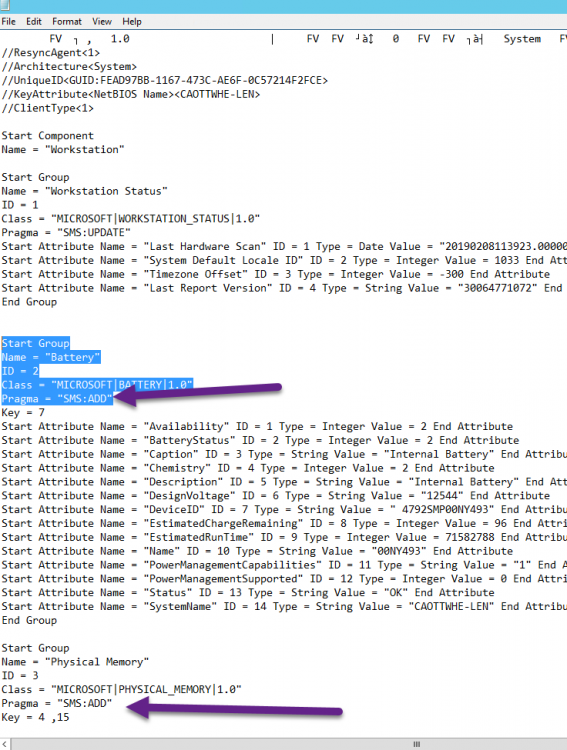
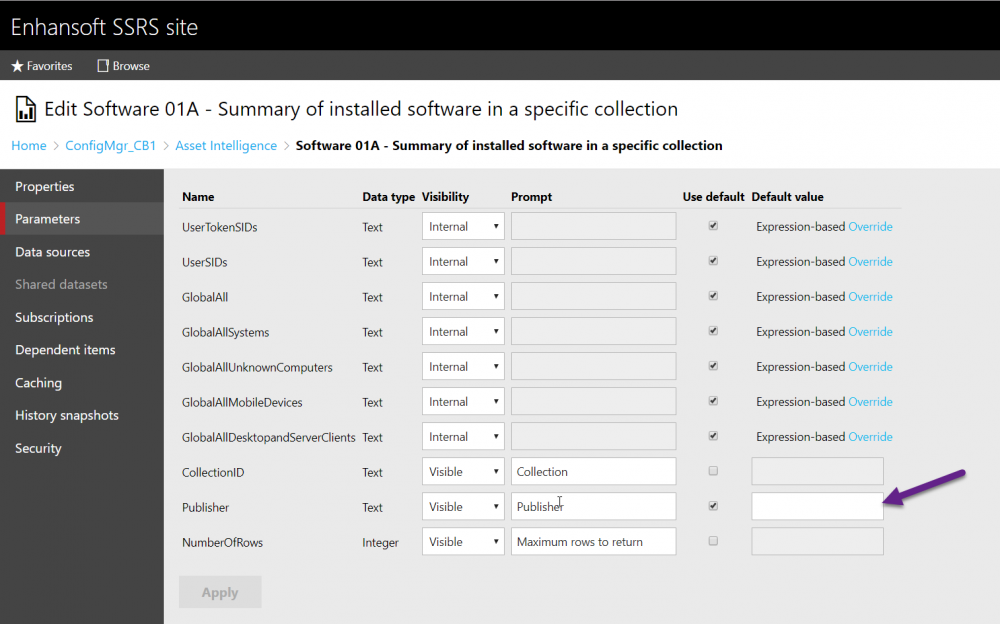

Reporting Permissions and Empty Software Reports
in System Center Configuration Manager (Current Branch)
Posted
ok I will bite, Which of the SW inventory reports is useful? You can never know for sure that you are getting full true results with them.
Your site server requires full permissions (SA and local Admin) to SQL/SSRS . The error says it doesn't have SA rights. This blog will help you fix that.
https://www.enhansoft.com/updated-how-to-create-a-sql-server-computer-account-login/