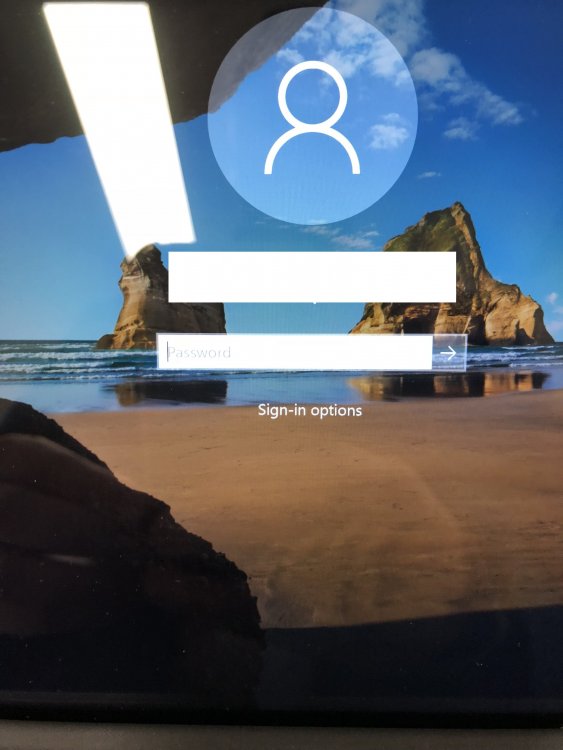SpinnZ
Established Members-
Posts
46 -
Joined
-
Last visited
-
Days Won
2
SpinnZ last won the day on March 14 2013
SpinnZ had the most liked content!
Recent Profile Visitors
1,585 profile views
SpinnZ's Achievements
Newbie (1/14)
4
Reputation
-
SpinnZ started following win10 1803 -Domain name missing upon logon screen
-
Hi all, I've never seen this before and its kind of hard to explain. So i thought i would attach a pic also. Simply put, the domain prefix is missing. So upon entering a user creds for the 1st time after imaging. The error displays is "Incorrect username/password" If select "Sign in options" and select the key image, i am able to then use my AD creds to logon. Has anyone else seen this? NOTE: The machine actually is domain joined, we just cant see the domain prefix. Some background: Win10 1803 Pro Image captured using MDT SCCM task sequence (SCCM CB 1802) Thought it could possibly relate to my unattend.xml which contains: SkipMachineOOBE = true HideEULAPage=true HideLocalAccountScreen=true HideOEMRegistrationScreen=true HideOnlineAccountScreens=true HideWirelessSetupInOOBE=true SkipeUserOOBE=true I understand some of those above settings are deprecated, however It was the only way for me to get around "Just a moment" hang during OOBEsystem phase of the deployment. Thanks all in advance.
-
Hi all, Havn't seen too much (or that i can find) around anyone with experience of moving the SCCM primary to a cloud service, whilst still managing on prem devices. I understand that its more common to do this if you are going to manage your cloud infrastructure but not if you want to still manage your on prem endpoints. Only info i read was from a couple years ago and the consensus was it wasn't supported then by Microsoft. Bandwidth was the main concern regarding app deployment and windows updates pushing to endpoints. My thoughts: - Was thinking could we use an on prem DP for content. Prior to the cloud move we would pre-stage the larger content for use on the on prem DP. Any future deployment packages would have to be deployed over the wire. - Intune management? but would be with limited functionality due to Windows 7 clients rather than Win10. The end goal is to move all server infrastructure to the cloud and leave little to none on prem. Just wanted to put the feelers out for anyone who has run into this before and what your decisions were. Any links for blogs etc would be good too. Thanks in advance!
-
Hey all, Has anyone found alternatives around this? Link We have some users who are desperate to keep using windows 7 on their new MACs they are about to receive. Looking at potentially using Windows 10 in the future...but for the time being would like Windows 7.. (Win8.1 not an option). Can't seem to find anyone else able to deploy Win7 on the new Macs. Cheers
-
Realtek USB to ethernet Device drivers - WinPE 3.0
SpinnZ replied to SpinnZ's topic in Configuration Manager 2007
Thanks alot for the reply! ill take a look into the Dell link you have here. My only concern is that unplugging and re-plugging doesnt seem to detect it either Can only assume i have the wrong driver combination now. EDIT: the driver combinations in the link dont look to be too clear for SCCM 2007. Looks as though ill need to run RTK_NIC_DRIVER_INSTALLER.sfx.exe /s as a pre-start command on the PE image...cant seem to find the driver though. Ill keep looking...Thanks! Thanks again -
Realtek USB to ethernet Device drivers - WinPE 3.0
SpinnZ replied to SpinnZ's topic in Configuration Manager 2007
Back having a look at this...any thoughts from anyone? Looks like someone is having the same issue https://social.technet.microsoft.com/Forums/en-US/ff5edd1d-402a-4229-b94c-5737d7590b4e/usb-nic-only-recognized-after-plug-out-in-within-winpe?forum=configmanagerosd -
Hey all, Cant for the life of me find the right drivers for the RTL8153 USB ethernet driver that came with this Precision M3800 (booting into legacy BIOS, Unable to PXE boot to UEFI but thats another thread ) Injected every driver I thought possible into the x64 boot wim and also used Drvload to apply them. Still cant get an IP. On my windows 8.1 machine the driver installed from windows update is rtu30x64w8.inf. Ive Injected rtu30x64w7.inf which im sure is the correct driver which is also apart of the Dell cab for WinPE3.0 Tried the driver for XP, Vista, W7, W8 and 8.1 still no IP... Does there come a point with the latest devices where some of the latest drivers just wont work with WinPE3.0? With the latest laptops am i missing another driver that should be in the boot image in order for the NIC driver to work? maybe a USB driver? Anyone had troubles PXE booting with USB to Ethernet devices? Cheers
-
Hey all, Just had a few captures go bad and throw up errors after the .wim is laid down. So seems the captures have become corrupt somehow. Im using dism to capture a VM. Which has been working fine up until today. What ive noticed between the captures that are successful and the ones that have failed is under the language that SCCM picks up from the wim after you add the .wim to the console. When captured .wim fails to deploy i see these details. When Captured .wim is successfully deployed to a machine. Anyone seen this before? Has my VM just become corrupt? My last 3 captures have the Invariant Language ( Invariant Country) setting and all fail to deploy...or is it just co-incidence? Cheers
-
Can't connect to ConfigMgr 2012 SP1 R2 console
SpinnZ replied to mniccum's topic in Configuration Manager 2012
I was able to resolve this issue by enabling the WMI-out on the outbound firewall rules. (Win server 2012) -
EDIT: FIXED...........again! OS is server 2012. Seems the perms had been changed on the smspkge$ folder since i fixed it days ago. Its on server 2012…looks as though the smspkge$ folder had new ownership and the perms i added had no longer filtered down through all the packges within smspkge$. Ive had to take ownership back. Remove all perms. And re-add ensuring they filtered all the way down. And once again the TS started straight away. Cheers for the help Kevla.
-
Thanks for the reply Kevlar..I actually dont have an appenforce log file? (SCCM 2012 R2) Ok so this task sequence ive migrated from 2007 to 2012 it works fine as a bare metal build from pxe. So ive added usmt with hardlnks to this ts and now am trying to run it live on the machine. I select the ts from software centre and it does nothing for around 20 secs. And then this error pops up: CAS logs looked fine to me….or at least I thought I did. The only real error I could find in the logs was this from execmgr.. DC100017 is my ts ID NOW…I had this exact same issue on Tuesday. And I fixed the issue simply by adding the MACHINE IM TRYING TO RUN THE TS ON…..TO THE SMSPKGE$ SHARE ON ITS LOCAL DP. And then BAM!! Works a treat. So then I had the client add the built in “domain computers” AD group. To the SMSPKGE$ share on the DP. Thought all was fine and dandy. 2 days later…. Exact same error is back in the exact same way. So for some reason I have a permissions issue again…