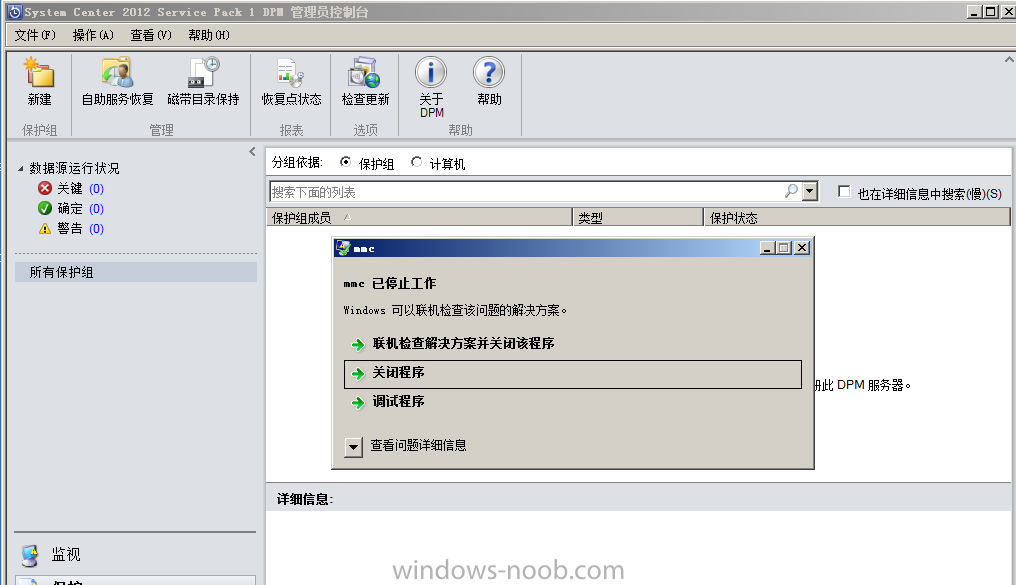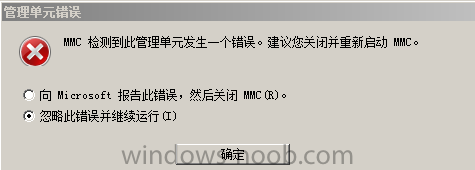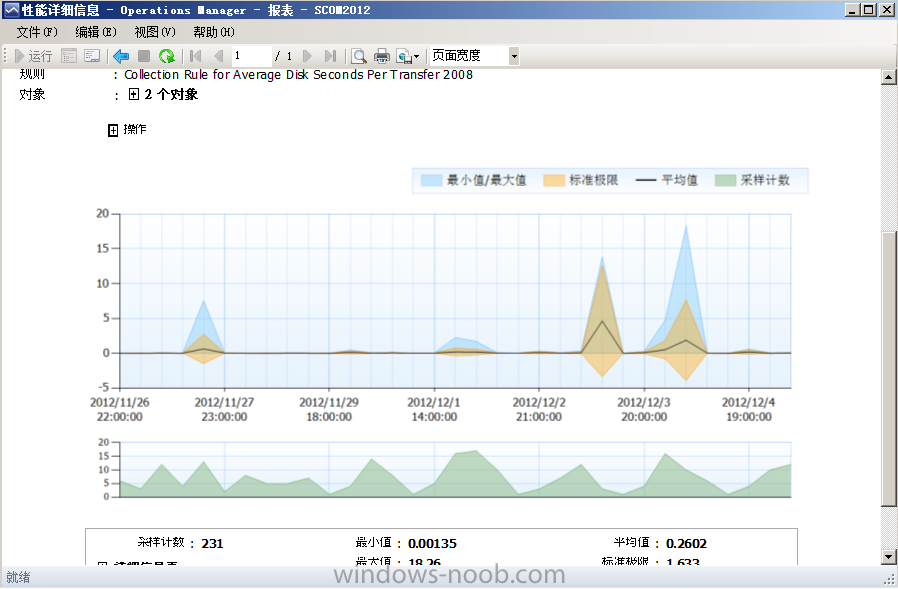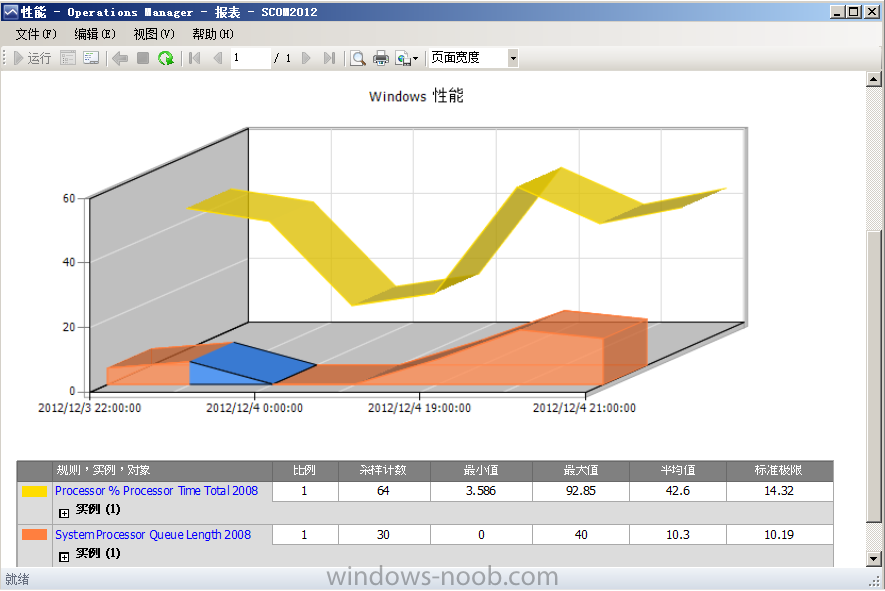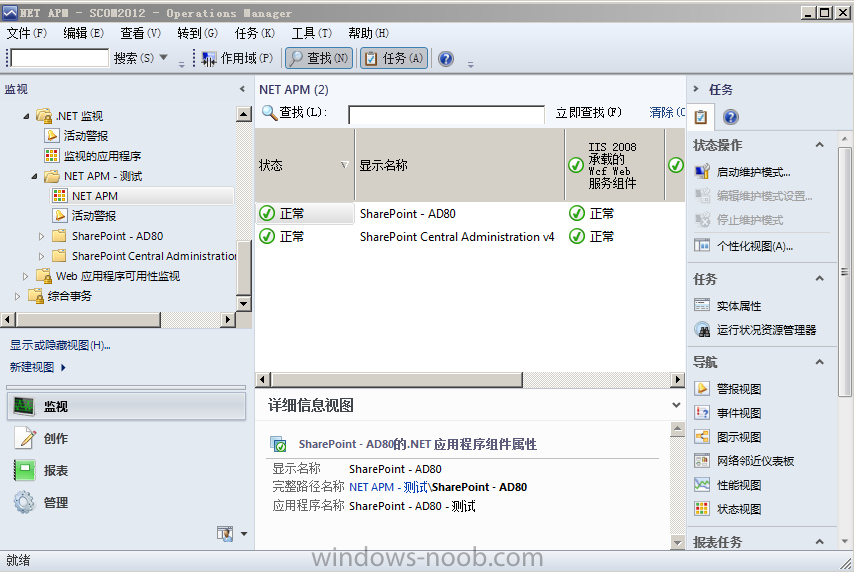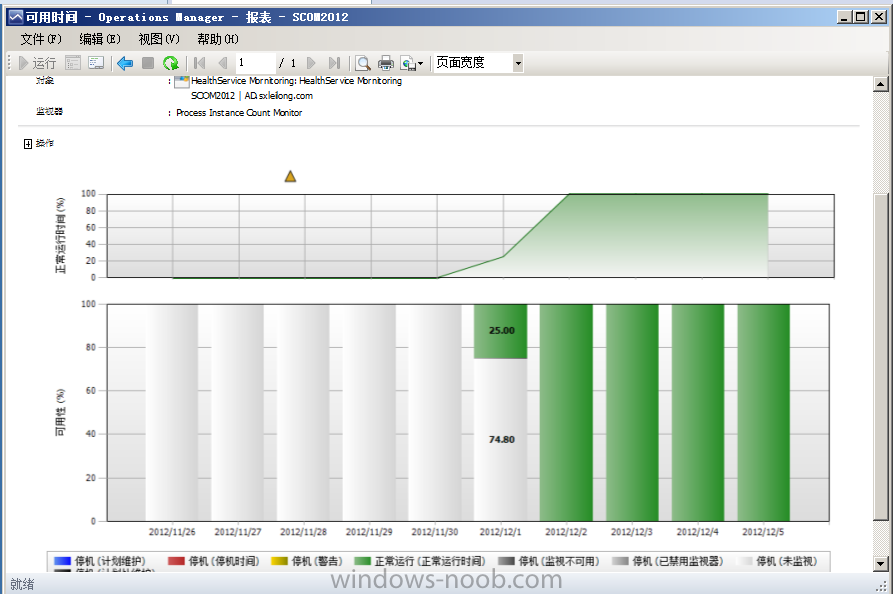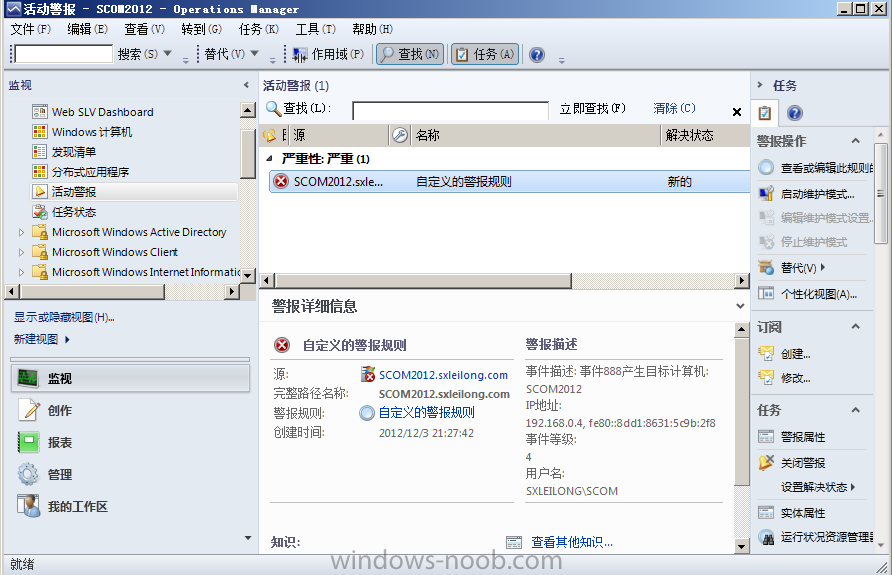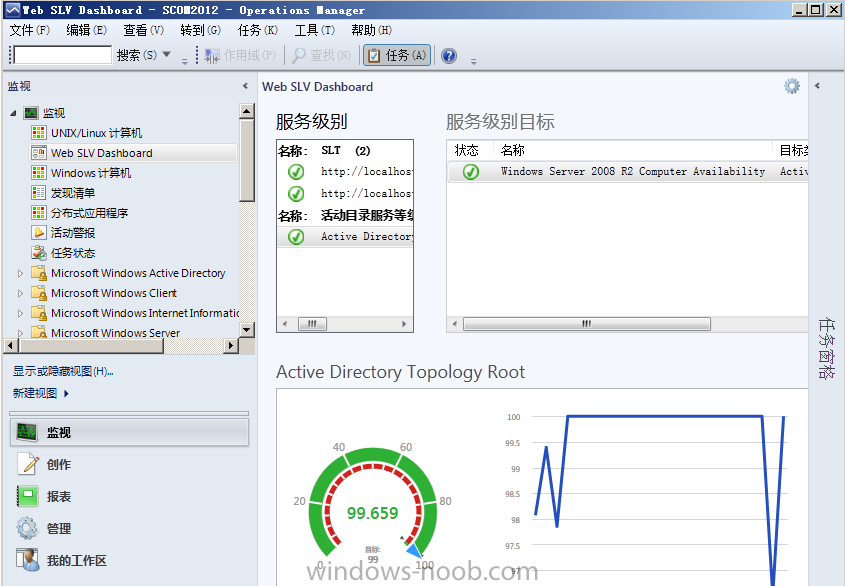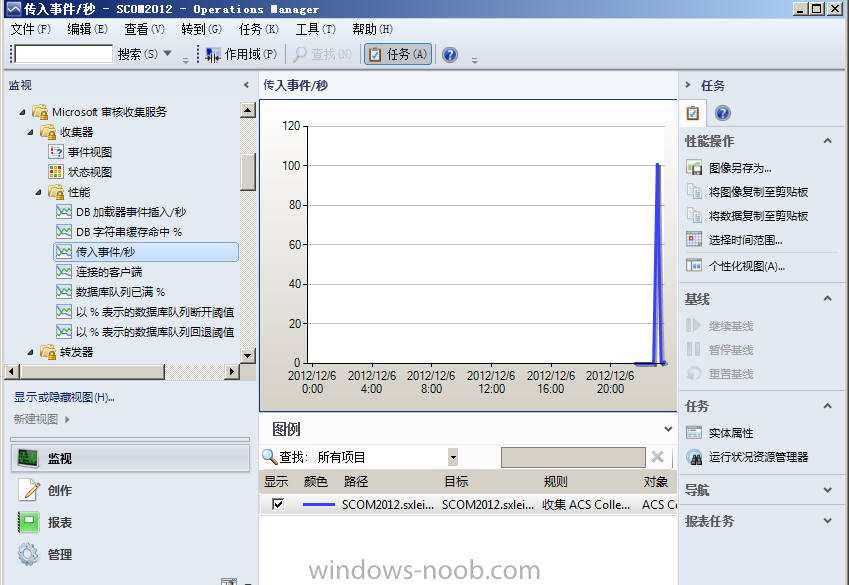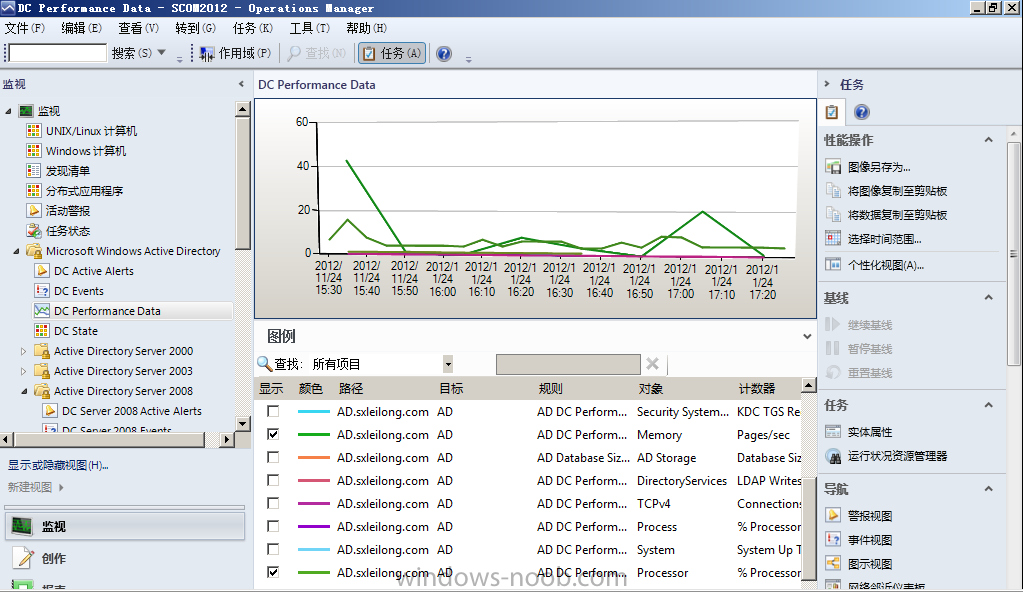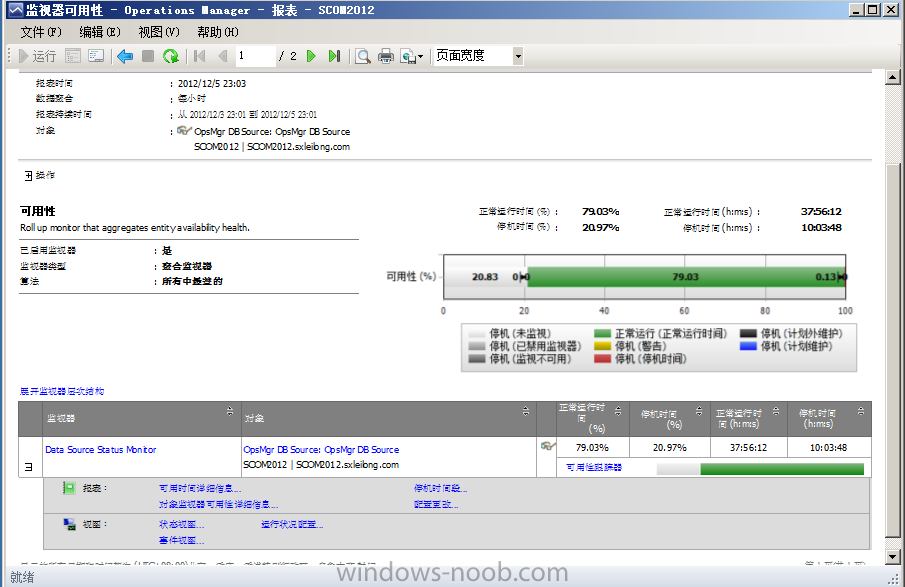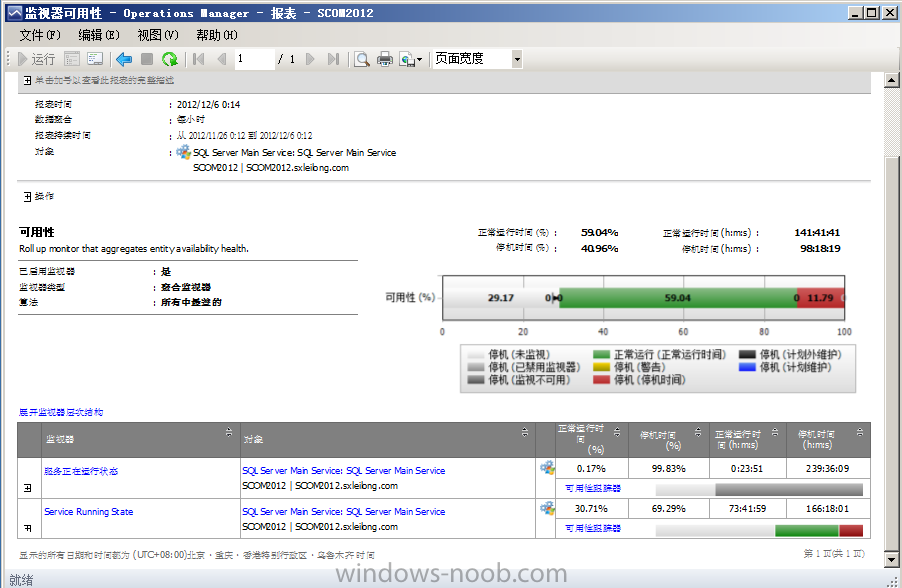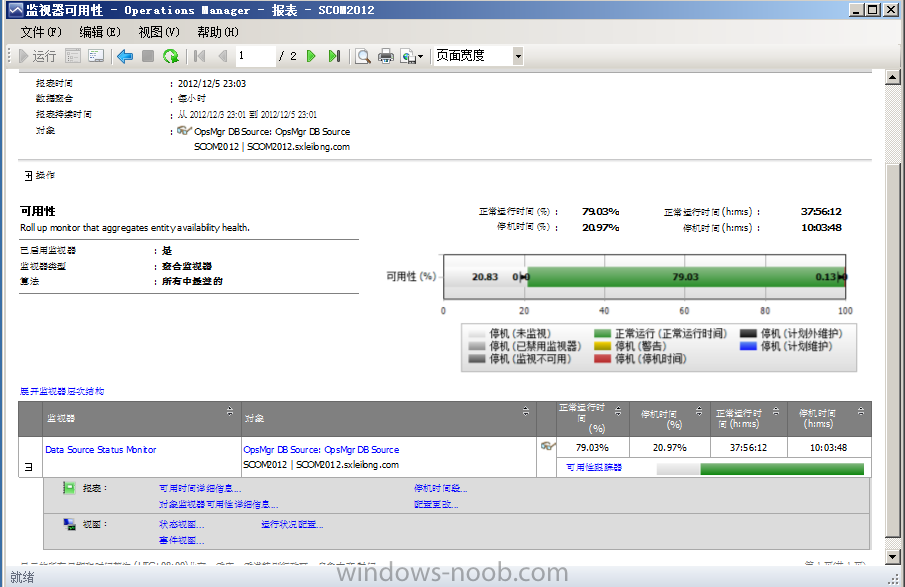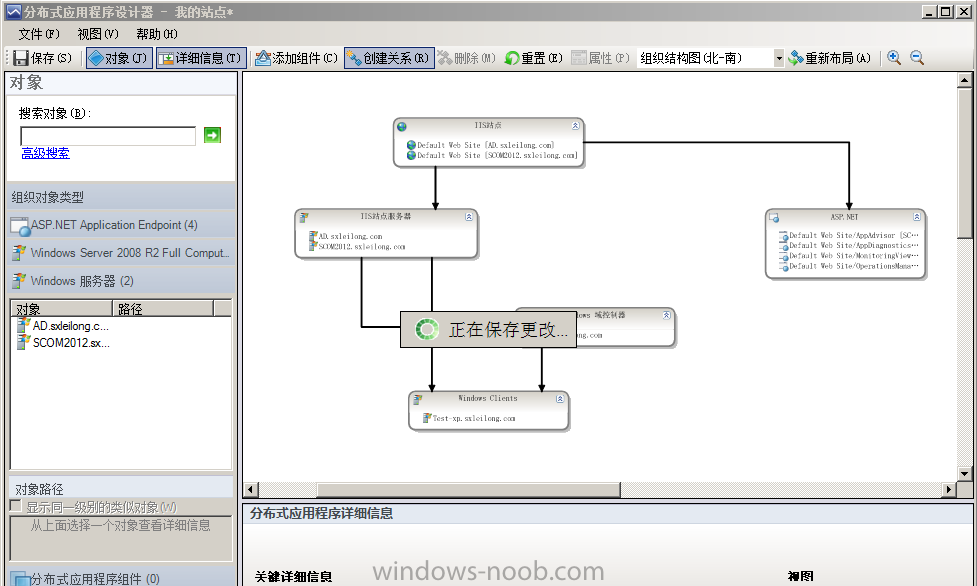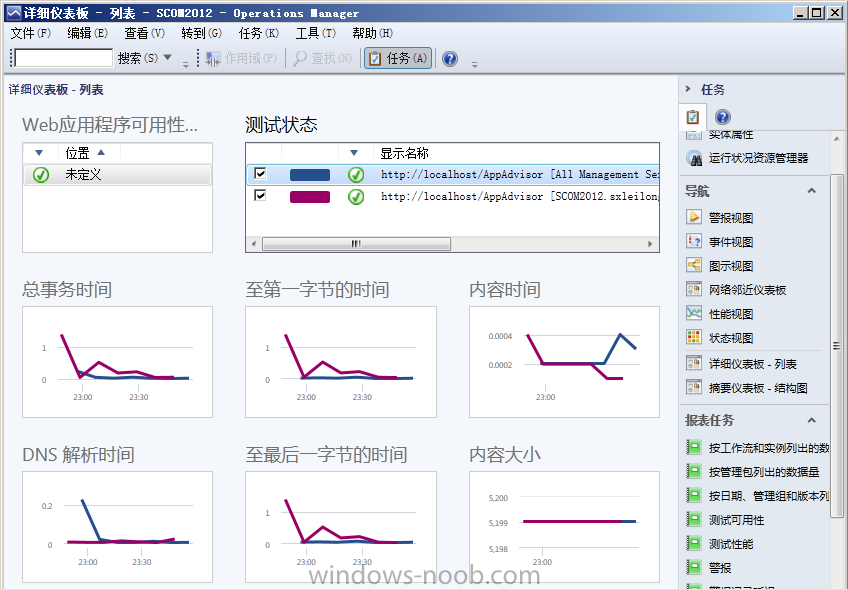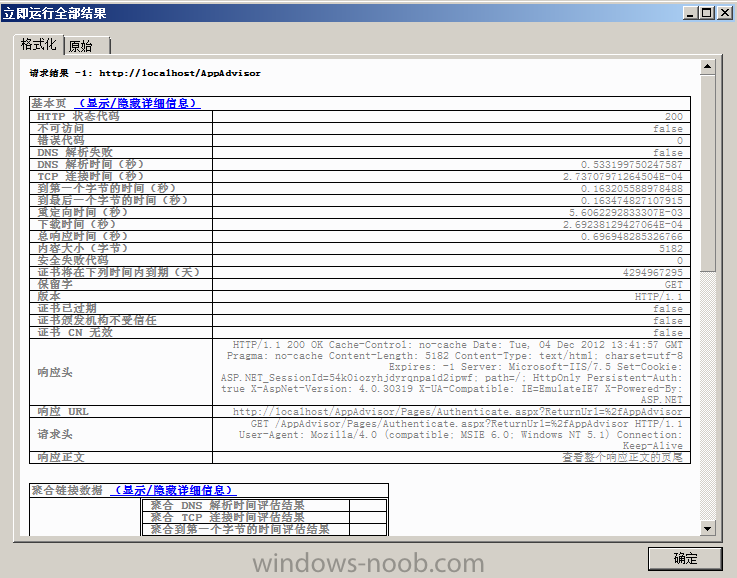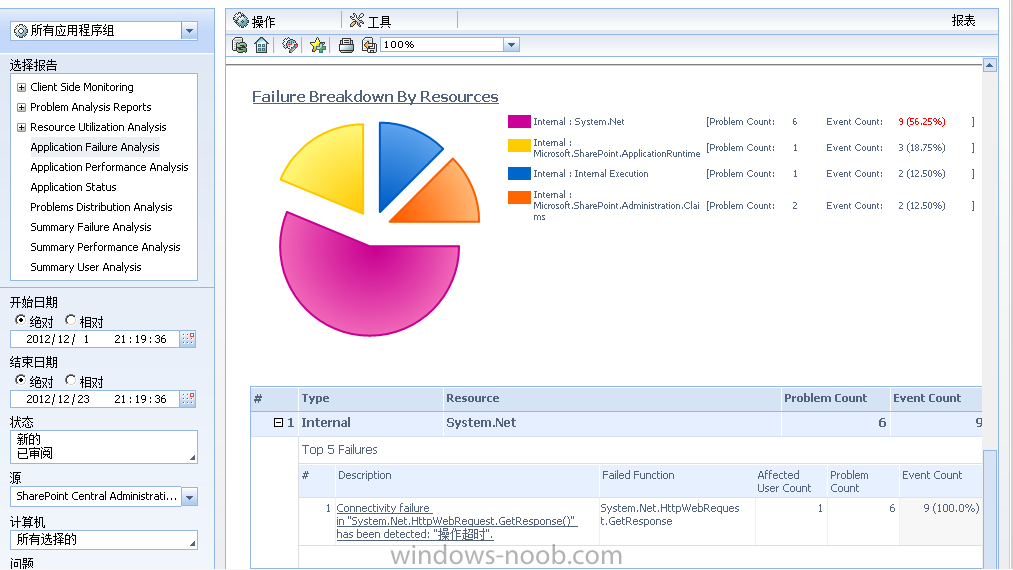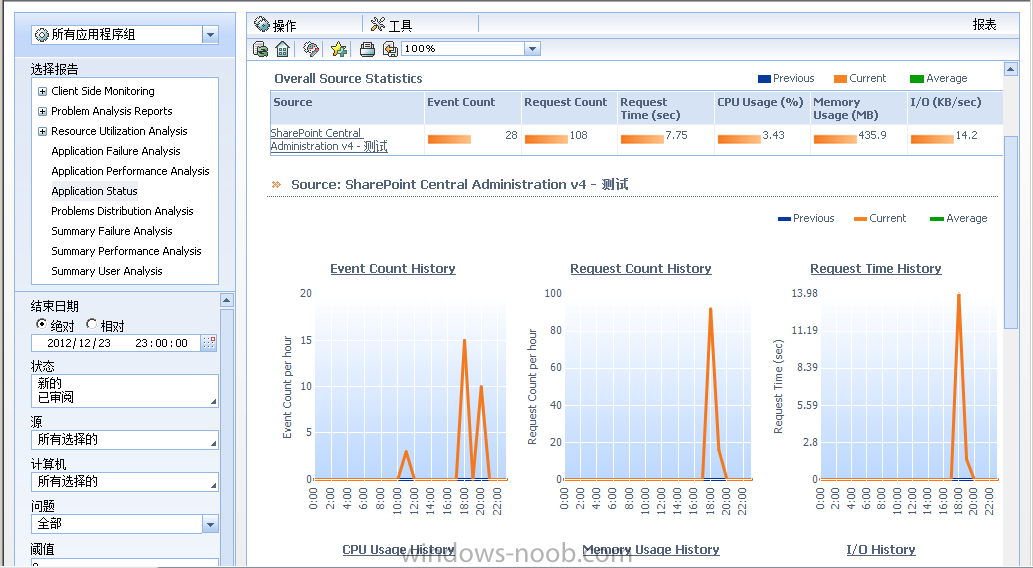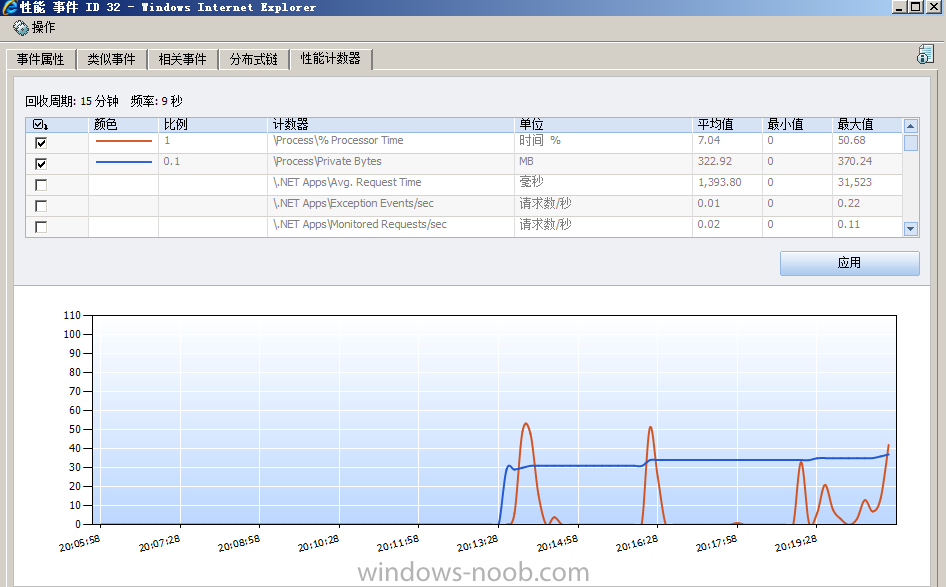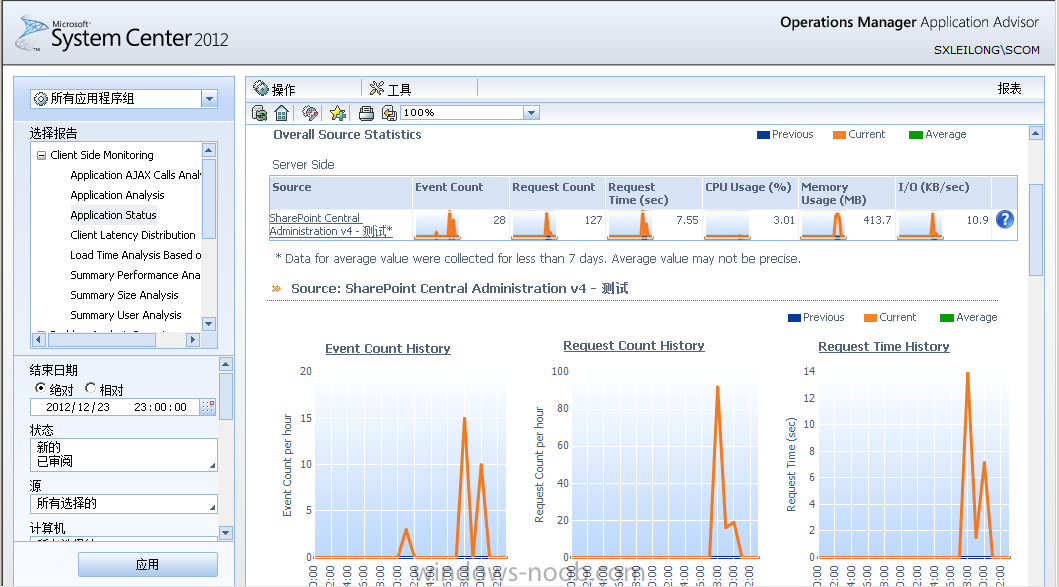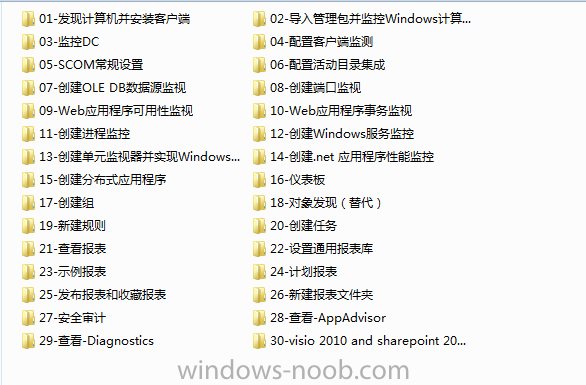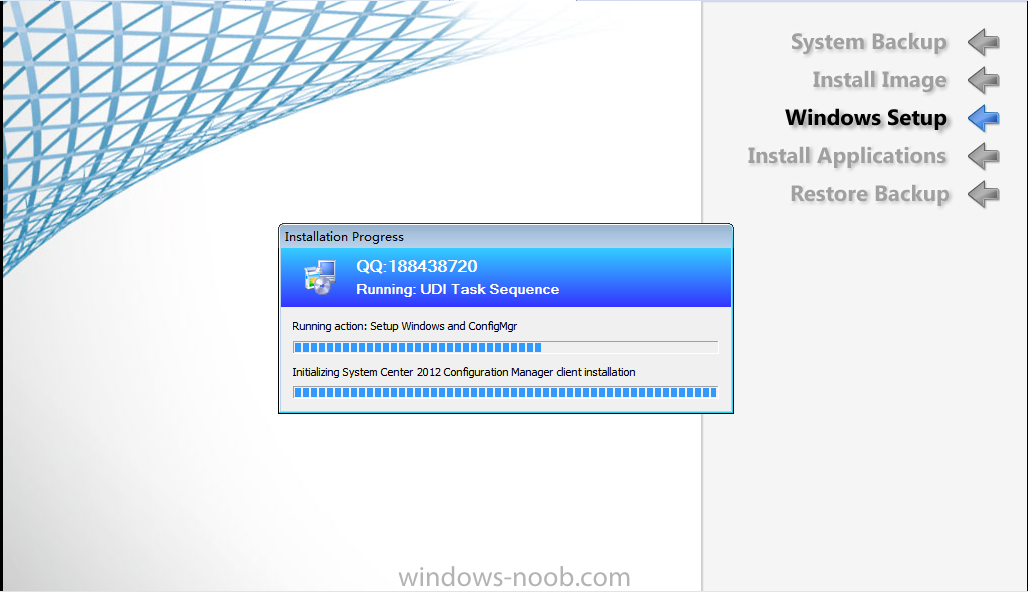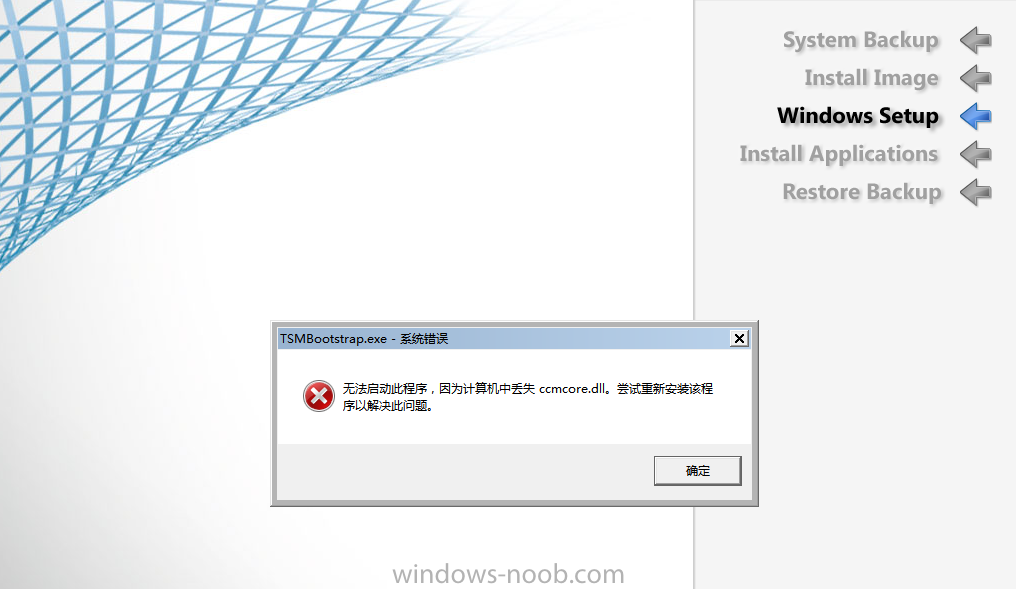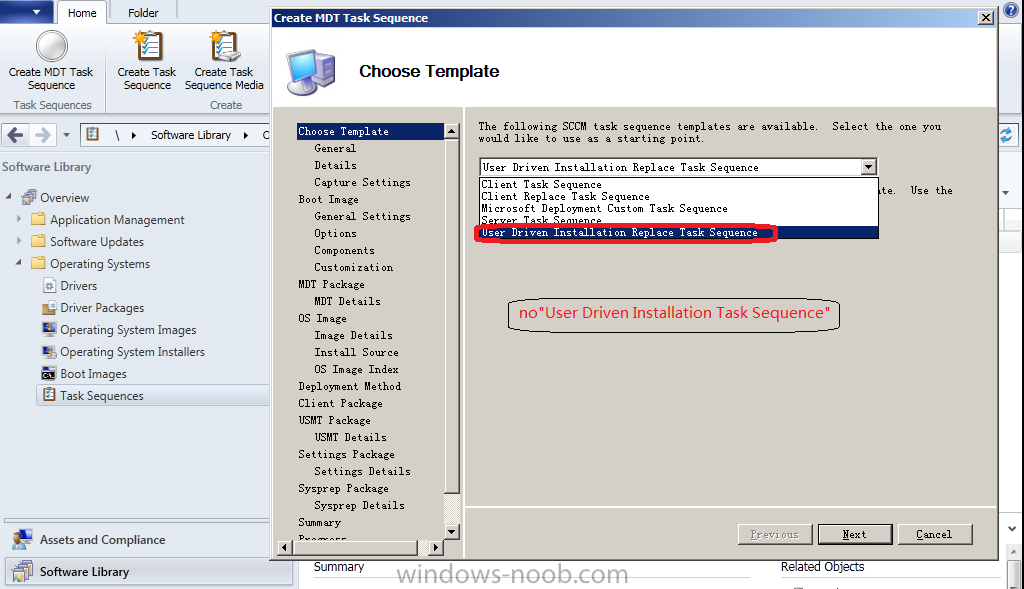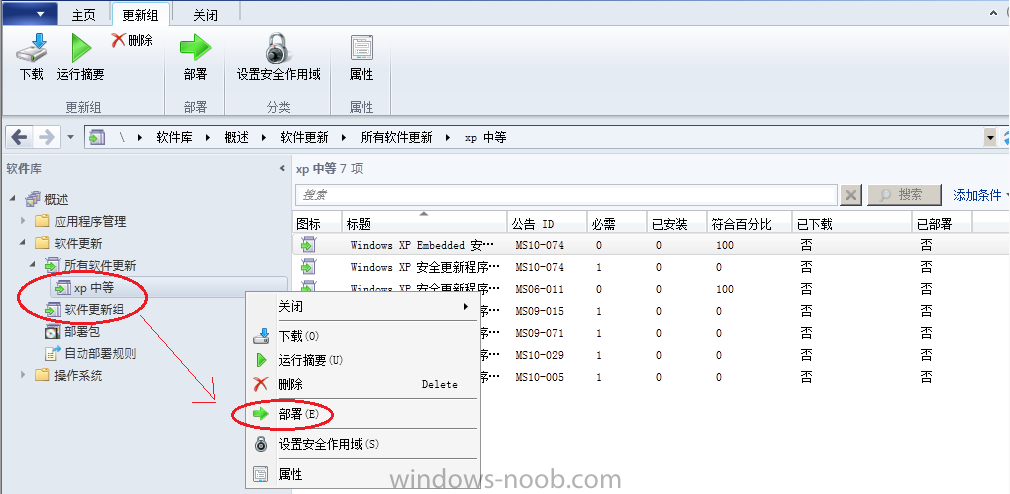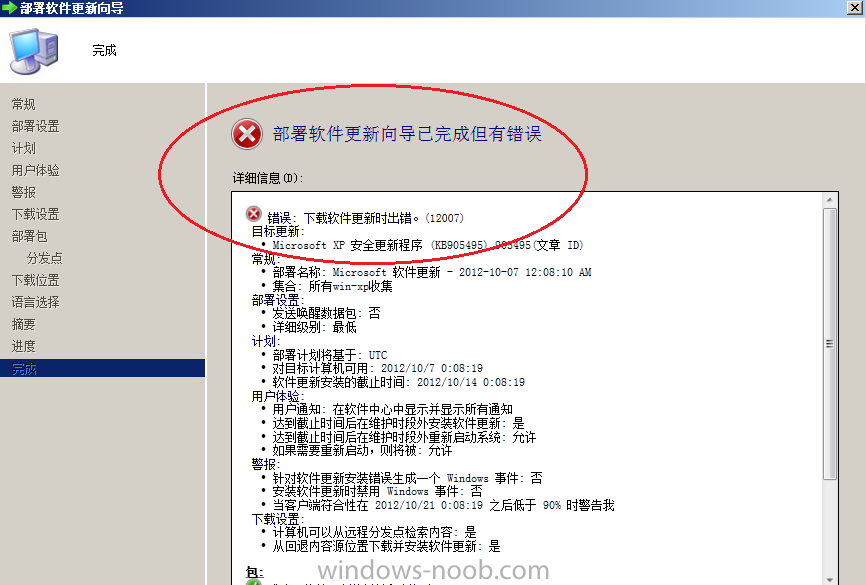sxleilong
Established Members-
Posts
29 -
Joined
-
Last visited
Everything posted by sxleilong
-
一、(1)Your network contains a System Center 2012 Configuration Manager environment that contains six servers configured as shown in the following table. Server5 and Server6 are in the perimeter network, while Server1, Server2, Server3, and Server4 are in the internal network. Server1:File server、DNS server、Domain controller; Server2:Microsoft SQL Server、Configuration Managersite database、SSRS; Server3:Distribution point、Management Point 、IIS、Configuration Manager Primary site Server; Server4:File Server、Exchange Server 2010、WDS; Server5:IIS、WDS; Server6:Enrollment Point、IIS。 Administrators currently apply software updates to servers manually. You discover that Server4 was never updated. You need to centrally manage software updates for all of the servers by using configuration Manager. What should you do first? A:Install Windows Server Update Services (WSUS) on Server3. B:Install a software update point on Server3. C: others (2)Your network contains a System Center 2012 Configuration Manager environment as shown in the exhibit. (The exhibit shows that: Server5 and Server6 are in the perimeter network, while Server1, Server2, Server3, and Server4 are in the internal network.) The network contains six servers. The servers are configured as shown in the following table.Server1:File server、DNS server、Domain controller; Server2:Microsoft SQL Server、Configuration Managersite database、SSRS; Server3:Distribution point、Management Point 、IIS、Configuration Manager Primary site Server; Server4:File Server、Exchange Server 2010、WDS; Server5:IIS、WDS; Server6:Enrollment Point、IIS。 You need to ensure that mobile device information is available in the hardware inventory. What should you do first? A:Configure the Exchange connector on Server3; B:Install an enrollment proxy point on Server6. 二、Your network contains a System Center 2012 Configuration Manager environment. The hierarchy contains a Central Administration Site named Site1 and a primary site named Site2. You discover that none of the packages created on Site1 are displayed in Site2. You need to identify whether there is a replication issue between the sites. What should you review? A:the Rcmctrl.log file; B:the Despool.log file; C:the Replmgr.log file
-
Data Protection Manager-Error
sxleilong replied to sxleilong's question in System Center Data Protection Manager
It's a bug,now it's resolved,3Q -
DPM Server: Windows Server 2008 R2 with SP1+SQL Server 2008 R2 with SP2+SCDPM2012withSP1 Just can not create a protection group, all other normal installation did not show any error.A Click the icon to create a protection group, you will be prompted as shown error.
-
Some SCOM2012 screenshots
sxleilong replied to sxleilong's question in System Center Operations Manager
-
-
-
Hi Just open IP2 and IP4 will be work well~
- 4 replies
-
- error
- installation
-
(and 2 more)
Tagged with:
-
Failed to Run Task Sequence (OSD)
sxleilong replied to vks1's question in Deploying Operating Systems
Please take your package"MS100012" to distribution point,maybe it counld work well. -
Trouble for UDI-wizard deployment win7 enterprise
sxleilong replied to sxleilong's question in How do I ?
Problem has been solved. MDT2012 update 1, ZTI and UDI were merged into one! -
The problem has been resolved. MDT2012 update1 "Create UDI Task Sequence "merged only display the" Create Client Task Sequence".
-
TSMBootstrap.exe-system error(Deploy win7 ent with UDI-wizard)
sxleilong replied to sxleilong's question in How do I ?
Hello, maybe you said, when I installed an error, I click OK, then restart the installed system there are two "Software Center", one Chinese, the otherEnglish. ISO image language is Chinese, now install English language pack. Logs.zip -
TSMBootstrap.exe-system error(Deploy win7 ent with UDI-wizard)
sxleilong replied to sxleilong's question in How do I ?
I am glad that you can pay attention to my problem, I first say thank you! MDT2012Update1(6.1.2373.0)+SCCM2012RTM+beta1 SCCM server: win server 2008 R2 with sp1+SQL 2008R2 with sp2+WSUS3.0 with 2 hotfix+ADK -
TSMBootstrap.exe-system error(Deploy win7 ent with UDI-wizard)
sxleilong posted a question in How do I ?
At this point everything goes smoothly, But, next ,Reported error View smsts.log Tip: Could not execute WMI method SMS Client.SetClient ProvisioningMode Failed to take client out of provisioning mode(ox80041013) Failed to take SMS client out of provisioning mode(ox80041013) -
when I use UDI wizard deploy Windows 7, my UDI task sequence is different than "anyweb Guide", I wanted to know was encountered and how to solve? Note: SCCM2012 with the official version MDT2012(6.0.2223.0)(no update1) test UDI successful deployment,but I cann't use MDT2012 update1 (6.1.XXX) . MDT2012 update1 (6.1.XXX) cann't create User Driven Installation Task Sequence. Anybody counld provide me 'MDT2012(6.0.2223.0) Setup'?
-
My current environment: SCCM2012 with SP1 beta+ MDT2012 update 1 +ADK +SQL2008R2 with SP2 But when I use UDI wizard deploy Windows 7, my UDI task sequence is different than "anyweb Guide", I wanted to know was encountered and how to solve? Note: with the official version of SCCM2012+ official version MDT2012(no update1) test UDI successful deployment Or can anyone tell me how the integration with SCCM2012 MDT2012 Update 1 UDI deployment? Thank you!!! Anybody counld privade me 'MDT2012(6.0.2223.0) Setup'?
-
Hi Everyone! After I sync good update, there is no direct download (downloaded has been verified to function), but skip the download steps to deploy Software Updates Groups directly to the device to collect, but prompt an error. DB = Database DP = Distribution Point MP = Management Point PXE = PXE Service Point SMP = State Migration Point RP = Reporting Point SUP = Software Update Point SLP = server locator point FSP=Fallback Status Point CAS=Central administration site AMT=Active Management Technology UTC=Coordinated Universal Time NAP=Network Access Protection GPO=Group Policy Object SCEP=System Center Endpoint Protection NAA=Network Access Account OSD=Operating system Deployment SMB=Server Message Block UDA=User Device Affinity CBS=Component-Based Servicing DISM=Deployment Image Servicing and Management UDI=User Driven Installation Exchange2010 http://technet.micro...ibrary/ee958335 http://technet.micro...exchg.141).aspx(??) http://www.jb51.net/books/58383.html(朝向系) 2.zip
-
SQL server 2008 R2 enterprise +SP2 Details LOG see annex *** if not exists (select * from sys.xml_schema_collections where name='CIDigest') create XML schema collection dbo.[CIDigest] as '' $$<Configuration Manager Setup><10-04-2012 23:43:51.009-480><thread=3484 (0xD9C)> *** [42000][9403][Microsoft] [sql Server]XML 分析: 行 0,字符 0,无法识别的输入签名 $$<Configuration Manager Setup><10-04-2012 23:43:51.028-480><thread=3484 (0xD9C)>ERROR: SQL Server error: [42000][9403][Microsoft][sql Server Native Client 10.0][sql Server]XML 分析: 行 0,字符 0,无法识别的输入签名 $$<Configuration Manager Setup><10-04-2012 23:43:51.028-480><thread=3484 (0xD9C)> ERROR: Failed to add namespace http://schemas.microsoft.com/SystemsCenterConfigurationManager/2009/07/10/DesiredConfiguration to schema CIDigest $$<Configuration Manager Setup><10-04-2012 23:43:51.028-480><thread=3484 (0xD9C)> ERROR: Failed to populate XML schema colletions. $$<Configuration Manager Setup><10-04-2012 23:43:51.029-480><thread=3484 (0xD9C)> ConfigMgrSetup.log
- 3 replies
-
- SQL Server error
- Failed to add namespace
- (and 1 more)
-
Point Client to your DNS(DC) run: \\SCCM2012\sms_001\Client\ccmsetup DNSSUFFIX=sc.cn SMSSITECODE=001 SMSMP=SCCM2012.sc.cn /MP:SCCM2012.sc.cn
-
If your client on AD ,Please check your boundary and boundary Groups if your client on workgroup,please try to run it from distribution point before copying it to local and then running
-
install the SCCM2012 client on workgroup computers
sxleilong replied to sxleilong's question in How do I ?
OK- 7 replies
-
- Configuration Manager client
- manually
-
(and 1 more)
Tagged with:
-
install the SCCM2012 client on workgroup computers
sxleilong replied to sxleilong's question in How do I ?
Name=http://SCCM2012.sc.cn/SMS_DP_SMSPKG$/00100003 Signature="http://SCCM2012.sc.cn/SMS_DP_SMSSIG$/00100003"/><ADSite Name="Default-First-Site-Name"/><IPSubnets><IPSubnet Address="10.148.52.0"/><IPSubnet Address=""/></IPSubnets><Metric Value=""/><Version>7711</Version><Capabilities SchemaVersion="1.0"><Property Name="SSLState" Value="0"/></Capabilities><ServerRemoteName>SCCM2012.sc.cn</ServerRemoteName><DPType>SERVER</DPType><Windows Trust="0"/><Locality>FALLBACK</Locality></LocationRecord></LocationRecords></Site></Sites><ClientPackage FullPackageID="00100003" FullPackageVersion="1" FullPackageHash="14B84D2F1A81943F1142D605BAD8BBD50024BCF5B7BFF26350F03C587BDC0EEA" MinimumClientVersion="5.0.7711.0"/></ContentLocationReply>']LOG]!><time="11:15:21.823-480" date="09-17-2012" component="ccmsetup" context="" type="0" thread="3304" file="util.cpp:2327"> <![LOG[Found remote location 'http://SCCM2012.sc.cn/SMS_DP_SMSPKG$/00100003']LOG]!><time="11:15:21.836-480" date="09-17-2012" component="ccmsetup" context="" type="0" thread="3304" file="util.cpp:2411"> <![LOG[PROPFIND 'http://SCCM2012.sc.cn/SMS_DP_SMSPKG$/00100003']LOG]!><time="11:15:21.837-480" date="09-17-2012" component="ccmsetup" context="" type="1" thread="3304" file="httphelper.cpp:802"> <![LOG[Got 401 challenge Retrying with Windows Auth...]LOG]!><time="11:15:21.936-480" date="09-17-2012" component="ccmsetup" context="" type="1" thread="3304" file="httphelper.cpp:1283"> <![LOG[PROPFIND 'http://SCCM2012.sc.cn/SMS_DP_SMSPKG$/00100003']LOG]!><time="11:15:21.937-480" date="09-17-2012" component="ccmsetup" context="" type="1" thread="3304" file="httphelper.cpp:802"> <![LOG[Failed to correctly receive a WEBDAV HTTP request.. (StatusCode at WinHttpQueryHeaders: 401)]LOG]!><time="11:15:21.950-480" date="09-17-2012" component="ccmsetup" context="" type="3" thread="3304" file="httphelper.cpp:1365"> <![LOG[Failed to check url http://SCCM2012.sc.cn/SMS_DP_SMSPKG$/00100003. Error 0x80004005]LOG]!><time="11:15:21.952-480" date="09-17-2012" component="ccmsetup" context="" type="3" thread="3304" file="httphelper.cpp:1592"> <![LOG[GET 'HTTP://SCCM2012.sc.cn/CCM_Client/ccmsetup.cab']LOG]!><time="11:15:21.952-480" date="09-17-2012" component="ccmsetup" context="" type="1" thread="3304" file="httphelper.cpp:802"> <![LOG[C:\Windows\ccmsetup\ccmsetup.cab is Microsoft trusted.]LOG]!><time="11:15:36.799-480" date="09-17-2012" component="ccmsetup" context="" type="1" thread="3304" file="util.cpp:1343"> <![LOG[successfully extracted manifest file C:\Windows\ccmsetup\ccmsetup.xml from file C:\Windows\ccmsetup\ccmsetup.cab.]LOG]!><time="11:15:36.802-480" date="09-17-2012" component="ccmsetup" context="" type="1" thread="3304" file="ccmsetup.cpp:5954">- 7 replies
-
- Configuration Manager client
- manually
-
(and 1 more)
Tagged with:
-
install the SCCM2012 client on workgroup computers
sxleilong replied to sxleilong's question in How do I ?
<p>Name="http://SCCM2012.sc.c...MSPKG$/00100003" Signature="- 7 replies
-
- Configuration Manager client
- manually
-
(and 1 more)
Tagged with:
-
install the SCCM2012 client on workgroup computers
sxleilong replied to sxleilong's question in How do I ?
Thanks Peter- 7 replies
-
- Configuration Manager client
- manually
-
(and 1 more)
Tagged with:
-
install the SCCM2012 client on workgroup computers
sxleilong replied to sxleilong's question in How do I ?
HTTP error 401 is an authorization error- 7 replies
-
- Configuration Manager client
- manually
-
(and 1 more)
Tagged with: