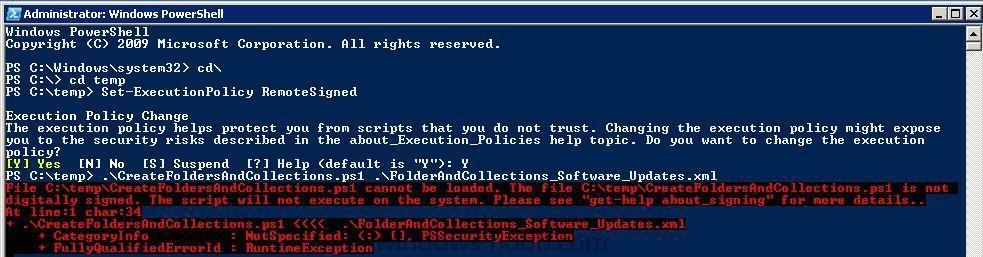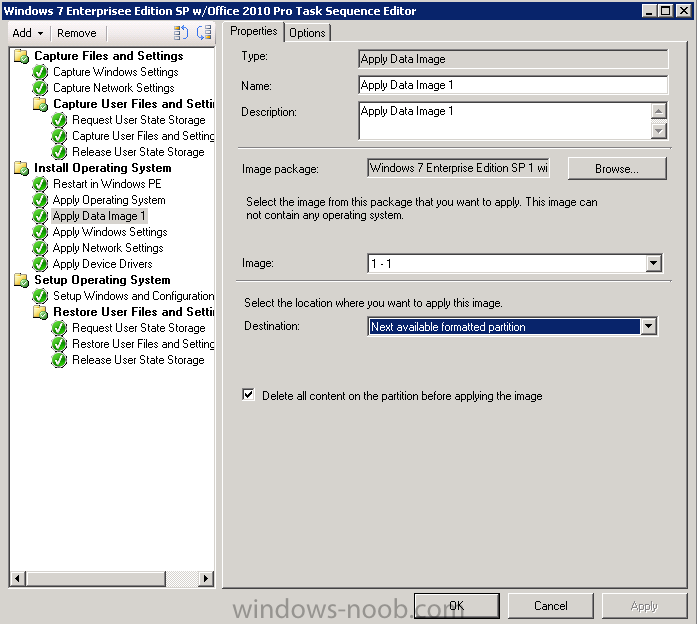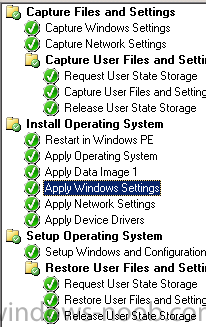lightiv
Established Members-
Posts
26 -
Joined
-
Last visited
-
Days Won
1
Everything posted by lightiv
-
Followed guides - still putting OS on D: drive
lightiv replied to basicchannel's topic in Configuration Manager 2012
Thanks, this appears to have fixed my D drive OS issue. -
Thanks, this stopped the error message I was receiving in SMSPXE.log. I have to ip helpers for the actual PXE Boot. What is the correct boot file name to 67 on the DHCP server?
-
Ok, I now understand what my issue is here. The reason the Software Update Group (SUG) is not being created is because of the "Last 1 day" setting in the guide. There has been not updates released in the last day so there was nothing to add to the SUG. I changed this setting to the last year and as expected there were lots of updates and the SUG was created. This gives rise to a few more questions: 1. The "Last 1 day" selection in the guide captures the updates released the prior day (Patch Tuesday) and creates a SUG for the new updates. I suppose that from the guide's stand point your system are currently all patched up to the date of implementing the ADR. My thought is that you have another means of capturing needed updates that are outside of the current monthly cycle. 2. What do you think about when creating the ADRs the first time you actually create the SUG for the past year to capture older updates and then change it to the recommended/desired date range? eg. Past week or month. 3. On this same step is there any pro or con to selecting "Superseded = NO?" It seems like that would weed out unneeded patches being downloaded. It's exciting when the light bulb goes on. I just might become a respectable SCCM admin if I keep this up.
-
If anyone should run into the problem I ran into I follow the following to get the scripts to run. You will have to do it to both CM12Functions.ps1 and CreateFoldersAndCollections.ps1. 1. Save the script file on your computer. 2. Click Start, click My Computer, and locate the saved script file. 3. Right-click the script file, and then click Properties. 4. Click Unblock.
-
When I tried to execute the script I got the following error: File C:\temp\CreateFoldersAndCollections.ps1 cannot be loaded. The file C:\temp\CreateFoldersAndCollections.ps1 is not digitally signed. The script will not execute on the system. Please see "get-help about_signing" for more details.. Any suggestions?
-
Hi Peter, I just wanted followup and say thanks again for your help. I just migrated my first XP PC to Windows 7 while successfully maintaining the User State Data. I have another question with regard to Activation. I know that there is the option to "not" reset the activation. We are a Microsoft Enterprise Agreement organization. I want the newly upgraded machine to maintain its OS and Office 2010 activations so we don't have to reactivate them for each user. If I set the Task Sequence to not reset the activation will it give me the desired result and is the any drawbacks for this? Thanks, Paul
-
Hi Peter and thank. I guess I need to do some reading up on MDT. I don't know if I have access to it or not. As for deactivating the "Client Repair On Boot" option I am assuming that will be a "Run Command Line" step. Where should I insert that? After the "Setup Windows and Configuration" step? Thanks.
-
Hey guys, thanks for the help. Peter, after I delete the Apply Data Image 1 step and redeployed the TS everything worked. The first test VM was Vista and I will try XP today. Rocket Man, the reason I do not have any partitioning is that we want to preserve the exiting hard drive in case the user has data on it outside of their profile.
-
Hi Peter, I see you responded while I was composing the above. Using the Wizard I do not recall being given choice was to what would be installed where. I expected that SCCM would put the needed partition/volumes in the right spot. I guess I need to know what the Data Image 1 is. I am thinking it may be the hidden Win 7 boot partition but I don't know. If not then maybe it can be deleted. Oh, I told the sequence to keep the user state on the hard disk so it would not be sent to the server (to save bandwidth and speed). That might be what this is.
-
Ok, taking a closer look at the log file I believe this is the offending lines: <![LOG[The requested target could not be resolved to a valid volume on this computer. Check your task sequence to ensure this drive is correct and that it is being created The parameter is incorrect. (Error: 80070057; Source: Windows)]LOG]!><time="12:51:33.656+480" date="12-07-2012" component="ApplyOperatingSystem" context="" type="3" thread="1584" file="installcommon.cpp:633"> <![LOG[ResolveTarget( g_Target, g_InstallType == InstallType_DataImage, targetVolume ), HRESULT=80004005 (e:\nts_sccm_release\sms\client\osdeployment\applyos\applyos.cpp,453)]LOG]!><time="12:51:33.656+480" date="12-07-2012" component="ApplyOperatingSystem" context="" type="0" thread="1584" file="applyos.cpp:453"> <![LOG[Process completed with exit code 2147500037]LOG]!><time="12:51:33.718+480" date="12-07-2012" component="TSManager" context="" type="1" thread="1768" file="commandline.cpp:1098"> <![LOG[!--------------------------------------------------------------------------------------------!]LOG]!><time="12:51:33.734+480" date="12-07-2012" component="TSManager" context="" type="1" thread="1768" file="instruction.cxx:3011"> <![LOG[Failed to run the action: Apply Data Image 1. What exactly is Data Image 1? Is it the hidden 100MB boot partition for Windows? It appears to me that it is having a problem find the correct volume to apply the image to. Here is the setting for TS Apply Data Image 1 The Apply Operating System step before this is set to Image 2 -2
-
A new week and a new look at the problem. Rocket Man, thanks for your suggestion in regard to putting the Apply Data Image 1 before the OS but unfortunately it did not work. Peter in follow-up to the request of more information. I am trying to do a OS Refresh to bring Windows Vista SP1 and XP SP 3 to Windows 7 Enterprise Ed. SP 1 with SCCM 2012. We want to preserve the user's existing hard drive in case there is data stored there outside of the profile. I am using USMT 4.0 to copy and restore the user's profile from the old to the new PC. I am using a customized wim image of the OS that I created/captured myself using SCCM 2012. This image includes Office 2010 and the Windows 7 volume license key so we do not have to enter it after upgrade. Here is my Task Sequence. It fails after applying the Operating System. Here is the smsts.log: smsts1.log Thanks
-
I've recreated it and I am in the process of giving it another go. If it fails again I will provide the task sequence and the log file. I am using the book System Center 2012 Configuration Manager Unleashed as my guide. I am using a custom Win7 image (.wim) and no PXE boot. I am selecting it from the Software Center on the client PC
-
I get Error Task Sequence Manager failed to execute task sequence. Code 0x80004005 after the Apply Data Image 1. When I restart the PC I end up with a freshly installed Windows 7 but no User State Data from the old install. Any thoughts or suggestions. Thanks. <![LOG[==========[ TsProgressUI started in process 1680 ]==========]LOG]!><time="08:02:14.359+480" date="12-06-2012" component="TsProgressUI" context="" type="1" thread="1676" file="winmain.cpp:329"> <![LOG[Command line: "X:\sms\bin\i386\TsProgressUI.exe" /Unregister]LOG]!><time="08:02:14.359+480" date="12-06-2012" component="TsProgressUI" context="" type="0" thread="1676" file="winmain.cpp:332"> <![LOG[unregistering COM classes]LOG]!><time="08:02:14.359+480" date="12-06-2012" component="TsProgressUI" context="" type="1" thread="1676" file="winmain.cpp:204"> <![LOG[unregistering class objects]LOG]!><time="08:02:14.375+480" date="12-06-2012" component="TsProgressUI" context="" type="1" thread="1676" file="winmain.cpp:495"> <![LOG[shutdown complete.]LOG]!><time="08:02:14.375+480" date="12-06-2012" component="TsProgressUI" context="" type="1" thread="1676" file="winmain.cpp:512"> <![LOG[Process completed with exit code 0]LOG]!><time="08:02:14.375+480" date="12-06-2012" component="TSManager" context="" type="1" thread="1776" file="commandline.cpp:1098"> <![LOG[successfully unregistered TS Progress UI.]LOG]!><time="08:02:14.375+480" date="12-06-2012" component="TSManager" context="" type="1" thread="1776" file="utils.cpp:2075"> <![LOG[g_TSManager.Run(), HRESULT=80004005 (e:\nts_sccm_release\sms\client\tasksequence\tsmanager\tsmanager.cpp,641)]LOG]!><time="08:02:14.375+480" date="12-06-2012" component="TSManager" context="" type="0" thread="1776" file="tsmanager.cpp:641"> <![LOG[Error Task Sequence Manager failed to execute task sequence. Code 0x80004005]LOG]!><time="08:02:14.375+480" date="12-06-2012" component="TSManager" context="" type="3" thread="1776" file="tsmanager.cpp:671"> <![LOG[sending error status message]LOG]!><time="08:02:14.375+480" date="12-06-2012" component="TSManager" context="" type="1" thread="1776" file="tsmanager.cpp:672"> <![LOG[MP server asd.LOCAL. Ports 80,443. CRL=false.]LOG]!><time="08:02:14.390+480" date="12-06-2012" component="TSManager" context="" type="1" thread="1776" file="utils.cpp:4855"> <![LOG[setting authenticator]LOG]!><time="08:02:14.390+480" date="12-06-2012" component="TSManager" context="" type="1" thread="1776" file="utils.cpp:4877"> <![LOG[set authenticator in transport]LOG]!><time="08:02:14.390+480" date="12-06-2012" component="TSManager" context="" type="1" thread="1776" file="libsmsmessaging.cpp:7592"> <![LOG[sending StatusMessage]LOG]!><time="08:02:14.453+480" date="12-06-2012" component="TSManager" context="" type="1" thread="1776" file="libsmsmessaging.cpp:4020"> <![LOG[setting message signatures.]LOG]!><time="08:02:14.656+480" date="12-06-2012" component="TSManager" context="" type="0" thread="1776" file="libsmsmessaging.cpp:1292"> <![LOG[setting the authenticator.]LOG]!><time="08:02:14.656+480" date="12-06-2012" component="TSManager" context="" type="0" thread="1776" file="libsmsmessaging.cpp:1322"> <![LOG[CLibSMSMessageWinHttpTransport::Send: URL: asd.LOCAL:80 CCM_POST /ccm_system/request]LOG]!><time="08:02:14.671+480" date="12-06-2012" component="TSManager" context="" type="1" thread="1776" file="libsmsmessaging.cpp:8422"> <![LOG[Request was succesful.]LOG]!><time="08:02:14.718+480" date="12-06-2012" component="TSManager" context="" type="0" thread="1776" file="libsmsmessaging.cpp:8758"> <![LOG[Finalize logging request ignored from process 1772]LOG]!><time="08:02:14.734+480" date="12-06-2012" component="TSManager" context="" type="1" thread="1776" file="tslogging.cpp:1737"> <![LOG[Process completed with exit code 2147500037]LOG]!><time="08:02:14.765+480" date="12-06-2012" component="TSMBootstrap" context="" type="1" thread="1732" file="commandline.cpp:1098"> <![LOG[Exiting with return code 0x80004005]LOG]!><time="08:02:14.765+480" date="12-06-2012" component="TSMBootstrap" context="" type="1" thread="1732" file="tsmbootstrap.cpp:1032"> <![LOG[Execution complete.]LOG]!><time="08:02:14.812+480" date="12-06-2012" component="TSBootShell" context="" type="1" thread="752" file="bootshell.cpp:616"> <![LOG[Finalizing logging from process 740]LOG]!><time="08:02:14.812+480" date="12-06-2012" component="TSBootShell" context="" type="1" thread="752" file="tslogging.cpp:1741"> <![LOG[Finalizing logs to root of first available drive]LOG]!><time="08:02:14.812+480" date="12-06-2012" component="TSBootShell" context="" type="1" thread="752" file="tslogging.cpp:1583"> <![LOG[successfully finalized logs to C:\SMSTSLog]LOG]!><time="08:02:14.843+480" date="12-06-2012" component="TSBootShell" context="" type="1" thread="752" file="tslogging.cpp:1640"> <![LOG[Cleaning up task sequencing logging configuration.]LOG]!><time="08:02:14.843+480" date="12-06-2012" component="TSBootShell" context="" type="0" thread="752" file="tslogging.cpp:584">
-
How about queries for Vista Service Pack 1 & 2 systems? I figured out how to create these collection. Thanks.