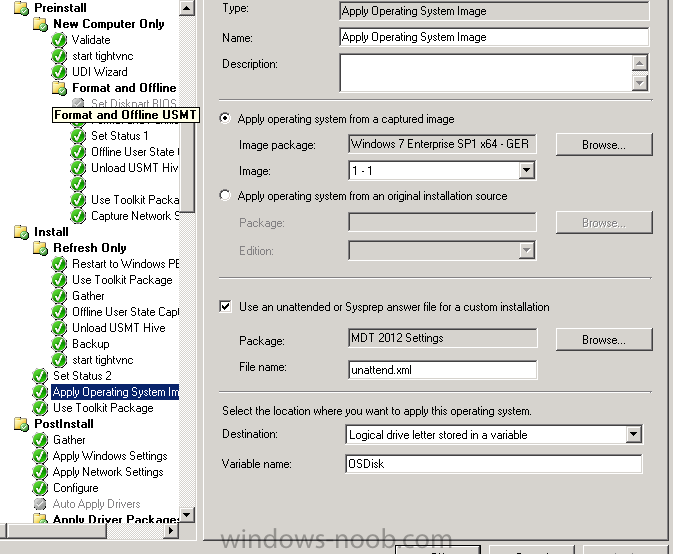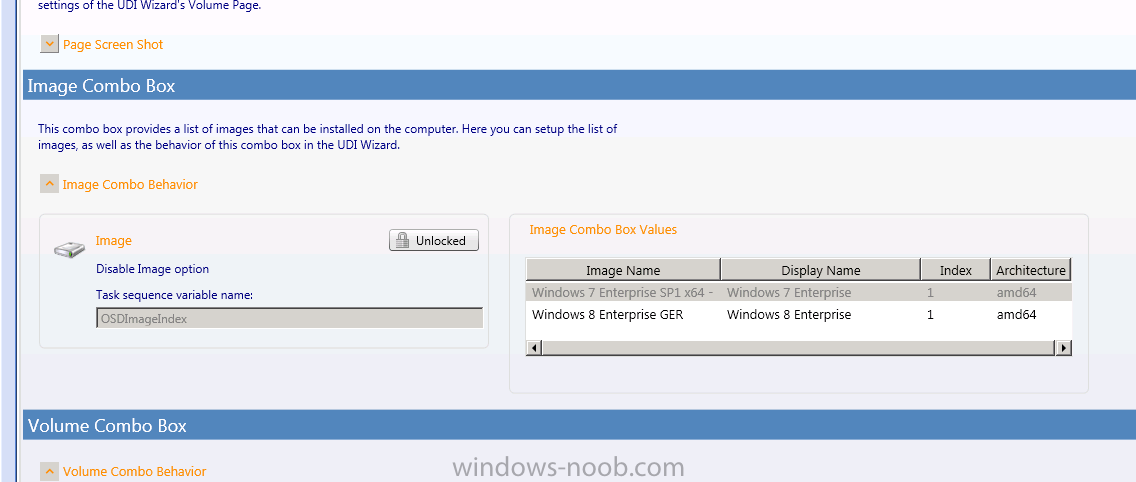impulse101
Established Members-
Posts
5 -
Joined
-
Last visited
Everything posted by impulse101
-
Glad i could help. You mean in the enable bitlocker step ? This fails with the same error mentioned above (Encryption in progress). Tablets usually come with SSDs and our notebooks with "normal" HDDs. Whatever make and model our oem (dell) ships. What I've observed so far is it also depends how fast the apply operating system request is made and fulfilled. Sometimes the wim file starts downloading immediately after the pre-provision bitlocker step runs, sometimes the request takes a few seconds before the download starts. These few seconds seem to be the culprit and when the download starts immediately and the pre-provisioning is not yet complete the system never manages to push the encryption to 100% as more data is loaded and processed on disk.
-
I haven't got a log file handy but the error is the same BrotherKen posted. On my successful runs all systems had ssds, except for the Latitude E6520 which had a slower network connection. I've mitigated the problem pausing the task sequence for five minutes before the apply operating system step. The value is far to much because from what I've seen 10 or 15 seconds are enough to complete the pre-provisioning on the empty disk. Maybe we need a "wait till pre-provsioning bitlocker step completes" check-box I'm curious about the adoption rate of pre-provisioning bitlocker because i wasn't able to dig up a whole lot of information or experience from others.
-
Hello, i've had some success deploying WIndows 7 / 8.1 with bitlocker pre-provisioning. However today i've tried to bitlocker a Dell Latitude E6540 laptop and noticed the bitlocker pre provisioning step taking very long. After the wim file and the drivers are applied the disk is only encrypted to 8 % or so. After the setup configuration manager reboot the enable bitlocker ts step fails because the encryption is not completed. I've seen this behavior on older models (eg. Optiplex 960) but i would not have expected this to happen on new hardware. Has anyone experienced something similar ? I'm using: SCCM 2012 R2 on Windows Server 2008 R2 Windows ADK 8.1 Boot Images with MDT Integration (64-Bit) Models i've successfully bitlockered so far: Dell Venue Pro 11 7130 Dell Latitude E7440 Dell Latitude E6520 At first i was suspecting missing cpu features, however it might also be larger and slower disks. On working models the disk is already encrypted when maybe 10 % of the wim file is downloaded. It looks like the encryption initially (after the pre provsion step) does not complete fast enough and when the download starts the system does not keep up downloading, applying and encrypting. If i pause the the task sequence before the first reboot the encryption completes and the task sequence completes successfully.
-
Does anyone know if the "Install Client Software from a specified site" Option (1) actually overrides boundary configuration ? SCCM 2012 started upgrading 2007 clients that were not defined in any boundary nor added to a boundary group. (Using AD Sites) 1: http://3.bp.blogspot...tionOptions.JPG
-
Hello, i've been using the user driven instalaltion feature auf mdt 2012 with great success, for everyone who hasn't tried this, check it out, it's pretty awesome. However, i've got troubles using the Image selection feature/page. I've successfully added two windows image installers to the corresponding udi page. When i create a new MDT UDI Task Sequence i have to specify an os image i want to apply. The apply operating system image step in the task sequence has the image/wim index hardcoded. So whatever i select in the udi dropdown gets ignored. Does anyone know how to make a dynamic selection ? Im using SCCM 2012 RTM and MDT 2012. I haven't upgraded to mdt 2012 update 1 yet, can anyone fire up the udi wizard designer and check out if there are more options in the new version ? Any help would be very appreciated! Thanks in advance!