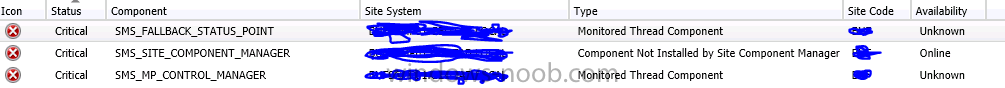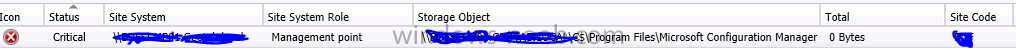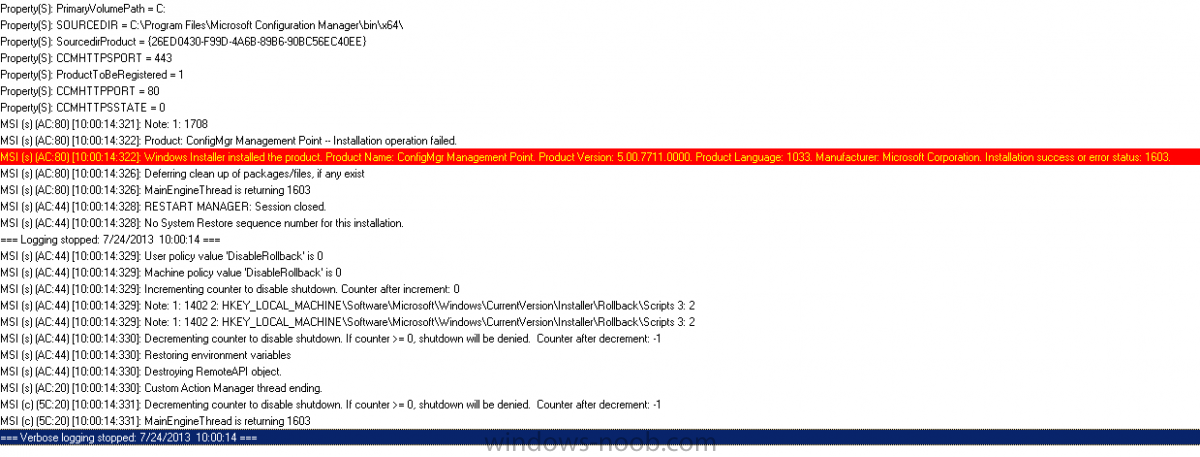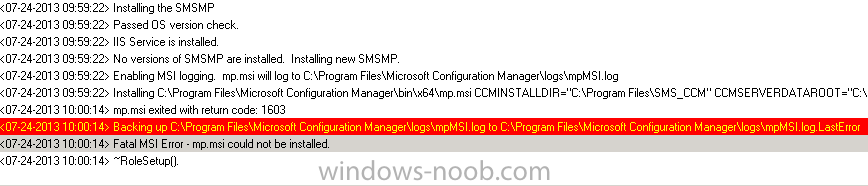-
Posts
48 -
Joined
-
Last visited
Everything posted by manam.pervez1
-
Hello, I am using SCCM 2012 for Windows update. and this is my test environment. I am looking for in My Test server machine will Install all the update every Friday at 8 PM to 9 PM. So i create ADR for this Collection and Evaluation Schedule will be Friday 2 PM Deployment Schedule Software Available time will be Friday 6 Pm Software installation Deadline will be 8 Pm User Experiences Deadline Behavior will be : System Restart Maintenance time will be : Friday 8 Pm to 9 PM. Problem is : Some times all the software installed but they don't restart, so when ever i remote into it, they are telling to me Restart manually, but i want, all the software updates Download and install and Restart Automatically, by this time prior 8 Pm to 9 Pm . not before and not after. please advice.
-

How to Banned Domain Common passwords
manam.pervez1 replied to manam.pervez1's topic in Windows Server General
Thank you Lawrence, This Feature is already Enable , but still some of our users using these kind of Stupid Password. Any advice -

How to Banned Domain Common passwords
manam.pervez1 replied to manam.pervez1's topic in Windows Server General
Yes, I knew that, i don't remember the add-ons name or how to do it. can you refer me any Link or name so i can Google it. -
Hello all, Can anyone able to tell me, how to have a dictionary of common words and passwords and restrict users from using them for their domain passwords. words like these need to be banned: Lucky lucky Password Password123 password 123 1234 12345 etc
-
Hello, Now i checked my Deployment Status, its in Unknown with "Client Check Passed /Active" but im not receiving any updates , or anything, i tried to uninstall lot of update to check, ether its downloading update or not. my mission is to install all the update 8pm to 9Pm every Friday. so i setup maintenance time on 8pm to 9Pm every friday please advice, if i setup correctly . Thank you
-
Hello All, i am facing Problem, after a while. i setup up windows Update Automatic Rule, and it was working Perfect or i never notice issue. i setup update rules in every Friday at 8pm to 9pm my update will run and install and reboot, if require. and i setup maintenance time window for friday 8pm to 9 Pm. but in last friday (13/09/2013) i checked. out of 100 servers only 4 went trough. and rest of 96 got In Progress and (Waiting for maintenance windows before installing ) i checked servers event viewer but nothing in there. can you guys help me out to achieve this goal please. thank you
-

how to setup Windows Update Failure alert
manam.pervez1 replied to manam.pervez1's topic in Configuration Manager 2012
Thank you let me check i will get back to you ASAP. -

how to setup Windows Update Failure alert
manam.pervez1 replied to manam.pervez1's topic in Configuration Manager 2012
no, i am looking for Automated Report for weekly basis so that i can know which updated failed with which collection. hope you understand. Thank you -

how to setup Windows Update Failure alert
manam.pervez1 posted a topic in Configuration Manager 2012
Hello All, Can you guys tell me, is there any way to setup Windows update failure alert? my Manager looking for if is there any Windows update failure, System will email us to let us know. then we will investigate. Please let me know Thank you -
Hello, My Manager asked me today, They need to upgrade dot net framework 4.0 to dot net framework 4.5 to our Server. we have always 200 Servers with windows 2008 R2/ 2008 with Hyper-V's. and all servers are client installed with Endpoint Protection and WSUS. My manage wants to know, how many Servers Need to Upgrade from 4.0 to 4.5 and those servers need to upgrade i have to do it Trough SCCM 2012. Please Help me out with Reporting and Package deployment. Thank you i am Pretty New in SCCM 2012
-
Hello, i am keep getting this Event Log "Information" every second days. my client has been install almost 6 month, and its working fine. what does this Message Meaning? please advice. Thank you A service was installed in the system. Service Name: ccmsetup Service File Name: "C:\Windows\ccmsetup\ccmsetup.exe" /runservice "/AutoUpgrade" "/UpgradePackageVersion:1" "CCMHTTPPORT=80" "CCMHTTPSPORT=443" "CCMFIRSTCERT=1" SMSSITECODE="ABC" "/mp:http://SERVER.Geotab.local" FSP="SERVER.Geotab.locall" Service Type: user mode service Service Start Type: auto start Service Account: LocalSystem Please advice. Thank you
-
Hello All, try to install configmgr client on my server 2008 R2 with BITS 4.5 . but i got this erorr on my ccmsetup.log. please advice Thank you <![LOG[File download 24% complete (262144 of 1052528 bytes).]LOG]!><time="11:28:07.868+240" date="04-11-2013" component="ccmsetup" context="" type="0" thread="29684" file="ccmsetup.cpp:7899"> <![LOG[File download 49% complete (524288 of 1052528 bytes).]LOG]!><time="11:28:07.868+240" date="04-11-2013" component="ccmsetup" context="" type="0" thread="29684" file="ccmsetup.cpp:7899"> <![LOG[File download 74% complete (786432 of 1052528 bytes).]LOG]!><time="11:28:07.868+240" date="04-11-2013" component="ccmsetup" context="" type="0" thread="29684" file="ccmsetup.cpp:7899"> <![LOG[File download 99% complete (1048576 of 1052528 bytes).]LOG]!><time="11:28:07.868+240" date="04-11-2013" component="ccmsetup" context="" type="0" thread="29684" file="ccmsetup.cpp:7899"> <![LOG[File download 100% complete (1052528 of 1052528 bytes).]LOG]!><time="11:28:07.868+240" date="04-11-2013" component="ccmsetup" context="" type="0" thread="29684" file="ccmsetup.cpp:7899"> <![LOG[Download complete.]LOG]!><time="11:28:07.868+240" date="04-11-2013" component="ccmsetup" context="" type="1" thread="29684" file="ccmsetup.cpp:5082"> <![LOG[This operating system does not contain the correct version of BITS. BITS 2.5 or later is required.]LOG]!><time="11:29:07.899+240" date="04-11-2013" component="ccmsetup" context="" type="3" thread="29684" file="ccmsetup.cpp:1931"> <![LOG[sending Fallback Status Point message to 'asdas', STATEID='321'.]LOG]!><time="11:29:07.899+240" date="04-11-2013" component="ccmsetup" context="" type="1" thread="29684" file="ccmsetup.cpp:8439"> <![LOG[Failed to get client version for sending messages to FSP. Error 0x8004100e]LOG]!><time="11:29:07.899+240" date="04-11-2013" component="ccmsetup" context="" type="2" thread="29684" file="ccmsetup.cpp:8521"> <![LOG[Params to send FSP message '5.0.7711.0000 Deployment ']LOG]!><time="11:29:07.899+240" date="04-11-2013" component="ccmsetup" context="" type="0" thread="29684" file="ccmsetup.cpp:8570"> <![LOG[state message with TopicType 800 and TopicId {B7460227-C04B-47CD-8543-9AB62122D24D} has been sent to the FSP]LOG]!><time="11:29:07.899+240" date="04-11-2013" component="FSPStateMessage" context="" type="1" thread="29684" file="fsputillib.cpp:752"> <![LOG[Deleted file C:\Windows\ccmsetup\ccmsetup.exe.download]LOG]!><time="11:29:07.899+240" date="04-11-2013" component="ccmsetup" context="" type="1" thread="29684" file="ccmsetup.cpp:8174"> <![LOG[CcmSetup failed with error code 0x80004005]LOG]!><time="11:29:07.899+240" date="04-11-2013" component="ccmsetup" context="" type="1" thread="29684" file="ccmsetup.cpp:9454">
-
Hello, i have SCCM 2012 in Server 2008 R2, Configmgr Time zone is (UTC-05:00) Eastern Time (US & Canada). and i have one client computer and the time zone for my client is (+09:00) i need to push windows update for client computer at Friday 8:00PM (client local time)(every week). so my question is , when i will setup Windows update deploy? do i need to deply Server time 8:00PM or client local Time 8:00pm. i am pretty confused . please advice. Thank you
-
Ok, right now i am using windows Server 2012 with Hyper-v, and its not working as you know. and i also tried to create new VM with New VHD in under windows Server 2008 R2 with Hyper V, still having same issue. some how my client not receiving Ip from DHCP or cant Boot From PXE, even i am not receiving any error as well. please advice. Thank you "Rocket man: please check you Personal Message inbox."
-
Hello Oneone, i copied all the media/Os files/source files in my shared folder. and i am not receiving IP from DHCP, and i can able to ping my SCCM site from anywhere else. and i try to install OS manuly and i received IP from DHCP, but when i try to Boot from network i am not receiving IP. and all my net geting Ip from DHCP, that means my DHCP is working . and i dont have any firewall. please advice. Thank you