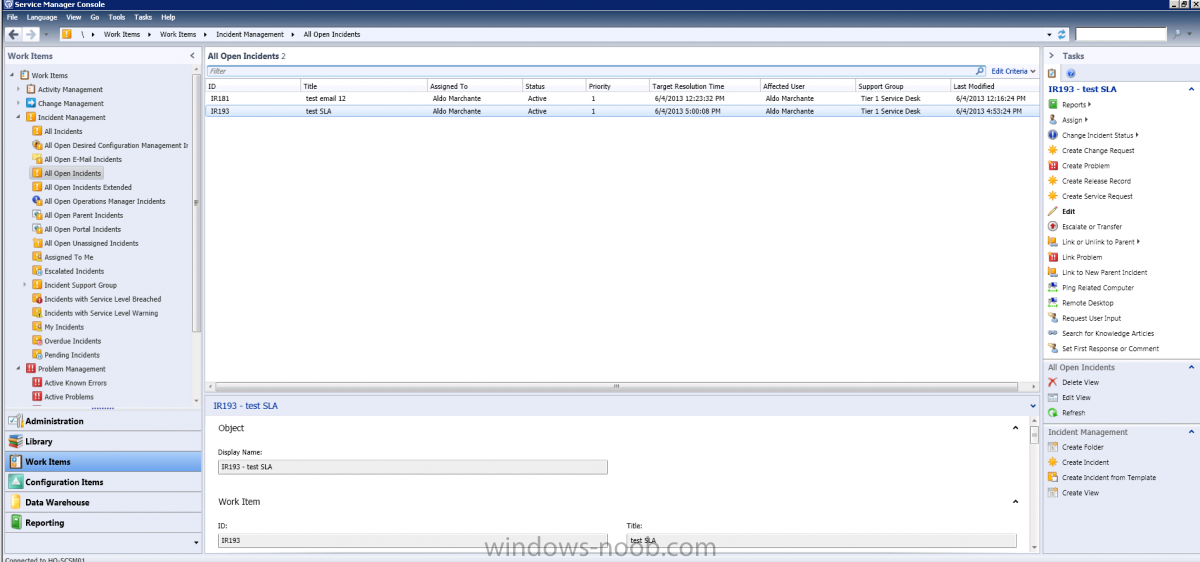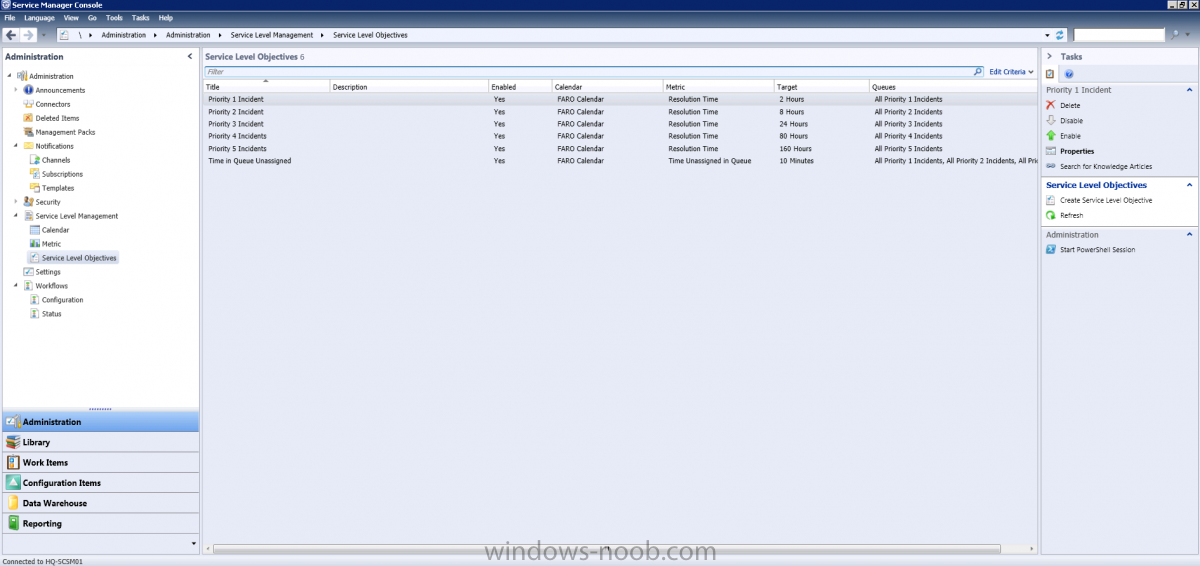-
Posts
12 -
Joined
-
Last visited
Everything posted by amarc611
-
I found out the Site System Installation Account defined was a network account that didn't not have permissions to the Distribution point. I found in the Distmgr.log this error Failed to set share security on share \\HQ-SCCM01.XXX.com\SMSSIG$. Error = 5 SMS_DISTRIBUTION_MANAGER 12/19/2013 12:20:03 PM 5508 (0x1584) If you change the option of "Use another account for installing this site system" to "Use the site server's computer account to install this site system", then the error should be corrected.
-
Here is the latest from SMSPXE.log Using CMtrace below is RED. Initializing PXEPerfObject. SMSPXE 12/19/2013 10:59:37 AM 2364 (0x093C) Could not load logging configuration for component ccmperf. Using default values. SMSPXE 12/19/2013 10:59:37 AM 2364 (0x093C) Client is set to use HTTPS when available. The current state is 224. SMSPXE 12/19/2013 10:59:37 AM 2364 (0x093C) RequestMPKeyInformation: Send() failed. SMSPXE 12/19/2013 10:59:37 AM 2364 (0x093C) Failed to get information for MP: http://HQ-SCCM01.XXX.com. 80004005. SMSPXE 12/19/2013 10:59:37 AM 2364 (0x093C) PXE::MP_InitializeTransport failed; 0x80004005 SMSPXE 12/19/2013 10:59:37 AM 2364 (0x093C) PXE::MP_LookupDevice failed; 0x80004005 SMSPXE 12/19/2013 10:59:37 AM 2364 (0x093C) PXE Provider failed to initialize MP connection. Unspecified error (Error: 80004005; Source: Windows) SMSPXE 12/19/2013 10:59:37 AM 2364 (0x093C) RequestMPKeyInformation: Send() failed. SMSPXE 12/19/2013 10:59:37 AM 2364 (0x093C) Failed to get information for MP: http://HQ-SCCM01.XXX.com. 80004005. SMSPXE 12/19/2013 10:59:37 AM 2364 (0x093C) PXE::MP_InitializeTransport failed; 0x80004005 SMSPXE 12/19/2013 10:59:37 AM 2364 (0x093C) PXE::MP_ReportStatus failed; 0x80004005 SMSPXE 12/19/2013 10:59:37 AM 2364 (0x093C) PXE::CPolicyProvider::InitializeMPConnection failed; 0x80004005 SMSPXE 12/19/2013 10:59:37 AM 2364 (0x093C) PXE::CBootImageInfo::CBootImageInfo: key= SMSPXE 12/19/2013 10:59:37 AM 2364 (0x093C) PXE::CBootImageInfo::CBootImageInfo: key= SMSPXE 12/19/2013 10:59:37 AM 2364 (0x093C) Begin validation of Certificate [Thumbprint 7D39125C5AFB752CA2C9EC47563A4EE5D4CCB604] issued to '2d04c5b8-1f6c-43d6-aeee-227b139e8592' SMSPXE 12/19/2013 10:59:39 AM 2364 (0x093C) Completed validation of Certificate [Thumbprint 7D39125C5AFB752CA2C9EC47563A4EE5D4CCB604] issued to '2d04c5b8-1f6c-43d6-aeee-227b139e8592' SMSPXE 12/19/2013 10:59:39 AM 2364 (0x093C) PXE Provider finished loading. SMSPXE 12/19/2013 10:59:39 AM 2364 (0x093C)
-
Well, after 5 days of it working it broke again yesterday. No updates installed nothing I have not touched the system. I'm puling my hair out how can I find out whats causing the break down.
-
Well I figured it out it was a breakdown of the my management Point because of a KB update. I had everything configured correctly but PXE just wouldn't work. I found this article which solved it. http://configmgrblog.com/2012/12/18/how-to-repair-mdt-2012-integration-with-configmgr-2012-and-mp-after-kb2506143/ Below are some of the steps I took to fix Removed update KB2506143 from the Software Update deployment Uninstalled update KB2506143 on the Configuration Manager 2012 server Changed the CcmEval=TRUE registry key workaround described in KB2796086 Rebooted the Configuration Manager 2012 server Removed the MDT 2012 integration with Configuration Manager 2012 Removed the Management Point from the Configuration Manager 2012 server Rebooted the Configuration Manager 2012 server Installed the Management Point on the Configuration Manager 2012 server Rebooted the server Configured the MDT 2012 integration with Configuration Manager 2012 again ALL is working now. Thank you all for your suggestions and help.
-
I do have the server IP address instead of the host name.
-
I started to get a TFTP time out error imaging PCs here is the log from the server below. Could someone give me some pointers on what to look for? I have removed the PXE from Dist point and rebooted and reinstalled PXE on the dist point. I have checked and recreated a new boot image and check the box to distrubute the boot image. and nothing. I checked my DHCP for option settings are all correct. 066 Boot Server Host Name Standard 067 Bootfile Name Standard SMSBoot\x86\wdsnbp.com SMSPXE.log Start: Client boot action reply: <ClientIDReply><Identification Unknown="0" ItemKey="16778090" ServerName="" ServerRemoteName=""><Machine><ClientID>GUID:869c7a8b-de66-48e9-8c92-a1fb7b6349be</ClientID><NetbiosName/></Machine></Identification><PXEBootAction LastPXEAdvertisementID="" LastPXEAdvertisementTime="" OfferID="XLA20033" OfferIDTime="11/20/2013 3:38:00 PM" PkgID="XLA00036" PackageVersion="" PackagePath="http://HX-SCCM01.XXXX.com/SMS_DP_SMSPKG$/FLA0007D" BootImageID="XLA0007D" Mandatory="0"/></ClientIDReply> SMSPXE 12/11/2013 8:52:21 AM 3060 (0x0BF4) B8:AC:6F:71:86:5B, 4C4C4544-0035-5910-8046-C2C04F524E31: found optional advertisement XLA20033 SMSPXE 12/11/2013 8:52:21 AM 3060 (0x0BF4) End of log. Then the system gets a TFTP PXE-E32 timeout
-

How to fix Knowledge Articles viewed as RTF to HTML
amarc611 posted a question in System Center Service Manager
Knowledge Base articles in Microsoft System Center 2012 Service Manager are display as RTF by design. Everyone knows that Knowledge Articles in RTF format, are not very user friendly and very clunky. So searched the web from some alternative way to make SCSM 2012 display the way I wanted. I needed the following: · Full-text search support; · Search by the article ID; · Lists of the most recent and most popular articles; · Personal page for each article to make bookmarks and permanent links; · Ability to rate and comment articles on the portal; · Caching engine for faster access for heavy load situations; · Customizable titles; · Multi-language support; · Affordable price. Here is what I found check out this link. http://www.scutils.com/products/knowledge-base The gentleman's name is Marat Kuanyshev he is based out of Kazakhstan. He is a MS Gold Partner. He is legit I met with him and he gave me a full demo of his webpart and it did exactly what he claimed it would do. I suggest that if you want the functionallity above check out SCUTILS. -

SLA Target Resolution time Not correct SCSM 2012 Incident view
amarc611 replied to amarc611's question in System Center Service Manager
I found out that in SCSM 2010 the Resolved Date is calculated on a 24 hours/7 days base and the values in the Incident Settings. This was related to Incident Management only. In SCSM 2012 the Service Level Management based on Calendars, Metrics and Service Level Objectives was added. Also it's possible to use SLAs on different types of Work Items now. If "Do not use and show legacy Target Resolution Time on Incident Form banner" is deactivated = Resolved Date is calculated based on 24/7 and the values in the Incident Settings. If "Do not use and show legacy Target Resolution Time on Incident Form banner" is marked = "Target End Date" is calculated based on the defined Service Level Objectivies in Service Level Management (based on Queues, Calendars, Metrics). But then I can't see target resolution in the work items console.- 1 reply
-
- scsm2012
- SLA Target Resolution time No
-
(and 2 more)
Tagged with:
-
So, noticed the target Resolution time on ticket IR193 is 06/04/2013 5:00:08 but the ticket was created at 06/04/2013 4:53:24. The metric resolution time is configured for 2 hours on priority 1 incidents. So shouldn’t the target resolution time be two hours from the time of creation? And if you take into account the service desk hours which are 8AM to 5PM the target resolution should be within that time frame correct? Here is the metric below. Why doesn't the estimated target resolution show within the service desk hours?
- 1 reply
-
- scsm2012
- SLA Target Resolution time No
-
(and 2 more)
Tagged with:
-
I'm getting this error after I upgraded to sccm 2012 sp1. This happens whenever I try to update the distribution point drivers for the WinPE boot image. Error: Boot image to update: Microsoft Windows PE (x64) Error: Actions to perform: Add ConfigMgr binaries Disable Windows PE command line support Optional components: Scripting (WinPE-Scripting) Startup (WinPE-SecureStartup) Network (WinPE-WDS-Tools) Scripting (WinPE-WMI) Error: The wizard detected the following problems when updating the boot image. Failed to inject a ConfigMgr driver into the mounted WIM fileThe SMS Provider reported an error.: ConfigMgr Error Object: instance of SMS_ExtendedStatus { Description = "Failed to insert OSD binaries into the WIM file"; ErrorCode = 2152205056; File = "e:\\nts_sccm_release\\sms\\siteserver\\sdk_provider\\smsprov\\sspbootimagepackage.cpp"; Line = 4566;ObjectInfo = "CSspBootImagePackage::PreRefreshPkgSrcHook";Operation = "ExecMethod";ParameterInfo = "SMS_BootImagePackage.PackageID=\"FLA00061\"";ProviderName = "WinMgmt";StatusCode = 2147749889; };
- 2 replies
-
- SCCM2012
- Distributionpoint
-
(and 2 more)
Tagged with:
-

SCSM Remote console Install failed through SCCM
amarc611 posted a question in System Center Service Manager
I'm trying to deploy SCSM console to a group of users in the service desk. I keep getting an error during the installation of the dependent applications. In order to install SCSM console there are 4 application requirements: .NET Framework 3.5 SP1 ADO.NET Data Services Update for .NET Framework 3.5 SP1 SQLSERVER2008_ASAMO10_x64.msi Reportviewer Our systems have the .net frame work 3.5 already So Here is a copy of the appEnforce.log Can someone tell me why this keeps failing? ++++++ App enforcement completed (6 seconds) for App DT "ADO.net Install_x64" [scopeId_E3596217-B1AD-4248-A6B3-52ACD97748FC/DeploymentType_acb0ca69-b93a-4d31-86ce-024a9e9aaeae], Revision: 1, User SID: ] ++++++ AppEnforce 6/12/2013 9:09:37 AM 5044 (0x13B4) +++ Starting Install enforcement for App DT "ADO.net Install_x64" ApplicationDeliveryType - ScopeId_E3596217-B1AD-4248-A6B3-52ACD97748FC/DeploymentType_acb0ca69-b93a-4d31-86ce-024a9e9aaeae, Revision - 1, ContentPath - C:\Windows\ccmcache\h, Execution Context - Any AppEnforce 6/12/2013 9:10:57 AM 4236 (0x108C) A user is logged on to the system. AppEnforce 6/12/2013 9:10:57 AM 4236 (0x108C) Performing detection of app deployment type ADO.net Install_x64(ScopeId_E3596217-B1AD-4248-A6B3-52ACD97748FC/DeploymentType_acb0ca69-b93a-4d31-86ce-024a9e9aaeae, revision 1) for system. AppEnforce 6/12/2013 9:10:57 AM 4236 (0x108C) +++ Application not discovered. [AppDT Id: ScopeId_E3596217-B1AD-4248-A6B3-52ACD97748FC/DeploymentType_acb0ca69-b93a-4d31-86ce-024a9e9aaeae, Revision: 1] AppEnforce 6/12/2013 9:10:57 AM 4236 (0x108C) App enforcement environment: Context: Machine Command line: wusa.exe Windows6.1-KB982307-x64.msu /quiet Allow user interaction: No UI mode: 0 User token: null Session Id: 1 Content path: C:\Windows\ccmcache\h Working directory: AppEnforce 6/12/2013 9:10:57 AM 4236 (0x108C) Prepared working directory: C:\Windows\ccmcache\h AppEnforce 6/12/2013 9:10:57 AM 4236 (0x108C) Found executable file wusa.exe with complete path C:\Windows\system32\wusa.exe AppEnforce 6/12/2013 9:10:57 AM 4236 (0x108C) Prepared command line: "C:\Windows\system32\wusa.exe" Windows6.1-KB982307-x64.msu /quiet AppEnforce 6/12/2013 9:10:57 AM 4236 (0x108C) Executing Command line: "C:\Windows\system32\wusa.exe" Windows6.1-KB982307-x64.msu /quiet with user context AppEnforce 6/12/2013 9:10:57 AM 4236 (0x108C) Working directory C:\Windows\ccmcache\h AppEnforce 6/12/2013 9:10:57 AM 4236 (0x108C) Post install behavior is BasedOnExitCode AppEnforce 6/12/2013 9:10:57 AM 4236 (0x108C) Waiting for process 5060 to finish. Timeout = 120 minutes. AppEnforce 6/12/2013 9:10:57 AM 4236 (0x108C) Process 5060 terminated with exitcode: 2149842967 AppEnforce 6/12/2013 9:10:59 AM 4236 (0x108C) Looking for exit code -2145124329 in exit codes table... AppEnforce 6/12/2013 9:10:59 AM 4236 (0x108C) Unmatched exit code (2149842967) is considered an execution failure. AppEnforce 6/12/2013 9:10:59 AM 4236 (0x108C) ++++++ App enforcement completed (1 seconds) for App DT "ADO.net Install_x64" [scopeId_E3596217-B1AD-4248-A6B3-52ACD97748FC/DeploymentType_acb0ca69-b93a-4d31-86ce-024a9e9aaeae], Revision: 1, User SID: ] ++++++ AppEnforce 6/12/2013 9:10:59 AM 4236 (0x108C)- 1 reply
-
- Service center
- SCSM Console error
-
(and 3 more)
Tagged with:
-
So I went through with it and did the SP1 Update for SCCM 2012 Config Manager. These are the steps I took, However I downloaded the guide from Microsoft click here for the upgrade planning guide. First thing first Check for a successful smsbackup ****don't start unless you have a successful backup***** C:\program files\Microsoft Configuration Manager\logs Check SMSBKUP.log Look for the following below: SQL Backup task completed successfully. Backup completed - Mon Apr 29 17:37:19 2013 SMS_SITE_BACKUP 4/29/2013 5:37:19 PM 4372 (0x1114) I'm running SQL 2008 So the supported version of SQL is 10.50.4000.0 in order to do the upgrade and make sure you have at least 8 gigs of memory. After verifying your SQL Version Download the following: 1.KB2720211 2.KB2734608 3.ADK for Windows 8 4.KB2506143 Windows Management Framework 3.0 5. .NET 4.0 Framework 6.SCCMSCEP12_7804 "upgrade for sccm 2012 sp1" note "KB2506143 includes power shell 3.0 which is required" Install all the following in the this order: KB2720211 KB2734608 uninstall WAIK installation KIT **Reboot** Open SCCM console make sure it still works then close. Install ADK for windows 8 "take defaults" Install .net frame work 4.0 Install KB2506143 Verify .net framework installed Verfiy windows management framework installed Verfiy Powershell 3.0 Now you should be ready to start. Launch the splash.hta on ISO or cd Make sure to * Get the latest configuration Manager updates* Save to your local drive Install Configuration Manager Console Run the assesment Verify all warnings You might have some warnings which this is Okay but verify the settings. Then continue with the update this could take from 30 to 60 minutes you can observe configmgrsetup.log with CMtrace for real time error tracking during the updgrade. After you have successfully upgraded to SP1 make sure to update your remote consoles and clients. use the files located on the server in c:\program files\microsoft config manager\tools\consolesetup\consolesetup.exe And that's it I hope this helps shed some light for the upgrade.