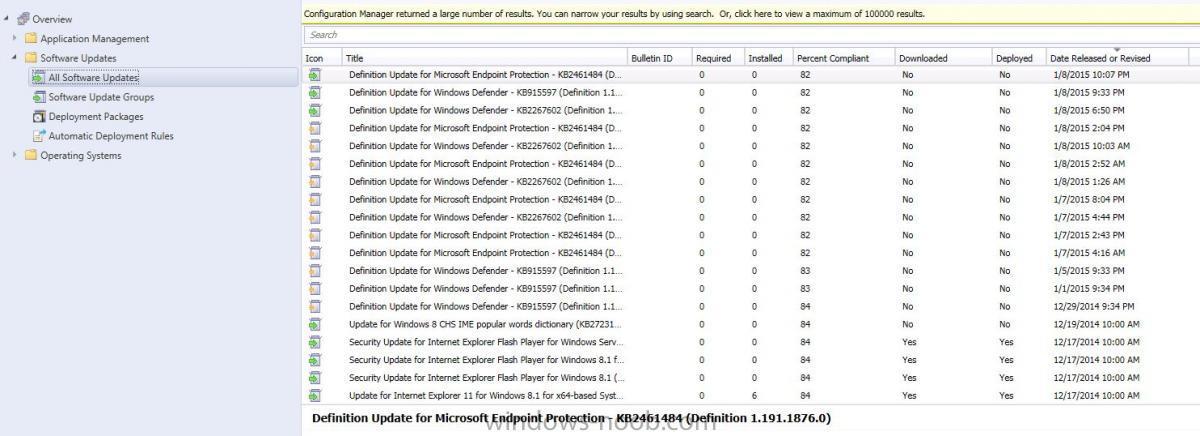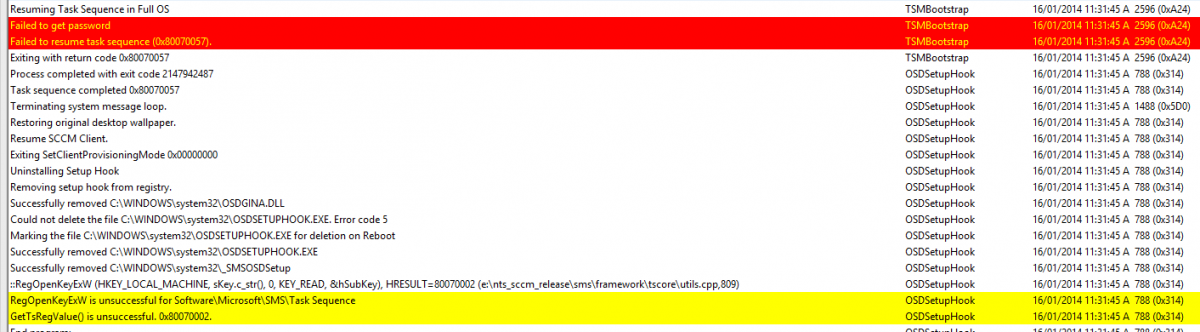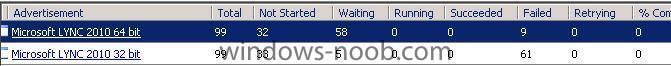Search the Community
Showing results for tags 'install'.
-
Hello sorry for my english i'm french . I have been trying for several days to install an SCCM push client, but remotely through a FortiGate. So the problem is that the clients seem to have settled into the machine: Capture task manager Capture of SCCM files present: Capture of the ccmsetup.log LOG File: And then I put the Configuration Manager capture where I don't see the PC as clients: Do you have any ideas how to solve the problem?
-
I've spent the better part of a day trying to add Adobe reader to our Software Center for users to install. I extracted the MSI files from the executable. I used their Customization app to create the .MST. I've tried setting the install up multiple different ways with no luck. The majority of the time it results in the install in Software Center spinning until it times out. Or it will begin the install correctly, except it's not paying attention to the settings I made in the MST file, and when it finishes, Software Center gives an error that when Googled equates to Software Center being unable to detect that it was installed. Someone out there has to have this working and can throw me a bone.
-
In this Guide we will Go Step by Step for installation SCCM 1606 on Remote SQL Server, let’s Go with the below plan for our Deployment: 1. Create Two Domain Accounts as Service Account, one as a domain admin for SCCM and the other for SQL Services (Domain user) 2. Create System Management Container and Give the Computer Account for site server the needed permissions 3. Extend AD Schema 4. Install ADK 5. Install the Required Roles and Features For SCCM 6. Install SQL Server on Remote virtual machine 7. Configure Static Port for SQL and Add SCCM Site Server As local Admin on SQL Server 8. Install SCCM primary server Stand-alone You can find the guide in the attachment : ) Install SCCM On Remote SQL Step By Step.pdf
-
Hi all, Hoping someone can assist with my question. I have a VPN client that needs upgrading from an out of date (by 2 years) version to the new shiny one. Because of how out of date it is, I can't use the newest version as a direct upgrade as its not supported on the version I'm upgrading from so I need to do the following: Uninstall VPN Reboot Install new version Reboot I tried this in a task sequence but it didnt work, it uninstalled but didnt reinstall the new one. Has anyone got a different way of doing this? I should also add that uninstalling the VPN client disables the NIC (which is helpful) so i have copied the client locally and am using it that way. Any help appriciated. Thanks,
-
Hi All, First of all, apologies if this has been answered somewhere already. There is just such a vast amount of information about System Center on here, it's difficult to find something as specific as this I believe. Anyway, I am an Infrastructure Engineer at the moment, tasked with installed SCCM 2016 along with SCOM 2016. The company I'm working for currently (just started with them) have nothing really in place for remote/DC management or monitoring (hence installing SCCM and SCOM). I have worked with SCCM 2012 in the past, implementing it in to a school a couple of year back now, but I haven't used it since moving on from that job, but I know it fairly well from that and I have installed a couple of labs checking out the updates between then and now. I have never used SCOM other than a quick lab, but I didn't really use it... just installed it to check the process out and make sure I understood it. I've been working for a week on the project now, where I have got myself my own VLAN and installed a test domain with: 2 DC's (2 different domains as I have never done cross domain management with SCCM before, nor SCOM of course - One of them has the Gateway role installed for SCOM). 3 SQL Servers (1 for SCCM, 2 for SCOM) 1 SCCM Server 1 SCOM Management Server 2 Windows 10 desktops (1 on each domain, for the purpose of testing more than anything else). I ran in to a snag, where the SCOM Management server decided to loose it's trust with the DC, but I can't get it back, so for speed, I'm just going to kill the 2 SQL servers and the Management server and start that again on Monday morning (shouldn't take long to get back to where I was as I didn't do a lot with it other than install a couple of MP's, and let it sort it self out really). Anyway, I feel that my manager is feeling I'm taking too long on just the testing phase. Given how much data/information there is to know about System Center, and never having used much of it other than SCCM, I want to make sure I get it right. I've done it in the past where I've ticked the wrong option somewhere and killed my install, or didn't install something correctly, so I've needed to just start over... you know? I feel with something as big and deep as System Center, if you're going to do it, you want to do it right first time (in production). I'm happy for SCCM to go live, where I would install it again for production, but SCOM I need to reinstall on the test and make sure I can get it to talk across the two domains (we have a lot of domains, which are not part of the same forest, but there will be two way trusts in place when I'm ready for them - I'm using the Gateway server for ease/simplicity). I'm, thinking, given that I haven't ever used SCOM before, a week, maybe 2 weeks of testing and getting to grips with it is more than fair. When I taught myself SCCM (with this forum as help... THANK YOU ANYWEB!!!), it took me numerous attempts and 3 months to get the testing done until I was comfortable in myself to install it on a live environment (which is also fairly large I might add). I just wanted to get some other people's opinions or experiences on the timelines for getting one of both of these installed on an already live environment which customers are using and relying on, on a daily basis. Thanks for taking the time to read this! Phil
- 1 reply
-
- System Center
- Timeline
-
(and 4 more)
Tagged with:
-
I have recently upgraded my SCCM environment to 1511. I am trying to locate the install files for the client side agent for manual installs. With the requirement of .NET 4.5.2, I had to stop the server clients from updating automatically since some of our legacy applications cannot run on higher than .NET 4.0. Any help would be greatly appreciated, thank you!
-
- 1511
- current branch
-
(and 2 more)
Tagged with:
-
I am trying to push out Java v.1.8.0.51. I can successfully push this via an Application and Package, however, neither deployments are referencing the deployment.properties file? Can anybody shed some light on this subject? I've always been in an enviornment where they were using GPO's for settings like these, but this customer wants to use this deployment.properties file. Any help would be greatly appreciated. I do have a .cmd file for installation, and have run through the installation with a .bat file as well. Both work, but no settings from the deployment.properties file?
-
We had an Admin that "Accidentally" uninstalled the WSUS, settings and DB from the SCCM 2012 R2 Server. After reinstalling the WSUS server, settings and DB with the same settings, nothing is syncing with the SCCM 2012 R2 software updates group. When refreshing the "All Software Updates" it only shows the updates from December 2014 and nothing from January. Is there a way to "re-link" SCCM with WSUS or do I have to reconfigure all the groups again from scratch? The original setup of the Software Update Service were followed using the Step-By-Step guides on this site.
-
Hi, We have recently noticed that the client has stopped automatically installing onto laptop/desktops. We have had everything run successfully for over 6 months and I have spoken with other administrators and nothing appears to have changed on the domain. Once imaged you can see within C:\Windows that the 'ccmsetup' folder has been copied across but not further action has taken place. In order for the client to install correctly with Endpoint Protection I have to manually run the client.exe file. After this process Endpoint Protection is installed and I can see SCCM now states the machine has the client installed, allowing for remote control, deploying software etc etc. Post image I have noticed on Configuration Manager that the Client Certificate states 'None' rather than 'PKI'. Has anyone else experienced this problem and/or recommend the appropriate logs to be reviewing. Thanks
-
Hello all the experts out there. I have recently upgraded SCCM 2012 R2 and am now experiencing and issue with my task sequences not completing correctly. They all (Build, deploy, win7 and win8) get to the point where they install the client and then reboot straight into windows without installing updates or applications. Things I have checked: Boot image version is: 6.3.9600.16384 TS uses correct boot image TS is Newly created CM TS not MDT TS Network Account password I am using ADK 8.1 and MDT 2013 The smsts.log file has the strange error "Failed to get password, Failed to resume task sequence (0x80070057)" as seen in the attached. I am also sometimes getting this error as well "failed to register task sequence with the newly installed client" It also does not remove the _SMSTaskSequence folder created on C:\ Please help as this is driving me crazy Thanks in advance, Jason
-
Is it possible to set up auto deployment of the SCCM client to a single collection. Here is my scenario... I have SCCM 2012. We build enough servers on a pretty regular basis so that I've created an OU (and a collection that targets said OU) that they can drop the servers into, and they will get SCEP, Updates, standard software, etc. The only issue is, I have to do a SCCM client push before it will install any of that stuff. Is there a way I can target this Collection (OU) for automatic SCCM client installation without having to use GP (The folks in charge of group policy are different than my group, so I want to keep as much of the process internal as possible). Thanks in advance, Jay
-
hello, i can't seem to be able to uninstall PDFcreator correctly. the uninstall completes succesfully but it says it was unsuccessful. relevent snippet follows: any help would be appreciated.
-

SCSM Remote console Install failed through SCCM
amarc611 posted a question in System Center Service Manager
I'm trying to deploy SCSM console to a group of users in the service desk. I keep getting an error during the installation of the dependent applications. In order to install SCSM console there are 4 application requirements: .NET Framework 3.5 SP1 ADO.NET Data Services Update for .NET Framework 3.5 SP1 SQLSERVER2008_ASAMO10_x64.msi Reportviewer Our systems have the .net frame work 3.5 already So Here is a copy of the appEnforce.log Can someone tell me why this keeps failing? ++++++ App enforcement completed (6 seconds) for App DT "ADO.net Install_x64" [scopeId_E3596217-B1AD-4248-A6B3-52ACD97748FC/DeploymentType_acb0ca69-b93a-4d31-86ce-024a9e9aaeae], Revision: 1, User SID: ] ++++++ AppEnforce 6/12/2013 9:09:37 AM 5044 (0x13B4) +++ Starting Install enforcement for App DT "ADO.net Install_x64" ApplicationDeliveryType - ScopeId_E3596217-B1AD-4248-A6B3-52ACD97748FC/DeploymentType_acb0ca69-b93a-4d31-86ce-024a9e9aaeae, Revision - 1, ContentPath - C:\Windows\ccmcache\h, Execution Context - Any AppEnforce 6/12/2013 9:10:57 AM 4236 (0x108C) A user is logged on to the system. AppEnforce 6/12/2013 9:10:57 AM 4236 (0x108C) Performing detection of app deployment type ADO.net Install_x64(ScopeId_E3596217-B1AD-4248-A6B3-52ACD97748FC/DeploymentType_acb0ca69-b93a-4d31-86ce-024a9e9aaeae, revision 1) for system. AppEnforce 6/12/2013 9:10:57 AM 4236 (0x108C) +++ Application not discovered. [AppDT Id: ScopeId_E3596217-B1AD-4248-A6B3-52ACD97748FC/DeploymentType_acb0ca69-b93a-4d31-86ce-024a9e9aaeae, Revision: 1] AppEnforce 6/12/2013 9:10:57 AM 4236 (0x108C) App enforcement environment: Context: Machine Command line: wusa.exe Windows6.1-KB982307-x64.msu /quiet Allow user interaction: No UI mode: 0 User token: null Session Id: 1 Content path: C:\Windows\ccmcache\h Working directory: AppEnforce 6/12/2013 9:10:57 AM 4236 (0x108C) Prepared working directory: C:\Windows\ccmcache\h AppEnforce 6/12/2013 9:10:57 AM 4236 (0x108C) Found executable file wusa.exe with complete path C:\Windows\system32\wusa.exe AppEnforce 6/12/2013 9:10:57 AM 4236 (0x108C) Prepared command line: "C:\Windows\system32\wusa.exe" Windows6.1-KB982307-x64.msu /quiet AppEnforce 6/12/2013 9:10:57 AM 4236 (0x108C) Executing Command line: "C:\Windows\system32\wusa.exe" Windows6.1-KB982307-x64.msu /quiet with user context AppEnforce 6/12/2013 9:10:57 AM 4236 (0x108C) Working directory C:\Windows\ccmcache\h AppEnforce 6/12/2013 9:10:57 AM 4236 (0x108C) Post install behavior is BasedOnExitCode AppEnforce 6/12/2013 9:10:57 AM 4236 (0x108C) Waiting for process 5060 to finish. Timeout = 120 minutes. AppEnforce 6/12/2013 9:10:57 AM 4236 (0x108C) Process 5060 terminated with exitcode: 2149842967 AppEnforce 6/12/2013 9:10:59 AM 4236 (0x108C) Looking for exit code -2145124329 in exit codes table... AppEnforce 6/12/2013 9:10:59 AM 4236 (0x108C) Unmatched exit code (2149842967) is considered an execution failure. AppEnforce 6/12/2013 9:10:59 AM 4236 (0x108C) ++++++ App enforcement completed (1 seconds) for App DT "ADO.net Install_x64" [scopeId_E3596217-B1AD-4248-A6B3-52ACD97748FC/DeploymentType_acb0ca69-b93a-4d31-86ce-024a9e9aaeae], Revision: 1, User SID: ] ++++++ AppEnforce 6/12/2013 9:10:59 AM 4236 (0x108C)- 1 reply
-
- Service center
- SCSM Console error
-
(and 3 more)
Tagged with:
-
Hello - I'm attempting to install Config Mgr. for the first time. I following your deployement guide step for step and I'm slowly working through the issues. This error has me stumped. The first steps of the install check out.... no major warnings. However, I'm getting the following error INFO: Initializing the site control data... $$<Configuration Manager Setup><04-30-2013 09:11:06.068+360><thread=2956 (0xB8C)> Create_BackupSQLCert : SQL server failed to backup cert. $$<Configuration Manager Setup><04-30-2013 09:11:16.271+360><thread=2956 (0xB8C)> CSiteControlSetup::SetupCertificateForSSB : Failed to create/backup SQL SSB certificate. $$<Configuration Manager Setup><04-30-2013 09:11:16.271+360><thread=2956 (0xB8C)> ERROR: Failed to set up SQL Server certificate for service broker "atssql.ATS.LOCAL" $$<Configuration Manager Setup><04-30-2013 09:11:16.271+360><thread=2956 (0xB8C)> ERROR: Failed to initialize the site control data. $$<Configuration Manager Setup><04-30-2013 09:11:16.271+360><thread=2956 (0xB8C)> ~~===================== Completed Configuration Manager 2012 Server Setup ===================== $$<Configuration Manager Setup><04-30-2013 09:11:16.271+360><thread=2956 (0xB8C)> I've looked up and have tried just about every possible solution and cannot get past this error. What am I missing? any and all advice is greatly appreciated...
-
Hi all. Attempting to install 2012 SP1 and it appears the pre-req checks for the Deployment Tools and PE are performed on the server that is specified for the SMS provider, rather than the SCCM server itself. Please refer screenshot below where the ADK tests are being undertaken on the DB server for some reason. SCCM Server: ADL-SCCM02.ourdomain.com (Win 2k8 R2) DB Server: ADL-SCDB01.ourdomain.com (SQL 2012 with cU2) The deployment kit has been installed on ADL-SCCM02 (including WinPE, Deployment Kit, etc), however the pre-req check is testing the database server (ADL-SCDB01). We opted to install the SMS provider on the database server (ADL-SCDB01) so suspected this could be related. As a troubleshooting step, I switched the SMS provider to ADL-SCCM02 and the pre-req's passed, presumably as the pre-req tests were correctly undertaken on the SCCM server instead of the DB server. The log file from a failed check is below. Extract: <01-09-2013 20:13:00> <<<CategoryDesc: Checking dependent components for ConfigMgr...>>> <01-09-2013 20:13:00> ADL-SCDB01.mydomain.com; Windows Deployment Tools installed; Error; The Windows Deployment Tools component of the Assessment and Deployment Kit (ADK) is required and must be installed before Setup can continue. See http://go.microsoft.com/fwlink/?LinkID=252874 <01-09-2013 20:13:00> INFO: CheckAdkWinPeInstalled on ADL-SCDB01.mydomain.com. <01-09-2013 20:13:01> ADL-SCDB01.mydomain.com; Windows Preinstallation Environment installed; Error; The Windows Preinstallation Environment component of the Assessment and Deployment Kit (ADK) is required and must be installed before Setup can continue. See http://go.microsoft.com/fwlink/?LinkID=252874 <01-09-2013 20:13:01> ADL-SCDB01.mydomain.com; SMS Provider machine has same domain as site server; Passed I'm not aware of any link or dependancy between the SMS provider and the ADK, so assume this is a bug in the pre-req checker where a variable is not updated from the SMS or DB check and is passed to the ADK check. I'm about to try again after removing the other warnings, which shouldn't be critical (just windows auth on sql box) but could possible cause a logic error in the wizard. BTW I recall back in 2007 that the pre-req checker didn't correctly check permissions on the System container when applying via security group (with machine account a member) rather than the machine account itself - looks like this is still the case (hence one of our warnings)? Any other suggestions? We could of course install the SMS provider on the SCCM box and be done with it, however we're going to have a number of console installed across our support staff etc, and so it seems more efficient to install the provider on the DB to prevent the double hop and optimise performance.. Thanks in advance.
-
Clients not downloading Package
fastford posted a question in Deploy software, applications and drivers
I have created a package in SCCM 2007 to deploy a software update. I have the package complete, updated distribution point, advertisement is working as it should to the clients. When the clients choose to install the program they error out and it says download is not available. I searched some logs and found an error code (error 0x800700ce)..Only thing i could find online was it had to do with the specified path is to long. And a fix offered...runing it from the server vs download and run locally did nothing. Please help. I need to get this software update deployed. Erik -
I’m definitely a NOOB, so please bear with me. I've inherited a SCCM 2007 R2 server which had two previous administrators and has already been through an upgrade from SMS to SCCM 2007. It is currently on a 1003 R2 server and is quite cluttered. I’m looking for an easy (yeah, I know this won’t be easy) way to build a new 2007R2 SCCM server onto a 2008R2 platform (preferably in VM). We currently are an agency acting as a child node from the Main Office of Administration. We also have a mix of Windows XP and Windows 7 machines (going through the migration process on those as well). We are relatively small (less than 600 clients) so I don't believe it will create any strain on a VM machine. What I'm looking for is considerations in the following - VMware vs. Physical (Is there any reason I should NOT migrate into a VM environment) - The biggie, considerations on building a completely new machine but with the same site code (and collections). I can't really find any guides that make it easy (aka ... For dummies). Any guidance would be GREATLY appreciated
-
I've a requirement for install Software via SCCM to users . User are connecting to Primary Server via Distribution Point. My Requirement is push the LYNC 2010 . it created the Package using with Lync.exe file. then Package Advertise to only particular Distribution Point Computers. but now it deployed more 3-4 days. when i check ed the status , it shows that some are waiting , some failed . i can't see any success PC. what can be the issue .here with attached a Status Screen Shot in Software Distribution.
- 1 reply
-
- Software
- Software package
-
(and 2 more)
Tagged with: