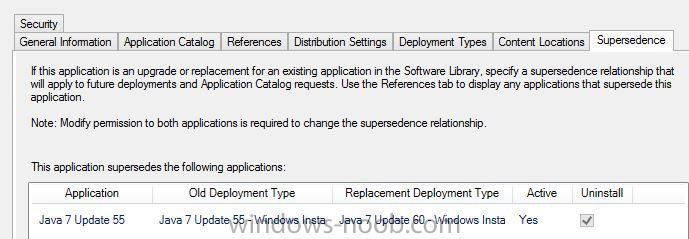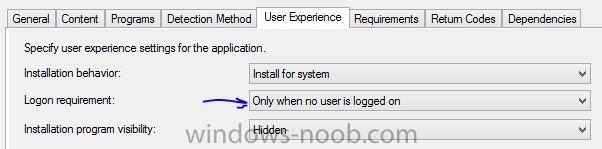Search the Community
Showing results for tags 'Java'.
-
I am trying to push out Java v.1.8.0.51. I can successfully push this via an Application and Package, however, neither deployments are referencing the deployment.properties file? Can anybody shed some light on this subject? I've always been in an enviornment where they were using GPO's for settings like these, but this customer wants to use this deployment.properties file. Any help would be greatly appreciated. I do have a .cmd file for installation, and have run through the installation with a .bat file as well. Both work, but no settings from the deployment.properties file?
-
I'm trying to deploy Java 8 to our workstations for the first time, using v8u31. We currently have v7u71 installed. I ran the EXE and grabbed the msi from it's location in appdata like I normally do. I understand that there's no longer a cab file to go with the msi, it's all included in the msi file itself. I created an application and deployment type in SCCM from the msi file as normal, but it's failing to install. I've searched online a bit and found several posts with varying syntax to use for the command line, but after trying each one I'm still getting the same failure with return code 1603. I tried installing manually from a command prompt using one of the same command lines that was failing, and was able to install it successfully. Has anyone here been able to successfully deploy a recent version of Java as an application through SCCM? How did you do it? Here's the section of AppEnforce.log showing the install attempt: <![LOG[+++ Starting Install enforcement for App DT "Java 8 Update 31 - Windows Installer (*.msi file)" ApplicationDeliveryType - ScopeId_CADCA650-1EC0-4F91-96E4-EB2F3A11F57F/DeploymentType_7f67f2fc-8f14-4ccd-9c4f-759a278963a0, Revision - 12, ContentPath - C:\WINDOWS\ccmcache\7q, Execution Context - System]LOG]!><time="12:01:27.777+360" date="02-05-2015" component="AppEnforce" context="" type="1" thread="6996" file="appprovider.cpp:1702"> <![LOG[ A user is logged on to the system.]LOG]!><time="12:01:27.779+360" date="02-05-2015" component="AppEnforce" context="" type="1" thread="6996" file="appprovider.cpp:2083"> <![LOG[ Performing detection of app deployment type Java 8 Update 31 - Windows Installer (*.msi file)(ScopeId_CADCA650-1EC0-4F91-96E4-EB2F3A11F57F/DeploymentType_7f67f2fc-8f14-4ccd-9c4f-759a278963a0, revision 12) for system.]LOG]!><time="12:01:27.782+360" date="02-05-2015" component="AppEnforce" context="" type="1" thread="6996" file="appprovider.cpp:2148"> <![LOG[+++ Application not discovered. [AppDT Id: ScopeId_CADCA650-1EC0-4F91-96E4-EB2F3A11F57F/DeploymentType_7f67f2fc-8f14-4ccd-9c4f-759a278963a0, Revision: 12]]LOG]!><time="12:01:27.790+360" date="02-05-2015" component="AppEnforce" context="" type="1" thread="6996" file="localapphandler.cpp:291"> <![LOG[ App enforcement environment: Context: Machine Command line: msiexec /i jre1.8.0_31.msi WEB_JAVA=1 WEB_JAVA_SECURITY_LEVEL=H NOSTARTMENU=1 WEB_ANALYTICS=0 AUTO_UPDATE=0 EULA=0 SPONSORS=0 REBOOT=0 INSTALL_SILENT=1 Allow user interaction: No UI mode: 0 User token: null Session Id: 1 Content path: C:\WINDOWS\ccmcache\7q Working directory: ]LOG]!><time="12:01:27.790+360" date="02-05-2015" component="AppEnforce" context="" type="1" thread="6996" file="appcontext.cpp:85"> <![LOG[ Prepared working directory: C:\WINDOWS\ccmcache\7q]LOG]!><time="12:01:27.791+360" date="02-05-2015" component="AppEnforce" context="" type="1" thread="6996" file="appcontext.cpp:189"> <![LOG[Found executable file msiexec with complete path C:\WINDOWS\system32\msiexec.exe]LOG]!><time="12:01:27.794+360" date="02-05-2015" component="AppEnforce" context="" type="1" thread="6996" file="executility.cpp:188"> <![LOG[ Prepared command line: "C:\WINDOWS\system32\msiexec.exe" /i jre1.8.0_31.msi WEB_JAVA=1 WEB_JAVA_SECURITY_LEVEL=H NOSTARTMENU=1 WEB_ANALYTICS=0 AUTO_UPDATE=0 EULA=0 SPONSORS=0 REBOOT=0 INSTALL_SILENT=1 /qn]LOG]!><time="12:01:27.795+360" date="02-05-2015" component="AppEnforce" context="" type="1" thread="6996" file="appcontext.cpp:338"> <![LOG[Valid MSI Package path = C:\WINDOWS\ccmcache\7q\jre1.8.0_31.msi]LOG]!><time="12:01:27.797+360" date="02-05-2015" component="AppEnforce" context="" type="1" thread="6996" file="appcontext.cpp:765"> <![LOG[ Advertising MSI package [C:\WINDOWS\ccmcache\7q\jre1.8.0_31.msi] to the system.]LOG]!><time="12:01:27.798+360" date="02-05-2015" component="AppEnforce" context="" type="1" thread="6996" file="appcommon.cpp:125"> <![LOG[ Executing Command line: "C:\WINDOWS\system32\msiexec.exe" /i jre1.8.0_31.msi WEB_JAVA=1 WEB_JAVA_SECURITY_LEVEL=H NOSTARTMENU=1 WEB_ANALYTICS=0 AUTO_UPDATE=0 EULA=0 SPONSORS=0 REBOOT=0 INSTALL_SILENT=1 /qn with user context]LOG]!><time="12:01:29.123+360" date="02-05-2015" component="AppEnforce" context="" type="1" thread="6996" file="appexcnlib.cpp:205"> <![LOG[ Working directory C:\WINDOWS\ccmcache\7q]LOG]!><time="12:01:29.123+360" date="02-05-2015" component="AppEnforce" context="" type="1" thread="6996" file="appexcnlib.cpp:219"> <![LOG[ Post install behavior is BasedOnExitCode]LOG]!><time="12:01:29.129+360" date="02-05-2015" component="AppEnforce" context="" type="1" thread="6996" file="appcommon.cpp:1094"> <![LOG[ Waiting for process 3556 to finish. Timeout = 120 minutes.]LOG]!><time="12:01:29.132+360" date="02-05-2015" component="AppEnforce" context="" type="1" thread="6996" file="appexcnlib.cpp:2015"> <![LOG[ Process 3556 terminated with exitcode: 1603]LOG]!><time="12:01:34.744+360" date="02-05-2015" component="AppEnforce" context="" type="1" thread="6996" file="appexcnlib.cpp:2024"> <![LOG[ Looking for exit code 1603 in exit codes table...]LOG]!><time="12:01:34.745+360" date="02-05-2015" component="AppEnforce" context="" type="1" thread="6996" file="appexcnlib.cpp:508"> <![LOG[ Unmatched exit code (1603) is considered an execution failure.]LOG]!><time="12:01:34.745+360" date="02-05-2015" component="AppEnforce" context="" type="2" thread="6996" file="appexcnlib.cpp:594"> <![LOG[++++++ App enforcement completed (6 seconds) for App DT "Java 8 Update 31 - Windows Installer (*.msi file)" [ScopeId_CADCA650-1EC0-4F91-96E4-EB2F3A11F57F/DeploymentType_7f67f2fc-8f14-4ccd-9c4f-759a278963a0], Revision: 12, User SID: ] ++++++]LOG]!><time="12:01:34.747+360" date="02-05-2015" component="AppEnforce" context="" type="1" thread="6996" file="appprovider.cpp:2448"> The application log on the client shows this error: Log Name: Application Source: MsiInstaller Date: 2/5/2015 9:41:31 AM Event ID: 11722 Task Category: None Level: Error Keywords: Classic User: SYSTEM Computer: HP4429.davchc.com Description: Product: Java 8 Update 31 -- Error 1722. There is a problem with this Windows Installer package. A program run as part of the setup did not finish as expected. Contact your support personnel or package vendor. Action installexe, location: C:\WINDOWS\Installer\MSIF890.tmp, command: /s INSTALLDIR="C:\Program Files (x86)\Java\jre1.8.0_31\\" EULA=0 AUTO_UPDATE=0 SPONSORS=0 REPAIRMODE=0 Event Xml: <Event xmlns="http://schemas.microsoft.com/win/2004/08/events/event"> <System> <Provider Name="MsiInstaller" /> <EventID Qualifiers="0">11722</EventID> <Level>2</Level> <Task>0</Task> <Keywords>0x80000000000000</Keywords> <TimeCreated SystemTime="2015-02-05T15:41:31.000000000Z" /> <EventRecordID>4510</EventRecordID> <Channel>Application</Channel> <Computer>HP4429.davchc.com</Computer> <Security UserID="S-1-5-18" /> </System> <EventData> <Data>Product: Java 8 Update 31 -- Error 1722. There is a problem with this Windows Installer package. A program run as part of the setup did not finish as expected. Contact your support personnel or package vendor. Action installexe, location: C:\WINDOWS\Installer\MSIF890.tmp, command: /s INSTALLDIR="C:\Program Files (x86)\Java\jre1.8.0_31\\" EULA=0 AUTO_UPDATE=0 SPONSORS=0 REPAIRMODE=0 </Data> <Data>(NULL)</Data> <Data>(NULL)</Data> <Data>(NULL)</Data> <Data>(NULL)</Data> <Data>(NULL)</Data> <Data> </Data> <Binary>7B32364132344145342D303339442D344341342D383742342D3246383332313830333146307D</Binary> </EventData> </Event> Lastly, I'm attaching the jusched.log file from c:\windows\temp, which appears to be the java's own install log file. Unfortunately, I see in there that it failed, but don't see an indication of why. . . jusched.log
- 3 replies
-
- Application
- Java
-
(and 2 more)
Tagged with:
-
This question is prompted by, but not necessarily limited to, Java and it's frequent updates. What's the best way to configure an application in SCCM when new versions of the app are released and need to be deployed frequently? For Java, I've been creating a new Application in SCCM each time a new version comes out, naming it "Java 7 update 473" or whatever. I set it to supersede, and to uninstall the old version rather than upgrading. I deploy the new version, delete the deployment of the old version, and retire the application for the old version. Then, if I remember to, I go edit our OSD task sequence, removing the version of java from the Install Applications step and replacing it with the new version. If I forget, then the next time our desktop tech goes to re-image a machine it fails. That works, but it seems like there must be a better way. Preferably, an option that doesn't leave my Applications list with a dozen Retired application entries for versions of the same program. (I'm sure I can just delete the old ones at this point, but that's not really the point.) I considered just having one application for Java and creating a new Deployment type. Then I wouldn't have to update the OSD task sequence each time, or deploy new versions and retire old versions of the app each time. I'm not sure that would though, work since supersedence is configured at the application level. I need to be sure old versions get uninstalled when the new version goes in. How do others handle frequently updated applications such as this?
- 1 reply
-
- SCCM 2012
- Applications
-
(and 1 more)
Tagged with:
-
Advice with deploying new versions of Java
mis@ypit.com posted a topic in Configuration Manager 2012
SCCM 2012 R2 I have this curious problem when deploying new versions of Java. When I add a new version of Java to my software library I select to supersede (and uninstall) the previous version. When I deploy the new version I limit the installation to when users are logged off. (So I can be sure there are no browsers open.) The behavior I am noticing is that while the new version is patiently waiting for the user to logoff the old version is uninstalled right away. If anyone else has noticed this behavior have you figured out a way to prevent the uninstall from taking place until the user logoff?- 1 reply
-
- Java
- Application Deploymeny
-
(and 1 more)
Tagged with:
-
I am trying to figure out the proper syntax for the command to deploy Java 7.51 with SCCM 2012 R2. Which is correct: msiexec /i "jre1.7.0_51.msi" transforms="ypit.mst" AgreeToLicense="Yes" /qn msiexec /i "jre1.7.0_51.msi" transforms="ypit.msi" "AgreeToLicense=Yes" /qn I have used Orca to create a transform file that includes EULA=1 but that does not seem to prevent the first time run popup for the EULA. I have been struggling with AgreeToLicense but I just can seem to get that to work either.
-
Hey Guys, I am in the need of a query , report or script that will generate a list of all of the applications that use a specific version of Java. I've used report Software 01A and as it does give me all of the versions of software I need to know what applications actually have a dependency on these versions of Java. My fellow SCCM admins out there I know this is a unique request, but if anyone has any ideas I'm all ears. Thanks!
-
Hello, We have been able to deploy java update 37 but you need to unistall java 35 update if the client has this installed. Is there anyway to suppress the reboot as this is being forced by the unintstall of 35. So this can affect users that are working on a laptop as it does not give any warning, just starts the reboot action.
-
Hello, I am new to SCCM and would like to know, how would i produce a report or a see a list of computers that received the Java update?
-
My client computers are running windows xp and some are running windows 7. I can deploy java with no problems. I want to uninstall all the other versions of java on the systems, send out the java and have java updates disabled. I have see different sites with vbs and bat files to uninstall java, but none of them worked when I tried the files on a test environment. Please help Thank You