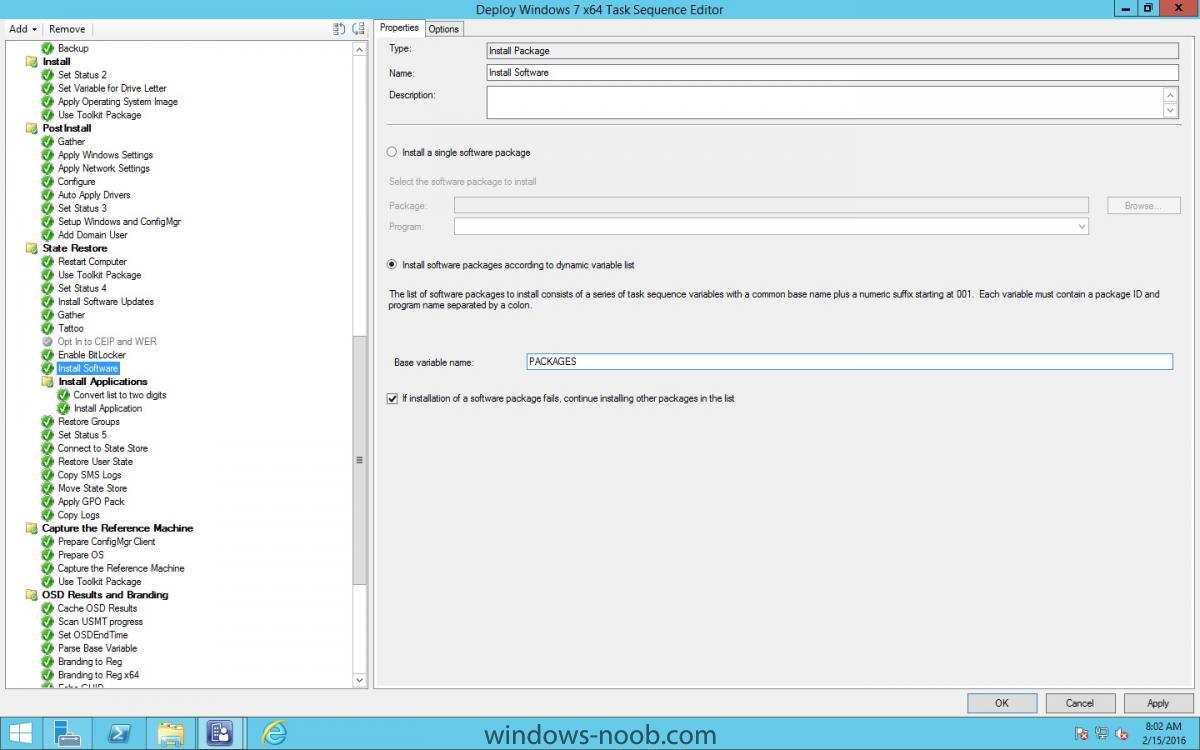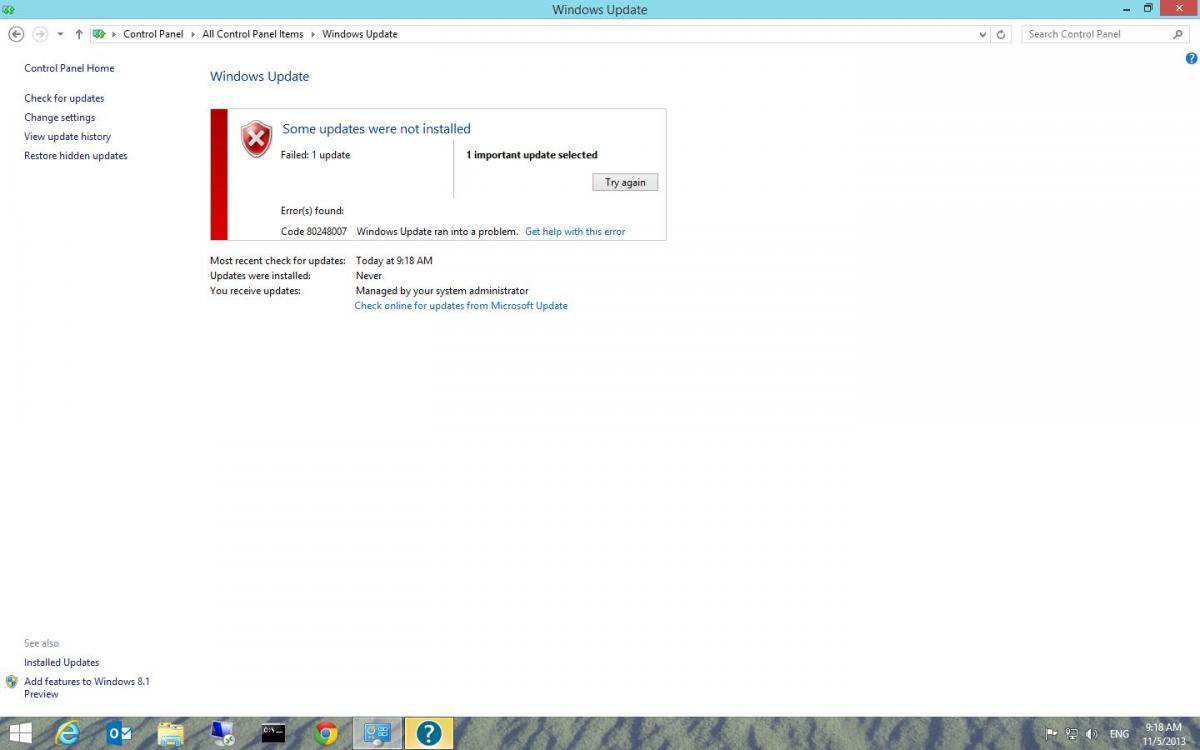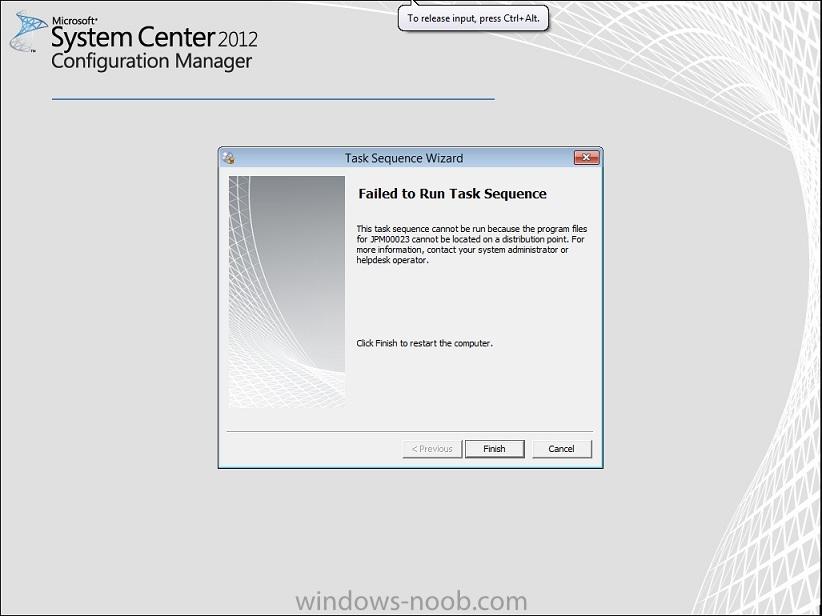-
Posts
16 -
Joined
-
Last visited
Everything posted by steveakash
-
Hi anyweb i followed the steps but it doesnt work. firstly I have dc01, dc01 (with AD and DHCP) and SCCM all in hyperv,, the servers is on different subnet than workstation,, i give the servers a static ip because the servers subnet without dhcp. so when I created hyperv virtual machine and run it,, it cant get an ip from dhcp.. how to connect dhcp with WDS in SCCM?