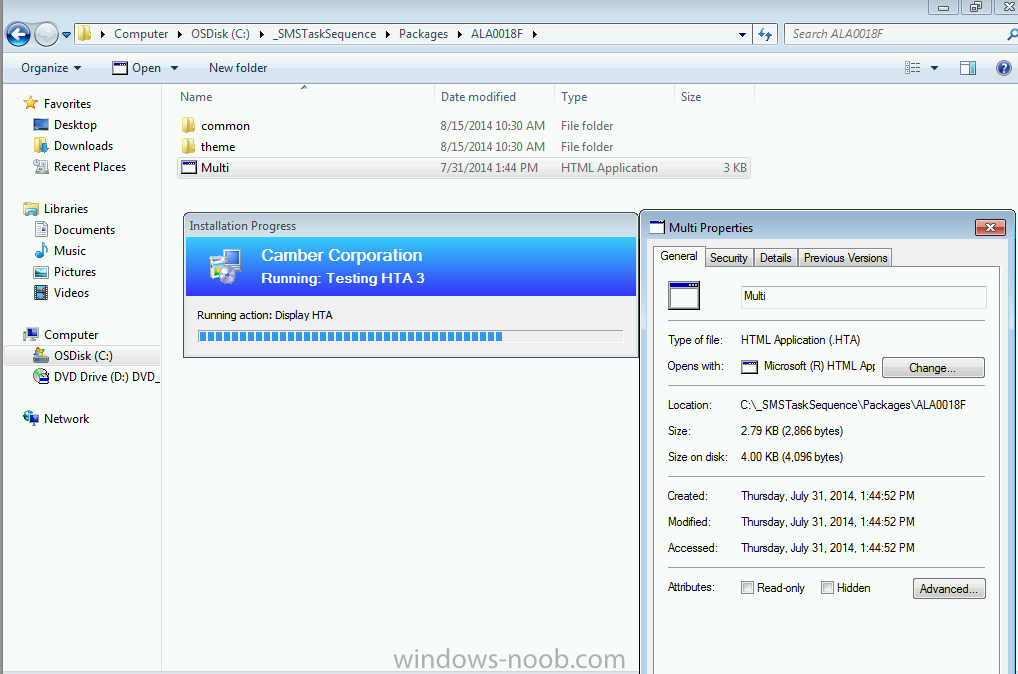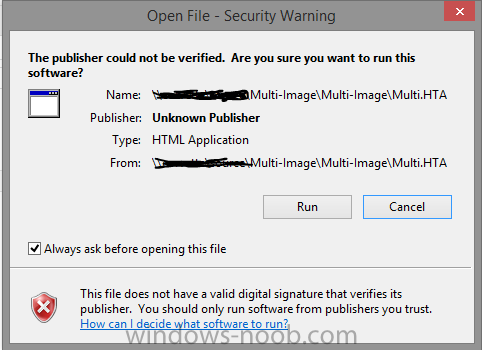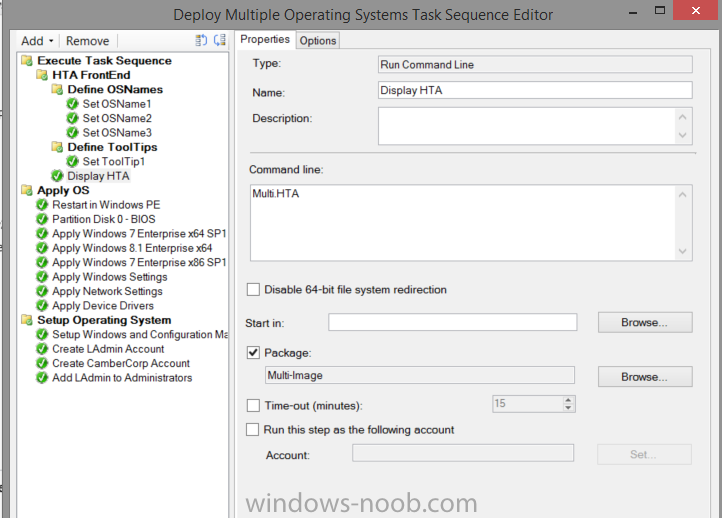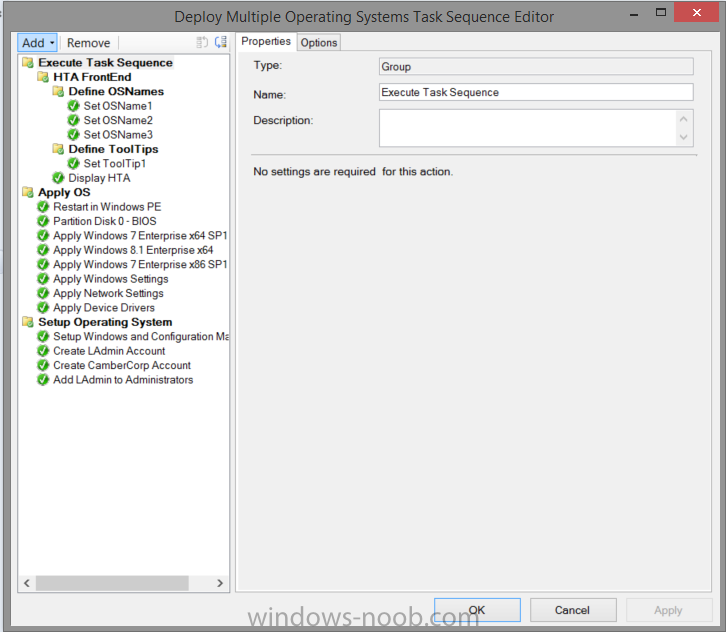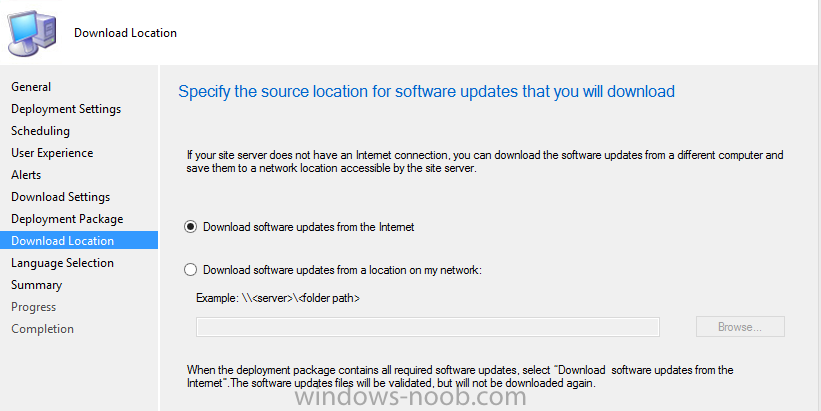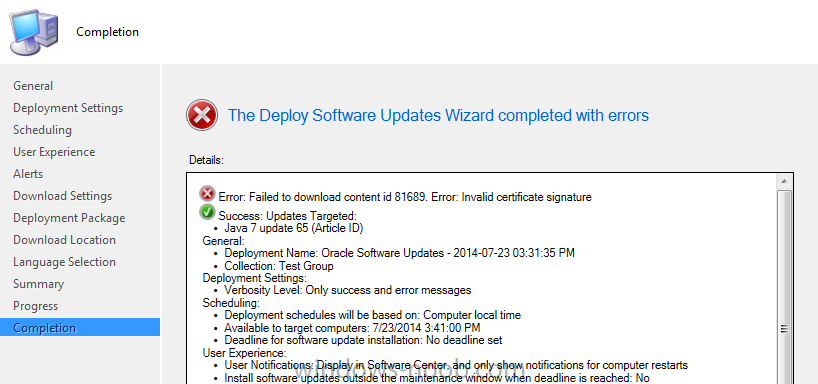xc3ss1v3
Established Members-
Posts
124 -
Joined
-
Last visited
-
Days Won
1
Everything posted by xc3ss1v3
-
What´s the sense of a build and capture task sequence?
xc3ss1v3 replied to clickmaster's topic in Configuration Manager 2012
To expand up what Niall stated... using build and capture allows you to avoid having to install applications, updates, drivers, etc... that are going to be used on practically every system you service. Sure for a 1-off image you could simply manually install an OS then install all the necessary drivers, updates, applications then run a capture sequence. But, what happens when a certain application is either no longer needed or upgraded? That image now becomes unusable. Having a B&C sequence available allows you to simply go in to the TS steps, remove/change a step or two then run the sequence and walk away. It's simply all about simplifying the image creation process. -
Thanks Jorgen... Just as an FYI for anyone else that comes across this thread with similar questions, I used the _SMSTSLastActionSucceeded variable which stores (in a true or false string) whether or not the last action that ran was successful. The advantage to this variable is that it maintains the same string as long as the steps followed are skipped. In the case of un-installing multiple versions of software, this worked perfectly.
-
Good morning all... I'm currently working on a task which I'm hoping will allow non-administrative technicians in the field to create their own OSD TS media. As of now, I've created a custom security role and scope for these users. The security role defines that they have read permissions to packages, applications, updates, driver, task sequences, and the create task sequence media. I have assigned the TS that I want them to use to the custom security scope along with the distribution points. The problem I'm running into is that when running the wizard, after selecting the TS and it successfully showing the pertinent applications, it does not list any available distribution points to pull from. This works normally from my administrative account, but not in the my test account with the custom role and scope. I'm guessing I've just missed a permission or assignment somewhere and was hoping someone has experience with this? Thanks.
-
Good afternoon all... I've started noticing on systems where I've run a successful OS deployment via a standalone media, that the SCCM client never seems to function properly after OSD completion. If I open the client, it will have the default appearance with "IT Organization" in the top right. If I look in the management console at the device, it'll state that no client is installed. I've let a system sit over night thinking that SCCM just needed time to sort things out, but this did not appear to ever happen. The way I've been resolving is simply re-installing the client via push from the console. But, I'd obviously like for the client to work coming straight off OSD. As of now, the only installation property I'm specifying is SMSMP=servername.domain.com. Are there any other properties that I might include to help ensure the client is installed and set up properly during OSD? Is there a better property for specifying the management point? Thanks.
-
Hello all... Is there a way to skip a TS step based on whether or not a previous step ran? I've got some sequences that seek out various versions of software for uninstallation, restart the machine, then install the more recent version. The restart is essentially an unneeded step if the software doesn't exist on the machine in the first place. So, I was curious if there is a way that I can set the Restart step to only run if step 1, 2, or 3, ran. Thanks in advance.
-
Hey Niall... Just an update. I've re-downloaded the Multi-Image zip, re-sourced, re-packaged, and redistributed it. Re-creating the TS media and.................... Works like a charm! Absolutely no earthly clue why the first time I downloaded it, it didn't work. But, I can overlook that... it only sort of bugs me LOL. Thanks again for all your time
-
So after re-creating the package with the properties already set to unblock (seems that's really just a Windows 8 thing?), redistributing, and testing, I might have made progress, but still having the issue. On my test VM, using the test TS, I get the below screenshot. It's acting as if the HTA is displayed, because the TS is waiting. You can also see that I'm viewing the properties of the HTA as ran from the _SMSTaskSequence directory. However, the HTA is not showing. I'm completely at a loss at this point. *beats head against wall*
-
Might be making progress... Since this was downloaded from the Internet, it was set to be blocked in the properties and uploaded to the DP as such. Locally, I unblocked the application in the properties and ran it without getting the display shown above. Tried doing a simple Update DP and re-run the TS, but it remained the same. Will try to blow away the original package and re-create using the unblocked app tomorrow.
-
As far as I know, I didn't change anything. Simply unpacked the .zip folder and copied to my storage location for distribution. Just to take everything else out, I created a 2nd TS with only the HTA steps involved and ran from Software Center. Still does the same thing. I did notice this... if I just open an command prompt and simply run the HTA application from there, I get this pop-up from Windows Security. We're all used to see that when running applications, but could that be what's causing the issue when trying to run from the TS? Like it's trying to pop-up and can't?
-
Thanks for the quick response! I started thinking along those lines just after I posted and as you suggested, I did not have HTA support enabled in my boot image. However, after enabling, the TS still fails, though not at the HTA steps. Oddly enough, it still does not display the HTA and proceeds through the TS until it fails at Setting up Configuration Manager. Checking the log file, I do not see any errors pertaining to the HTA sequence. I've attached the log file and a screen shot of the TS steps. smsts.log
-
Thanks as always Niall! Question though... I've filled at the TS with the standard options for my normal OSD steps and created a standalone boot media for the sequence. When it runs, it basically downloads the files needed to run the HTA, but then nothing displays, the rest of the TS flies through without making any actual changes. I'm guessing this is because the HTA doesn't run so no choices are made, thusly causing each OS image to be skipped. So my question is, will this work from inside Windows PE? Or, does it have to be run from within an OS for the HTA to display properly? Judging from the screenshots, it looks like it does work from within Windows PE so I wonder if I have the steps not sequenced correctly or something?
-
Multiple OSD Task Sequences on one USB
xc3ss1v3 replied to xc3ss1v3's topic in Configuration Manager 2012
Thanks Niall!!! Awesome! -
Good morning... I currently have ADR's setup as outlined by Niall for downloading and deploying monthly Windows and Office updates. Everything works well, except now there is a request to start deploying those updates to a small test group first, then to the whole after (till now, I've just been manually testing updates on a VM before the ADR runs). I want to say this is as simple as creating 2 ADR's, one for each group that I want to deploy to. But, I didn't know if that would somehow create duplicates of all the updates in the package? Is there a better way of doing this?
-
Multiple OSD Task Sequences on one USB
xc3ss1v3 replied to xc3ss1v3's topic in Configuration Manager 2012
Will you be posting this with the other guides? Or just in the forum as a topic? -
Multiple OSD Task Sequences on one USB
xc3ss1v3 replied to xc3ss1v3's topic in Configuration Manager 2012
THANKS!!!! -
Multiple OSD Task Sequences on one USB
xc3ss1v3 replied to xc3ss1v3's topic in Configuration Manager 2012
I've been doing some reading up on this and while I kind of understand what you're getting at, I'm not sure how to do it. How would I tie the selection from the menu to which OS to install? I know I could simply add in my Operating System images into a single task sequence, but I'm not sure what variables to use under options to tie the two together? -
Hey all... i'm in the process of setting up and deploying DP's to all of the remote sites, but it's going to take some time. In the meantime, I'd like to get the current OS images out to the techs in the field so they can stop using outdated images. Is there a way to create standalone media that houses more than one OSD task sequences? Something that would allow someone to have a single 32 GB USB stick that will give an option to install Windows 7 (32 or 64) and Windows 8.1 (32 or 64)? Seems do-able, but I didn't know if it's as easy as creating the standalone ISO then using GRUB or something similar to create the menu?
-
Oddly enough, once the OSD was complete and the machine booted to an usable state, turns our Windows is on C: although during the TS it specifically stated "Applying image to E:" No clue what happened ):
-
Hello all... Have something kind of odd happening that I wonder if anyone else has experience with. I've recently built a Windows 8.1 OSD and have successfully tested it. Everything works like a charm. However, I wanted to see how it would act when running the OSD as an upgrade in a sense that a Windows 7 machine would start the TS, USMT does its thing, image applied, USMT restores. What I thought would break didn't and something I didn't expect showed up. During the TS, the image was applied to the E: drive. So, it's acting as if the image file was created pre-SP1 or R2 (whichever corrected that issue), when it was not. As I said in the first part, this image does deploy successfully to C: drive in other avenues of testing. But, doing it as an upgrade seems to have broken something. Do I need to put an OSDPreserveDriveLetter variable in the sequence? Any ideas on what might cause this?
-
Update again... So I've made some more progress on this (kind of). In the hopes of skirting certificate issues and also ensure that 3rd party updates are published to the top most WSUS server, I have removed the SCUP installation from my primary site and installed it on the central site. And, voila, publishing updates worked without issue and magically, ConfigMgr successfully synchronizes said updates and they are showing up under "All Software Updates" Imagine my joy in thinking that I've finally got this working. I continue on with the deployment of the update(s) when low and behold, while creating the deployment, I run into another certificate error. Nothing's THAT easy right? During the Deploy Software Updates Wizard, I am selecting "Download software updates from the Internet" (capture.png) because of the note below stating that if the deployment package contains all updates, the files will only be validated not downloaded. However, as the wizard is doing it's thing, it completes with errors... notably the invalid certificate signature (capture2.png). So, two questions... 1) Is selecting the "Download from Internet" option the correct choice? If I choose to download from a file location, I get a different error about not finding the source. 2) If that is the correct choice, has anyone seen this error appear in ConfigMgr and know how to resolve?