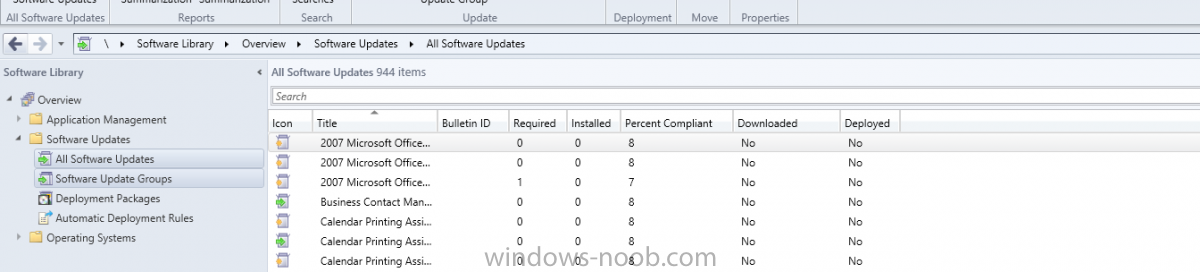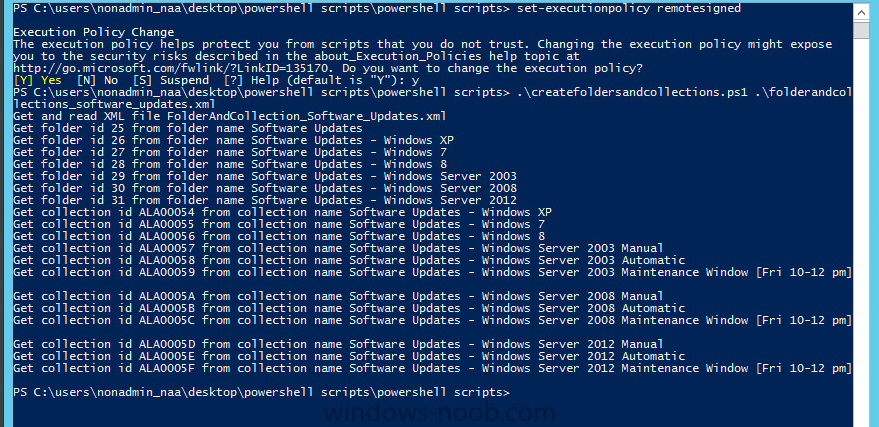xc3ss1v3
Established Members-
Posts
124 -
Joined
-
Last visited
-
Days Won
1
Everything posted by xc3ss1v3
-
Okay... So I've poured through the logs on both my central site and primary site. I don't see any errors in obvious DP log files such as distmgr.log, smsdpmon.log, and pkgxfermgr.log. From what I can tell, looking at the logs and watching file structures, the image is packaged and compressed in a temp file on the central site, then removed. Not sure if anything is happening on the primary site. I really just don't know what else to look at and am frustrated and at a total loss. Any help would be greatly appreciated. Again, this is a .wim file I'm trying to distribute to the DP for deployment.
-
Bueller?
-
Hey guys... I'm working on getting OS deployment working and have hit a wall when trying to distribute the OS image to the DP. It just fails every time. I guess it's good that I've NEVER had any type package distribution errors, but that's led me to a situation where I don't even know what logs to look at to start troubleshooting. Can you guys give me an assist on this one?
-
Hey guys... wonder if I could get some suggestions/instructions. Currently, we are not employing any kind of maintenance window for monthly updates. Once deployed, we leave it up to our users to install before the deadline (1 week) and after that, they're left up to the will of SCCM to install when it wants. Obviously, that deadline has been met with some frustration in people not wanting their machines restarted in the middle of the day... some even with work still open because they've walked away. I would like to tell them that they've had 7 days to do this whenever they like, but obviously, I can't do that. So, I wondered what others are doing to ensure that software updates are pushed out in a reasonable amount of time, while balancing letting the user decide and then forcing AFTER hours to accommodate the user. Thanks for any input.
-
Thanks for the quick response... I want to say ACL's, but as I'm sure you know, networking guys don't like to take the blame for anything. I'd like to have more ammo than "this stopped working about the time you guys made changes." But, we'll see. As far as mapping directly... I can path directly from the distro point to the file location. I've also verified that the package folder exists on the distro point and that the files are showing the same update time as when I ran the update from the console. It's like something is going wrong once the client side runs.
-
Hey guys... I've got what I'm sure is something majorly small, yet is causing me a significant headache. I've set up a task sequence (which has been running properly) up until today (I think, at worst until the last couple days) which runs a password reset batch file based on a WMI query that polls the clients computer name... Essentially, if computer name = aaa then run according batch if not, it checks the next name in the list. The problem I'm suddenly running into is that once it finds the appropriate package containing the batch file, it tries to run the package, but errors out with a cannot find specified file error.... specific error from smsts.log... <![LOG[Failed to run the action: OTHERS. The system cannot find the file specified. (Error: 80070002; Source: Windows)]LOG]!><time="14:26:20.001+360" date="12-10-2013" component="TSManager" context="" type="3" thread="7836" file="instruction.cxx:3103"> I've checked the packages and all are pointing to the correct file share location. I've updated the distribution point. I've verified that other packages install without error. The networking side of our department has made some changes to ACL's but if something went wrong there, I would expect widespread issues with package or TS installation. Not just one in particular. Is there another log I can look at that might be more specific as to why it can't find a file when it appears that the file downloads properly when the TS runs? Any suggestions of troubleshooting steps to take? I'm about to beat my head into a wall on this one.
-
Missing Date/Time stamp in Log files
xc3ss1v3 replied to xc3ss1v3's topic in Configuration Manager 2012
Nothing?? -
Good morning all.... Assuming this is a simple switch or check box that I've missed, but I've noticed that none of my log files appear to be showing a date/time stamp for entries. See attached... Thanks
-
Hello again all... Have a question that I hope I can explain well enough for you to understand. Basically I have a Task Sequence created that installs one of many programs contained within a package based on a WMI query. The program runs a batch file that sets and Administrator password, changes the date, sets to not expire, etc... The WMI query looks for the prefix in the computer name to match office spaces with their particular password. So for example officeA-computername would receive the officeA password while the rest of the offices programs (officeB, officeC...) would get skipped in the TS. Before, I was simply passing the password change through the TS itself via command line. That worked all well and good, but of course, I was passing the password via plain text and also the TS still fails because of all the offices it skips. Enough with all the background (hope it all makes some sense). What I'm wondering is, is there a way to suppress the failure and re-run notification in Software Center? While the majority of users don't pay any attention, I do have some that inquire about the failure. It'd be nice if I could just make that disappear instead of telling them that's just how it works. Thanks in advance.
-
Client Settings: Computer restart
xc3ss1v3 replied to xc3ss1v3's topic in Configuration Manager 2012
Thanks Eswar... I did some testing after I posted that and that's pretty much what I came up with. That is simply applies to machines where you have selected SCCM to restart the machine via a package or TS. Thanks for the response! -
Hey guys... was hoping to get some clarification about the computer restart client setting. At first glance, my group and I were under the impression that this setting simply started a reboot process on machines to which it was applied. However, after seeing it not run on every system in our test group and noticing that there are 0 settings for when the setting to run, I started thinking we were off a touch. I couldn't find much written about it any kind of documentation other than it sets an amount of time for notification. Does this setting only apply itself to machines that are actually pending some kind of restart? Any that aren't, the setting would simply be passed over?
-
Hey guys... I'm working on implementing a reboot policy based on a machine's given up time. I've gotten everything squared away except for one detail. I've noticed that some entries saved in the SQL database don't match the actual time being reported by the machine itself. I know that replication could cause some discrepancies, but these are more like # of days different. For instance, the DB might report that a machine last rebooted 8 days ago when it, in fact, rebooted 3 days ago. Replication obviously doesn't take that long. My guess, is that the machine just hasn't reported that piece of information to SCCM/SQL for it to be updated. So, the question is, is there a particular instruction from SCCM that will update that information? The standard policy updates don't seem to do it.
-
Quick question... This will be the 2nd month of running updates. In the RuleEngine.log I see where SCCM did go out and pursue updates as scheduled on Update Tuesday. From what I can tell, nothing was added to the deployment package because everything already existed. I know this will seem like common sense, but I just wanted to verify. Since nothing was added, it would not automatically create another deployment, correct? And, visa versa, if something was added, then it would automatically create a new deployment? I wouldn't need to trigger it?
-
Hey Anyweb... As always great job on this post in particular. I found it to be extremely helpful in understanding the way updates are download, packaged, and deployed... and all automagically!! Still, I've run into an error that I'm having trouble with. Everything works flawlessly until deploying to clients. Here is an example from the WUAHandler.log from a problem machine... <![LOG[its a WSUS Update Source type ({F45E8BEE-9A7B-4C8B-A561-53D5ECFAA5DB}), adding it.]LOG]!><time="16:34:33.292+300" date="09-26-2013" component="WUAHandler" context="" type="1" thread="5388" file="sourcemanager.cpp:1232"> <![LOG[Waiting for 2 mins for Group Policy to notify of WUA policy change...]LOG]!><time="16:34:33.432+300" date="09-26-2013" component="WUAHandler" context="" type="1" thread="5388" file="sourcemanager.cpp:954"> <![LOG[Failed to Add Update Source for WUAgent of type (2) and id ({F45E8BEE-9A7B-4C8B-A561-53D5ECFAA5DB}). Error = 0x87d00692.]LOG]!><time="16:34:35.757+300" date="09-26-2013" component="WUAHandler" context="" type="3" thread="5388" file="cwuahandler.cpp:2325"> So, It's pretty obvious to me that there is a conflict where '12 is trying to point the machine to the '12 server holding the deployment and some kind of policy that is pointing to the '07 server that is still in place for machines that haven't been migrated. Unfortunately, my Network Admin and myself have not been able to isolate where it's coming from. For some background/troubleshooting... We're obviously in the process of migrating from '07 to '12. We'd like to begin updating the '12 clients while still updating/migrating the '07 clients. The most telling troubleshooting I've found is in the registry. In the key HKLM/Software/Policies/Microsoft/Windows/WindowsUpdate there are two sub-keys called WUServer and WUStatusServer. On every client that is/was on CCM '07 those sub-keys are set to the '07 server. If I manually change them to the '12 server, they automatically revert back to the '07 server when I run the evaluation cycles on the machines from the '12 console. Just to test that, I imaged a new machine and did not let '07 install whatsoever. Rather, I installed '12 from scratch... no migration basically. Everything works like a charm on that machine. This machine's reg keys in question were already set to the '12 server. Do you have any idea what is causing the migrated systems to revert back like that? Do the systems refresh group policy when the evaluation cycles are started? I hope I have not inundated you with info to the point of confusion and I sincerely hope all of that make sense. As always, thanks for the assistance! *Edit - For whatever reason, the pasted LOG is omitting a couple lines. Of course, they are the most pertinent. Because you've likely seen them before, I'll just try to describe. One is enabling the '12 server policy to use the '12 server. The other missing lines report an error enabling that policy because "group policy setting were overwritten by....."
-
Hello all... So, I've been asked to author and implement a reboot policy for computers in some sort of pending reboot state in regard to updates. Initiating the reboot via command line and maintenance windows is simple enough, but I was curious if any one had ideas about how to section off computers pending restarts (other than what I've come up with). I've scanned through the embedded reports with SCCM 2012 and found some that were helpful. I've also tinkered with a collection-based query that will pull in computers with a pending restart state. I figure with that, I could schedule it to update a couple hours before the scheduled reboot TS and have the TS look at that group. Are there any better ways of doing this? Thanks in advance.
-
Hello all... I've been tasked with coming up with a report that details the various development type software installed on computers across the entire domain. I've looked through the standard reports already created within SCCM and have found they are either too small in scope or too large (i.e. computer with specific software or all software in a collection). Can anyone give ideas or provide examples of how I might be able to accomplish this report? I've asked for a list of tools to be searched for, but I'm guessing things like Adobe suite products, Visual Studio, Asp.net, etc... Hell, even Notepad++ could be considered.
-
Thanks for the quick reply! Unfortunately, I am looking in the right place and have tried refreshing several times. I've even tried re-running the script. Again, it runs without errors, but it does provide different information. I'm not great at reading and understanding scripts, but with the first run, I could tell where it was creating/moving folders and setting collections and maintenance windows. On subsequent runs, it's just performing "Get" commands. It's acting as if the folders do, in fact, exist. But, I don't understand why I don't see them... :/ See screens below.
-
Hello... First off, thanks for all the work you do in putting together these tutorials. They have sincerely helped a noob like myself trying to migrate from 2007 and administer 2012. Sadly, I can't really even get going on this part because the script doesn't seem to be doing anything for me. I've followed the steps to a tee and the script kicks off and runs without any kind of errors. However, when I open the console, I still don't have any folders created. I will say that I jumped ahead at some point during all this and started syncing updates a while back. As such, I already have a boatload of updates showing up under "All Software Updates." Could that cause an issue with the folders not being created? Any help would be highly appreciated!
-
Windows 7 Enterprise either 64-bit or 32-bit on all (in this particular case, 32-bit.).
-
Yeah I caught that. But, now I'm wondering what that error is really pointing to. I looked up the code and it seems to have to do with the MSI Installer? Has anyone seen this before?
-
In one particular instance, I'm seeing this in the CCMSetup.log... <![LOG[m_hrServiceError, HRESULT=80070643 (e:\nts_sccm_release\sms\setup\ccmsetup\ccmsetup.cpp,2611)]LOG]!><time="11:06:19.911+300" date="05-29-2013" component="ccmsetup" context="" type="0" thread="3464" file="ccmsetup.cpp:2611"> <![LOG[PrepareForRun(bContinue), HRESULT=80070643 (e:\nts_sccm_release\sms\setup\ccmsetup\ccmsetup.cpp,851)]LOG]!><time="11:06:19.911+300" date="05-29-2013" component="ccmsetup" context="" type="0" thread="3464" file="ccmsetup.cpp:851"> <![LOG[CFSPStateMessage::CFSPStateMessage]LOG]!><time="11:06:19.911+300" date="05-29-2013" component="FSPStateMessage" context="" type="1" thread="3464" file="fsputillib.cpp:272"> <![LOG[CFSPStateMessage::~CFSPStateMessage]LOG]!><time="11:06:19.911+300" date="05-29-2013" component="FSPStateMessage" context="" type="1" thread="3464" file="fsputillib.cpp:321"> <![LOG[CcmSetup failed with error code 0x80070643]LOG]!><time="11:06:19.911+300" date="05-29-2013" component="ccmsetup" context="" type="1" thread="3464" file="ccmsetup.cpp:10544"> Any thoughts?
-
Yes, the clients that are showing as installed are also showing as assigned to the site. It appears that those showing as not having the client after a push are having some various install issues that I'm seeing in the CCMSetup.log. Thanks for pointing me in that direction. Might be back for assistance with the log errors.
-
Good morning all... We are currently in the process of moving from SCCM 2007 to 2012. Because we are not fully ready to migrate all clients, we are manually pushing client installs to systems and then monitoring, deploying software, updates, etc... to those systems only. With that in mind, I was hoping to get clarification on some things. As of now, manually pushing to clients has worked without much incident. However, I'm noticing that in viewing the client push reports, some clients are showing up as "Completed," but when looking at the systems in "Devices," the client does not show as installed. I'm wondering if there is some sort of delay in ConfigMgr notating the installation as being completed? Does the "completed" entry have more than one meaning... i.e. ran out of retries/time? Is there any way to check what is going on with a particular system if the client isn't installed? The only thing I've check is ccmsetup.exe being listed in the services snap-in on the machine. Thanks for any guidance.