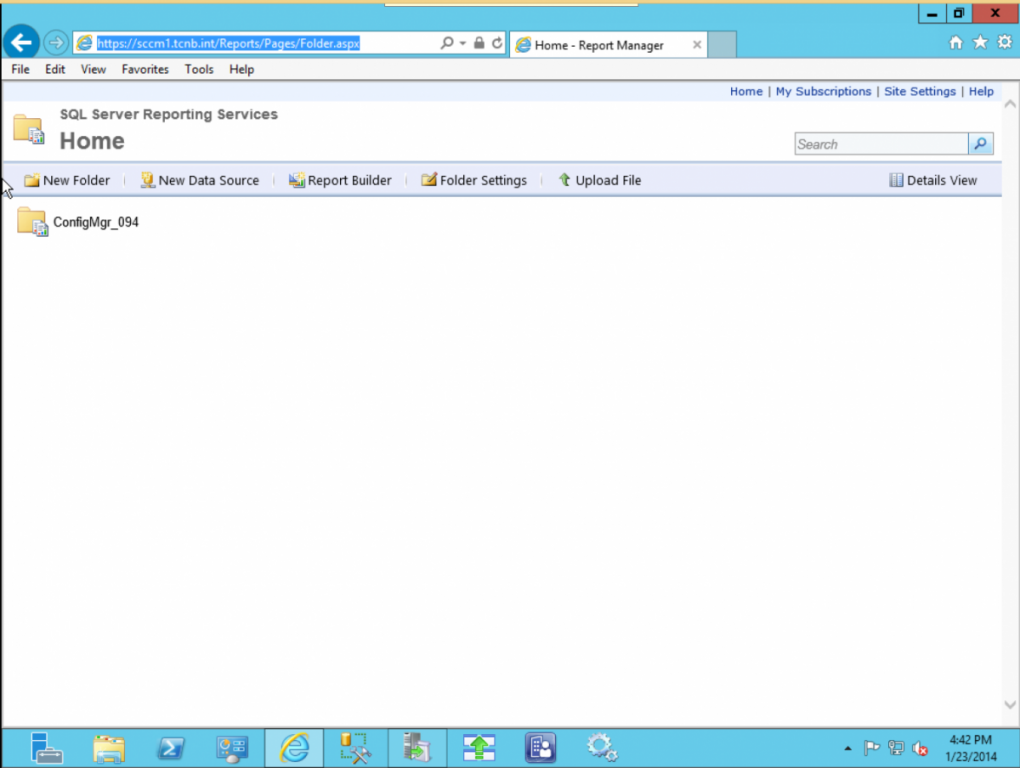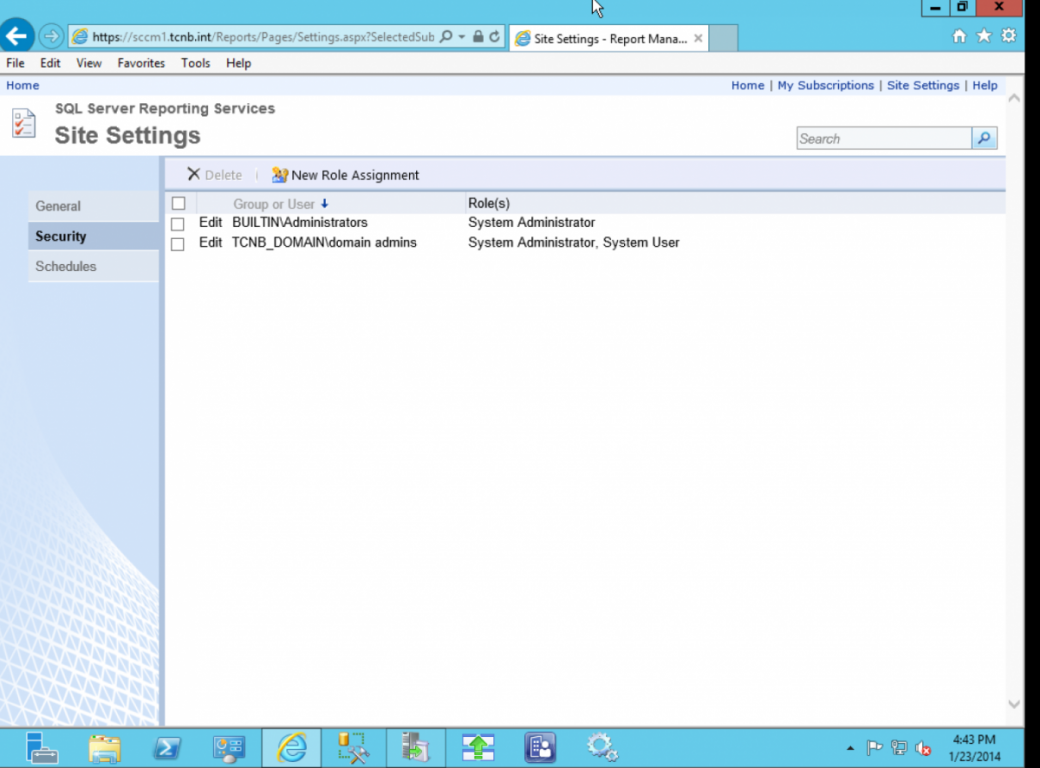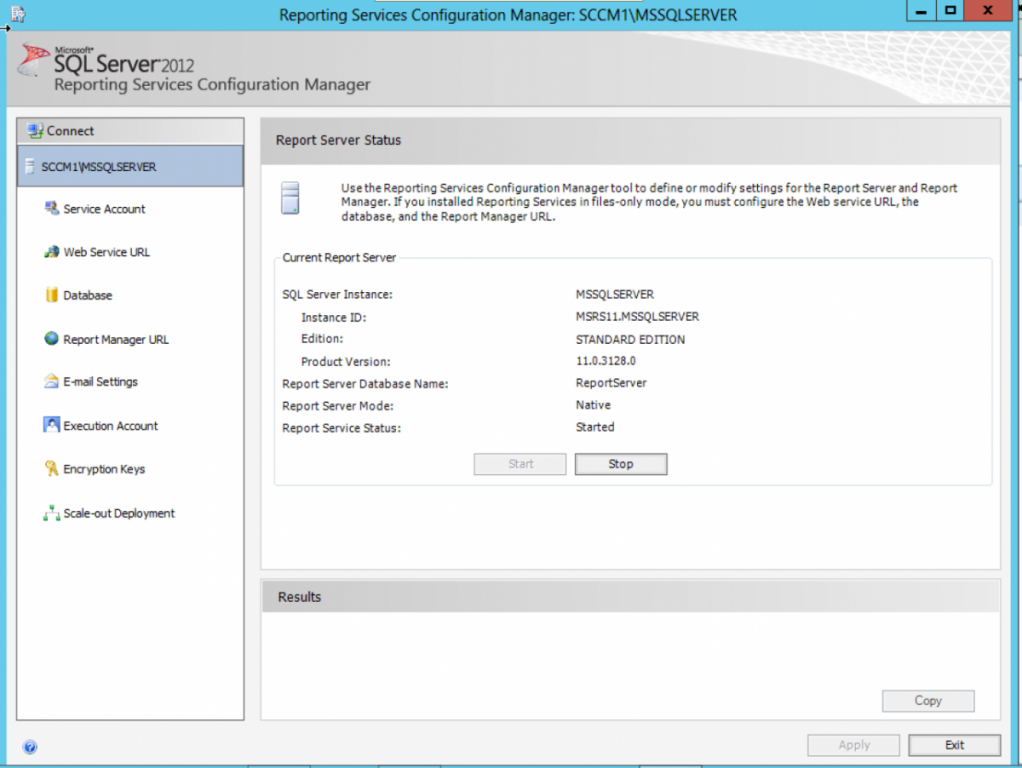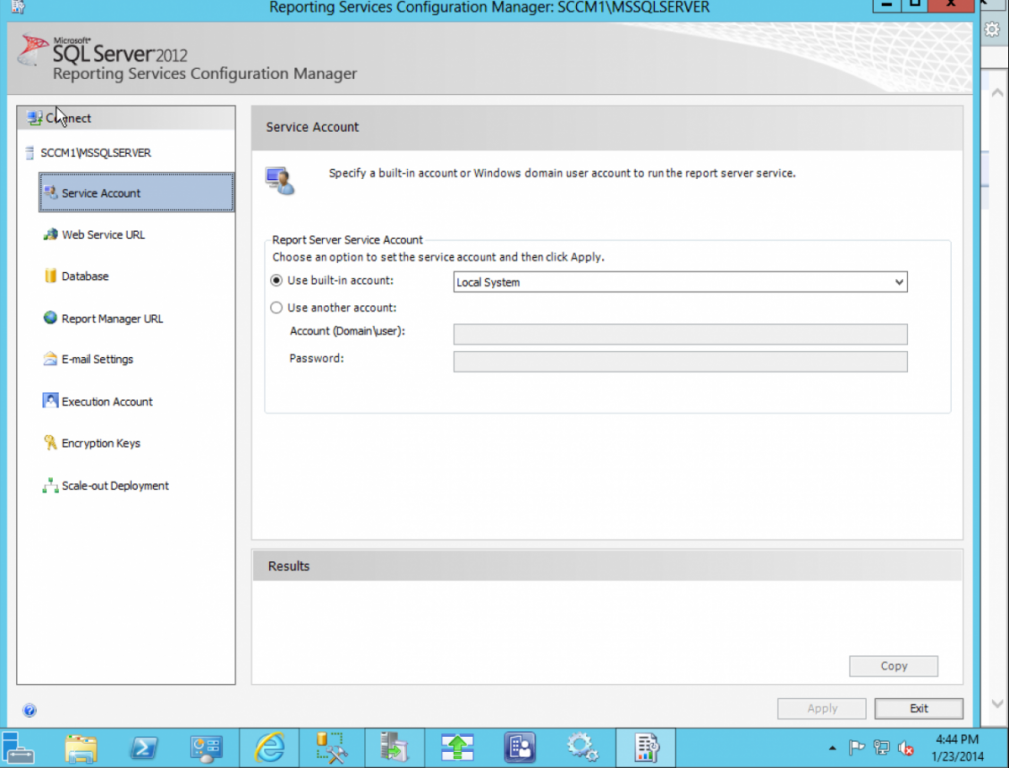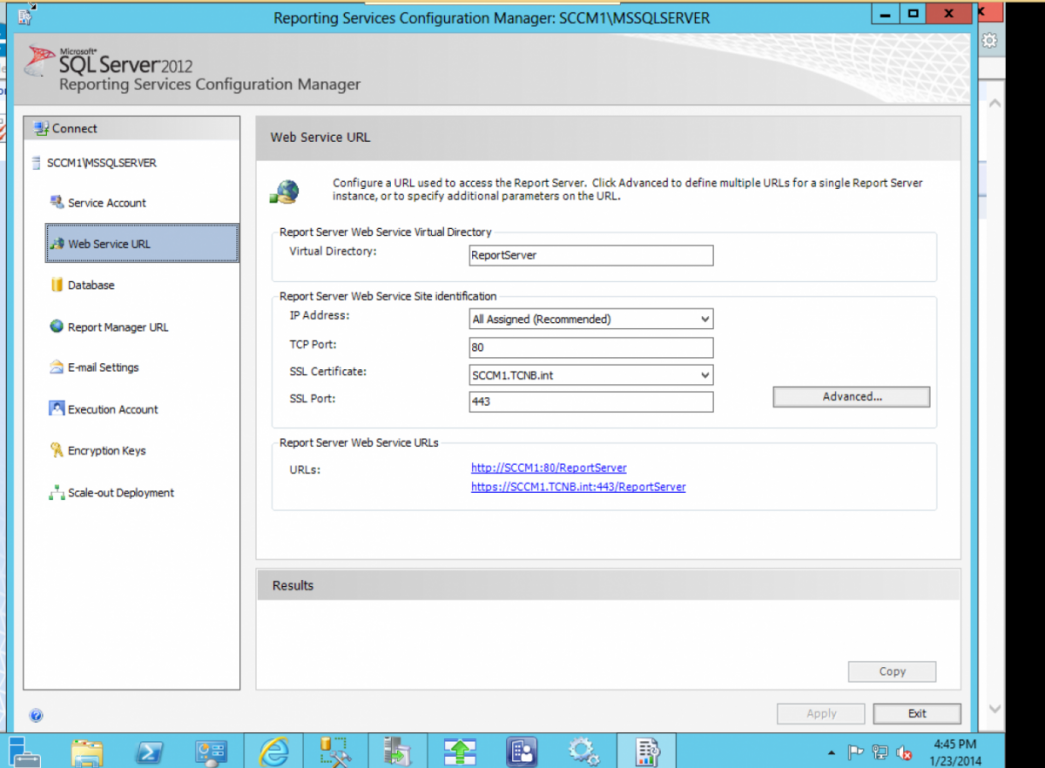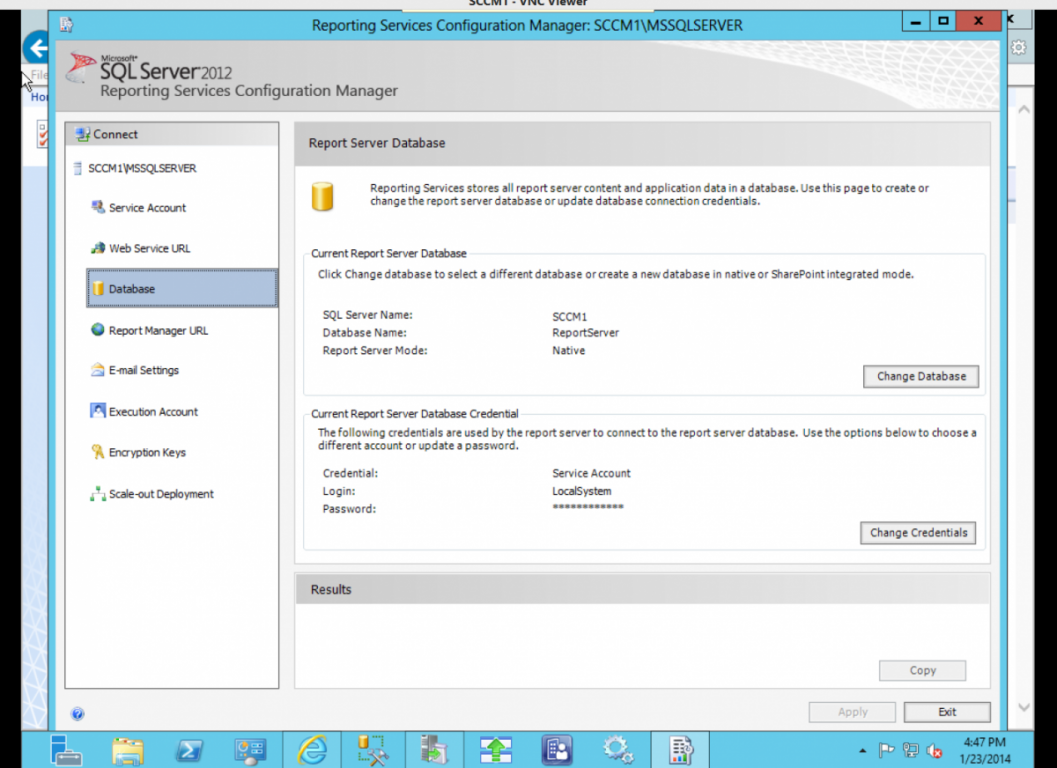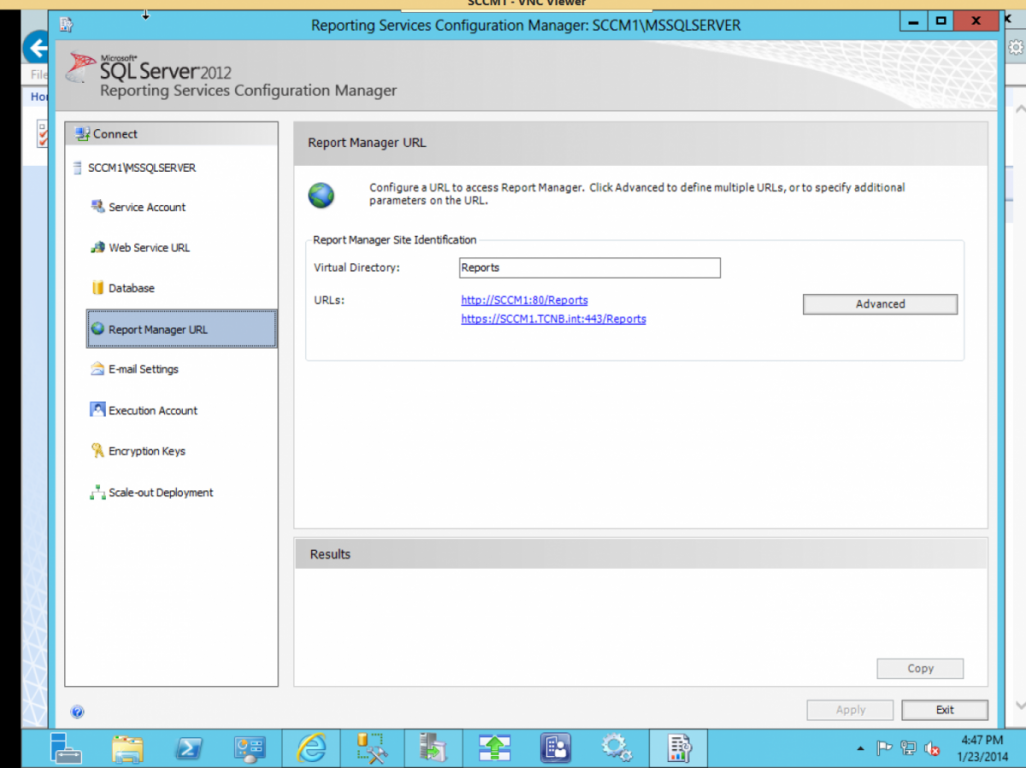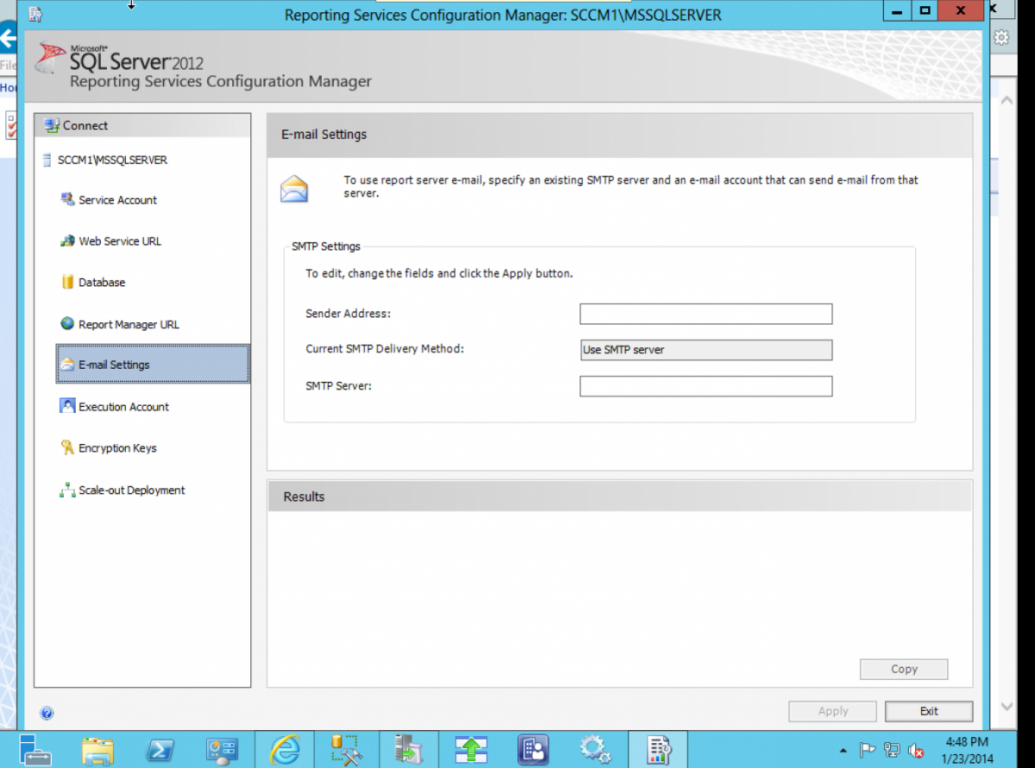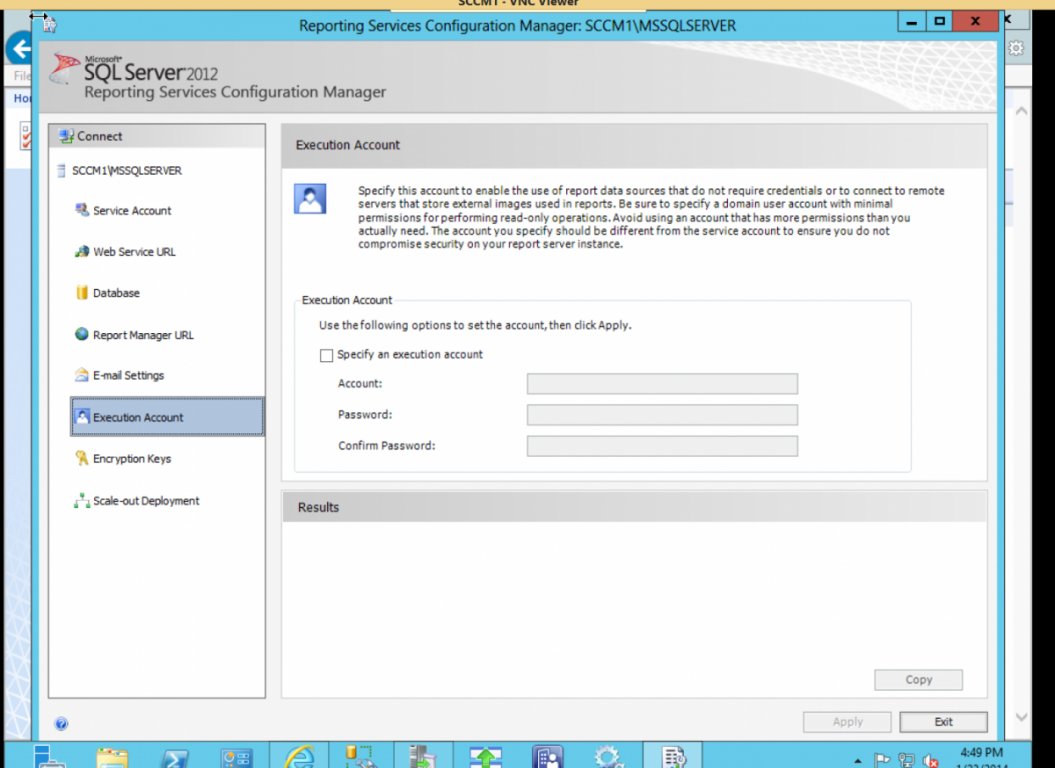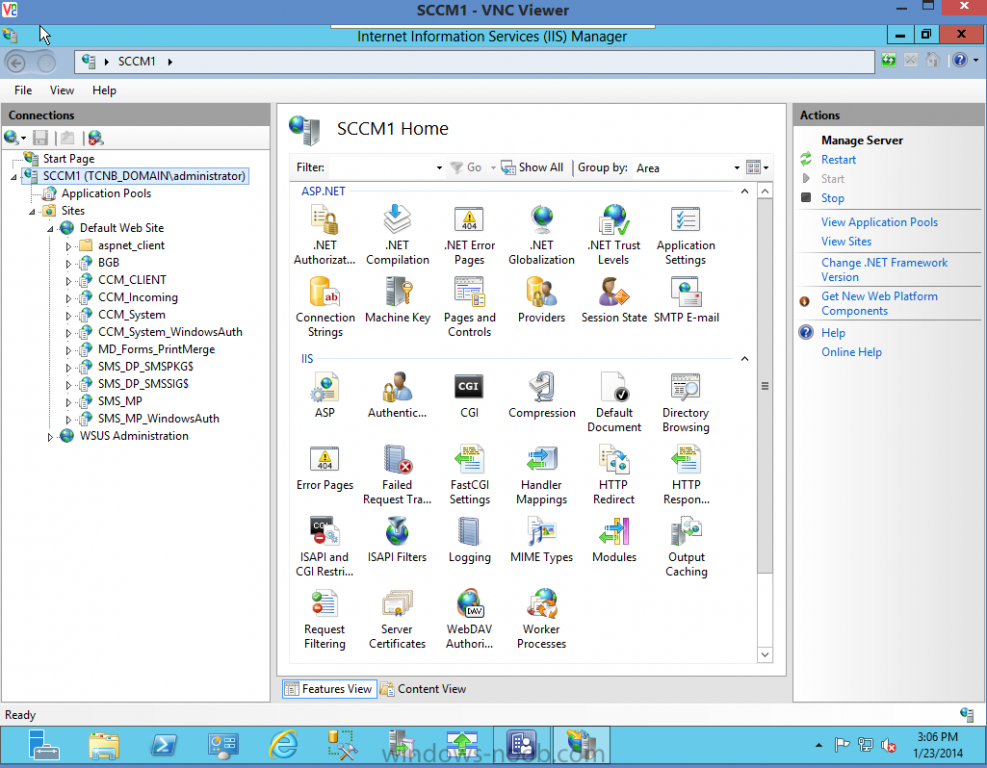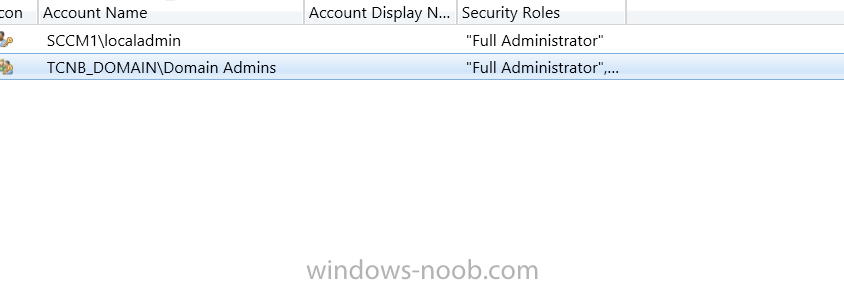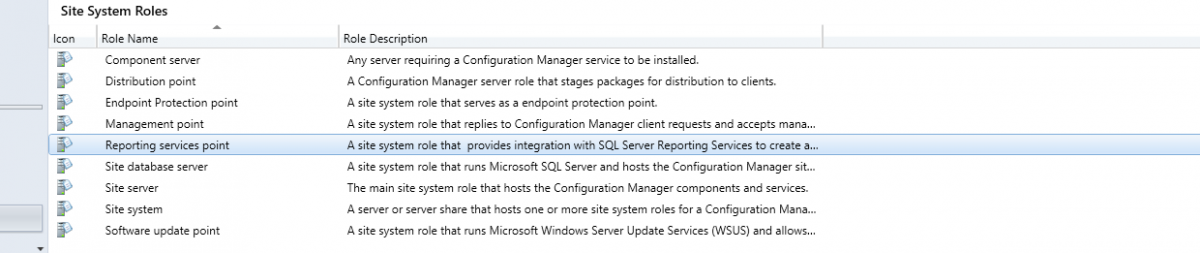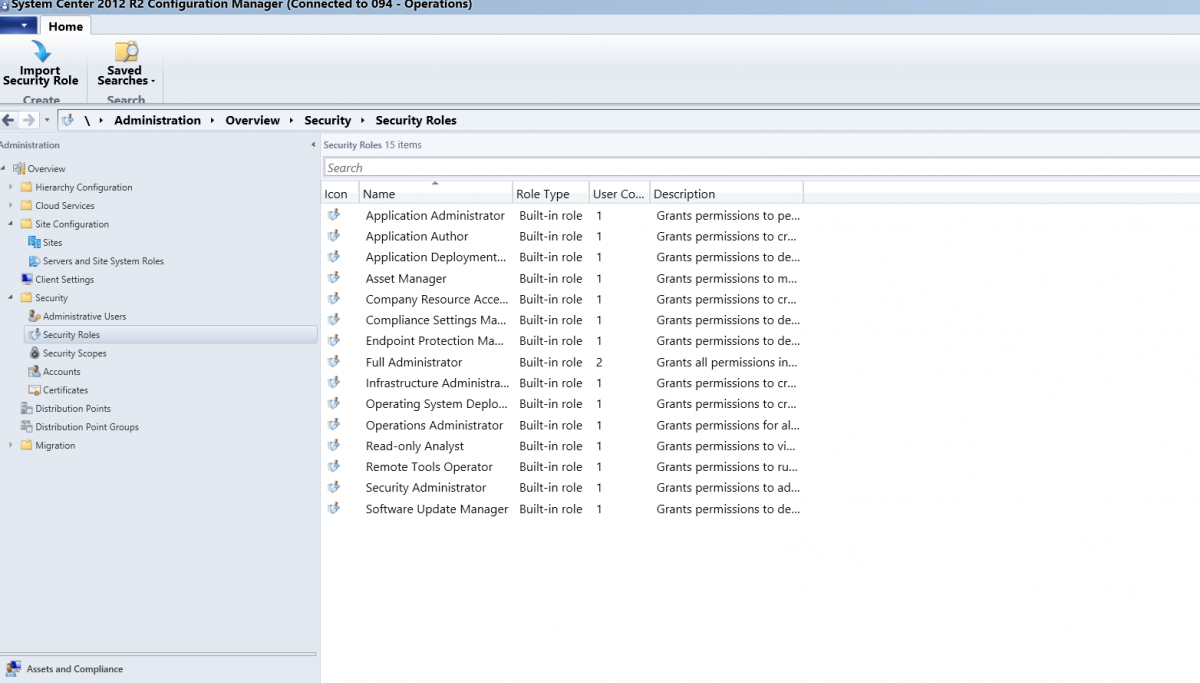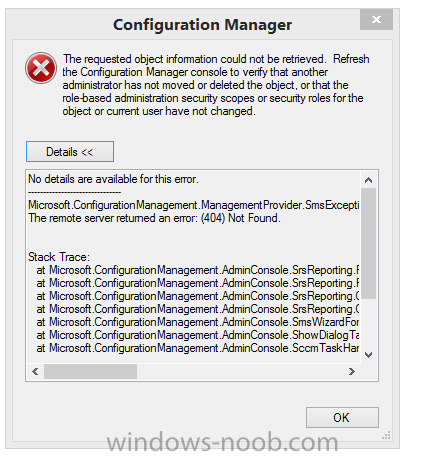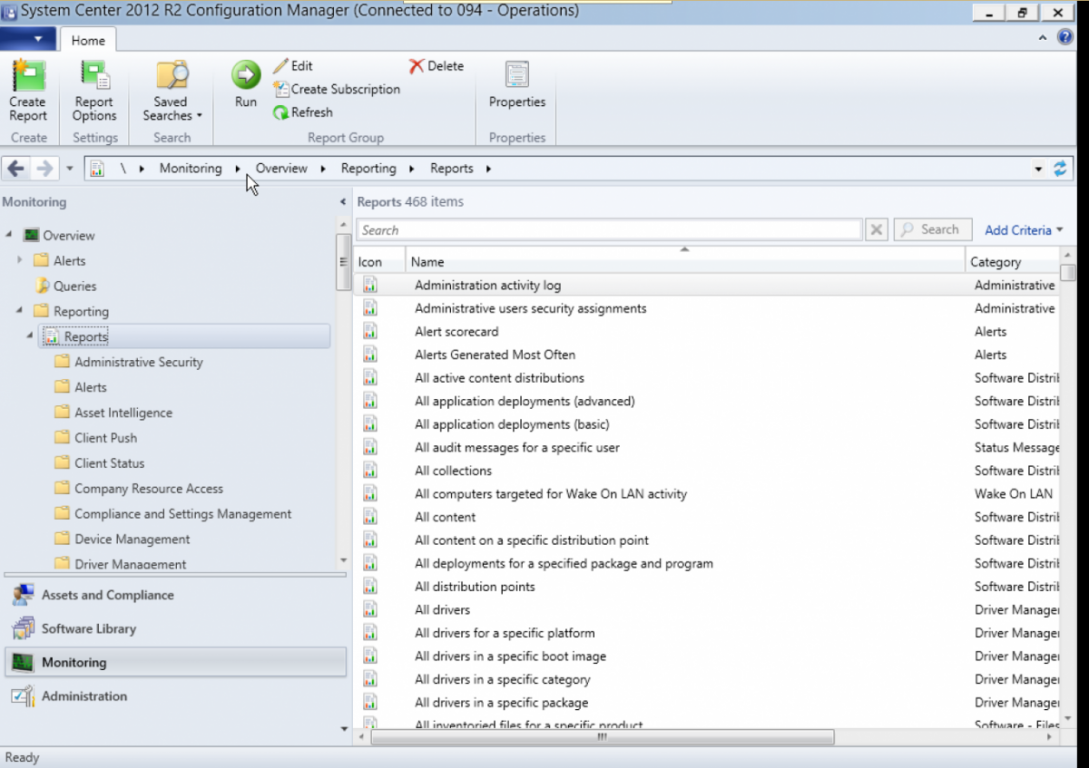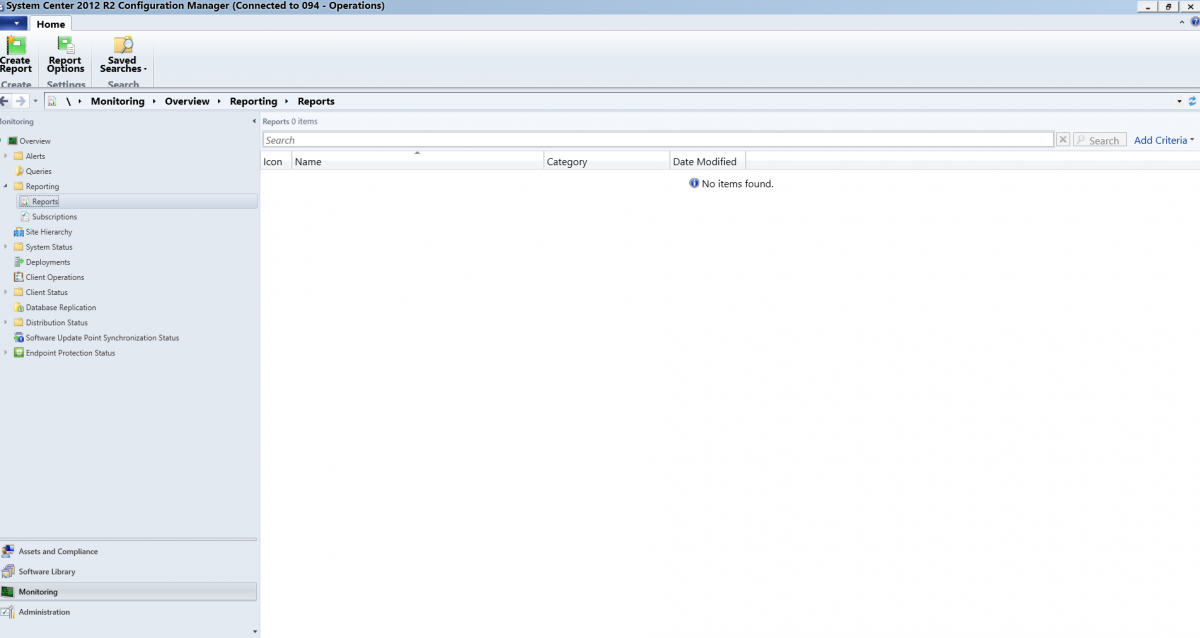-
Posts
10 -
Joined
-
Last visited
-
Days Won
1
Everything posted by i.luciano@tcnb.com
-
Hello All. I have a little issue with reports not showing up on my admin console. Odd thing is that when I log into the SCCM server the reports are visible and can be run without issue. How can I get the reports to show up in my admin console. I have included screen shots. The first is the server and the second is my admin console. Any help would be a great help. Thanks in advance.
-

SCCM Management Point Critical Status
i.luciano@tcnb.com replied to i.luciano@tcnb.com's topic in Configuration Manager 2012
Thanks for all your help Rocket Man That page you suggested helped us out with the issues we were having all is well and clients are now installing. you dont know how greatful i am for all the help. We now have a new toy to play with..lol- 5 replies
-
- 1
-

-
- SCCM
- System Center 2012
- (and 6 more)
-

SCCM Management Point Critical Status
i.luciano@tcnb.com replied to i.luciano@tcnb.com's topic in Configuration Manager 2012
I followed your directions with no luck.- 5 replies
-
- SCCM
- System Center 2012
- (and 6 more)
-
I am having nothing but trouble with my SCCM 2012. I am running Server 2012 Standard, SQL server 2012 and SCCM with Endpoint Protection SP1. The install looks like it goes well but when i start to try and use client push i start to get all types errors. Under site status i have a critical staus for the Management point. And under component status my SMS_MP_CONTROL_MANAGER and SMS_NOTIFICATION_SERVER components have a critical stauts as well. I already have tried reinstalling a total of three time. If any one had any help or insight into my issues please help!!! I have attatched my log files.
- 5 replies
-
- SCCM
- System Center 2012
- (and 6 more)