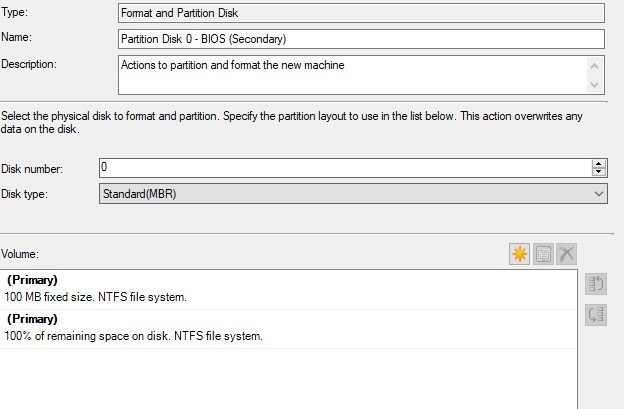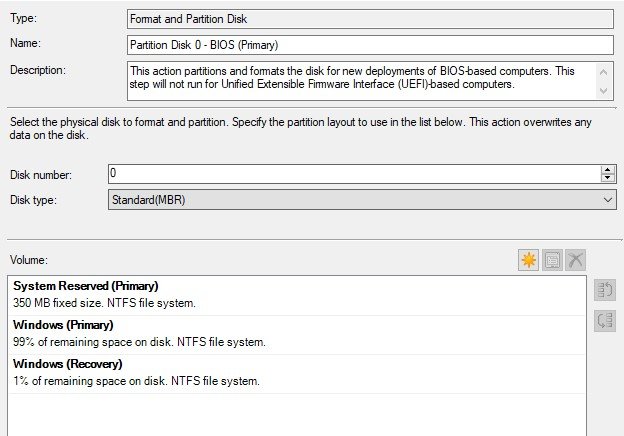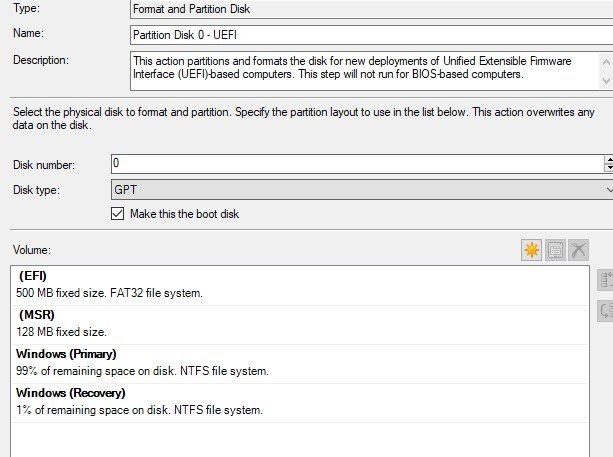-
Posts
7 -
Joined
-
Last visited
Everything posted by scjsorrell
-
ZTISCCM.logZTIGather.logwpeinit.logsmsts-20201119-163751.logsmsts.logdism.logBDD.log OK, I managed to pull logs from one of the machines giving the "Inaccessible Boot Device". I found them in c:\smstslog, and the folder structure I saw on C makes me think a lot of the software I include in the OSD was successfully installed. Let me know if you need anything else to look at. As I mentioned, I usually kick off OSD's by booting to a flash drive, so making a TS a required deployment is new to me. Thanks for anything you can come up with!
-
Thanks for the reply! I will try to get the SMSTS logs and post them. Might be fun with the inaccessible boot device, but should work to boot to a flash drive and get to it from the command prompt (maybe?) At any rate, I've attached screenshots of my steps under "Format Disks" in the TS. Haven't changed the BIOS/UEFI settings on the actual machines, and the same TS worked just fine after kicking it off from a flash drive. Scott
-
Hello, I recently deployed an OS task sequence to a device collection and all of the computers came up with "Inaccessible Boot Device" afterward. This is the first time I have tried pushing an OSD as a required deployment to computers that are already powered up and running Windows. The OSD works fine with booting to media, and this same OSD worked fine on these computers after I circled back around to reload them via bootable media. The computers showed up in AD with the automatically generated name, so I believe the OSD was successful, maybe just missing some drivers? Has anyone run into this before, or can you suggest a course of action? Thanks for any help you can offer! Scott
-
Hello, I am wondering if someone can help out with how to write a report that will look for USB hard drives that have been connected within a certain timeframe, like 30 or 60 days, but only return drives that are over a certain capacity, such as 131 GB. Ideally, this report would prompt for a collection to run against. Any help you can offer would be appreciated!
-

Cannot Install SCCM 2012 R2 - SQL Server Version Error
scjsorrell replied to scjsorrell's topic in Configuration Manager 2012
Sorry, I had a complete brain lapse for some reason. We are running SQL Server 2012 SP1, with cumulative update 6. I've corrected the original post. Thanks! -
Hello, I am trying to install SCCM 2012 R2 and am encountering an unexplained SQL error. During the Prerequisite check, I receive an error stating that SCCM requires a supported SQL Server version. We are using SQL Server 2012 SP1, Cumulative Update 6. According to the matrices I have seen, this should be compatible with running a Primary Site on SCCM 2012 R2. The contents of my ConfigMgrPrereq log file is attached. If anyone can see a reason for my issue, I would be very appreciative. Thanks! Scott ConfigMgrPrereq.txt
-
All, I am looking at installing SCCM12, but we will not have access to the Parent or Root Domain to create our System Management container. We work at a University, where things are not entirely centralized. Trouble is, everything relating to our department is in an OU under the Root Domain. If we have a Child Domain created for us, can I place a SCCM Primary Site in the Child Domain and still manage systems and users that are in the Parent Domain? Will any trusts need to be setup? How will the schema extensions need to be done? Is this even possible? Thanks! Scott