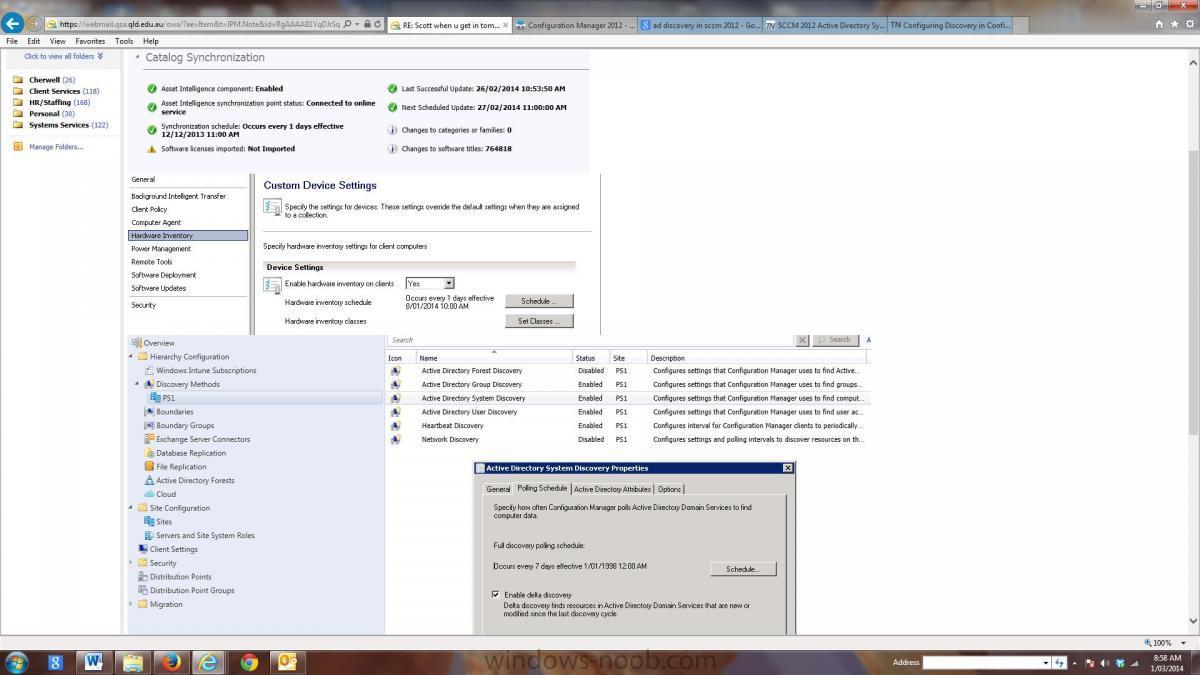Luskin
Established Members-
Posts
13 -
Joined
-
Last visited
Everything posted by Luskin
-
Last successful update via auto deploy was September. Since then, about a third of machines are falsely reporting as up to date. Before then, it was working fine! Preview on the autodeploy rule set shows 115 available updates, whereas the deployment package is returning only 15 of them as applicable to the W7 environment. Stopped and re-ran rule, and it is now showing 111 compliant machines after re-sync before they have even hit their maintenance window! If I physically check the machines, they do not show the updates as having been installed. As an aside, I noted that the cert service was not running on the WSUS side for auto approval, so I started it. It doesn't seem to have made any difference here. Please help.
-
Ok. Thanks for your time. Apologies for not being very clear
-
Obviously I need to spend more time trying to find out about SCCM as I'm not being very clear. Data is being pulled from SCCM via a query to be entered into a separate CMDB (outside of SCCM) for each PC The data that is extracted must be coming from the wrong views/tables in SCCM because a new PC connected to the network is "discovered" within 10 minutes - and the query results will reflect that . However, associated data such as "Last Login ID", "Last Login Time" and details about the software packages installed on the PC take much longer to be updated in the query and passed to the CMDB - sometimes days
-
That I don't know Garth. Thanks for your help I will have to get the sysadmin person to look for me. How would I get him to tell where we are pulling these details from? Resource Explorer, Reports or Collection?
-
Actually what I said in my last post was not correct. The PC was discovered within 10 minutes of being connected to the network. However, details such as "Last Login" and "Last Inventoried" and details of the software on the PC were not updated for days
-
Clearly I'm struggling. I thought that the fact that hardware inventory was set to daily (under Custom Settings) was set to daily meant that hw inventory happened every 24 hours? No, a PC out of the store took 4 days before details were updated
-
Out of curiosity, what was the report?
- 1 reply
-
- software deployment
- collection
-
(and 1 more)
Tagged with:
-
Garth Newbie question. Can you explain in simple terms what each of the three discoveries Hardware, Software and Heartbeat actually discovers? I thought it was self evident but now I'm not sure Thanks
-
Sorry, not totally sure. But I assume AD (see attached screenshot)? Is there a difference in timing between AD discovery and network discovery? I don't understand the difference
-
Hopefully a quick question. I have inherited the support of an existing SCCM 2012 installation We have a discovery task set to automatically run at 11am each day against our PC fleet However, it appears to sometimes take a few days to "discover" a PC connected to the network (ie the 11am run won't necessarily discover the PC the day it is connected to the network). It will then suddenly discover the PC days later and information such as Last Login, Computer Name, Computer Description will then be updated. Is there some other setting or parameter that may be governing when the discovery data is updated?
-
We are trying to collect "Last Login Time" (ie the last time a user logged on to their PC or laptop) for addition to our CMDB. Advice received has been that this information can be found in V_R_SYSTEM. However, I have found that this is returning odd times - like many logins at 10 and 11pm which is clearly not correct. Any ideas of a better location to find this data or why I might be getting the results I am? Would V_GS_NETWORK_LOGIN_PROFILE be a better option?
-
Thanks Garth
-
I'm relatively new to SCCM 2012 so please be gentle.. My question concerns - when does SCCM no longer report on a laptop computer for example if it is not disovered for sometime? So, if a user takes a laptop home and does not bring it back in to the workplace does SCCM report on it indefinitely? is this a parameter that can be set? And the corollary - how do I delete a laptop from SCCM when it is written off and disposed for example? So that SCCM DOES forget about it