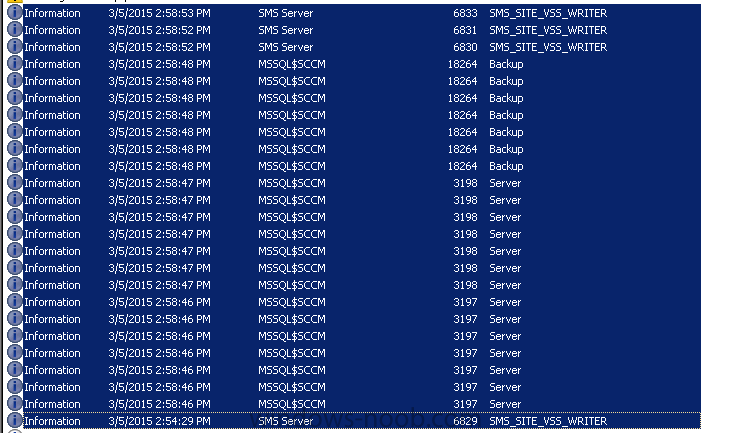aionescu
Established Members-
Posts
8 -
Joined
-
Last visited
Everything posted by aionescu
-
Hello, Last week I've updated the Windows 7 image and the redistribution failed on some DPs. On one of those I had the "brilliant" idea to remove the content from the DP(via the console from the DP content tab). After that I've tried to distribute again the image (both via the console and powershell) but it's not working. On the console the wizard works without issues and the Start-CMDistribution command works without errors. Still the content is not being distributed. I can't see in the console nor in the DP Job Que Manager. If I look in the WMI under SMS_DistributionPoint I can't see the specific package ID on the DP. If I look in SQL under PkgStatus I can't find either. So far I've tried to force the distribution via PowerShell but it's not working. I've tried to gracefully restart the SMSEXEC service without any results. Does anybody have any ideas?
-
After some digging I've found this is SMSwriter.log : Attempting to call SCOM Maintenance Mode interface. SMS_SITE_VSS_WRITER 3/6/2015 1:09:48 PM 5164 (0x142C) omEnterMomMaintenanceModeSCOM - Failed to CoCreateInstance for class SCOMMaintenanceModeControl. The error is 0x80040154. SMS_SITE_VSS_WRITER 3/6/2015 1:09:48 PM 5164 (0x142C) Attempting to call MOM 2005 Maintenance Mode interface. SMS_SITE_VSS_WRITER 3/6/2015 1:09:48 PM 5164 (0x142C) omEnterMomMaintenanceModeMOM2005 - Failed to CoCreateInstance for MOMRuntimeAPI. The error is 0x80040154. SMS_SITE_VSS_WRITER 3/6/2015 1:09:48 PM 5164 (0x142C) omEnterMomMaintenanceMode - ended; parameters reason = 'ConfigMgr 4.00.7958.0000 - Starting - Backup', timeout = 3600. SMS_SITE_VSS_WRITER 3/6/2015 1:09:48 PM 5164 (0x142C) Setting the mom agent to maintenance mode failed. May be mom agent is not present on this machine. SMS_SITE_VSS_WRITER 3/6/2015 1:09:48 PM 5164 (0x142C) The only thing is that I don't have a SCOM installation.
-
Hello Everyone. Last month I had to restore the my Primary standalone SCCM server on a new VM as part of a datacenter migration. I've used the same FQDN and it went quite easy. Configuration: SCCM 2012 R2 CU3 running on Windows 2008 R2 and SQL Server 2012 all of them running on the same machine. After the migration I didn't really created / replicated big packages, until last week. Then I've noticed all large packages were failing to distribute. I've looked and the it looks like SMS_Exec restarting every 15 minutes and this kills the transfer/ Of course I've started to check the distrmgr.log and pkgXfermgr.log. pkgXfermgr.log: Sending thread starting for Job: 7800, package: XXXXXXXX, Version: 1, Priority: 2, server: XXXXXXXX, DPPriority: 200 SMS_PACKAGE_TRANSFER_MANAGER 3/5/2015 2:59:51 PM 2772 (0x0AD4) STATMSG: ID=8206 SEV=I LEV=M SOURCE="SMS Server" COMP="SMS_PACKAGE_TRANSFER_MANAGER" SYS=XXXXXXXX SITE=XXX PID=8376 TID=2772 GMTDATE=Thu Mar 05 14:59:52.005 2015 ISTR0="GG10027C" ISTR1="XXXXXXXX" ISTR2="" ISTR3="" ISTR4="" ISTR5="" ISTR6="" ISTR7="" ISTR8="" ISTR9="" NUMATTRS=3 AID0=400 AVAL0="GG10027C" AID1=410 AVAL1="1" AID2=404 AVAL2="XXXXXXXX" SMS_PACKAGE_TRANSFER_MANAGER 3/5/2015 2:59:52 PM 2772 (0x0AD4) Sending content Content_ede44cd4-fc3b-4a1e-9ff3-712c9eb3af5e.1 for package XXXXXXXX SMS_PACKAGE_TRANSFER_MANAGER 3/5/2015 3:00:02 PM 2772 (0x0AD4) Redistribute=1, Related= SMS_PACKAGE_TRANSFER_MANAGER 3/5/2015 3:00:02 PM 2772 (0x0AD4) STATMSG: ID=8204 SEV=I LEV=M SOURCE="SMS Server" COMP="SMS_PACKAGE_TRANSFER_MANAGER" SYS=EWR0UTLAP06P.gtc.gg.group SITE=GG1 PID=8376 TID=2772 GMTDATE=Thu Mar 05 15:06:04.328 2015 ISTR0="GG10027C" ISTR1="XXXXXXXX" ISTR2="5" ISTR3="" ISTR4="" ISTR5="" ISTR6="" ISTR7="" ISTR8="" ISTR9="" NUMATTRS=3 AID0=400 AVAL0="XXXXXXXX" AID1=410 AVAL1="1" AID2=404 AVAL2="["Display=\\XXXXXXXX\]MSWNET:["SMS_SITE=GG1"]\\XXXXXXXX\" SMS_PACKAGE_TRANSFER_MANAGER 3/5/2015 3:06:04 PM 2772 (0x0AD4) Waiting for all sending threads to end. SMS_PACKAGE_TRANSFER_MANAGER 3/5/2015 3:09:30 PM 6216 (0x1848) Shutdown in progress, cancel sending the current package SMS_PACKAGE_TRANSFER_MANAGER 3/5/2015 3:09:30 PM 2772 (0x0AD4) CSendFileAction::SendFiles failed; 0x80004004 SMS_PACKAGE_TRANSFER_MANAGER 3/5/2015 3:09:30 PM 2772 (0x0AD4) CSendFileAction::SendFiles failed; 0x80004004 SMS_PACKAGE_TRANSFER_MANAGER 3/5/2015 3:09:30 PM 2772 (0x0AD4) CSendFileAction::SendFiles failed; 0x80004004 SMS_PACKAGE_TRANSFER_MANAGER 3/5/2015 3:09:30 PM 2772 (0x0AD4) CSendFileAction::SendFiles failed; 0x80004004 SMS_PACKAGE_TRANSFER_MANAGER 3/5/2015 3:09:30 PM 2772 (0x0AD4) Sending failed. Failure count = 2, Restart time = 3/5/2015 4:09:30 PM Coordinated Universal Time SMS_PACKAGE_TRANSFER_MANAGER 3/5/2015 3:09:30 PM 2772 (0x0AD4) Sent status to the distribution manager for pkg GG10027C, version 1, status 4 and distribution point ["Display=\\XXXXXXXX\]MSWNET:["SMS_SITE=GG1"]\\zrh1srv803.emea.gg.group\ SMS_PACKAGE_TRANSFER_MANAGER 3/5/2015 3:09:30 PM 2772 (0x0AD4) STATMSG: ID=8211 SEV=E LEV=M SOURCE="SMS Server" COMP="SMS_PACKAGE_TRANSFER_MANAGER" SYS=XXXXXXXX SITE=XXX PID=8376 TID=2772 GMTDATE=Thu Mar 05 15:09:30.543 2015 ISTR0="GG10027C" ISTR1="1" ISTR2="XXXXXXXX" ISTR3="" ISTR4="" ISTR5="" ISTR6="" ISTR7="" ISTR8="" ISTR9="" NUMATTRS=3 AID0=400 AVAL0="XXXXXXXX" AID1=410 AVAL1="1" AID2=404 AVAL2="["Display=\\XXXXXXXX\]MSWNET:["SMS_SITE=GG1"]\\XXXXXXXX\" SMS_PACKAGE_TRANSFER_MANAGER 3/5/2015 3:09:30 PM 2772 (0x0AD4) Sending thread complete SMS_PACKAGE_TRANSFER_MANAGER 3/5/2015 3:09:30 PM 2772 (0x0AD4) Of course there are no pending reboots. I've looked in Windows Logs ->Application and found this: component SMS_SITE_VSS_WRITER on computer XXXXXXX reported: SMS Writer is about to stop the ConfigMgr Services as part of the preparation for the Site backup. Of course at that time there was no site backup scheduled. Just to make sure I've disabled the regular site backup task and the SQL DB backup tasks but the issue is still the same. Does anybody have any idea?
-
System Center Configuration Manager 2012 R2
aionescu replied to Muhammad's topic in Configuration Manager 2012
For me modifing this registry key did it. HKEY_LOCAL_MACHINE\SOFTWARE\Microsoft\Microsoft SQL Server\MSSQL11.SCCM\MSSQLServer\SuperSocketNetLib\Tcp I had multiple LAN cards and I disabled all the other I didn't need. -
Application deployment issue - Java 8 (Update 31)
aionescu replied to Aurock's topic in Configuration Manager 2012
Hello. I use the MSI aslo for the deployment but I deploy it using a .bat file: wmic product where "name like 'Java%'" call uninstall jre1.8.0_25.msi /qn copy JRENOUPD32.reg %Windir% regedit /S %Windir%\JRENOUPD32.reg copy JRENOUPD64.reg %Windir% regedit /S %Windir%\JRENOUPD64.reg I use the first line to make sure I remove previous Java installs. I've noticed that if you have Java 7vXX it creates issue with Java 8. The reg files are used to stop the autoupdate depending on system architecure. The 64 bit reg: Windows Registry Editor Version 5.00 [HKEY_LOCAL_MACHINE\SOFTWARE\Wow6432Node\JavaSoft\Java Update\Policy] "Method"="jau" "PostStatusUrl"="https://sjremetrics.java.com/b/ss//6" "EnableJavaUpdate"=dword:00000000 "NotifyDownload"=dword:00000001 "UpdateSchedule"=dword:0000000e "Frequency"=dword:01140400 "UpdateMin"=dword:0000002e "ScheduleId"="S-1-5" "EnableAutoUpdateCheck"=dword:00000000- 3 replies
-
- Application
- Java
-
(and 2 more)
Tagged with:
-
Until now the only solution I have found is to uninstall the SCCM agent on the impacted computers and re-install it.
-
Hello Everyone. I have a issue after deploying updates with SCCM 2012 R2. The updates are deployed and then I'm prompted to reboot the computer. I click Reboot - the device is rebooted and when I log back on I have the same message. In the Software Center the status of the updates is Requires Restart. In the View Update history I see the updates as installed. I've restarted the computers (tried with a few devices) even powered them off but still no luck. In the ccmrestart.log I have: Trying to update unmanaged DTS jobs with new timeout. CcmRestart 10/21/2014 3:44:03 PM 8652 (0x21CC) Failed to update timeout on DTS jobs. (0x87d00200) CcmRestart 10/21/2014 3:44:03 PM 8652 (0x21CC) Has anyone encountered this? Alin
-
Failed to Run Task Sequence - Plz Help
aionescu replied to kingshillbilly's topic in Configuration Manager 2012
Hello, I've encountered the same on SCCM 2012 R2 but this was caused by me . I've copied and pasted a task sequence, changed the image file and forgot to uncheck the option " Access content directly from the distribution point ". The previous image was shared but the current one wasn't.