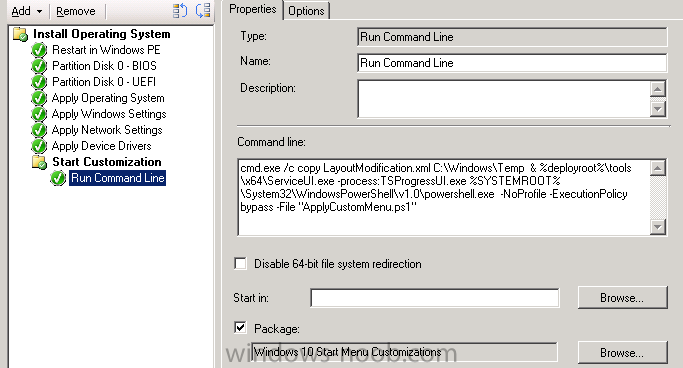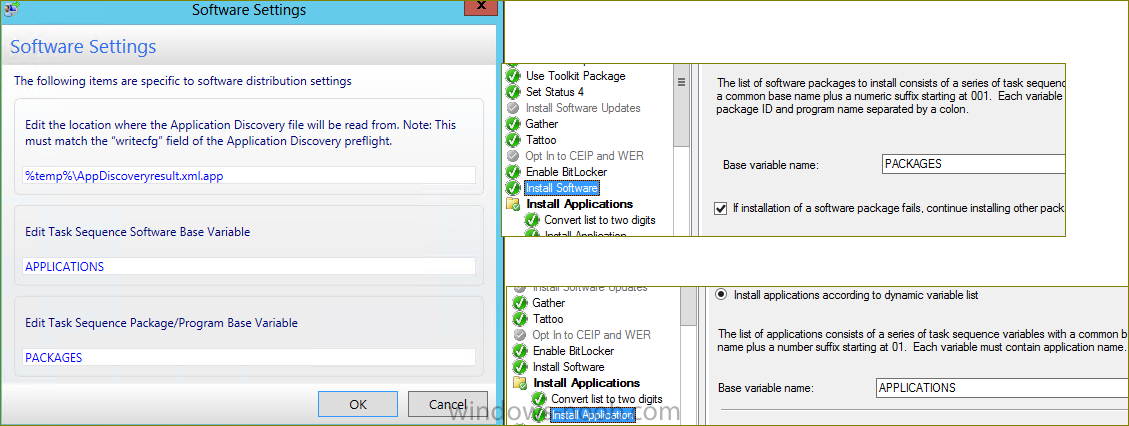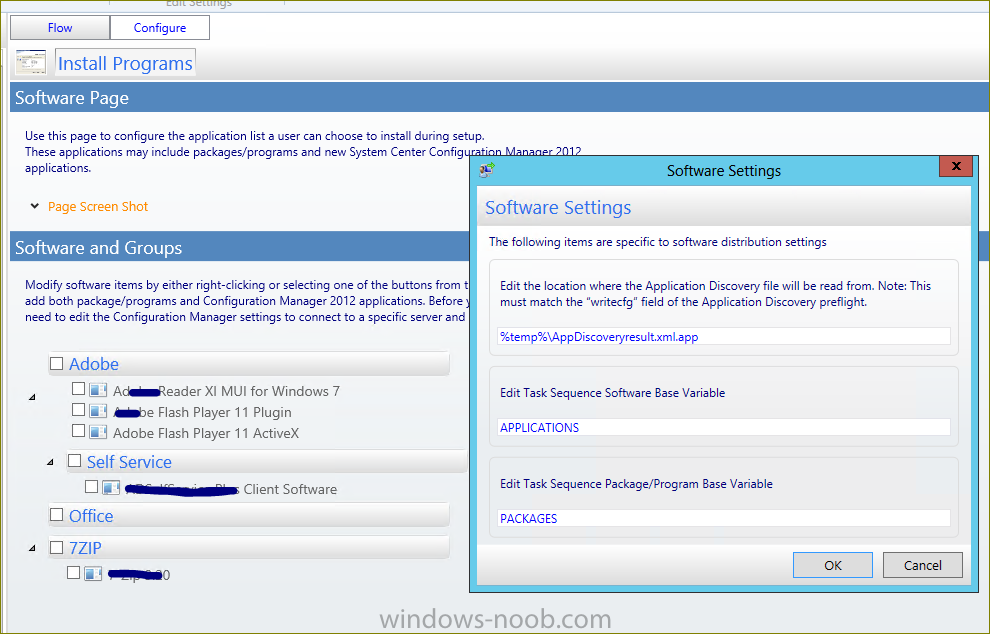-
Posts
59 -
Joined
-
Last visited
About Pelegit
- Birthday 04/30/1990
Contact Methods
-
Website URL
http://www.PelegIT.co.il
Profile Information
-
Gender
Male
-
Location
Israel
Pelegit's Achievements
Newbie (1/14)
1
Reputation
-
Hi, I tried to work according to your article about "Start Customization" on Windows 10, This is my thin task sequence: I am not sure it is the correct place to put the group. the image failed with XXXXXXXX01 error.
-
What i have to do for convert it ? and can you tell me how should i do it please because i have read some articles in google and no one mention "convert" process What wrong with my available ? i have leaved it by default .
-
Hi guys , I have TS (MDT) that i created in my SCCM , i added some app&pack to my ts using UDI , the problem is that when i try to deploy the image everything work well except app&pack installs , no one of them installed , i get Error : the error is ReleaseRequest failed with error code 0x80004005 Task Sequence Manager could not release active TS request. code 80004005 as i understand that the error 0x80004005 is generic error ? important to note those app&pack working well in software center +we have another image (without UDI) that we added some applications and packages as they will install in deployment process and they working well , The problem occurred only with image that mix with UDI,MDT These are my configurations :
-
Hi all , We have strange situation with my MDT task , i have added several programs\packages using UDI to my task , everything working excellent , once MDT wizard open "Install Programs&Application" i selected all programs\application in list and then i click Next ( Continue with Task process) , after task finish i don't see my application as installed , no in software center no in Program and Features , it's very strange because i don't see any error , as i told everything passing in task
-
Task Sequence MDT Hello Everyone , overview : MDT task with some application and network,computer settings , image windows 7x64Bit I have some question about my TS (MDT), i have edit my "CustomSettings.ini" file with following content : [settings] Priority=Default Properties=MyCustomProperty [Default] OSInstall=Y SkipCapture=YES SkipAdminPassword=NO SkipProductKey=YES SkipComputerBackup=Y I have added the line "SkipComputerBackup=Y" but in my TS i see "system backup & restore backup " steps , how can i cancel those option , the deployment is very easy because those steps , i also noticed that i have task that call " software updates " it's also cause to my deployment be easy , how can i cancel that options ? ( maybe click disable on software update step in TS?
-
Hi , I found the problem ( i thing ) .. i notice that in my sccm there are some hotfix that one of them called "KB2905002" once i deploy new image and then i install manually the KB "KB2905002" the problem solved and all policy working well! now i read in google that i need insert in "Setup Windows and ConfigMgr " ( Installation Properties ) the hotfix I have inserted that : PATCH="%_SMSTSMDataPath%\OSD\INT0000E\Hotfix\KB2905002\Client\x64\configmgr2012ac-r2-kb2905002-x64.msp But after my image with above hotfix deployed the sccm agent doesn't install , i opened the log and i saw error Unable to create a temp copy of patch i have given full permission in folder that contains the hotfix ( everyone full control ) somebody now how can i solve it ? Thank
-
Can you explain me what you do mean" OS drive"? in my TS there is a task that should install configMgr .. but i suppose that its't your meant isn't? can you give me more details : when preform uninstall or install i confused (in my task there is task of install Mgr) what is the correct orders ? your old issue is very similar issue that we have just instead 2 tab we have only 5 tabs (it's still not all ) right for now my work around is uninstall SMS agent from client and install renew and it's working pretty good but agree with me that normally organization can't work like it
-
even they dont know what is the problem , from your experience : * once you change the environment from PKI to no PKI there are some process to that ? CRL?uncheck ? check ? * is there a condition that my image OSD isn't correct ?
-
all client configured as "Self sign " in certificate line ( configuration manager properties ) except new client that the certificate configure as "None" as i mentioned all old clients working perfect the problem is only with new clients ...
-
so what is your suggestion ? how can i fixed it ?! Maybe it's important o mention but 2 weeks ago the our environment worded with PKI , i remove ut and now all clients working "Self sign " i also change the sccm working from HTTP to HTTPS OR HTTP i cancel the auto enrollment in GPO , maybe i miss things more ? In the log "MP_Location i see : Client is on the internet but the MP is not MP LM: Message discarded as errors
-
sorry it my mistake the client also in class b the ip for example 10.10.4.160 255.255.0.0 i confused my mistake , maybe can you explain me why the remove Client Mgr and reinstall from SCCM console solve the problem ? again sorry about my mistake
-
Again ... my boundary configured as 10.10.0.0 255.255.0.0 \16 in additional i allowed all Active Directory discovery
-
the ip address is 10.10.10.x subnet mask Class C just don't understand how once i remove and install the agent renew the agent working well..
-
i have IP (network) +AD discovers old client in same network working well with sccm , the problem is only when i install new image